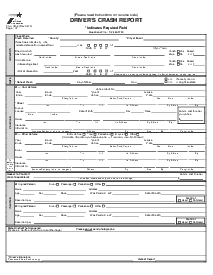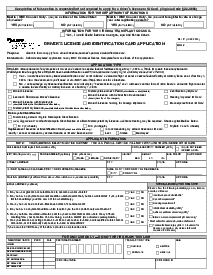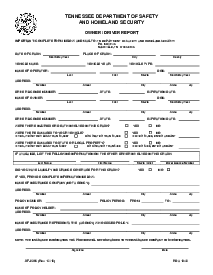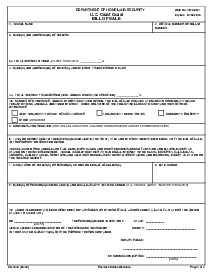-
Templates
1099 FormsAccurately report 1099 information returns and ensure IRS filing with easeExplore all templatesW-9 W-8 FormsEasily manage and share taxpayer details to streamline payments and meet IRS requirements with confidenceExplore all templatesOther Tax FormsFillable tax forms simplify and speed up your tax filing process and aid with recordkeeping.Explore all templatesReal EstateReal estate templates for all cases, from sale to rentals, save you a lot of time and effort.Explore all templatesLogisticsSimplify your trucking and logistics paperwork with our ready-to-use transportation and freight templates.Explore all templatesMedicalMedical forms help you keep patient documentation organized and secure.Explore all templatesBill of SaleBill of Sale templates streamline the transfer of ownership with clarity and protection.Explore all templatesContractsVarious contract templates ensure efficient and clear legal transactions.Explore all templatesEducationEducational forms and templates enhance the learning experience and student management.Explore all templates
-
Features
FeaturesAI-Enhanced Document Solutions for Contractor-Client Success and IRS ComplianceExplore all featuresAI Summarizer Check out the featureAI PDF summarizer makes your document workflow even faster. Ask AI to summarize PDF, assist you with tax forms, complete assignments, and more using just one tool.Sign PDF Check out the featurePDFLiner gives the opportunity to sign documents online, save them, send at once by email or print. Register now, upload your document and e-sign it onlineFill Out PDF Check out the featurePDFLiner provides different tools for filling in PDF forms. All you need is to register, upload the necessary document and start filling it out.Draw on a PDF Check out the featureDraw lines, circles, and other drawings on PDF using tools of PDFLiner online. Streamline your document editing process, speeding up your productivity
- Solutions
- Features
- Blog
- Support
- Pricing
- Log in
- Sign Up
VA DMV Power of Attorney Form, VSA 70
Get your VA DMV Power of Attorney Form - VSA 70 Form in 3 easy steps
-
01 Fill and edit template
-
02 Sign it online
-
03 Export or print immediately
Granting authority for vehicle registration
Granting authority for vehicle registration through a Power of Attorney (POA) form is essential for managing significant affairs like vehicle registration. The Principal authorizes an Agent, or Attorney-in-Fact, to handle specific vehicle registration tasks.
The VA DMV Power of Attorney Form VSA 70 outlines this delegation, allowing the Agent to register vehicles, transfer titles, or renew registrations. Both the Principal and Agent must understand their roles and responsibilities to avoid confusion. Clear delineation in the POA document ensures smooth and efficient vehicle registration transactions under the Agent's legal authority.
Downloading and Completing Form VSA 70
To obtain Form VSA 70 for the Virginia Department of Motor Vehicles (VA DMV) Power of Attorney, individuals can visit the official VA DMV website. This form is essential for granting authority to another individual, known as the Agent or Attorney-in-Fact, to handle specific transactions related to vehicle registration on behalf of the Principal. When downloading Form VSA 70 from the VA DMV website, it is crucial to ensure that you have the most recent version as any outdated forms may not be accepted by the DMV.
Once downloaded, individuals should carefully review all sections of the form before proceeding with completion. Filling out personal information on
Form VSA 70 requires attention to detail and accuracy.
The Principal must provide their full legal name, address, contact information, and driver's license number where requested on the form. It is imperative that this information matches what is on record with the VA DMV to avoid any discrepancies or delays in processing.
Additionally, the Agent's details must be clearly indicated along with their relationship to the Principal. Moreover, if there are specific powers granted to the Agent by the Principal for managing vehicle registration matters such as renewals or transfers, these should be explicitly stated in writing within Form VSA 70 to avoid any confusion or misunderstandings down the line.
Witness Requirements and Notary Public
To ensure the validity and legality of the VA DMV Power of Attorney Form, VSA 70, it is crucial to understand the requirements for witnesses and the option of having a notary public involved in the process. When completing this form, both the Principal and Agent must adhere to specific signature rules. The Principal should sign the form in the presence of at least two witnesses who are not named as Agents on Form VSA 70.
These witnesses play a vital role in verifying that the Principal signed the document willingly and with full understanding of its contents. In addition to witnesses, there is an option to have a Notary Public certify the signatures on Form VSA 70.
While not mandatory, involving a Notary Public adds an extra layer of authentication to the document. A Notary Public is a licensed individual authorized by the state to witness and certify signatures on legal documents.
By having a Notary Public validate the signatures of both the Principal and witnesses, it further solidifies the authenticity and credibility of the Power of Attorney form. This additional step can be particularly beneficial when dealing with sensitive matters related to vehicle registration or other specific powers granted within VA DMV regulations.
Submitting Your Completed Form VSA 70
After completing and signing Form VSA 70 for the Virginia DMV, submit it to the appropriate VA DMV location. Ensure you have all necessary documents to avoid delays. VA DMV locations vary, so check their website or contact customer service for details. Required documents typically include a valid ID, proof of vehicle ownership, and any other relevant documentation. Review the VA DMV checklist to ensure you have all paperwork before submission. Follow any specific instructions from the VA DMV for a smooth processing of your application.
Important Considerations: Revocation and Legal Guidance
- Understanding the revocation process for a Power of Attorney (POA) with the Virginia DMV is crucial.
- Revoking a POA formally cancels the Agent's authorization, returning full control to the Principal.
- Follow Virginia state law procedures for revocation, ideally with guidance from a knowledgeable lawyer.
- Legal guidance ensures all steps are taken correctly and according to VA DMV regulations.
- A lawyer can assist with drafting and submitting the necessary documentation for revocation.
- Professional assistance helps navigate complexities and protects the Principal's interests.
Conclusion
Understanding the intricacies of utilizing the VA DMV Power of Attorney Form, VSA 70, is essential for individuals seeking to delegate authority for vehicle registration matters in Virginia. By comprehensively exploring the roles of the Principal and Agent, as well as the specific powers granted within this legal document, individuals can ensure a smooth and efficient process when exercising this delegation of power.
With careful attention to detail and adherence to witnessing and notarization requirements, individuals can confidently navigate the completion and submission of Form VSA 70 with the Virginia Department of Motor Vehicles (VA DMV). Moreover, it is crucial to recognize that seeking legal guidance from a knowledgeable attorney can provide invaluable assistance in clarifying any uncertainties or addressing unique circumstances related to the VA DMV Power of Attorney process.
Fillable online VA DMV Power of Attorney Form - VSA 70 Form