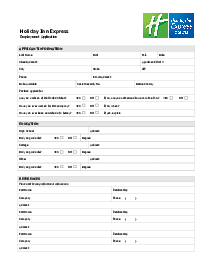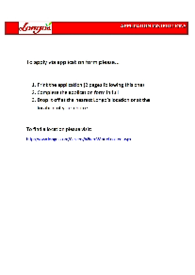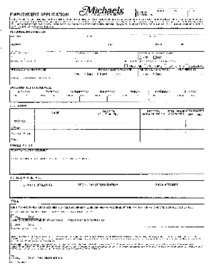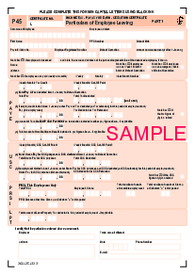-
Templates
1099 FormsAccurately report 1099 information returns and ensure IRS filing with easeExplore all templatesW-9 W-8 FormsEasily manage and share taxpayer details to streamline payments and meet IRS requirements with confidenceExplore all templatesOther Tax FormsFillable tax forms simplify and speed up your tax filing process and aid with recordkeeping.Explore all templatesReal EstateReal estate templates for all cases, from sale to rentals, save you a lot of time and effort.Explore all templatesLogisticsSimplify your trucking and logistics paperwork with our ready-to-use transportation and freight templates.Explore all templatesMedicalMedical forms help you keep patient documentation organized and secure.Explore all templatesBill of SaleBill of Sale templates streamline the transfer of ownership with clarity and protection.Explore all templatesContractsVarious contract templates ensure efficient and clear legal transactions.Explore all templatesEducationEducational forms and templates enhance the learning experience and student management.Explore all templates
-
Features
FeaturesAI-Enhanced Document Solutions for Contractor-Client Success and IRS ComplianceExplore all featuresAI Summarizer Check out the featureAI PDF summarizer makes your document workflow even faster. Ask AI to summarize PDF, assist you with tax forms, complete assignments, and more using just one tool.Sign PDF Check out the featurePDFLiner gives the opportunity to sign documents online, save them, send at once by email or print. Register now, upload your document and e-sign it onlineFill Out PDF Check out the featurePDFLiner provides different tools for filling in PDF forms. All you need is to register, upload the necessary document and start filling it out.Draw on a PDF Check out the featureDraw lines, circles, and other drawings on PDF using tools of PDFLiner online. Streamline your document editing process, speeding up your productivity
- Solutions
- Features
- Blog
- Support
- Pricing
- Log in
- Sign Up
SONIC Drive In Application
Get your SONIC Drive In Application in 3 easy steps
-
01 Fill and edit template
-
02 Sign it online
-
03 Export or print immediately
Introduction to the SONIC Drive In Application Form
The SONIC Drive In application form is an official document meant for individuals seeking employment at SONIC Drive-In, one of the largest fast-food franchises in the United States. This application form, available for download on the PDFliner website, is the first step towards securing employment at SONIC.
SONIC Drive In Application PDF: Easy and Convenient Access
With the online and digital capabilities that the PDFliner website boasts, users can access the SONIC Drive In application PDF conveniently. This digitised version of the employment application form can be filled out online and it emphasises the advantages of the digital era, eliminating the tedious task of manually completing a physical application.
Importance of the SONIC Franchise Application form
The SONIC Drive In application form serves as a gateway for potential employees to showcase their qualifications, experience and skills to the employer. Employers, on the other hand, use the data provided on the forms to conduct a preliminary assessment of the candidates and select the best fit for the available positions. Thus, the document is of paramount importance in the hiring process for both employers and prospective employees.
How to Fill Out the SONIC Drive In Application
Here's a detailed step-by-step guide on how to fill out the SONIC Drive-In application PDF template on the PDFliner website:
- Enter the position(s) you are applying for in the "Position(s) applied for" field.
- Fill in your personal information including your full name and address.
- Provide the date of your application and your social security number.
- Include your telephone number and specify an additional work number if applicable.
- Indicate where you heard about the job opportunity in the corresponding field.
- Choose whether PDFliner can contact you at work by selecting 'Yes' or 'No'.
- Select the type of employment you desire (Full-time, Part-time, Seasonal, Educational Co-op).
- Specify the days you are available to work by marking the appropriate boxes for each day of the week.
- Confirm your legal eligibility for employment in the U.S. by checking 'Yes' or 'No' and provide proof of eligibility if under 18.
- Indicate any previous employment with Sonic Drive-In by selecting 'Yes' or 'No'.
- If currently employed, specify if your current employer can be contacted for job-related information.
- Answer if you have ever been convicted of a felony, providing details if necessary.
- State if you are able to perform the job functions with or without accommodation and describe any needed accommodations.
- List three references, providing their names, telephone numbers, and the number of years they have known you.
- Fill in your educational background, including school names, locations, courses of study, years completed, and degrees or diplomas earned.
- Provide a detailed employment history, including the start and end dates, names and addresses of past employers, rates of pay, supervisors’ names, their contact numbers, and reasons for leaving previous jobs.
- Describe the type of work performed at your previous jobs in the space provided under each employment history entry.
- Read the Applicant's Statement at the end of the form, understand the terms, and sign at the bottom along with the date.
Ensure all information provided is accurate and complete to best represent your qualifications and eligibility for the position you are applying for.
Fillable online SONIC Drive In Application