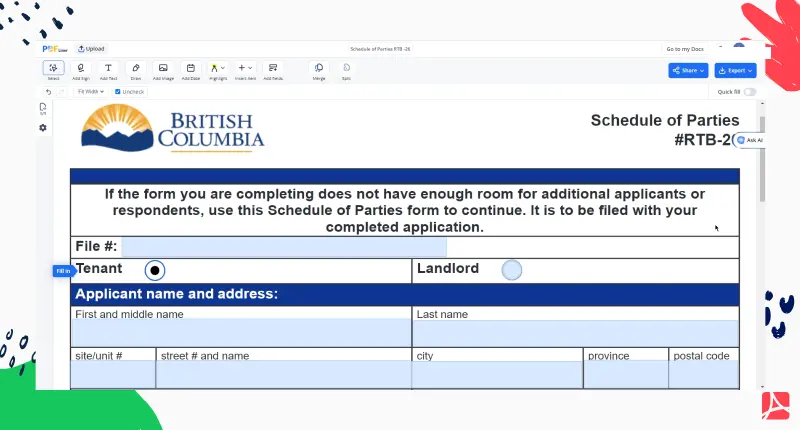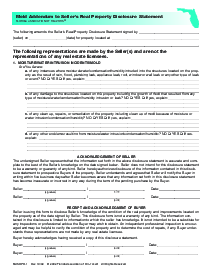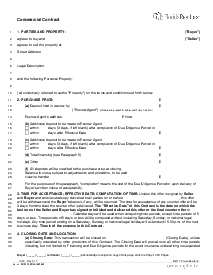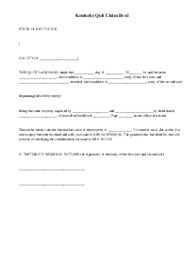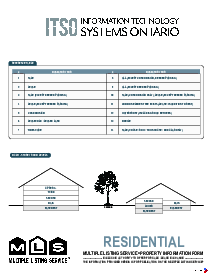-
Templates
1099 FormsAccurately report 1099 information returns and ensure IRS filing with easeExplore all templatesW-9 W-8 FormsEasily manage and share taxpayer details to streamline payments and meet IRS requirements with confidenceExplore all templatesOther Tax FormsFillable tax forms simplify and speed up your tax filing process and aid with recordkeeping.Explore all templatesReal EstateReal estate templates for all cases, from sale to rentals, save you a lot of time and effort.Explore all templatesLogisticsSimplify your trucking and logistics paperwork with our ready-to-use transportation and freight templates.Explore all templatesMedicalMedical forms help you keep patient documentation organized and secure.Explore all templatesBill of SaleBill of Sale templates streamline the transfer of ownership with clarity and protection.Explore all templatesContractsVarious contract templates ensure efficient and clear legal transactions.Explore all templatesEducationEducational forms and templates enhance the learning experience and student management.Explore all templates
-
Features
FeaturesAI-Enhanced Document Solutions for Contractor-Client Success and IRS ComplianceExplore all featuresAI Summarizer Check out the featureAI PDF summarizer makes your document workflow even faster. Ask AI to summarize PDF, assist you with tax forms, complete assignments, and more using just one tool.Sign PDF Check out the featurePDFLiner gives the opportunity to sign documents online, save them, send at once by email or print. Register now, upload your document and e-sign it onlineFill Out PDF Check out the featurePDFLiner provides different tools for filling in PDF forms. All you need is to register, upload the necessary document and start filling it out.Draw on a PDF Check out the featureDraw lines, circles, and other drawings on PDF using tools of PDFLiner online. Streamline your document editing process, speeding up your productivity
- Solutions
- Features
- Blog
- Support
- Pricing
- Log in
- Sign Up
Fillable Schedule of Parties RTB -26
Get your Schedule of Parties RTB -26 in 3 easy steps
-
01 Fill and edit template
-
02 Sign it online
-
03 Export or print immediately
A Step-by-Step Guide to Completing Form RTB 26
Navigating the RTB 26 form can seem daunting at first glance, especially if you're new to the world of BC tenancy agreements. However, understanding how to fill out this document correctly is crucial for both landlords and tenants to ensure a smooth tenancy experience. This guide is designed to demystify the process of completing the form RTB 26, providing you with step-by-step instructions, valuable insights, and tips to avoid common mistakes.
Introduction to RTB 26
Form RTB 26, officially known as a part of the BC tenancy agreement documentation, is a critical form used in British Columbia for documenting the details of all parties involved in a tenancy agreement. This form serves as an addendum when the standard agreement does not have enough space to include additional applicants or respondents. Ensuring the accurate completion of this form is fundamental to maintaining clear communication and legal compliance throughout the tenancy period.
Purpose of the RTB 26 Form
The primary purpose of form RTB 26 is to provide a structured format for landlords and tenants to document additional parties involved in a rental agreement. Whether you're dealing with multiple tenants in a single property or multiple landlords owning a single property, this form allows for the thorough documentation of everyone's information. Its use ensures that all involved parties are recognized legally and that their details are systematically recorded.
How to Fill Out
- Filling out the RTB 26 form involves a series of straightforward steps:
- Begin by writing the file number at the top of the form, which connects this schedule of parties to your main application.
- Choose the appropriate designation for each party being added - either "Tenant" or "Landlord" - by ticking the appropriate box.
- For each individual, enter their first and middle names in the specified fields followed by their surname.
- Provide the complete address of the tenant or landlord being added, including the site/unit number, street number and name, city, province, and postal code.
- Include a primary phone number for the main mode of contact, and add an other phone number if available for alternative communication.
- Repeat these steps for each additional applicant or respondent that needs to be documented on the RTB 26 form.
Tips for Avoiding Common Errors
When completing the BC tenancy agreement RTB 26, attention to detail is key. Ensure all names are spelled correctly, and all information matches the details in the main tenancy agreement. Double-check phone numbers and address details for accuracy to prevent any future communication issues. And most importantly, before submitting, review the form in its entirety to ensure no sections have been missed or incorrectly filled out.
In conclusion, while the RTB 26 might appear complex at first glance, properly understanding its purpose and accurately following the detailed filling instructions can streamline the process. Remember, this form is an essential component of a transparent and legally sound tenancy agreement in British Columbia.
Fillable online Schedule of Parties RTB -26