-
Templates
1099 FormsAccurately report 1099 information returns and ensure IRS filing with easeExplore all templatesW-9 W-8 FormsEasily manage and share taxpayer details to streamline payments and meet IRS requirements with confidenceExplore all templatesOther Tax FormsFillable tax forms simplify and speed up your tax filing process and aid with recordkeeping.Explore all templatesReal EstateReal estate templates for all cases, from sale to rentals, save you a lot of time and effort.Explore all templatesLogisticsSimplify your trucking and logistics paperwork with our ready-to-use transportation and freight templates.Explore all templatesMedicalMedical forms help you keep patient documentation organized and secure.Explore all templatesBill of SaleBill of Sale templates streamline the transfer of ownership with clarity and protection.Explore all templatesContractsVarious contract templates ensure efficient and clear legal transactions.Explore all templatesEducationEducational forms and templates enhance the learning experience and student management.Explore all templates
-
Features
FeaturesAI-Enhanced Document Solutions for Contractor-Client Success and IRS ComplianceExplore all featuresAI Summarizer Check out the featureAI PDF summarizer makes your document workflow even faster. Ask AI to summarize PDF, assist you with tax forms, complete assignments, and more using just one tool.Sign PDF Check out the featurePDFLiner gives the opportunity to sign documents online, save them, send at once by email or print. Register now, upload your document and e-sign it onlineFill Out PDF Check out the featurePDFLiner provides different tools for filling in PDF forms. All you need is to register, upload the necessary document and start filling it out.Draw on a PDF Check out the featureDraw lines, circles, and other drawings on PDF using tools of PDFLiner online. Streamline your document editing process, speeding up your productivity
- Solutions
- Features
- Blog
- Support
- Pricing
- Log in
- Sign Up
Employment Applications
-
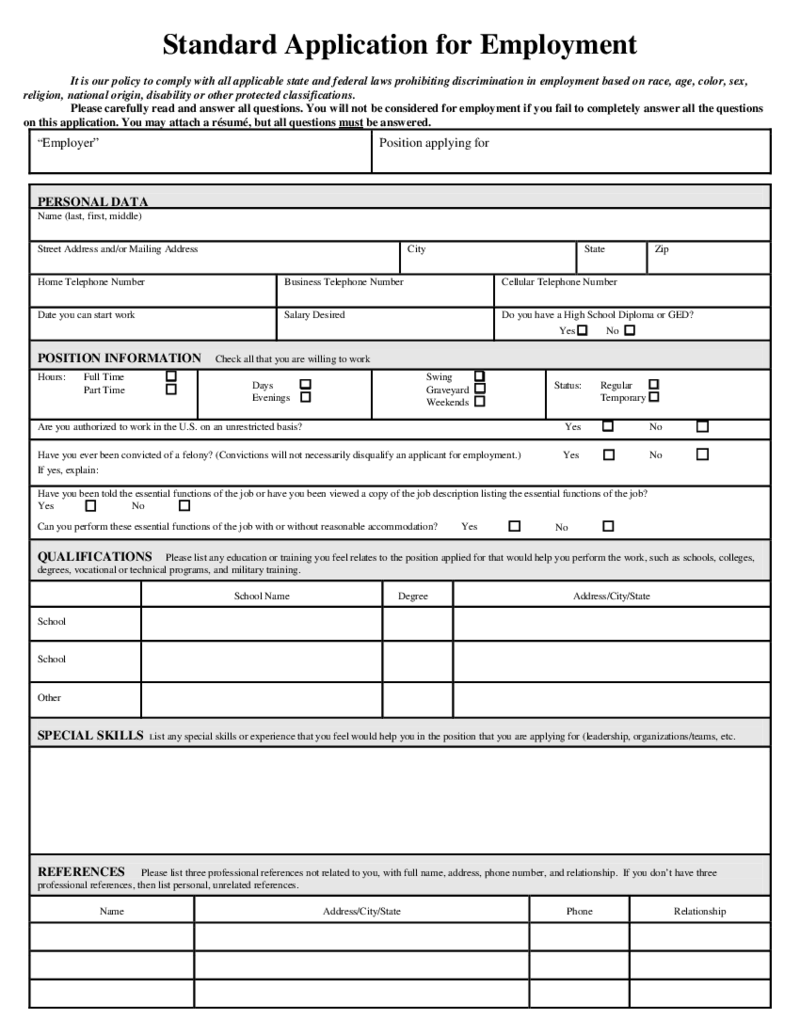 Standard Employment Application Form
What is Employment Application Form?
The standard application for employment is a document that is used by companies to search for and hire new employees. This form is similar to a questionnaire that an employee has to fill in order to promote himself/her
Standard Employment Application Form
What is Employment Application Form?
The standard application for employment is a document that is used by companies to search for and hire new employees. This form is similar to a questionnaire that an employee has to fill in order to promote himself/her
-
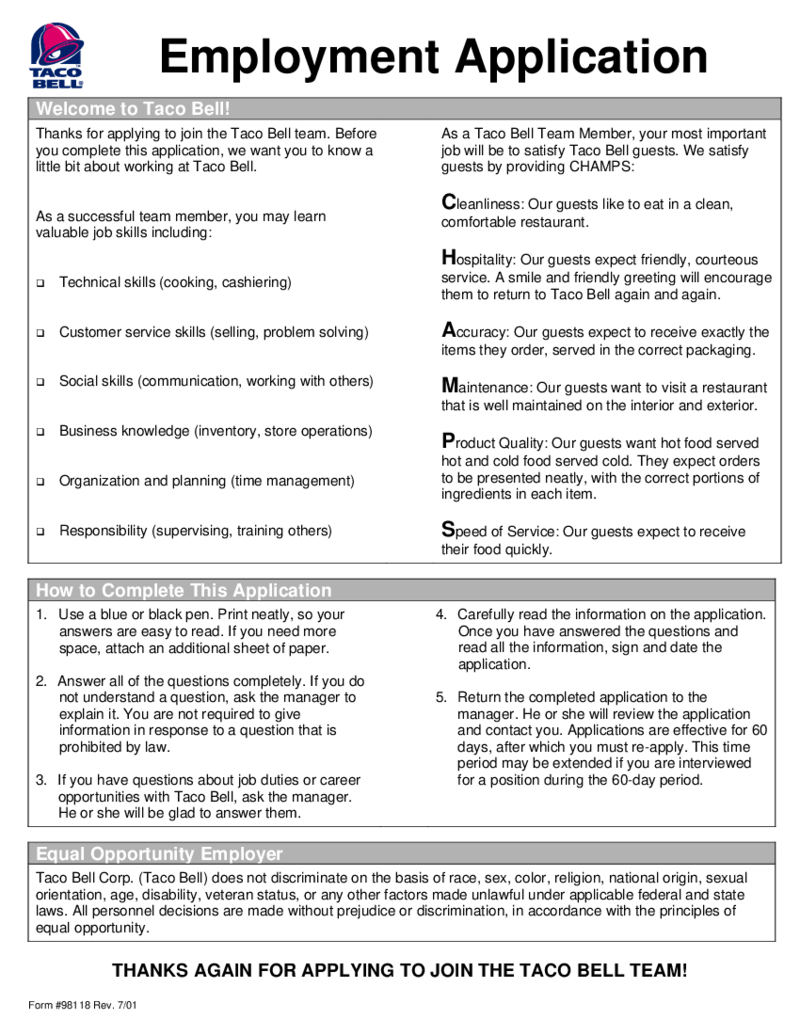 Taco Bell Employment Application
Taco Bell Employment Application Form: What Is It
Taco Bell Employment Application form is a document you need to complete if you’re looking for a job at this company. Although the application is clear and straightforward, make sure you fill it out
Taco Bell Employment Application
Taco Bell Employment Application Form: What Is It
Taco Bell Employment Application form is a document you need to complete if you’re looking for a job at this company. Although the application is clear and straightforward, make sure you fill it out
-
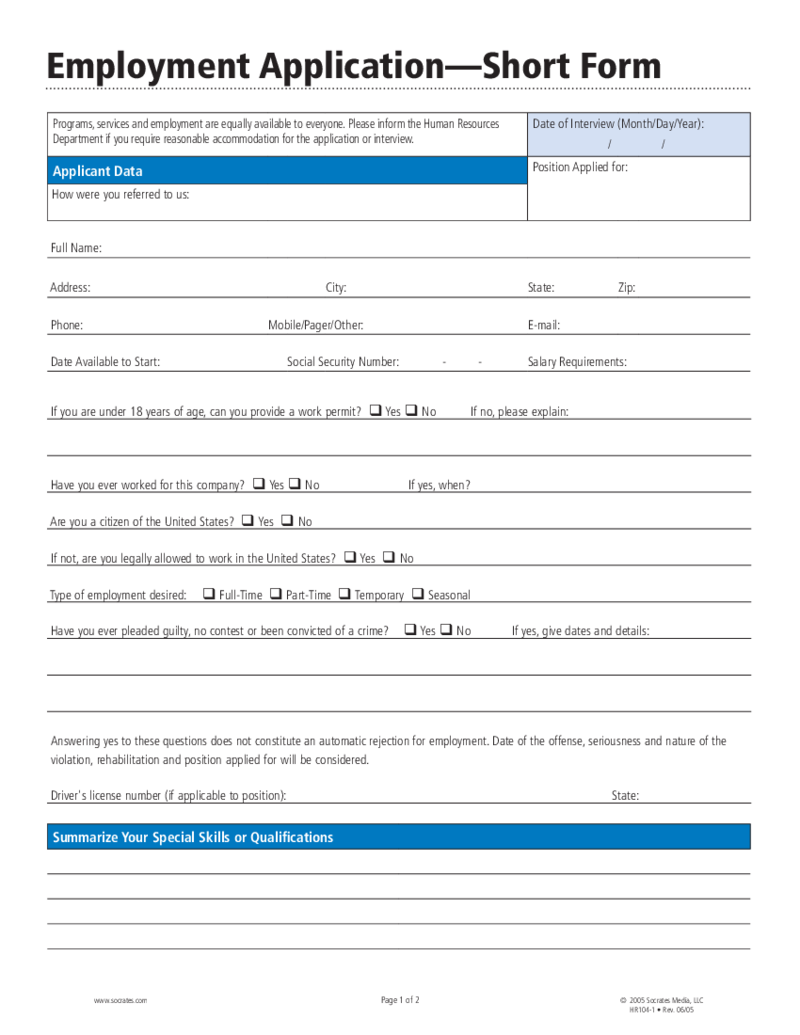 Employment Application Short Form
What is a Form for Employment Application?
A form for employment application is a document that job applicants can use to provide informat
Employment Application Short Form
What is a Form for Employment Application?
A form for employment application is a document that job applicants can use to provide informat
-
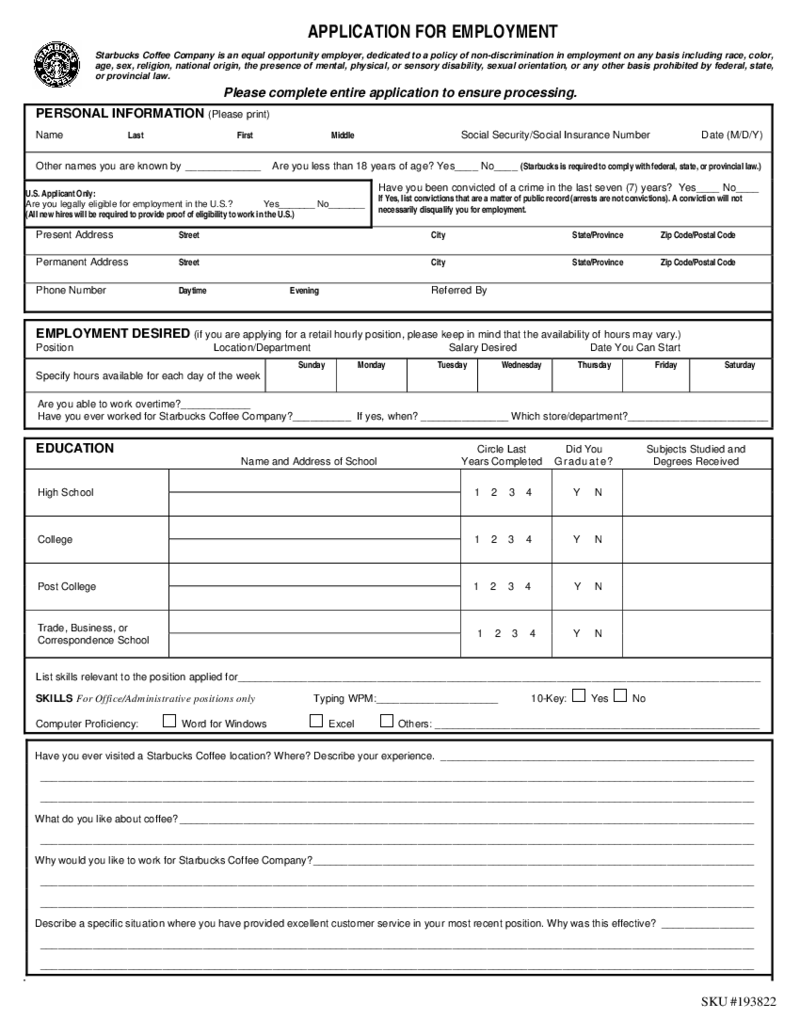 Application for Starbucks
What is the Application for Starbucks Form?
The Application for Starbucks Form, also known as the Starbucks job application, is a document that individuals interested in employment with Starbucks are required to fill out. It serves as the initial step in
Application for Starbucks
What is the Application for Starbucks Form?
The Application for Starbucks Form, also known as the Starbucks job application, is a document that individuals interested in employment with Starbucks are required to fill out. It serves as the initial step in
-
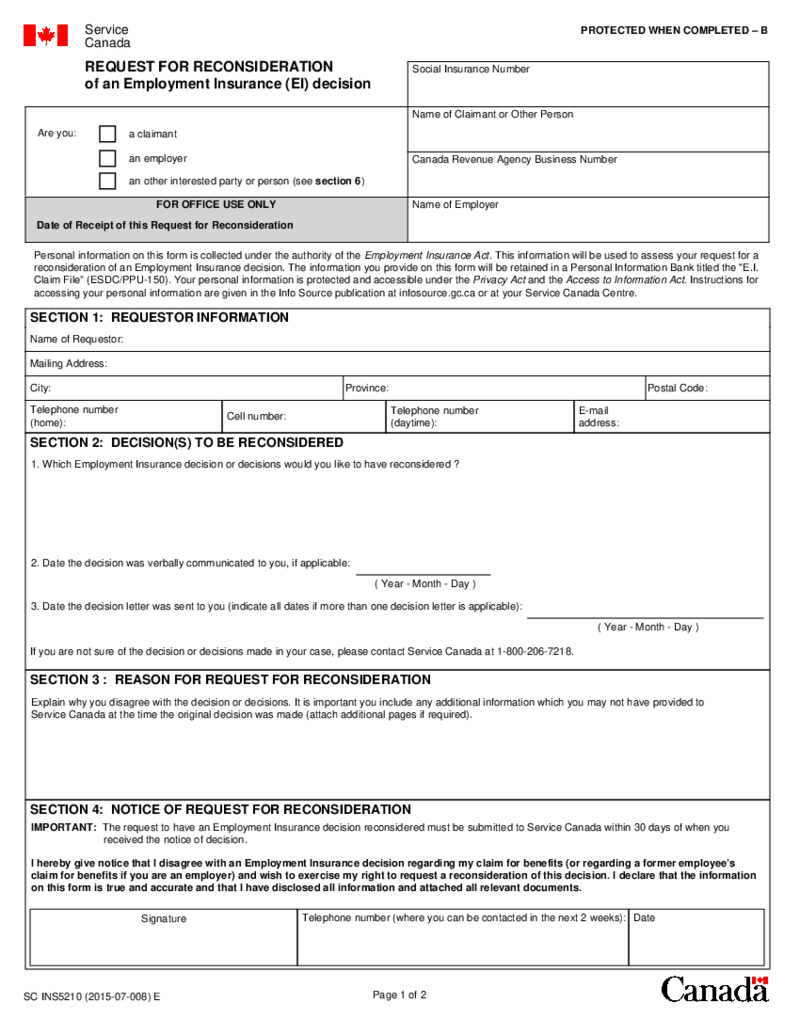 Request for Reconsideration
What Is a INS5210 Form?
The Canada SC INS5210 form is a request for a Canadian Police Certificate. It is issued by the Royal Canadian Mounted Police (RCMP) and is required for individuals who wish to immigrate to Canada or for those who need a police cert
Request for Reconsideration
What Is a INS5210 Form?
The Canada SC INS5210 form is a request for a Canadian Police Certificate. It is issued by the Royal Canadian Mounted Police (RCMP) and is required for individuals who wish to immigrate to Canada or for those who need a police cert
-
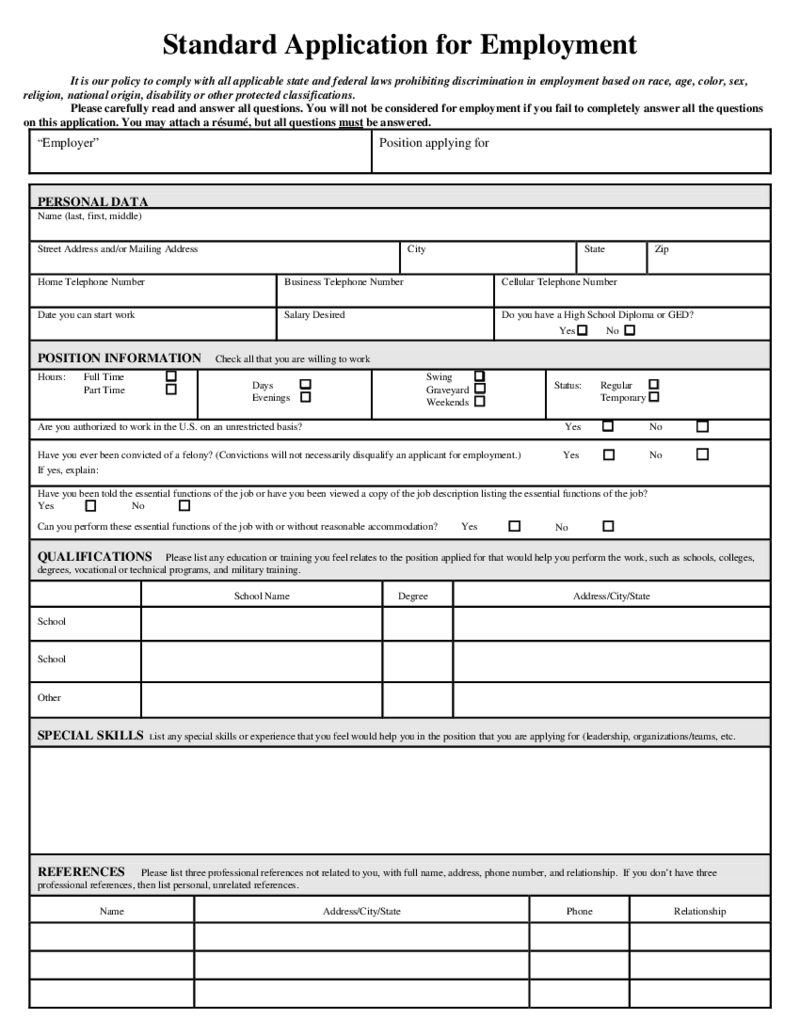 Simple Job Application
What is a Simple Job Application Form?
A simple job application form is typically one-page long and asks for basic information about the applicant, such as name, address, phone number, and email address. The form may also ask for the applicant's emplo
Simple Job Application
What is a Simple Job Application Form?
A simple job application form is typically one-page long and asks for basic information about the applicant, such as name, address, phone number, and email address. The form may also ask for the applicant's emplo
-
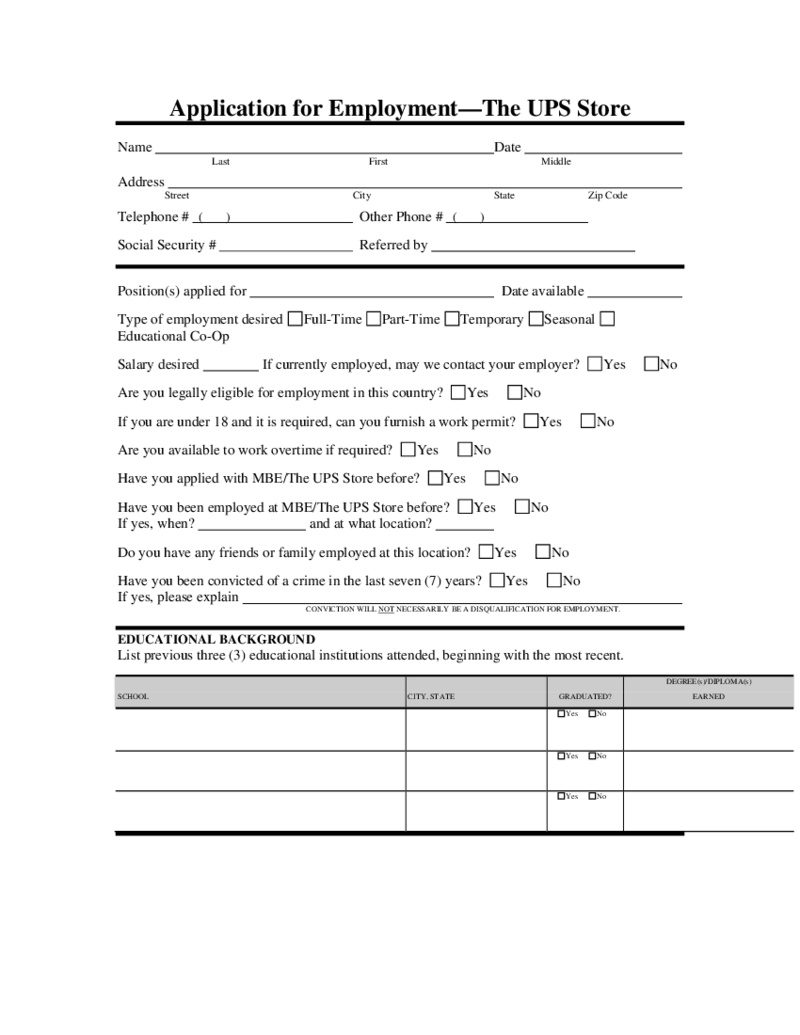 UPS Store Application for Employment
The UPS Store is one of the world’s most powerful franchise networks focused on retail shipping, printing, postal, and business service centers, as well as one of the globally acknowledged market leaders. If you’re looking to apply for a job at the UPS st
UPS Store Application for Employment
The UPS Store is one of the world’s most powerful franchise networks focused on retail shipping, printing, postal, and business service centers, as well as one of the globally acknowledged market leaders. If you’re looking to apply for a job at the UPS st
-
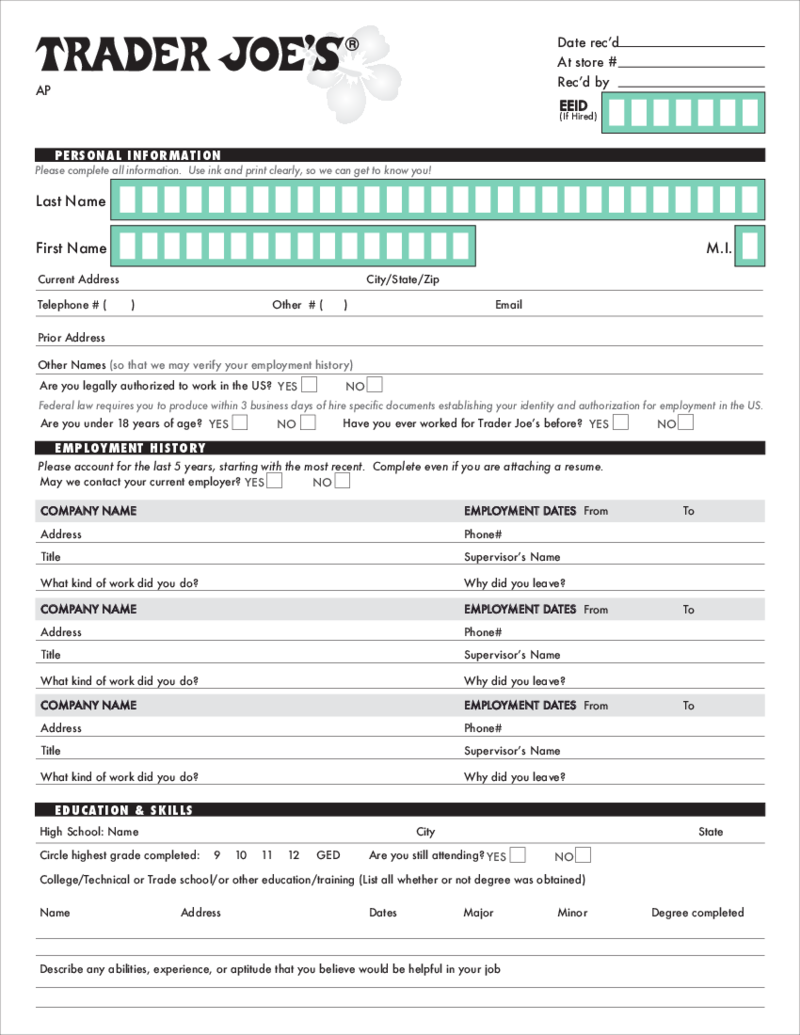 Trader Joes Employment Application Form
What is a Trader Joe's Application?
Trader Joe’s is a supermarket chain in the United States headquartered in California. If you want to apply for a job at Trader Joe’s, you’re going to need to fill out their Employment Applicat
Trader Joes Employment Application Form
What is a Trader Joe's Application?
Trader Joe’s is a supermarket chain in the United States headquartered in California. If you want to apply for a job at Trader Joe’s, you’re going to need to fill out their Employment Applicat
-
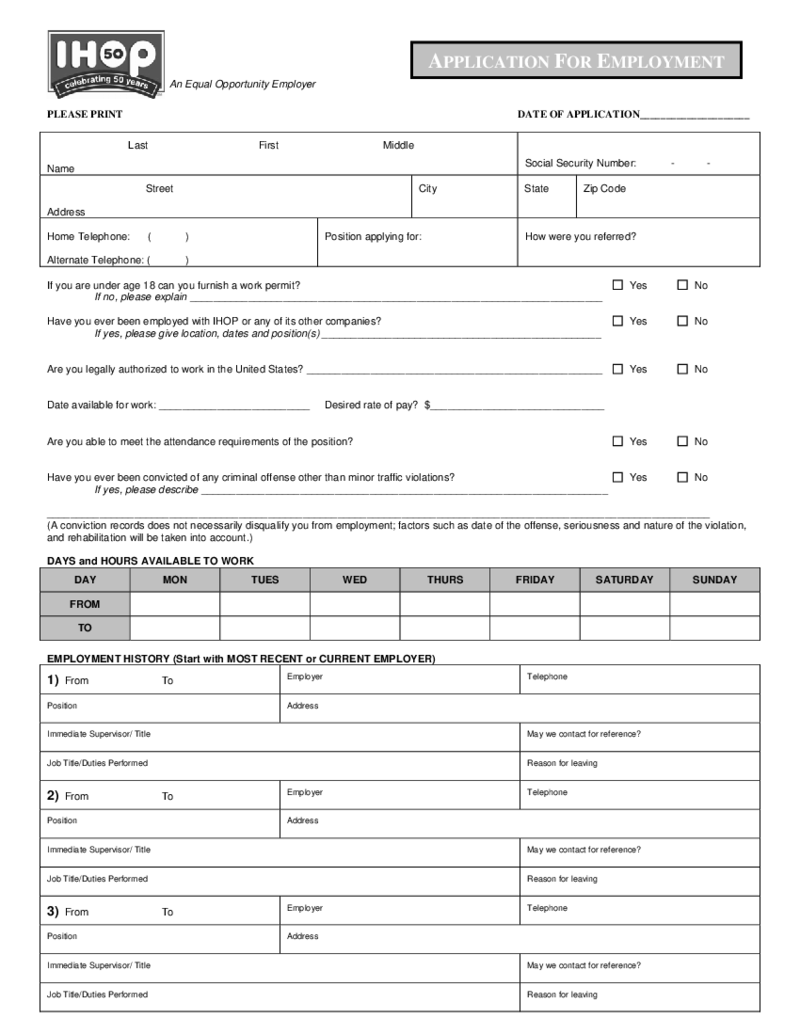 IHOP Application for Employment
What is IHOP Application for Employment?
The form is an intraorganizational document that allows a person to apply for a job position in the IHOP restaurant.
What I need the IHOP Application for Employment for?
If a person is 16 year
IHOP Application for Employment
What is IHOP Application for Employment?
The form is an intraorganizational document that allows a person to apply for a job position in the IHOP restaurant.
What I need the IHOP Application for Employment for?
If a person is 16 year
What Are Employment Application Templates?
If you are looking for a modern and fast way to streamline the process of searching and hiring employees, the employment application template pdf will make your task easier. To decide on hiring a new worker, you need to get from them the most complete and accurate information about previous work experience, skills, certificates, and other details. Whatever position you need an employee for, our collection of free printable applications for employment has a suitable template for you. They are easy to send, fill out, and transfer to the right recipients. And since they all have excellent structure, it's easier for you to analyze, compare, and process them.
What Are Employment Application Templates Used For?
Nowadays, applications for employment templates usually use across businesses and companies to obtain information about job applicants. Collecting data on all candidates using standardized forms allows you to quickly assess each candidate’s skills and understand which is the best fit for your business. Also, some formats of basic employment applications provide for the collection of information from existing employees. Such questionnaires allow you to determine the team’s current state and identify weak points that need improvement. For example, if you want to offer an employee a promotion, send them such a form to see if they have what you’re looking for.
Types of Employment Applications Templates
You will find a vast selection of free template employment applications in our collection. Here are just a few of the most popular types you might find useful:
- Job Application Form. It is a basic blank that candidates complete before being hired. It has fields for contact information, education, work history, and other essential details.
- Candidate Profile. This option can be called a more detailed variation of the previous form. With it, you can learn about the candidate’s skills, experience, qualifications, and other things that will help you make the right choice.
- Employment History. It is a highly specialized template designed to describe the work experience in detail. To fill it out, the candidate will need information about places of work, period of employment, main responsibilities, and so on.
- Training and Development. Use the forms in this category if you need to assess the performance of your team or department and track their progress as they learn.
- Performance Review. It is another option you can use to evaluate your employees’ work. Use them to identify the strengths of employees and offer them new positions.
By choosing suitable printable applications for employment or assessment, you can determine which candidate suits you best or which current employee is better for a new position.
What Should Be Included in Employment Applications Templates?
If you’re creating application forms for employment template PDF yourself, it’s essential to make sure you think through all the details and include the fields for the information you need to make a decision. Ready-made blank employment application templates make the task much easier since they already contain the lines for the required info:
- Basic Data
This section contains the candidate’s full name, contact details, and date of birth.
- Working Experience
In reverse chronological order, the potential employee should indicate the last few jobs, period of work, and main responsibilities. They also need to include the contact details of previous employers so that recruiters can verify the information’s accuracy.
- Education
This item includes data on the educational institutions attended by the employee, as well as additional courses and certificates confirming their qualifications.
- Personal References
To check a candidate’s credibility, HR experts might need to contact people who can provide details about the applicant as an employee.
- Extra Skills
It can include knowledge of foreign languages, experience in using highly specialized software, a driver’s license, and more.
- Availability
Applicants should indicate their availability, particularly when they are ready to start work.
- Salary Expectations
The employer needs to understand how candidates evaluate their services. A separate column will allow the worker to specify the range they expect to receive at this place.
It is extremely important that your application does not contain questions that may seem inappropriate or promote discrimination. Our highly professional templates will help you avoid such things.
How to Create Employment Applications Templates: Step-By-Step
Free printable employment applications from PDFLiner already contain all the required fields and questions:
- Field for the full title of the position and a brief description of the employee’s duties in this position. The recruiter fills in this information.
- Candidate’s contact information field.
- Section for data on the education of an applicant. If the position requires specific certifications or permissions, list them.
- Work experience item. It is a short listing of several previous jobs with an indication of the work period, duties, and other details.
- Field for references. They are necessary so that the recruiter can clarify some information about the candidate. Usually, up to three people are required.
Regardless of your chosen form, it should have a field for the applicant’s signature.Thus, they confirm the information’s correctness and consent to the processing and storage of data and communication with the persons indicated as references.



























































