-
Templates
1099 FormsAccurately report 1099 information returns and ensure IRS filing with easeExplore all templatesW-9 W-8 FormsEasily manage and share taxpayer details to streamline payments and meet IRS requirements with confidenceExplore all templatesOther Tax FormsFillable tax forms simplify and speed up your tax filing process and aid with recordkeeping.Explore all templatesReal EstateReal estate templates for all cases, from sale to rentals, save you a lot of time and effort.Explore all templatesLogisticsSimplify your trucking and logistics paperwork with our ready-to-use transportation and freight templates.Explore all templatesMedicalMedical forms help you keep patient documentation organized and secure.Explore all templatesBill of SaleBill of Sale templates streamline the transfer of ownership with clarity and protection.Explore all templatesContractsVarious contract templates ensure efficient and clear legal transactions.Explore all templatesEducationEducational forms and templates enhance the learning experience and student management.Explore all templates
-
Features
FeaturesAI-Enhanced Document Solutions for Contractor-Client Success and IRS ComplianceExplore all featuresAI Summarizer Check out the featureAI PDF summarizer makes your document workflow even faster. Ask AI to summarize PDF, assist you with tax forms, complete assignments, and more using just one tool.Sign PDF Check out the featurePDFLiner gives the opportunity to sign documents online, save them, send at once by email or print. Register now, upload your document and e-sign it onlineFill Out PDF Check out the featurePDFLiner provides different tools for filling in PDF forms. All you need is to register, upload the necessary document and start filling it out.Draw on a PDF Check out the featureDraw lines, circles, and other drawings on PDF using tools of PDFLiner online. Streamline your document editing process, speeding up your productivity
- Solutions
- Features
- Blog
- Support
- Pricing
- Log in
- Sign Up
Make PDF Fillable
Find Fillable Documents Below
Find the required form in our extensive library by typing its name or description in the search form below. After that, edit and customize it the way you see fit.
Attach Documents From the Internet
Type the URL of the doc you want to add to PDFLiner. After that, feel free to edit, sign, and share it. We currently support PDF, JPG, and PNG formats.
How to Make PDF Forms Fillable
PDFLiner is the service for ultimate PDF editing without wasting time on switching between multiple software and extra printing and scanning devices. You’re free to transform any uploaded PDF document to your liking. You’re also welcome to work with files from our database. With such useful tools as adding text, images, signatures alongside the possibilities of changing file formats, the process of working on your PDF documents becomes smooth and enjoyable.
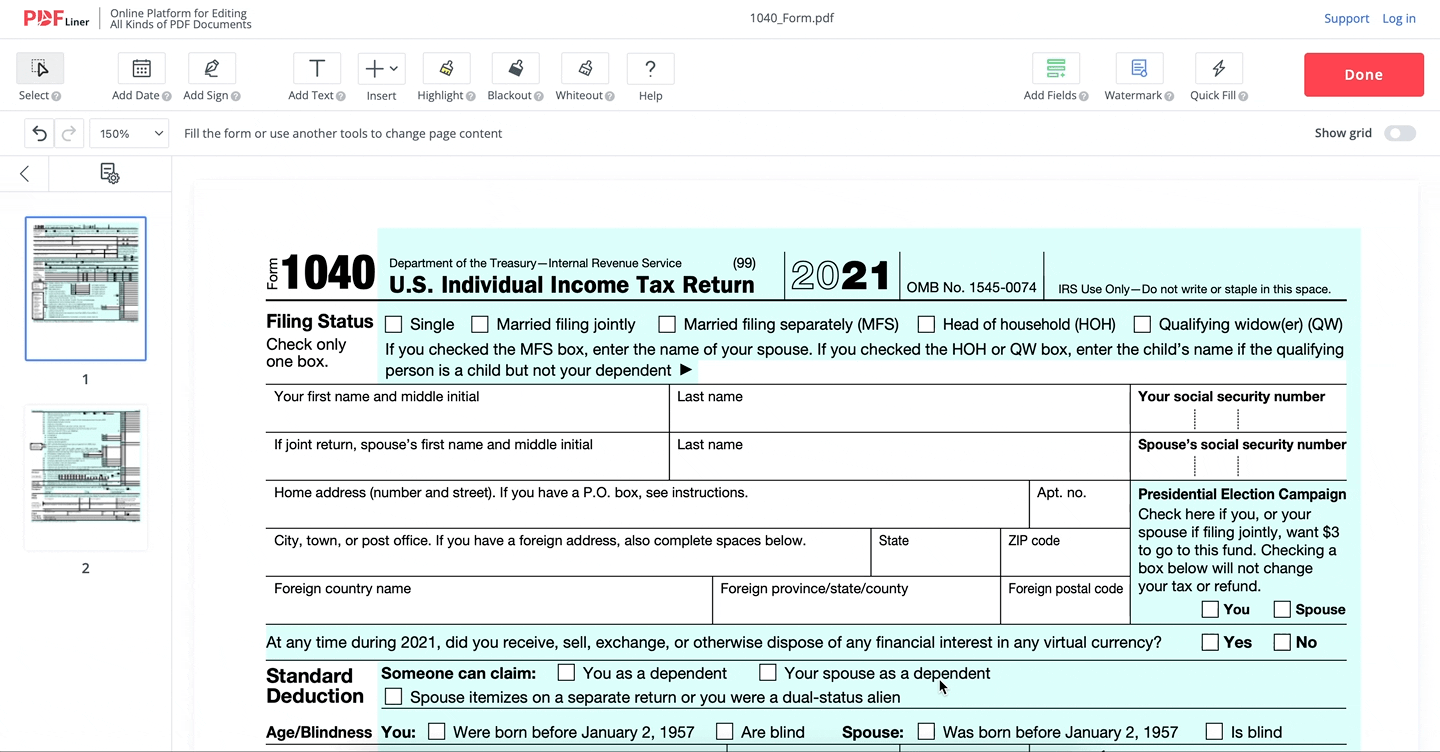
With our online dashboard, any document you want to work on becomes your space for various changes. This means you can make any PDF form fillable by adding extra fields and open the already present ones for editing.
To add extra fields for filling out and use the whole set of tools that come with this instrument, you need to upload a PDF document yourself or choose one of the forms provided by PDFLiner.
Step 1: Upload your form or choose the one from our library
To begin your journey to an interactive PDF, choose one of the two ways:
1.1. Choose the “Upload Document” tab on the main page and click on the button by the same name. After that, choose the file you need. It’ll be uploaded in a second.
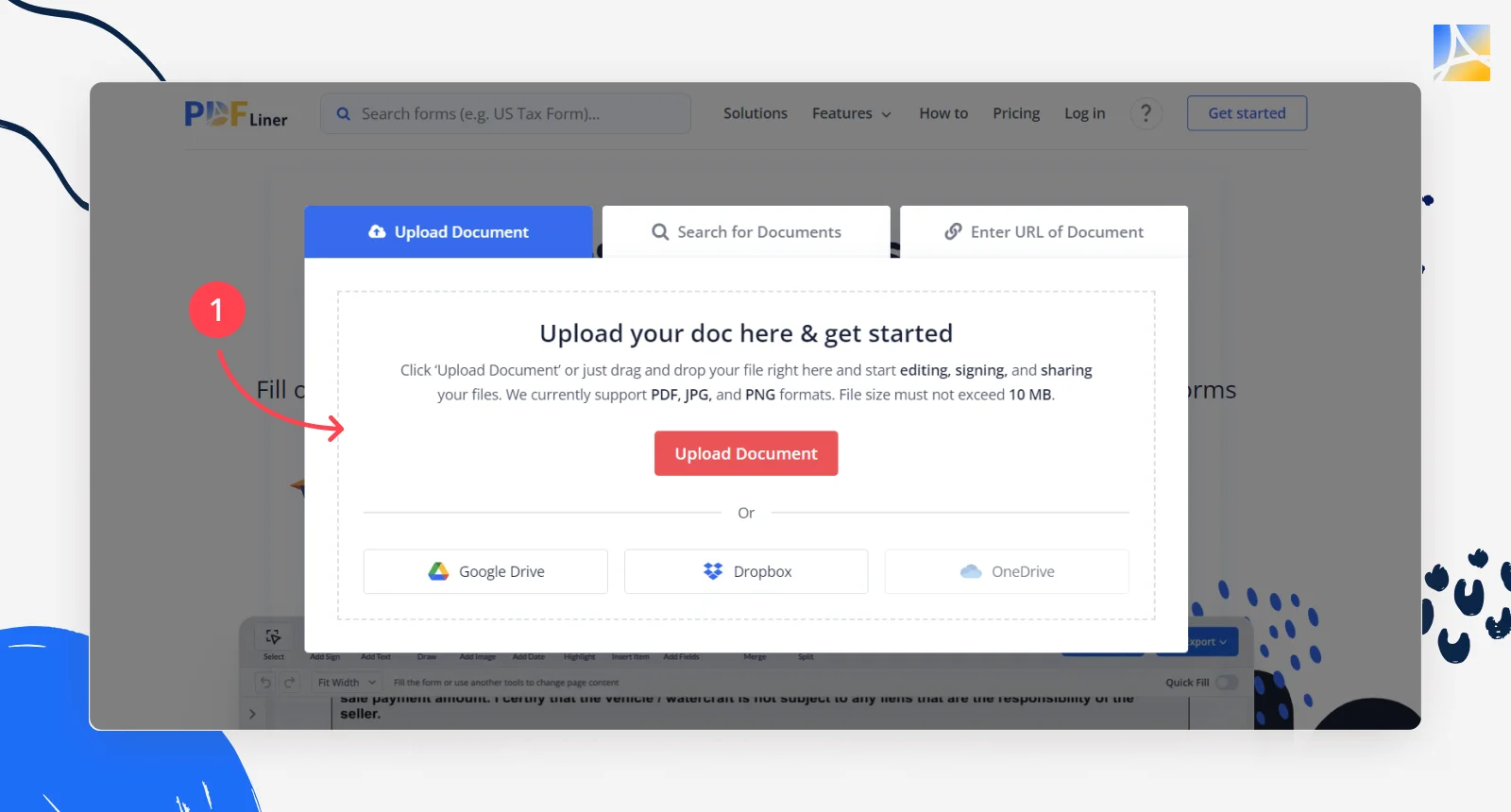
1.2. Choose the “Search for Documents” tab, and write the name of the document that you need and click Search.
Step 2: Unravel the "Add fields" mode
If there are no fields to fill in the form you uploaded, you can add them yourself. You’re free to add fields for text, number, sign, date, image, dropdown lists, etc. To access all that, click the “Add fields” button on the upper toolbar and open the fillable fields mode.
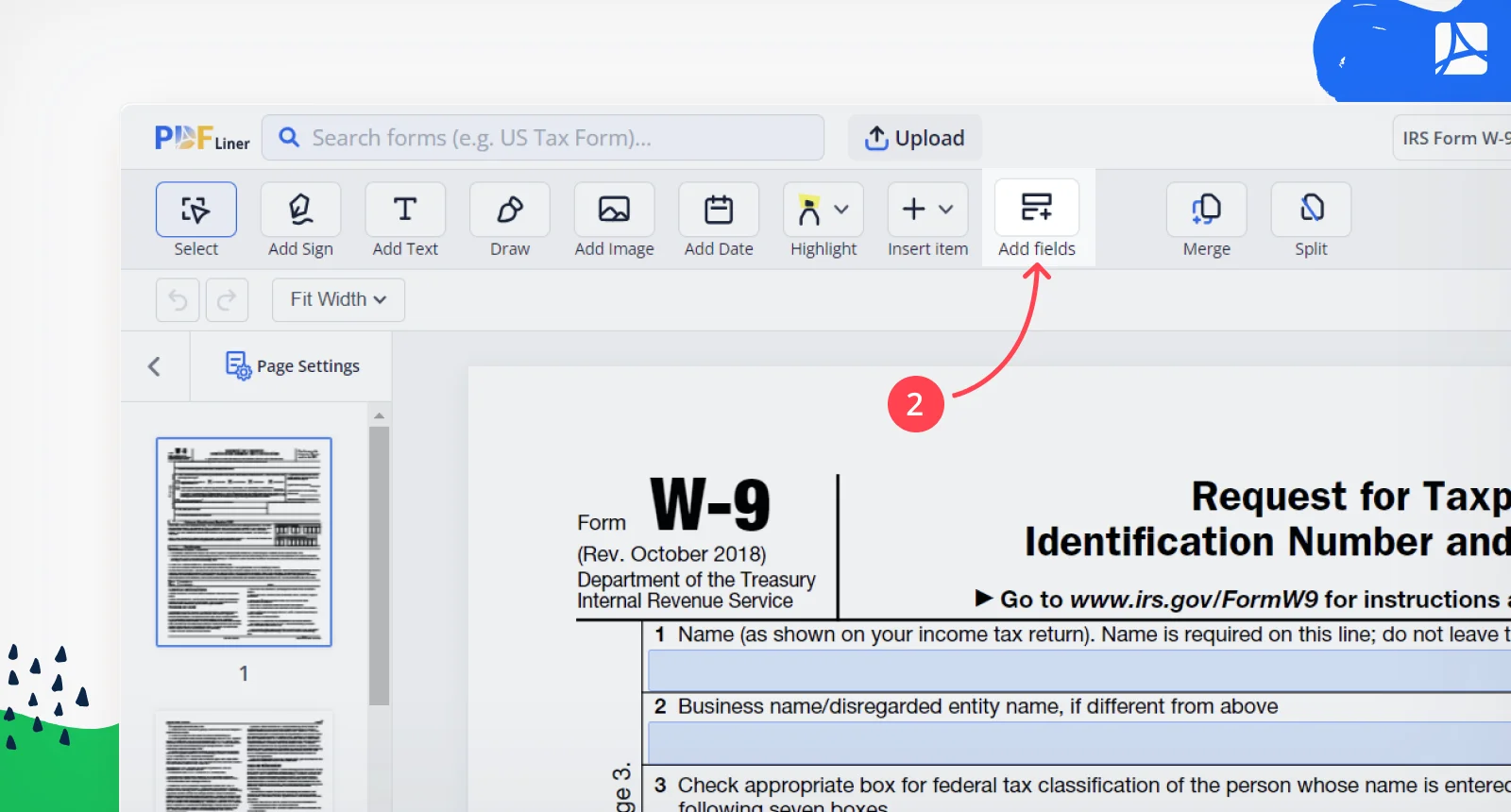
Step 3: Make a PDF interactive with text fields
To add a text field, click the “Text Field” button on your dashboard.
- Place the field by clicking anywhere you want in the document.
- You can change the size of the field by dragging its corner.
- Click the “ОК” button in the quick menu to keep the field in its place.
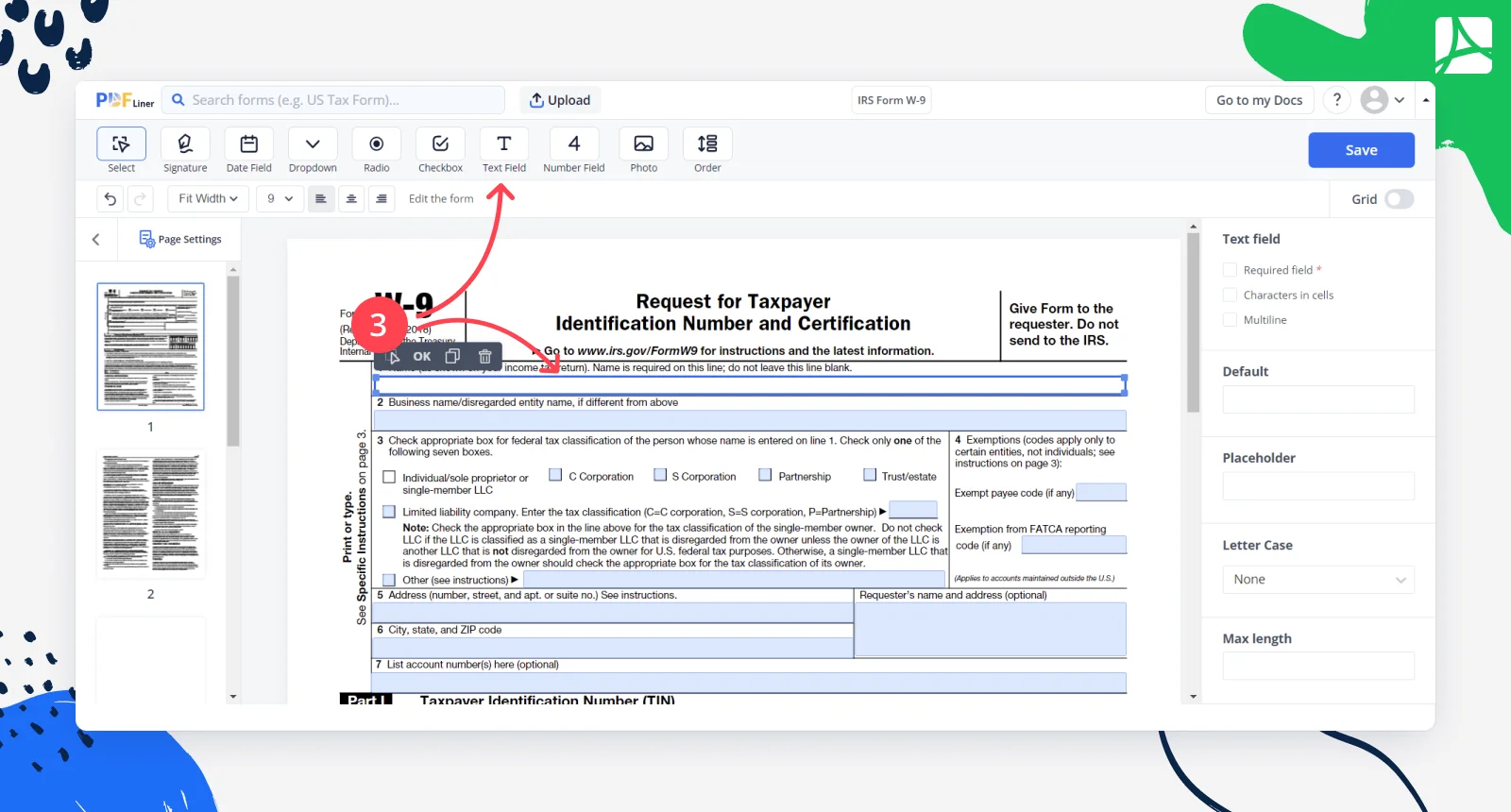
Now, you can set font size and text alignment for the field. There is also some additional settings that might interest you — for example, adding a required and multiline field.
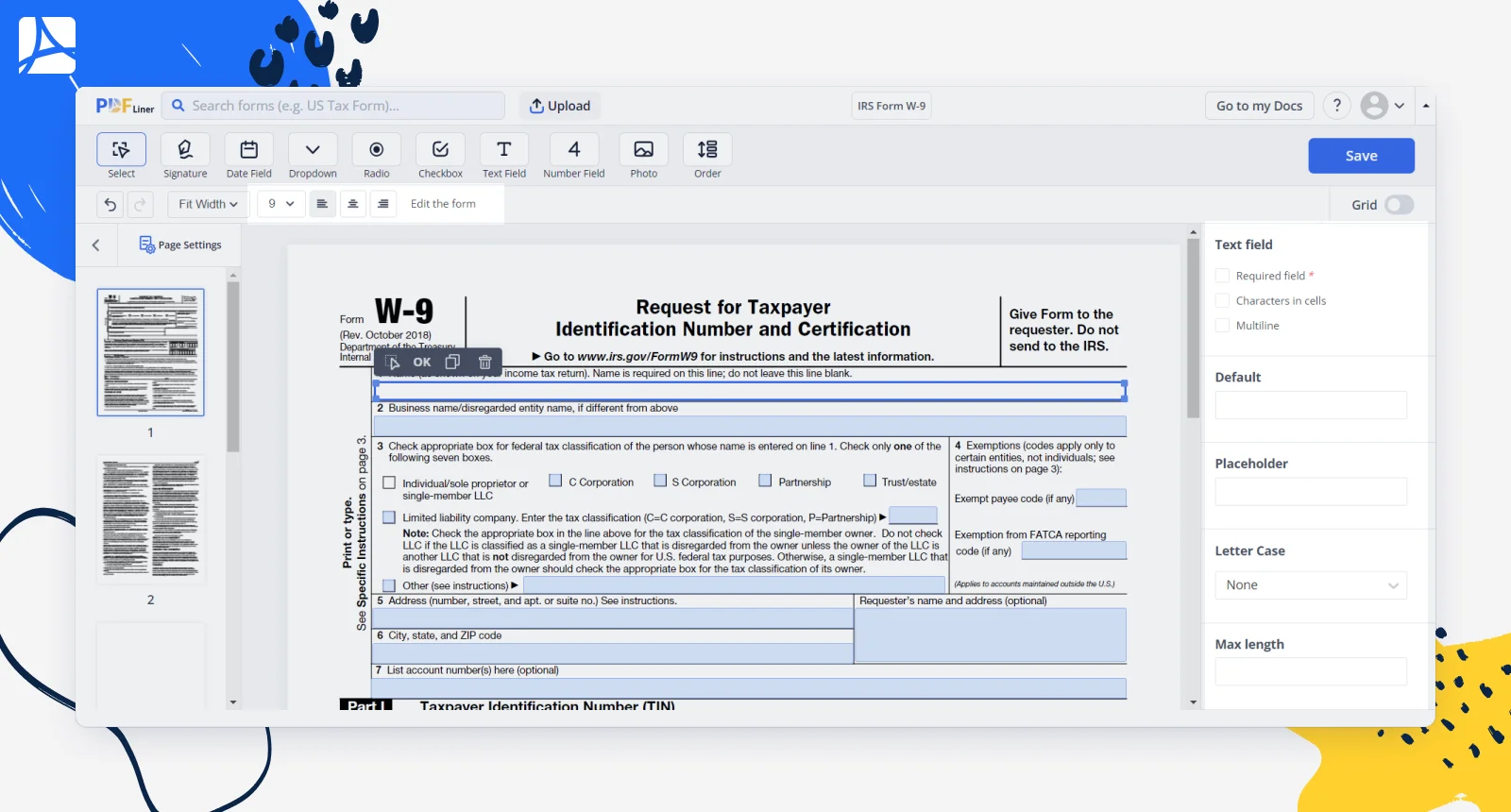
Step 4: Numbers only field
If there is a part in your form where you only need numbers entered use the number field. To add it, click the “Number Field” button on the upper toolbar.
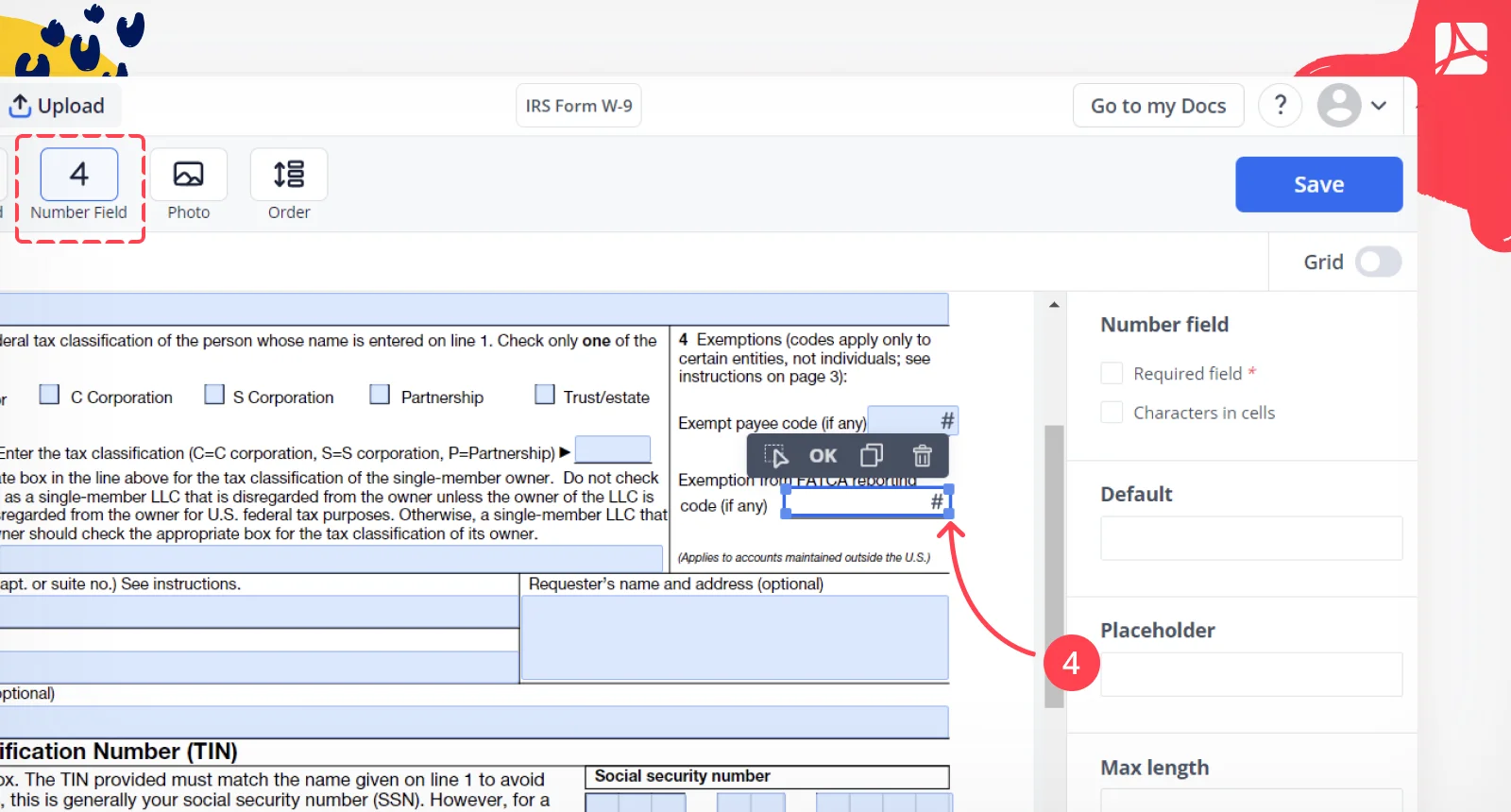
Note: If you need the number field divided into cells, tick the “Characters in cells” in the dashboard on your right and write the number of the cells you need in the “Max length” field.
Step 5: Rinse and repeat
The same flow works for adding signature, date, dropdown, and mark fields. Simply choose the type and paste it on your form.
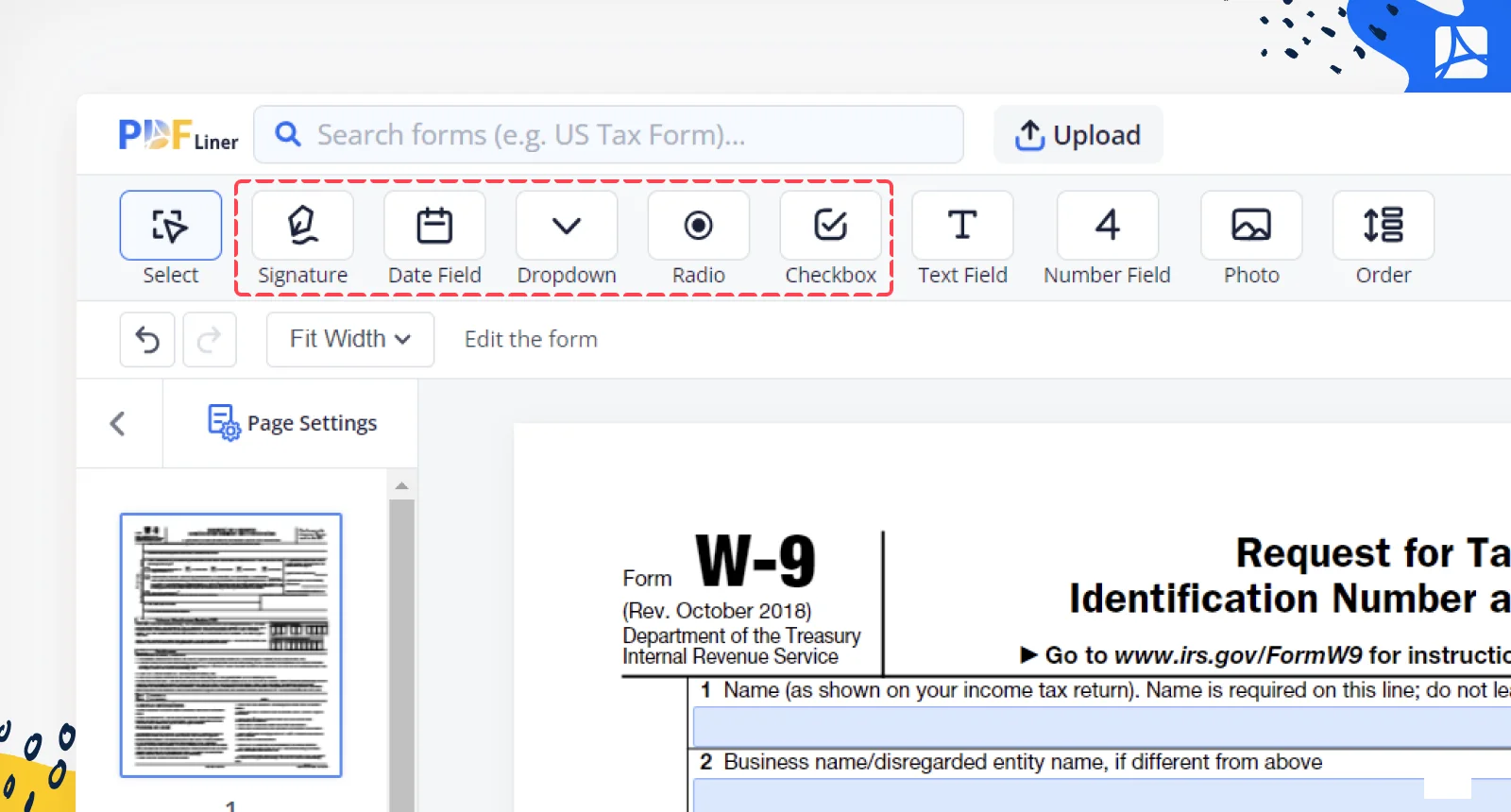
Step 6: In case you need images
To add an image field, click the “Photo” tool on the dashboard and place the image field where needed.
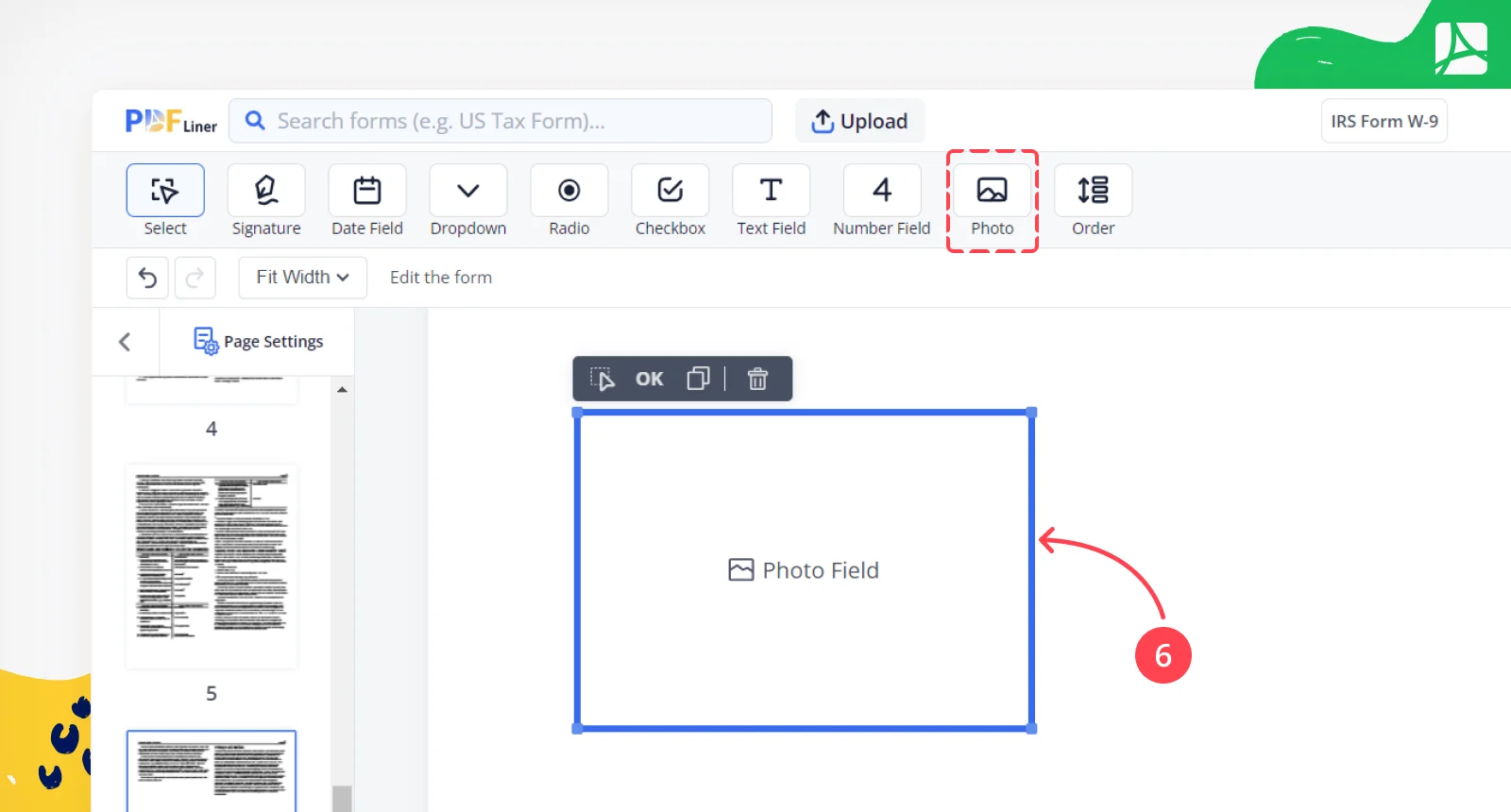
Step 7: Fields filling order
To place all the fields in a specific filling line, you can use the "Order" tool. This way you can make sure that the form will be field completely and nothing will be missed.
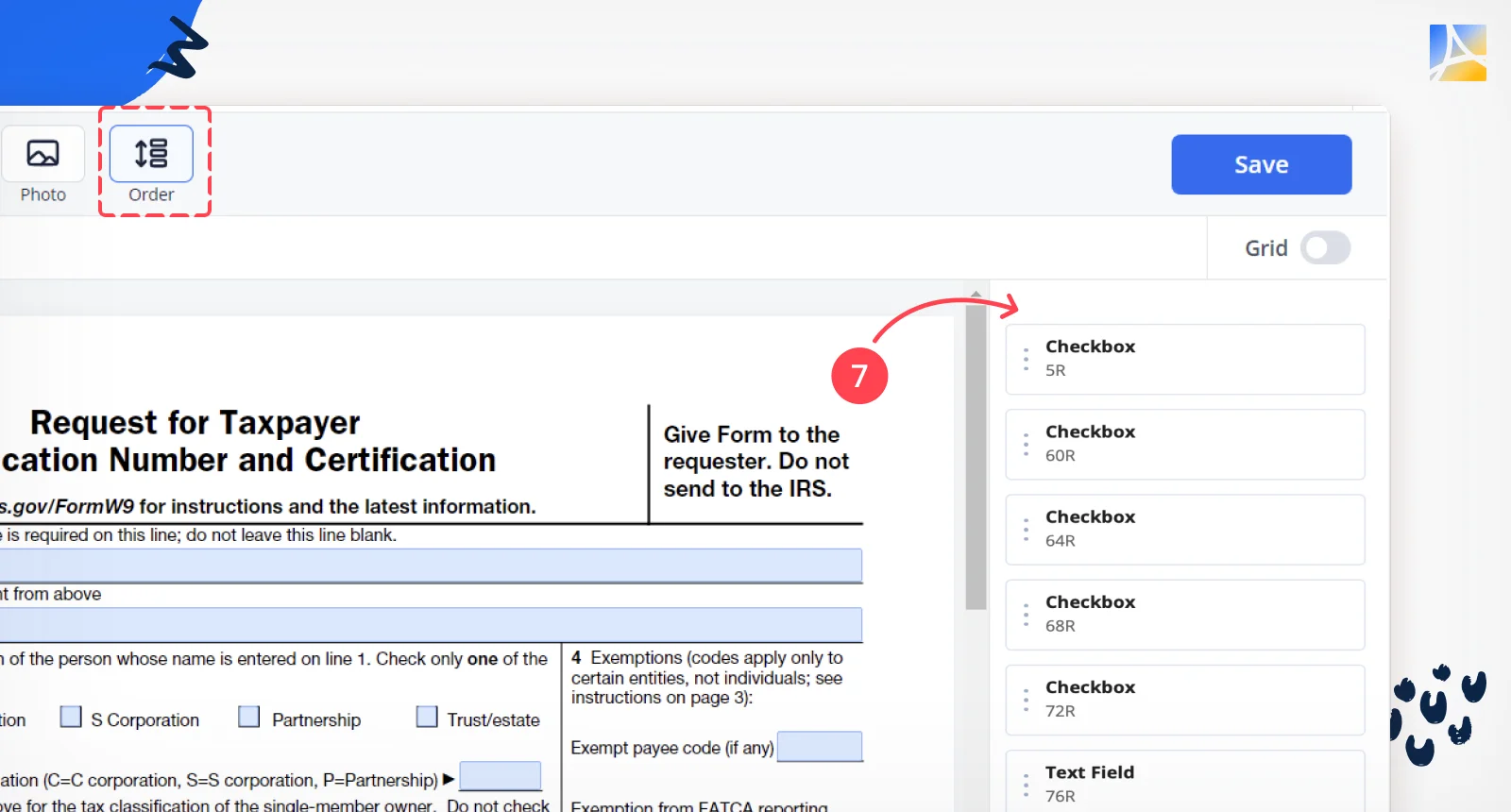
Step 8: Save and share
Now, you can click the "Save" button and share your ready-to-use fillable form with other users. To make it available for your co-fillers, click “Share” and continue with our sharing PDF procedure. Apart from sharing, you can download, print, or email this form.
Note: For now, the fillable fields will only be available at our service. Once you download the form, the PDF will be flattened, so please invite your clients or coligues to fill out the form using PDFLiner.
FAQ: Creating Fillable PDF Popular Questions
-
Are there fillable PDF forms for free anywhere?Yes, there are several huge online databases for fillable PDFs, and ours is one of them. So if you care to find the form you need, search for it in the “Search for Documents” tab on our main page.
-
Can I find IRS PDF fillable forms online?Yes, there’s plenty of IRS forms right where you are, on the PDFLiner website. Check out the Tax & Finance category to find the ones you want to fill in.
-
What is the easiest program to make a fillable PDF?There are several programs that allow you to create fillable PDFs, and the easiest one to use will depend on your specific needs and technical skill level. PDFLiner is user-friendly and offers varying levels of customization, so you should be able to find one that suits your needs.
Make any PDF Fillable at No Time with Online PDF Editor
-
Add Fillable Fields
Make the most of our drag-and-drop instrument for adding text fields, signature fields, drop-down fields, and checkboxes to your docs. -
Create Templates
Create a PDF template from scratch and fill it out the way you see fit. Then customize it using our multiple features. -
Send PDF for Signature
Add signature fields to any section of your digital doc and share it with people for e-signing. -
How to make a fillable PDF form without Acrobat?
Acrobat is not the only tool to make a PDF document fillable. One of the ways you can do this is by using PDFLiner an online PDF editing tool. Simply upload your document here and follow the guide.






























































