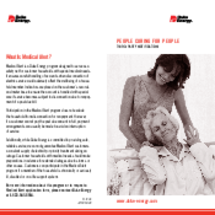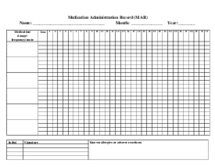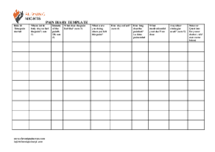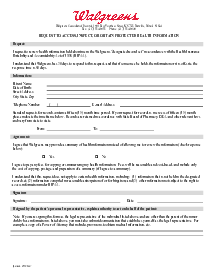-
Templates
1099 FormsAccurately report 1099 information returns and ensure IRS filing with easeExplore all templatesW-9 W-8 FormsEasily manage and share taxpayer details to streamline payments and meet IRS requirements with confidenceExplore all templatesOther Tax FormsFillable tax forms simplify and speed up your tax filing process and aid with recordkeeping.Explore all templatesReal EstateReal estate templates for all cases, from sale to rentals, save you a lot of time and effort.Explore all templatesLogisticsSimplify your trucking and logistics paperwork with our ready-to-use transportation and freight templates.Explore all templatesMedicalMedical forms help you keep patient documentation organized and secure.Explore all templatesBill of SaleBill of Sale templates streamline the transfer of ownership with clarity and protection.Explore all templatesContractsVarious contract templates ensure efficient and clear legal transactions.Explore all templatesEducationEducational forms and templates enhance the learning experience and student management.Explore all templates
-
Features
FeaturesAI-Enhanced Document Solutions for Contractor-Client Success and IRS ComplianceExplore all featuresAI Summarizer Check out the featureAI PDF summarizer makes your document workflow even faster. Ask AI to summarize PDF, assist you with tax forms, complete assignments, and more using just one tool.Sign PDF Check out the featurePDFLiner gives the opportunity to sign documents online, save them, send at once by email or print. Register now, upload your document and e-sign it onlineFill Out PDF Check out the featurePDFLiner provides different tools for filling in PDF forms. All you need is to register, upload the necessary document and start filling it out.Draw on a PDF Check out the featureDraw lines, circles, and other drawings on PDF using tools of PDFLiner online. Streamline your document editing process, speeding up your productivity
- Solutions
- Features
- Blog
- Support
- Pricing
- Log in
- Sign Up
Medication Standing Order Template
Get your Medication Standing Order Template in 3 easy steps
-
01 Fill and edit template
-
02 Sign it online
-
03 Export or print immediately
Looking for a standing orders medication template? With the rapid advancement of technology, we're seeing significant improvements in the healthcare industry, from sophisticated devices to streamlined paperwork. One such example is the Medication Standing Order Template Form on the PDFliner website. This comprehensive and user-friendly form is designed to simplify the medication ordering process for healthcare professionals.
What Is a Medication Standing Order Template?
A medication standing order template is a legally acknowledged written document used by medical practitioners to authorize a person, who may not have professional legal medical authorization, to dispense a particular medicine under certain, well-defined circumstances. The typical use cases for such forms are in schools, where school nurses are allowed to give students specific non-prescription medication under outlined conditions.
Benefits of Using the Medication Standing Order Template on PDFliner
The medication standing order template on the PDFLiner website offers several benefits. Apart from being easily accessible, the template is flexible and can be adapted to suit different needs in a wide range of medical environments. It's designed to help healthcare professionals keep track of medication directives, promote transparency between the healthcare provider, the patient, and the person administering the medication. More so, it fosters legal compliance and ensures that the patients get the right medication in the correct dosage and at the right time.
How to Fill Out Standing Orders Medication Template
To fill out the Medication Standing Order Template Form on the PDFLiner website, follow these detailed steps:
- Begin by entering the Title of the standing order. This is the formal name or description of the standing order you are submitting. For instance, if the standing order is for a specific type of medication administration, provide a clear and concise title.
- Proceed to the Location field, where you will specify the location within the organization where this standing order will be implemented. Be precise, as this ensures clarity for where the order applies.
- In the Standing order No field, input the unique identifying number of the standing order. This number should align with your institution's record-keeping practices for standing orders.
- For the Version No, specify the current version of the standing order being filled out. This ensures the form reflects the most up-to-date practices.
- In the Variations from previous version field, describe any modifications or updates made from the previous version of the standing order. If no changes have been made, indicate "None."
- Under Organizational Governance, provide the Enactment Date of the standing order. This is the date when the standing order becomes valid and enforceable.
- Enter the Expiry Date in the designated field. Note that the standing order must not exceed a maximum validity period of 36 months from the original approval date.
- Next, fill in the Ratification Date by Drug & Therapeutics Committee. This is the date when the committee officially ratified the standing order.
- For the Validation section, you need to enter the Standing Order Identifying Number issued by the Drug and Therapeutics Committee. This number is essential for tracking and referencing the standing order.
- Provide the signature or name of the Chairperson of the Drug and Therapeutics Committee in the corresponding field. This indicates that the standing order has been approved by the committee's chair.
- Confirm that the Process for Removal of Previous Version of Standing Order has been completed. This step ensures that outdated standing orders are removed to prevent confusion.
- Indicate in the form that the Approved Standing Order has been distributed in a format that prevents modification (such as a PDF), in the Approved standing order distributed field.
- Proceed to the Sponsor section and input the Author's Name, Position, and Person Responsible for the standing order. These fields are vital for accountability and tracking who developed and is overseeing the standing order.
- Next, fill in the Departmental Contact information. This includes providing the contact details for ongoing maintenance of the standing order. This could be a person or department responsible for updates.
- In the Basis of Standing Order section, include a description of the evidence, references, or guidelines that informed the creation of this standing order. Ensure the sources are properly cited.
- List the Groups Consulted during the development of the standing order. This should include all relevant parties involved in the creation and review of the document.
- Under Application of Standing Order, describe the specific Areas where the Standing Order is applicable, such as wards, departments, or clinical settings. Conversely, specify the Areas where the Standing Order is not applicable if there are any.
- If the standing order is related to other documents, include any Reference to Other Standing Orders or Other Relevant Standing Orders of Interest. This helps in cross-referencing within the organization’s standing order system.
- In the Staff Authorization section, detail the Staff Eligible to Administer to Protocol. List any required qualifications, experience, or recency of practice for staff to follow the standing order.
- Provide details on Staff Education and Training Requirements needed to administer the protocol, including the required courses, assessments, or minimum standards that staff must meet.
- For the Process to Recognize, Renew, and Monitor the Competence of Staff, describe how staff will be monitored for ongoing compliance and competence with the standing order.
- In the Standing Order section, you will find fields such as Background, Purpose and Scope, Precautions, Clinical Condition and Circumstances for Use, Limitations, Site of Care Considerations, Contra-indications, Monitoring Requirements, and Procedure. Fill these out according to the specific protocols and guidelines relevant to the medication or procedure covered by the standing order.
- Specify the Applicable Therapeutic Protocol that applies, including any dosage guidelines, Adverse Effects, and Management of Complications.
- Ensure the Documentation section is filled in accurately, detailing how the standing order will be documented in clinical records.
- Complete the Local Clinical Governance section by providing details about the clinical governance structure in the areas where the standing order will be applied. This includes the Clinical Director Responsible and their Position.
- Lastly, in the References section, list all references, guidelines, or external sources used to inform the standing order. Additionally, add any Keywords relevant to the standing order to aid in its searchability within the organization’s system.
Fillable online Medication Standing Order Template