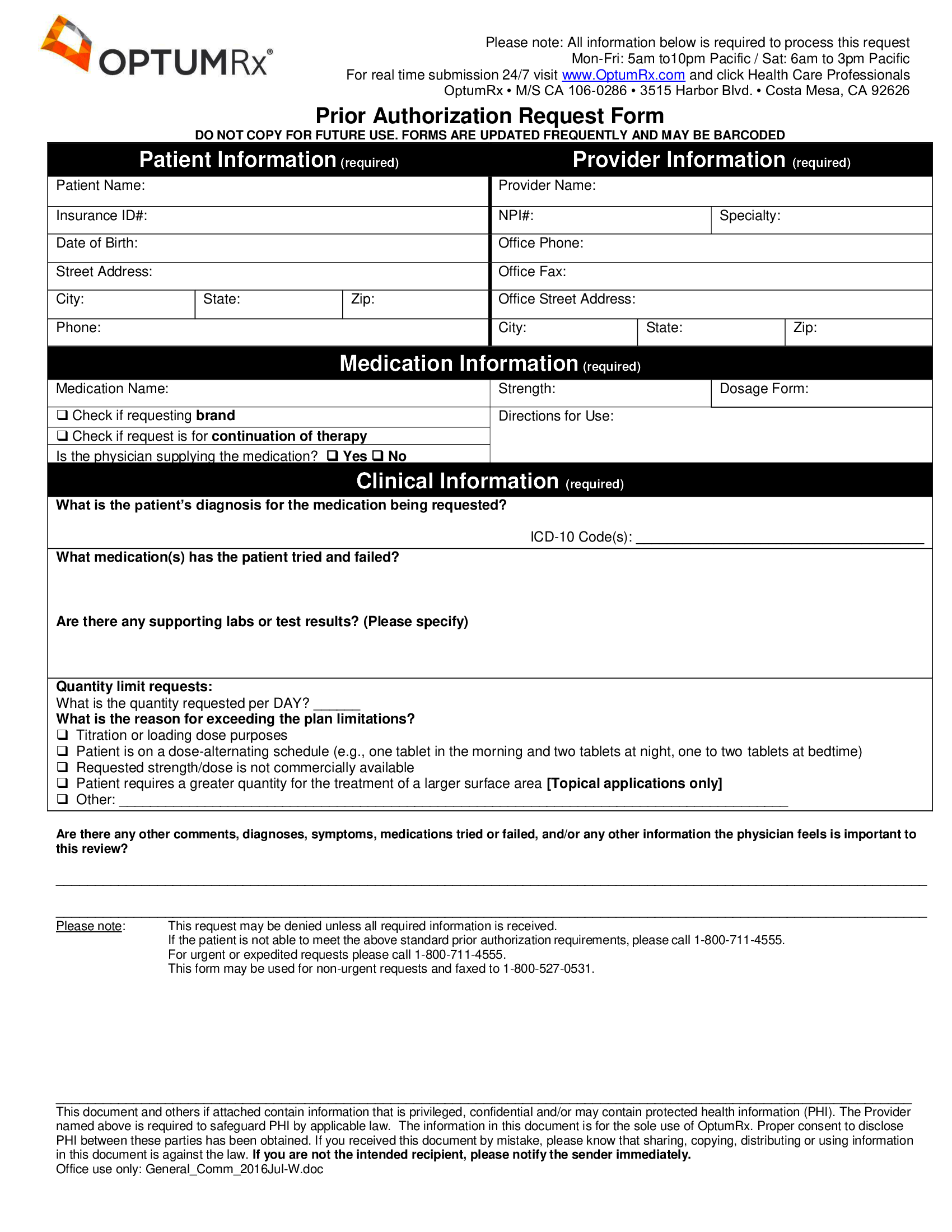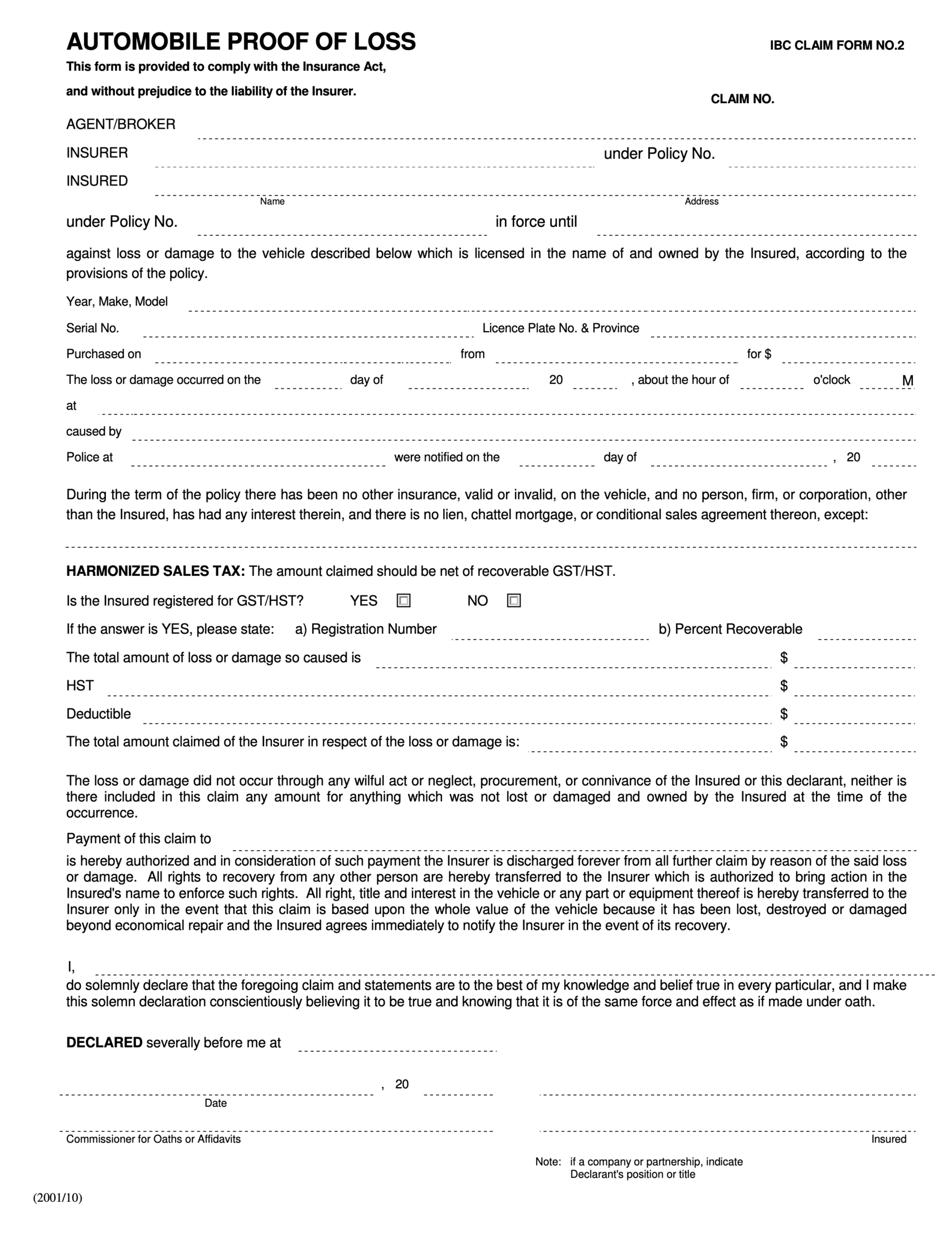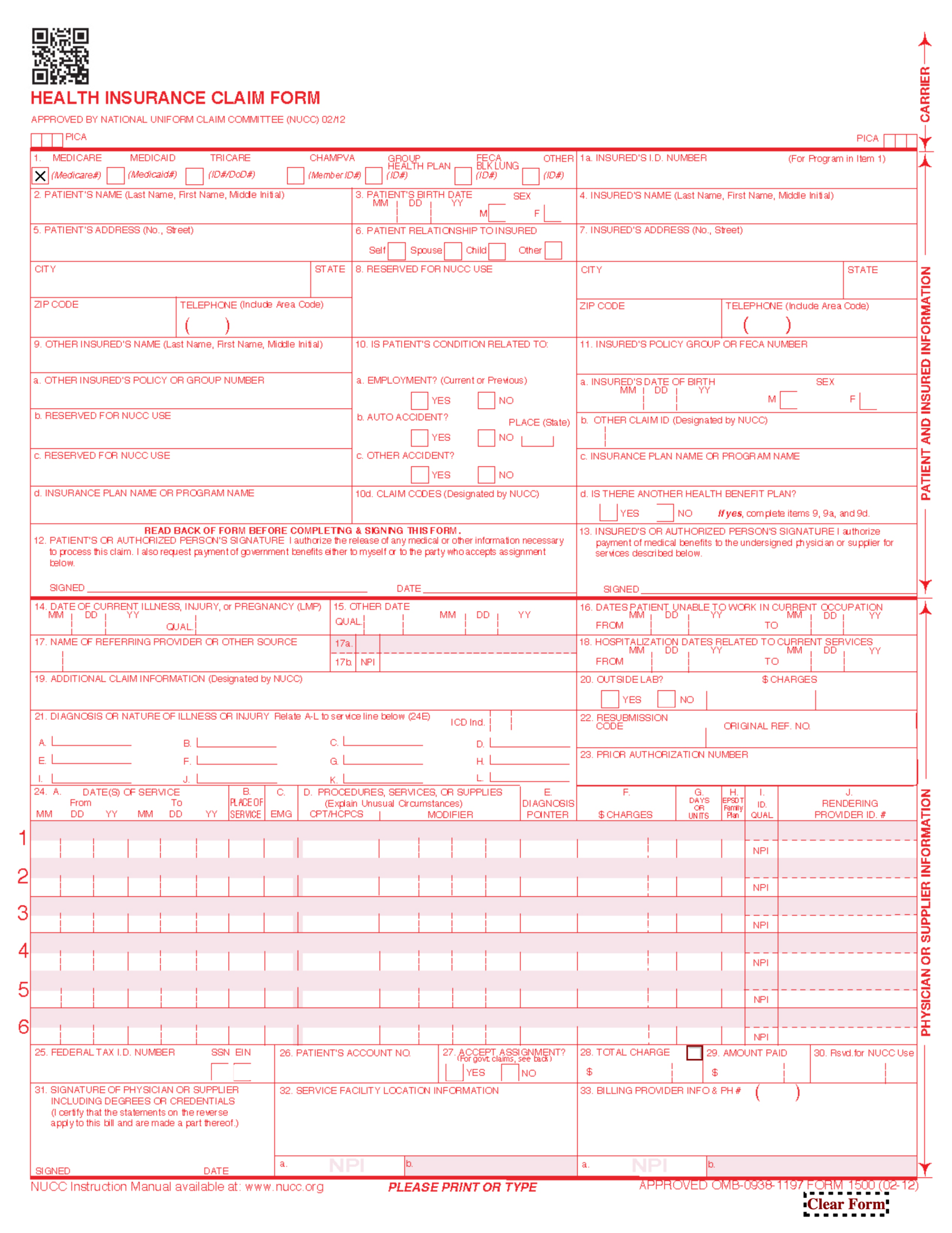-
Templates
1099 FormsAccurately report 1099 information returns and ensure IRS filing with easeExplore all templatesW-9 W-8 FormsEasily manage and share taxpayer details to streamline payments and meet IRS requirements with confidenceExplore all templatesOther Tax FormsFillable tax forms simplify and speed up your tax filing process and aid with recordkeeping.Explore all templatesReal EstateReal estate templates for all cases, from sale to rentals, save you a lot of time and effort.Explore all templatesLogisticsSimplify your trucking and logistics paperwork with our ready-to-use transportation and freight templates.Explore all templatesMedicalMedical forms help you keep patient documentation organized and secure.Explore all templatesBill of SaleBill of Sale templates streamline the transfer of ownership with clarity and protection.Explore all templatesContractsVarious contract templates ensure efficient and clear legal transactions.Explore all templatesEducationEducational forms and templates enhance the learning experience and student management.Explore all templates
-
Features
FeaturesAI-Enhanced Document Solutions for Contractor-Client Success and IRS ComplianceExplore all featuresAI Summarizer Check out the featureAI PDF summarizer makes your document workflow even faster. Ask AI to summarize PDF, assist you with tax forms, complete assignments, and more using just one tool.Sign PDF Check out the featurePDFLiner gives the opportunity to sign documents online, save them, send at once by email or print. Register now, upload your document and e-sign it onlineFill Out PDF Check out the featurePDFLiner provides different tools for filling in PDF forms. All you need is to register, upload the necessary document and start filling it out.Draw on a PDF Check out the featureDraw lines, circles, and other drawings on PDF using tools of PDFLiner online. Streamline your document editing process, speeding up your productivity
- Solutions
- Features
- Blog
- Support
- Pricing
- Log in
- Sign Up
Create insurance documents quickly and easily with the All-in-one PDF tool
Claim forms, insurance reports, authorization requests, certificates - check out the extensive library of ready-made templates and forms right now. Fill out, sign, and share documents with clients at no time.
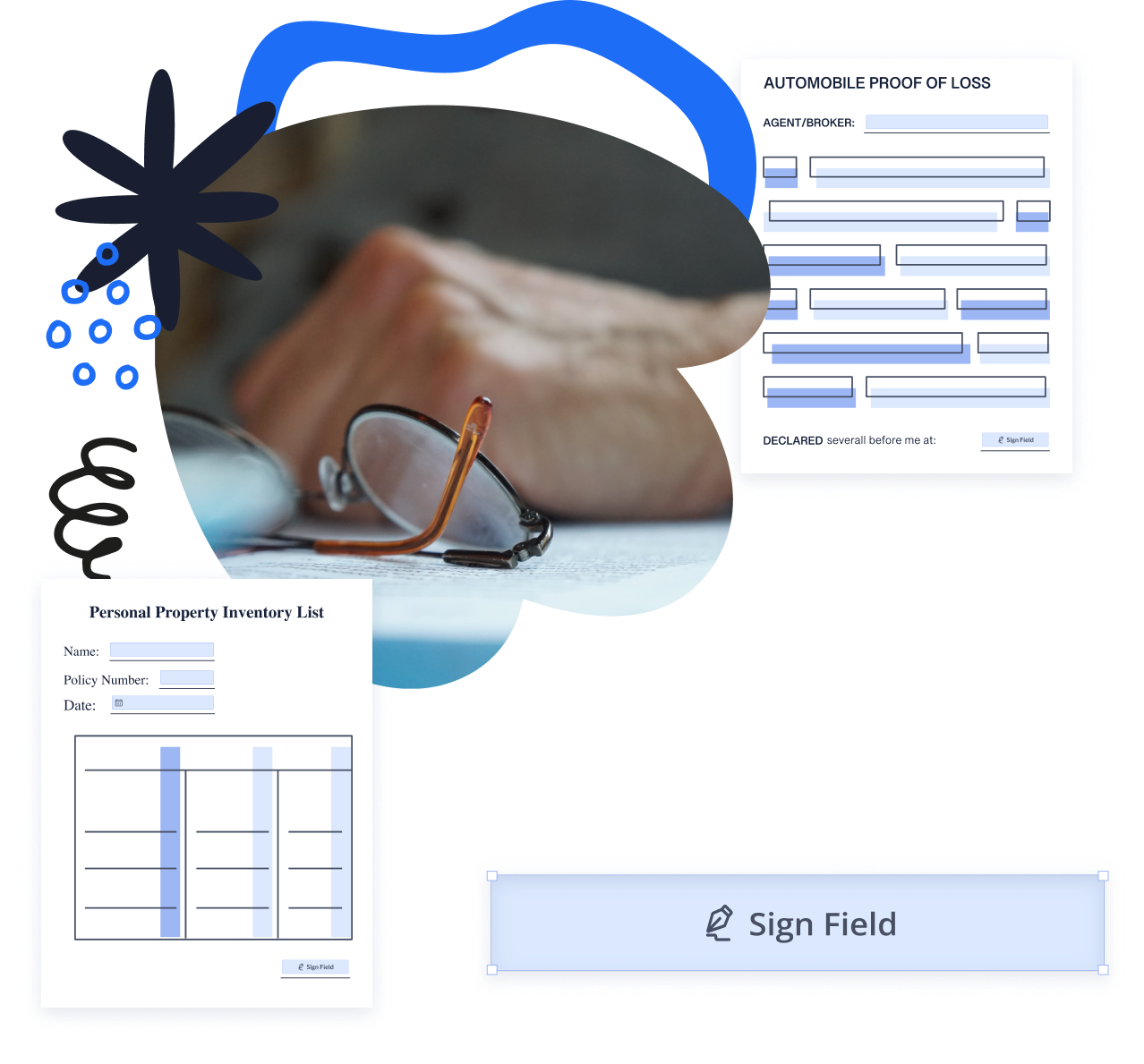
Find out how PDFLiner can simplify your workflow
Get access to the most popular documents
Make your experience even better with PDFLiner
Optimized Workflow
Edit and fill out documents online in PDF. Get results in minutes, not days.
Cross-platform
Laptop, tablet and smartphone can be connected to the account, which allows you to work in one environment in a convenient way.
Simplicity and Clarity
PDFLiner is easy to learn and use, you will not have to spend time on learning. We make work easier, not the other way around.
Extensive Library
Our catalog already contains a large number of standard contracts, NDAs and other legal documents in addition to your own.
Effective Teamwork
In Pro and Premium plans, you can share a subscription with your colleagues to achieve even greater team efficiency.
Paperless
Show your clients your professionalism and save them the hassle of paperwork.
Special offer for small teams
Make it even easier to team up with colleagues and save on subscriptions. All work with documents in your team will be as simple and organized as possible. See for yourself.

I often use PDFLiner to fill out and e-sign all kinds of insurance-related stuff. The tool saves me loads of time on completing contracts and COIs. What I particularly like about it is the e-signature feature. You can create handwritten signatures and sign lots of various docs in a matter of moments. Just draw your signature using your mouse or touchscreen, and you’re all set. Piece of cake! Kudos to the team behind this excellent tool!
Owen McKenzie, Insurance Agent