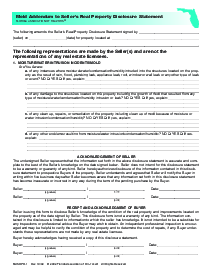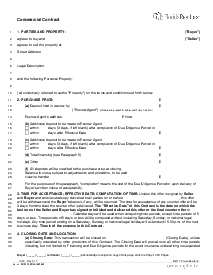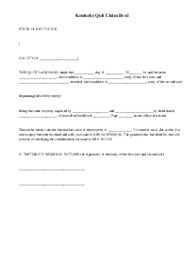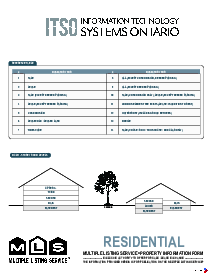-
Templates
1099 FormsAccurately report 1099 information returns and ensure IRS filing with easeExplore all templatesW-9 W-8 FormsEasily manage and share taxpayer details to streamline payments and meet IRS requirements with confidenceExplore all templatesOther Tax FormsFillable tax forms simplify and speed up your tax filing process and aid with recordkeeping.Explore all templatesReal EstateReal estate templates for all cases, from sale to rentals, save you a lot of time and effort.Explore all templatesLogisticsSimplify your trucking and logistics paperwork with our ready-to-use transportation and freight templates.Explore all templatesMedicalMedical forms help you keep patient documentation organized and secure.Explore all templatesBill of SaleBill of Sale templates streamline the transfer of ownership with clarity and protection.Explore all templatesContractsVarious contract templates ensure efficient and clear legal transactions.Explore all templatesEducationEducational forms and templates enhance the learning experience and student management.Explore all templates
-
Features
FeaturesAI-Enhanced Document Solutions for Contractor-Client Success and IRS ComplianceExplore all featuresAI Summarizer Check out the featureAI PDF summarizer makes your document workflow even faster. Ask AI to summarize PDF, assist you with tax forms, complete assignments, and more using just one tool.Sign PDF Check out the featurePDFLiner gives the opportunity to sign documents online, save them, send at once by email or print. Register now, upload your document and e-sign it onlineFill Out PDF Check out the featurePDFLiner provides different tools for filling in PDF forms. All you need is to register, upload the necessary document and start filling it out.Draw on a PDF Check out the featureDraw lines, circles, and other drawings on PDF using tools of PDFLiner online. Streamline your document editing process, speeding up your productivity
- Solutions
- Features
- Blog
- Support
- Pricing
- Log in
- Sign Up
Form RF301 Working with a Real Estate Professional
Get your Form RF301 Working with a Real Estate Professional in 3 easy steps
-
01 Fill and edit template
-
02 Sign it online
-
03 Export or print immediately
Understanding the Form RF301 Working with a Real Estate Professional
As a real estate professional, navigating complex procedures can often be daunting. Among the various forms and documentations involved, the Form RF301, which is often essential in real estate transactions, can sometimes prove to be confusing. Essentially, it outlines the duties, responsibilities, and right of both parties in the transaction process.
Value of form RF301
Using the Form RF301 proves beneficial from multiple angles. For clients, it’s like a roadmap for your property journey: it clears the path, showing you exactly what services you can expect from your agent. From property search, suggesting the purchase price, to negotiating terms, and wrapping up details, it's all mapped out for you. On the other side of the coin, estate professionals get a sturdy template to navigate their tasks. It brings structure and legal protection to the process, assuring a smooth transaction that safeguards the interests of everyone involved.
How to Fill Out Form RF301
To complete the form RF301 - Working with a Real Estate Professional on the PDFliner website, you can follow these steps:
- Start by identifying which type of real estate professional you will be working with. This could be a facilitator/transaction broker, an agent for the seller, or an agent for the buyer.
- Each role has specific duties and responsibilities as outlined in the form, which will affect how you fill out the form and your relationship with the real estate professional.
- Carefully read through the section titled "AN EXPLANATION OF TERMS" on the form, which explains different roles such as "Facilitator/Transaction Broker" and "Agent for the Seller/Buyer".
- Understand the implications of each role to ensure you select the correct option that aligns with your expectations and needs in the real estate transaction.
- If you are the seller, you might need to review sections like "Seller’s Authorizations," which detail how you can authorize the managing broker to appoint a listing licensee as the designated agent, default to facilitator status under certain circumstances, and the conditions under which the facilitator status may revert back to an agency status.
- For buyers, it is essential to understand the duties owed to you by the licensee if they become an agent or designated agent. This includes obeying lawful instructions, loyalty, and assistance in various transaction-related activities such as scheduling property showings and negotiating purchase agreements.
- Ensure that you review the "Confirmation of Agency Status" section, if applicable. This part confirms the real estate licensee's disclosure of the agency status to unrepresented parties in the transaction. It helps clarify who the licensee is representing in the transaction and ensures that all parties are aware of the representation dynamics.
- Once you have thoroughly reviewed and understood the applicable sections, you can start filling out the form by providing necessary details such as property address, names of the buyer and seller, and the real estate licensee's information.
- Make sure to check the appropriate boxes corresponding to the agency or facilitator status as previously decided.
- After completing the form, double-check all entered information for accuracy and completeness. Ensure that all parties involved in the transaction review the form, understand the terms, and agree with the details before signing. This includes the buyer, seller, and the real estate licensee.
- Once signed, retain a copy of the completed form for your records and ensure that all other parties also receive their copies. This documented agreement will serve as a reference and provide legal backing for the defined roles and responsibilities throughout the real estate transaction process.
Finding form RF301 on PDFliner
PDFliner is a convenient platform for managing PDF files and documents online. Alongside its numerous functions, you can effortlessly access the RF301 Form, making it easier to work with a real estate professional. This form plays a vital role in ensuring smooth real estate transactions. Also, PDFliner provides a large library of real estate templates. Its easy-to-use interface simplifies real estate transactions, ensuring a seamless user experience.
Fillable online Form RF301 Working with a Real Estate Professional