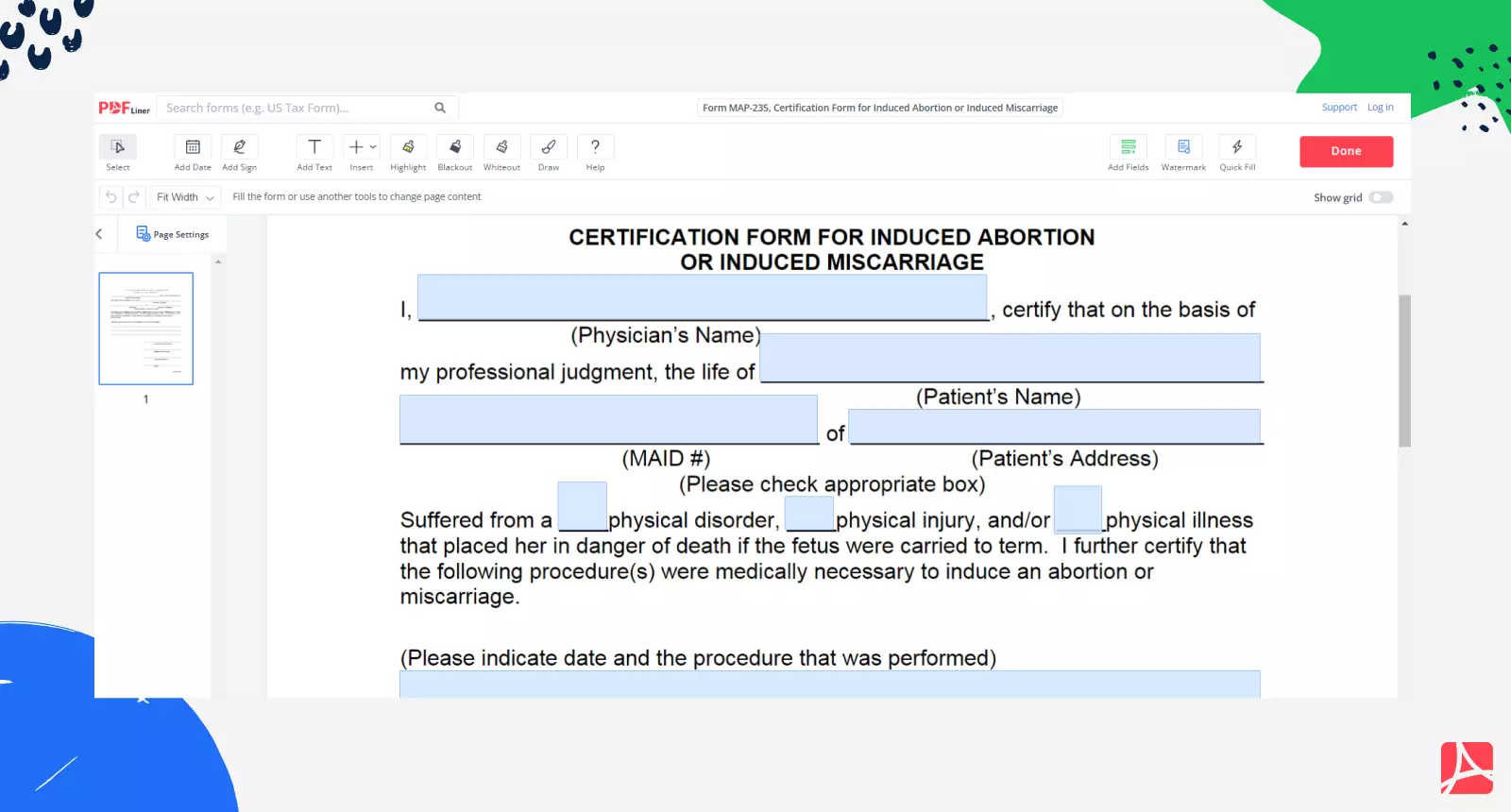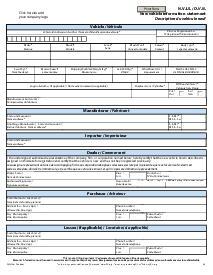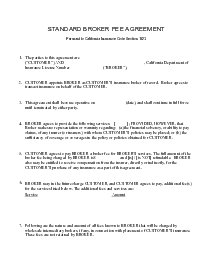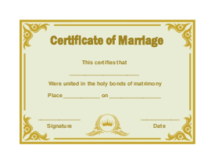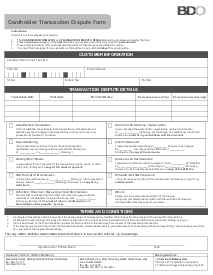-
Templates
1099 FormsAccurately report 1099 information returns and ensure IRS filing with easeExplore all templatesW-9 W-8 FormsEasily manage and share taxpayer details to streamline payments and meet IRS requirements with confidenceExplore all templatesOther Tax FormsFillable tax forms simplify and speed up your tax filing process and aid with recordkeeping.Explore all templatesReal EstateReal estate templates for all cases, from sale to rentals, save you a lot of time and effort.Explore all templatesLogisticsSimplify your trucking and logistics paperwork with our ready-to-use transportation and freight templates.Explore all templatesMedicalMedical forms help you keep patient documentation organized and secure.Explore all templatesBill of SaleBill of Sale templates streamline the transfer of ownership with clarity and protection.Explore all templatesContractsVarious contract templates ensure efficient and clear legal transactions.Explore all templatesEducationEducational forms and templates enhance the learning experience and student management.Explore all templates
-
Features
FeaturesAI-Enhanced Document Solutions for Contractor-Client Success and IRS ComplianceExplore all featuresAI Summarizer Check out the featureAI PDF summarizer makes your document workflow even faster. Ask AI to summarize PDF, assist you with tax forms, complete assignments, and more using just one tool.Sign PDF Check out the featurePDFLiner gives the opportunity to sign documents online, save them, send at once by email or print. Register now, upload your document and e-sign it onlineFill Out PDF Check out the featurePDFLiner provides different tools for filling in PDF forms. All you need is to register, upload the necessary document and start filling it out.Draw on a PDF Check out the featureDraw lines, circles, and other drawings on PDF using tools of PDFLiner online. Streamline your document editing process, speeding up your productivity
- Solutions
- Features
- Blog
- Support
- Pricing
- Log in
- Sign Up
Form MAP-235, Certification Form for Induced Miscarriage
Get your Form MAP-235, Certification Form for Induced Abortion or Induced Miscarriage in 3 easy steps
-
01 Fill and edit template
-
02 Sign it online
-
03 Export or print immediately
What is Form MAP 235?
The MAP-235 is also known as the Certification Form for Induced Abortion or Induced Miscarriage. The document was created and provided by the Kentucky Finance and Administration Cabinet. It can be used by medical specialists only. This is the legal document that is operated and recorded by the government authority. The form is active on the territory of the state. If you are from another state and you use the help of specialists not from Kentucky, you need to fill out another form. The statement can be provided only by the doctor and can’t be filled in by the patient. It will not be verified without the doctor’s signature. The document must state that without abortion the patient’s life is in danger. Also, the doctor has to provide information on the procedure that will be made and the date when it takes place.
A physician who uses the template has to provide the license number. There must be a detailed description of the patient’s health and recommendations about the procedure. The form is mainly used by physicians who can’t guarantee the safety of the woman during labor.
What I need the Form MAP 235 for?
-
You need to use this document as a specialist to recommend abortion to a woman whose life is in danger due to the pregnancy. You can find physical disorder, injury, or any illness that is a death threat to the woman while she carries a fetus. This diagnosis has to be confirmed;
-
Kentucky Finance and Administration Cabinet requires such a statement from each physician who recommended abortion or miscarriage to the patient. The records are kept and can be used in court to prove the urge to provide specific procedures to the patient;
-
The patient may ask for the template from the doctor as well. You have to send a copy to the patient if it is required.
How to fill out Form MAP 235?
The form can be easily found on the official website of the Kentucky Finance and Administration Cabinet. It is also available on the Internet. There you can read it and also download it on your device. If you want to fill it out online you need to search for a program that works with PDF documents. One of the most obvious choices is PDFLiner which contains all the tools you need and even helps you to create your own electronic signature which you can later use for all the documents you provide. Apart from that, you can add extra sections if you need. Once you fill it, save the document on your device. Send the copy to the Department and if it is required, to the patient. You can do it online, via regular mail, or by hand manually. The printable version is available for you. Here is what you need to include inside:
-
Provide your name and the name of your patient. Share the address of the patient;
-
Decide the type of disorder and put a tick in the appropriate box that matches the patient’s condition;
-
Share the information on the procedure you perform and the date you recommend to do it;
-
Put your signature and name. Include your license number there.
Organizations that work with Form MAP 235
-
Kentucky Finance and Administration Cabinet;
-
Hospitals and private doctors within the state.
Fillable online Form MAP-235, Certification Form for Induced Abortion or Induced Miscarriage