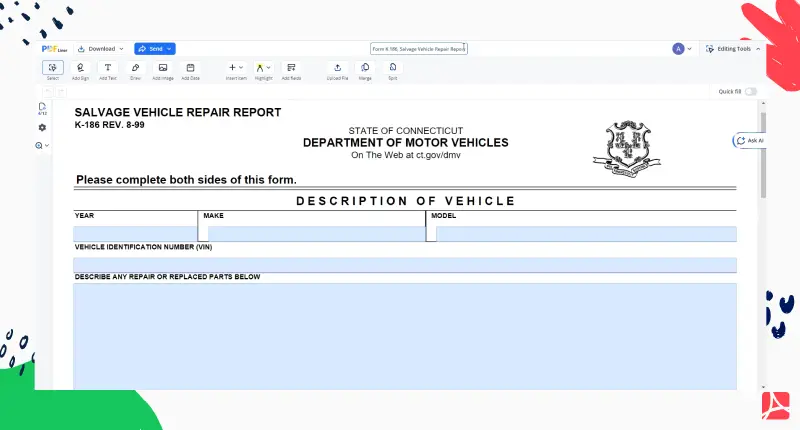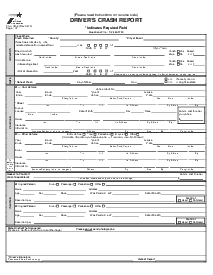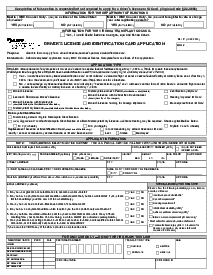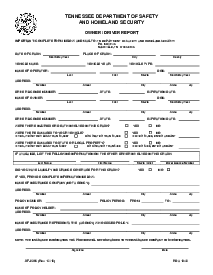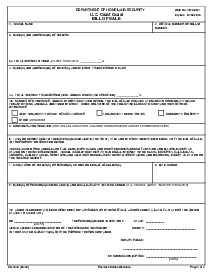-
Templates
1099 FormsAccurately report 1099 information returns and ensure IRS filing with easeExplore all templatesW-9 W-8 FormsEasily manage and share taxpayer details to streamline payments and meet IRS requirements with confidenceExplore all templatesOther Tax FormsFillable tax forms simplify and speed up your tax filing process and aid with recordkeeping.Explore all templatesReal EstateReal estate templates for all cases, from sale to rentals, save you a lot of time and effort.Explore all templatesLogisticsSimplify your trucking and logistics paperwork with our ready-to-use transportation and freight templates.Explore all templatesMedicalMedical forms help you keep patient documentation organized and secure.Explore all templatesBill of SaleBill of Sale templates streamline the transfer of ownership with clarity and protection.Explore all templatesContractsVarious contract templates ensure efficient and clear legal transactions.Explore all templatesEducationEducational forms and templates enhance the learning experience and student management.Explore all templates
-
Features
FeaturesAI-Enhanced Document Solutions for Contractor-Client Success and IRS ComplianceExplore all featuresAI Summarizer Check out the featureAI PDF summarizer makes your document workflow even faster. Ask AI to summarize PDF, assist you with tax forms, complete assignments, and more using just one tool.Sign PDF Check out the featurePDFLiner gives the opportunity to sign documents online, save them, send at once by email or print. Register now, upload your document and e-sign it onlineFill Out PDF Check out the featurePDFLiner provides different tools for filling in PDF forms. All you need is to register, upload the necessary document and start filling it out.Draw on a PDF Check out the featureDraw lines, circles, and other drawings on PDF using tools of PDFLiner online. Streamline your document editing process, speeding up your productivity
- Solutions
- Features
- Blog
- Support
- Pricing
- Log in
- Sign Up
Form K 186, Salvage Vehicle Repair Report
Get your Form K 186, Salvage Vehicle Repair Report in 3 easy steps
-
01 Fill and edit template
-
02 Sign it online
-
03 Export or print immediately
Understanding Form K 186: Salvage Vehicle Repair Report
If you've recently acquired a salvaged vehicle or are in the auto repair business, being aware of your responsibilities and the procedures is crucial. Form K 186, commonly known as the Salvage Vehicle Repair Report, serves to document the repair process of a salvaged vehicle. Set by the relevant authority, this legal document ensures that all previously damaged vehicles returning to the road meet the required safety standards.
Purpose of salvage vehicle repair report form
The primary purpose of Salvage Vehicle Repair Report Form or Form K 186 is to document the repair history of a salvaged vehicle accurately. This is vital for many reasons. Firstly, the form acts as a statutory requirement for keeping official records of the repairs carried out. Additionally, it provides transparency about the repair procedures and associated costs. This forms a part of the vehicle’s history report which can be vital during an insurance claim or resale evaluation. Therefore, form K-186 can play a decisive role in the overall lifespan and value of the vehicle.
How to Fill Out Form K 186
Completing the Salvaged Vehicle Repair Report (Form K-186) requires careful documentation of the repairs made to a vehicle declared a total loss by an insurance company. Follow these steps to accurately fill out the form on the PDFLiner website:
- Identify the vehicle by filling in the 'YEAR', 'MAKE', 'MODEL', and 'VEHICLE IDENTIFICATION NUMBER (VIN)' fields located at the top section of the form.
- Under the 'DESCRIPTION OF VEHICLE' section, list all parts repaired or replaced in the provided spaces. Ensure you describe the condition of each part both before and after the repair, specifying what operations were performed such as painting, welding, or part replacement.
- Attach clear photographs of the vehicle showing all repaired or replaced areas. You must include:
- Overall shots from each corner of the vehicle: left front, right front, left rear, right rear.
- Detailed images of the damaged areas prior to repair.
- Photos of the repaired areas showcasing the new parts installed before any sealing, painting, or rustproofing.
- Include the 'AIR BAG CERTIFICATION STATEMENT' if the vehicle is equipped with an airbag. This form must be completed by a franchise dealer/repairer or a certified air bag technician, accompanied by proof of certification.
- Present receipts for all major component parts replaced during the repair process. The receipts should include:
- The name and address of the source of the component parts.
- The VIN of the vehicle from which the component parts were removed.
- Sign the form to certify under penalty of false statement that all information provided is true and complete. Include the date signed, dealer's license number, and printed name of the dealer or repairer responsible for the form.
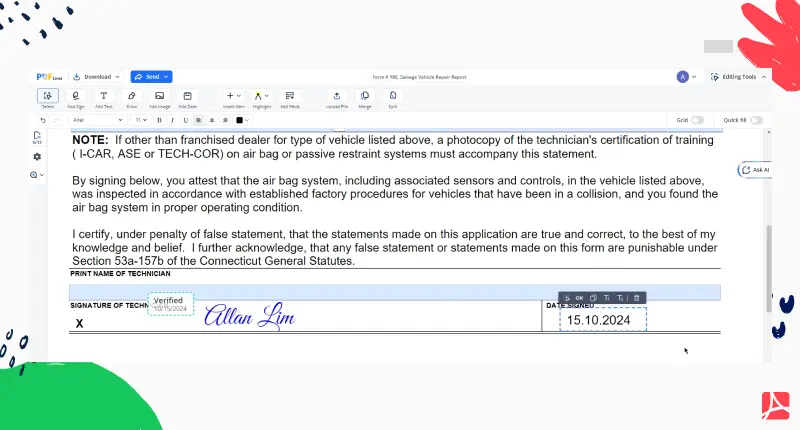
Once completed, ensure that all sections of the form are accurate and attach any additional required documents before submitting it for inspection with the vehicle.
Why use PDFliner for form K 186?
PDFliner makes the entire form-filling process more efficient. Navigating the website is straightforward, and locating the needed forms is effortless. By opting to complete form K 186 on PDFliner, you save time and lessen the potential for errors. Moreover, the ability to download or print the completed form straight from the website adds another level of convenience.
Fillable online Form K 186, Salvage Vehicle Repair Report