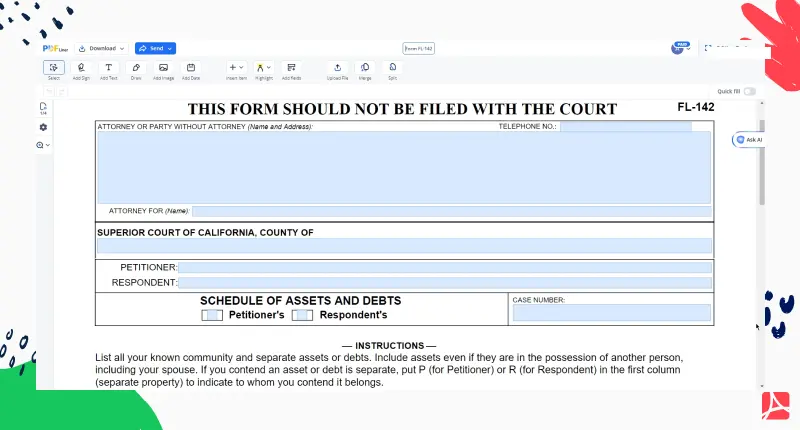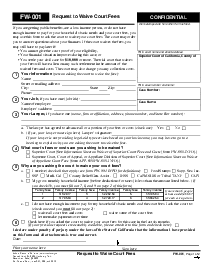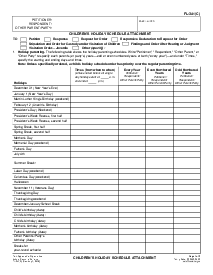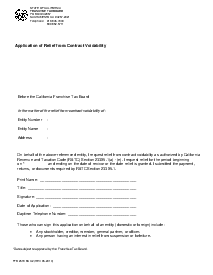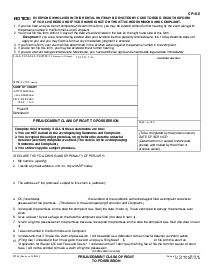-
Templates
1099 FormsAccurately report 1099 information returns and ensure IRS filing with easeExplore all templatesW-9 W-8 FormsEasily manage and share taxpayer details to streamline payments and meet IRS requirements with confidenceExplore all templatesOther Tax FormsFillable tax forms simplify and speed up your tax filing process and aid with recordkeeping.Explore all templatesReal EstateReal estate templates for all cases, from sale to rentals, save you a lot of time and effort.Explore all templatesLogisticsSimplify your trucking and logistics paperwork with our ready-to-use transportation and freight templates.Explore all templatesMedicalMedical forms help you keep patient documentation organized and secure.Explore all templatesBill of SaleBill of Sale templates streamline the transfer of ownership with clarity and protection.Explore all templatesContractsVarious contract templates ensure efficient and clear legal transactions.Explore all templatesEducationEducational forms and templates enhance the learning experience and student management.Explore all templates
-
Features
FeaturesAI-Enhanced Document Solutions for Contractor-Client Success and IRS ComplianceExplore all featuresAI Summarizer Check out the featureAI PDF summarizer makes your document workflow even faster. Ask AI to summarize PDF, assist you with tax forms, complete assignments, and more using just one tool.Sign PDF Check out the featurePDFLiner gives the opportunity to sign documents online, save them, send at once by email or print. Register now, upload your document and e-sign it onlineFill Out PDF Check out the featurePDFLiner provides different tools for filling in PDF forms. All you need is to register, upload the necessary document and start filling it out.Draw on a PDF Check out the featureDraw lines, circles, and other drawings on PDF using tools of PDFLiner online. Streamline your document editing process, speeding up your productivity
- Solutions
- Features
- Blog
- Support
- Pricing
- Log in
- Sign Up
Form FL-142
Get your Form FL-142 in 3 easy steps
-
01 Fill and edit template
-
02 Sign it online
-
03 Export or print immediately
A Practical Guide to Completing the FL-142 Form in California
Filling out legal forms can be a daunting process, especially when they pertain to personal matters like divorce. Schedule of Assets and Debts form FL-142 is a critical document in California divorce proceedings. This form allows you to comprehensively list all assets and debts, ensuring a fair division between parties. Understanding how to fill out this form correctly can not only simplify your divorce process but also safeguard your financial future.
Introduction to the Form FL-142
The form is an essential document for anyone undergoing a divorce in California. This form provides a detailed account of each party’s financial holdings and liabilities. Unlike other paperwork that might be submitted to California's court system during a divorce, the FL 142 form California should not be filed with the court due to the private nature of the information it contains. Instead, it is shared between the divorcing parties and their attorneys, providing a clear breakdown of the couple’s economic situation.
Details Required in FL-142
The form FL-142 schedule of assets and debts asks for exhaustive details about real estate, vehicles, financial accounts, furniture, and more. To prepare and gather documentation like deeds, mortgage statements, vehicle titles, and recent statements for all bank and investment accounts. Starting at the top, you'll enter personal information and specify whether you're a petitioner or a respondent in the divorce case. Every asset or debt you list should have an accompanying document to support your claims, such as current valuations or statements from the date of separation.
Step-by-Step Guide to Completing Form FL-142 California
- Personal Information: Fill out your full name, address, and your role in the divorce (petitioner or respondent) at the top of the FL 142 form pdf.
- Real Estate: Detail all properties owned, including address and ownership details. Attach the deed and recent mortgage statements.
- Financial Accounts: List all individual and joint accounts under the respective sections, attaching statements from the current period and the date of separation.
- Vehicles and Valuables: Describe each vehicle, boat, or trailer, including make, model, year, and current market value. For jewelry and art, list items over $500 in value.
- Miscellaneous Assets and Debts: Include any additional assets such as business interests, partner earnings, unsecured notes, and liabilities from credit cards, loans, or other debts. Ensure all items are supported by recent documentation.
- Review and Confirm: Once all sections are completed, review the document for accuracy. Double-check that all attachments correspond to the listed assets and debts.
Common Mistakes to Avoid
When filling out the California family law form FL 142, accuracy is paramount. Common errors include omitting an asset or debt, incorrect valuations, or failing to attach the required documents. It’s crucial to take the time to thoroughly document everything, as this form sets the foundation for how assets and debts will be handled in the divorce. By providing a detailed and precise completion of the FL 142 form CA, you help ensure that all financial matters are transparent and fairly managed throughout your divorce process.
Fillable online Form FL-142