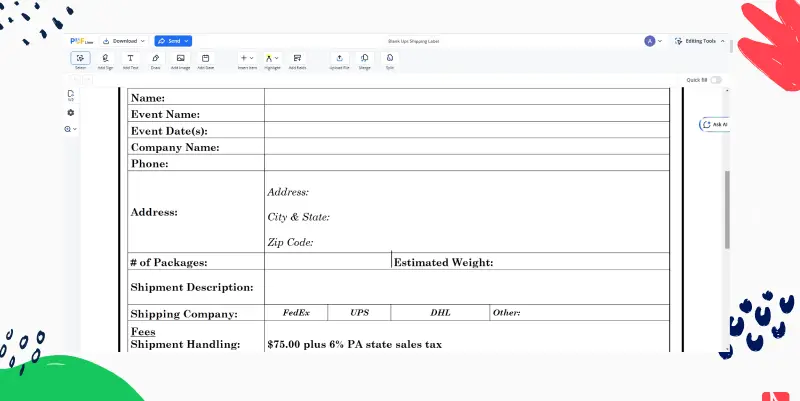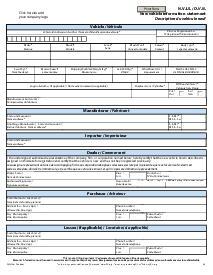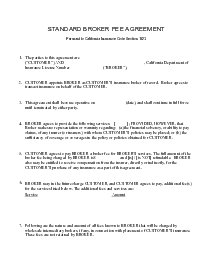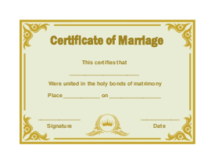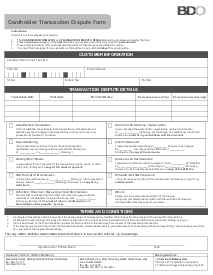-
Templates
1099 FormsAccurately report 1099 information returns and ensure IRS filing with easeExplore all templatesW-9 W-8 FormsEasily manage and share taxpayer details to streamline payments and meet IRS requirements with confidenceExplore all templatesOther Tax FormsFillable tax forms simplify and speed up your tax filing process and aid with recordkeeping.Explore all templatesReal EstateReal estate templates for all cases, from sale to rentals, save you a lot of time and effort.Explore all templatesLogisticsSimplify your trucking and logistics paperwork with our ready-to-use transportation and freight templates.Explore all templatesMedicalMedical forms help you keep patient documentation organized and secure.Explore all templatesBill of SaleBill of Sale templates streamline the transfer of ownership with clarity and protection.Explore all templatesContractsVarious contract templates ensure efficient and clear legal transactions.Explore all templatesEducationEducational forms and templates enhance the learning experience and student management.Explore all templates
-
Features
FeaturesAI-Enhanced Document Solutions for Contractor-Client Success and IRS ComplianceExplore all featuresAI Summarizer Check out the featureAI PDF summarizer makes your document workflow even faster. Ask AI to summarize PDF, assist you with tax forms, complete assignments, and more using just one tool.Sign PDF Check out the featurePDFLiner gives the opportunity to sign documents online, save them, send at once by email or print. Register now, upload your document and e-sign it onlineFill Out PDF Check out the featurePDFLiner provides different tools for filling in PDF forms. All you need is to register, upload the necessary document and start filling it out.Draw on a PDF Check out the featureDraw lines, circles, and other drawings on PDF using tools of PDFLiner online. Streamline your document editing process, speeding up your productivity
- Solutions
- Features
- Blog
- Support
- Pricing
- Log in
- Sign Up
Fillable Blank Ups Shipping Label
Get your Blank Ups Shipping Label in 3 easy steps
-
01 Fill and edit template
-
02 Sign it online
-
03 Export or print immediately
The UPS Shipping Label Template is an essential tool for individuals or businesses wishing to ship packages via UPS. It ensures that your packages reach their destination accurately and in a timely manner.
Why Use a Blank UPS Shipping Label Template
Using a blank UPS Shipping Label Template is not only convenient but also beneficial in a number of ways:
- It saves time in manual data entry and reduces errors.
- Enables you to print labels at your convenience.
- Ensures that your package details are correctly entered and interpreted by UPS.
How to Download the UPS Shipping Label Template PDF
- Visit the official UPS website.
- From the main menu, select "Shipping" and then choose "Create a Shipment".
- Scroll down to the "Label and Receipt Options" section and select "Download Printable Label".
- Right-click on the label image and select "Save Image As" to save the label template as a PDF.
How to Fill Out a Blank UPS Shipping Label Template
After downloading the UPS Shipping Label Template, follow these steps to fill it out:
- Enter the shipper’s address in the specified field.
- Add the recipient’s address in the designated field.
- Include the shipment weight and dimensions if required.
How to Print the UPS Shipping Label
- Open the filled-out UPS Shipping Label Template in a PDF viewer.
- Check all details before proceeding. If everything is correct, go to "File" and then "Print".
- Select your printer and set the print quality to high.
Tips for Creating a UPS Label
| Tips | Description |
|---|---|
| Use a high-quality printer | Ensure the barcode and shipping details are clear and visible. |
| Double-check the details | Ensure all details are correct to prevent delivery errors. |
| Secure the label | Make sure the label is securely affixed to your package. |
Conclusion
Using the UPS Shipping Label Template PDF greatly simplifies the process of shipping packages. Not only does it save time, but it also reduces the risk of errors. Remember, correct shipping information ensures your package gets to the right location efficiently.
Fillable online Blank Ups Shipping Label