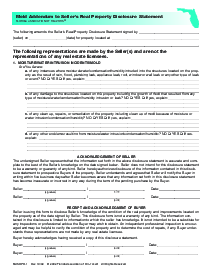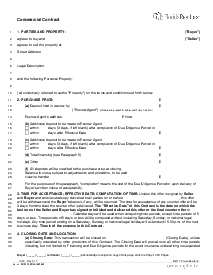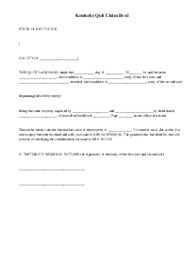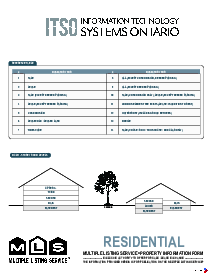-
Templates
1099 FormsAccurately report 1099 information returns and ensure IRS filing with easeExplore all templatesW-9 W-8 FormsEasily manage and share taxpayer details to streamline payments and meet IRS requirements with confidenceExplore all templatesOther Tax FormsFillable tax forms simplify and speed up your tax filing process and aid with recordkeeping.Explore all templatesReal EstateReal estate templates for all cases, from sale to rentals, save you a lot of time and effort.Explore all templatesLogisticsSimplify your trucking and logistics paperwork with our ready-to-use transportation and freight templates.Explore all templatesMedicalMedical forms help you keep patient documentation organized and secure.Explore all templatesBill of SaleBill of Sale templates streamline the transfer of ownership with clarity and protection.Explore all templatesContractsVarious contract templates ensure efficient and clear legal transactions.Explore all templatesEducationEducational forms and templates enhance the learning experience and student management.Explore all templates
-
Features
FeaturesAI-Enhanced Document Solutions for Contractor-Client Success and IRS ComplianceExplore all featuresAI Summarizer Check out the featureAI PDF summarizer makes your document workflow even faster. Ask AI to summarize PDF, assist you with tax forms, complete assignments, and more using just one tool.Sign PDF Check out the featurePDFLiner gives the opportunity to sign documents online, save them, send at once by email or print. Register now, upload your document and e-sign it onlineFill Out PDF Check out the featurePDFLiner provides different tools for filling in PDF forms. All you need is to register, upload the necessary document and start filling it out.Draw on a PDF Check out the featureDraw lines, circles, and other drawings on PDF using tools of PDFLiner online. Streamline your document editing process, speeding up your productivity
- Solutions
- Features
- Blog
- Support
- Pricing
- Log in
- Sign Up
FHA - VA Loan Addendum to Real Estate Purchase Contract
Get your FHA - VA Loan Addendum to Real Estate Purchase Contract in 3 easy steps
-
01 Fill and edit template
-
02 Sign it online
-
03 Export or print immediately
What Is a VA Loan Addendum to Real Estate Purchase Contract?
When dealing with real estate transactions, one encounters numerous forms and contracts, each serving a different purpose. Among those is the FHA - VA Loan Addendum to Real Estate Purchase Contract. This document is critical in transactions involving Federal Housing Administration (FHA) and Veterans Affairs (VA) loans.
Purpose of the FHA - VA Loan Addendum
The FHA VA loan addendum to real estate purchase contract is essential when a home buyer uses an FHA or VA loan to finance a home purchase. This Addendum is attached to the main sales contract and contains specific conditions and requirements imposed by the FHA or VA that both the buyer and seller must agree to. For instance, it typically stipulates that the home must meet certain standards, such as health, safety, and appraisal conditions, before granting the loan.
How to Fill Out FHA VA Loan Addendum
Filling out the FHA - VA loan addendum can seem overwhelming due to its legal jargon, but the task becomes manageable with careful reading and understanding. Here's a simple walkthrough of the process:
- In the 'Date' field, insert the date that the agreement is being prepared.
- Enter the full legal names of the buyer and seller in the 'Buyer' and 'Seller' fields at the top of the form.
- Under 'Property located,' input the exact address and legal description of the property to be bought or sold.
- Complete the 'FHA' or 'VA' section depending on whether you are applying for an FHA (Federal Housing Administration) or VA (Veterans Affairs) loan.
- Enter the details of the property's features, conditions, and any modifications to be made in sections ‘Property Condition/Repairs/Inspections’ and ‘Appraisal.’
- Under 'Loan Terms,' specify the type of loan, such as conventional, FHA, or VA. Fill in the requested loan details such as interest rate, points, and origination fees.
- In the 'Conditions for Loan Approval' section, list the conditions upon which the buyer and the bank or financial institution agree to the loan.
- If any fees or commissions are to be paid as part of the agreement, include the amount and to whom it's to be paid under 'Fees and Commissions.'
- Fill in the remaining sections based on specifics of your contract such as 'Closing and Occupancy,' 'Acceptance or Counter Offer,' 'Prior Agreement,' and 'Additional Conditions.'
- After double-checking all the details, the seller should initial and date the form on the left-hand side under the 'Seller's Initials' and 'Date' sections.
- The buyer should also initial and date the form in the 'Buyer's Initials' and 'Date' sections on the right-hand side.
- To sign the agreement, the seller should provide a signature, date, and time in the respective 'Signature,' 'Date,' and 'Time' sections on the left-hand side.
- Similarly, the buyer should provide a signature, date, and time in the respective 'Signature,' 'Date,' and 'Time' sections on the right-hand side.
Benefit of the FHA - VA loan addendum
This document's main advantage is that it provides added protection for the buyer. It safeguards home buyers by ensuring the property meets specific safety, health, and appraisal conditions before the loan is granted. It also stipulates that the sale is contingent upon the disbursement of the loan, thereby safeguarding the buyer's interests.
Fillable online FHA - VA Loan Addendum to Real Estate Purchase Contract