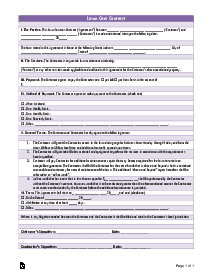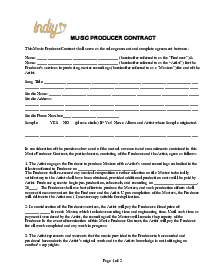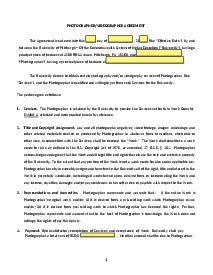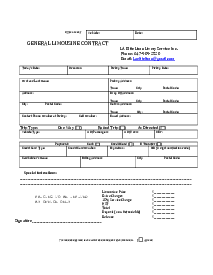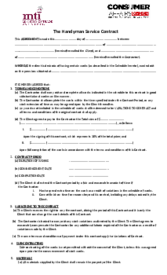-
Templates
1099 FormsAccurately report 1099 information returns and ensure IRS filing with easeExplore all templatesW-9 W-8 FormsEasily manage and share taxpayer details to streamline payments and meet IRS requirements with confidenceExplore all templatesOther Tax FormsFillable tax forms simplify and speed up your tax filing process and aid with recordkeeping.Explore all templatesReal EstateReal estate templates for all cases, from sale to rentals, save you a lot of time and effort.Explore all templatesLogisticsSimplify your trucking and logistics paperwork with our ready-to-use transportation and freight templates.Explore all templatesMedicalMedical forms help you keep patient documentation organized and secure.Explore all templatesBill of SaleBill of Sale templates streamline the transfer of ownership with clarity and protection.Explore all templatesContractsVarious contract templates ensure efficient and clear legal transactions.Explore all templatesEducationEducational forms and templates enhance the learning experience and student management.Explore all templates
-
Features
FeaturesAI-Enhanced Document Solutions for Contractor-Client Success and IRS ComplianceExplore all featuresAI Summarizer Check out the featureAI PDF summarizer makes your document workflow even faster. Ask AI to summarize PDF, assist you with tax forms, complete assignments, and more using just one tool.Sign PDF Check out the featurePDFLiner gives the opportunity to sign documents online, save them, send at once by email or print. Register now, upload your document and e-sign it onlineFill Out PDF Check out the featurePDFLiner provides different tools for filling in PDF forms. All you need is to register, upload the necessary document and start filling it out.Draw on a PDF Check out the featureDraw lines, circles, and other drawings on PDF using tools of PDFLiner online. Streamline your document editing process, speeding up your productivity
- Solutions
- Features
- Blog
- Support
- Pricing
- Log in
- Sign Up
Employee Loan Agreement
Get your Employee Loan Agreement in 3 easy steps
-
01 Fill and edit template
-
02 Sign it online
-
03 Export or print immediately
Importance of an Employee Loan Agreement
An employee equipment loan agreement template serves as a legally binding contract that outlines the terms and conditions of the loan, protecting the interests of both parties involved. It sets clear expectations regarding repayment schedules, interest rates, and any other relevant terms. This agreement not only helps prevent misunderstandings but also safeguards the employer's financial resources and ensures the employee's commitment to repay the loan.
Key features of PDFliner's employee loan agreement form
PDFliner's loan agreement for employees template form comes equipped with several key features that enhance its usability and convenience:
- Editable Fields: The form includes editable fields that enable users to input the required information directly into the document. This eliminates the need for manual writing or printing and ensures a professional-looking agreement.
- Digital Signatures: PDFliner's employee loan agreement form supports digital signatures, allowing both parties to sign the document electronically. This feature streamlines the signing process and eliminates the need for physical paperwork, making it ideal for remote work arrangements.
- Security and Privacy: PDFliner prioritizes the security and privacy of its users' data. The platform uses robust encryption protocols to safeguard sensitive information provided in the employee loan agreement form, ensuring confidentiality and compliance with data protection regulations.
How to Fill Out Employee Loan Agreement Template
Filling out an employee loan agreement pdf form on PDFliner is a straightforward process. Follow these simple steps to complete the form accurately:
- Open the employee loan agreement template on PDFliner's website.
- In the first field "company name and address", enter the name and address of your employer.
- Enter your full name in the "employee name" field.
- In the "amount of loan" field, enter the total amount of the requested loan.
- In the "interest rate" field, enter the agreed-upon interest rate for the loan.
- In the "loan term" field, enter when you must repay the loan.
- In the "payment terms" field, enter the details of how you will make payments on the loan, including the frequency and amount.
- If you agree to the terms, sign, and date the form in the designated fields.
- Have your employer and witnesses sign and date the form in the designated fields.
- Print or save a copy of the completed form for your records.
Tips for creating an effective loan to employee agreement template
When creating an employee loan agreement form, consider the following tips to ensure its effectiveness:
- Clear and Concise Language: Use simple and straightforward language to ensure both parties understand the terms and conditions. Avoid using complex legal jargon that might confuse or mislead.
- Specify Loan Details: Clearly state the loan amount, repayment schedule, interest rate (if applicable), and any other relevant terms. This will minimize any potential misunderstandings or disputes in the future.
- Include Signatures: Make sure to include spaces for both the employer and employee to sign and date the agreement. Signatures provide legal validity and indicate consent to the terms outlined in the document.
- Seek Legal Advice: If you are uncertain about the legal implications of certain clauses or terms, it is advisable to consult with a legal professional to ensure compliance with local laws and regulations.
Fillable online Employee Loan Agreement