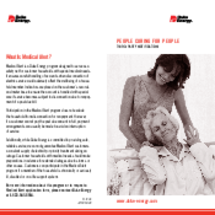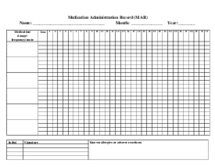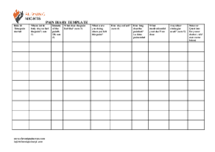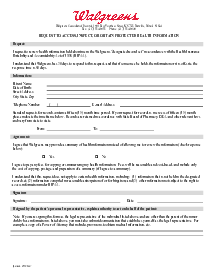-
Templates
1099 FormsAccurately report 1099 information returns and ensure IRS filing with easeExplore all templatesW-9 W-8 FormsEasily manage and share taxpayer details to streamline payments and meet IRS requirements with confidenceExplore all templatesOther Tax FormsFillable tax forms simplify and speed up your tax filing process and aid with recordkeeping.Explore all templatesReal EstateReal estate templates for all cases, from sale to rentals, save you a lot of time and effort.Explore all templatesLogisticsSimplify your trucking and logistics paperwork with our ready-to-use transportation and freight templates.Explore all templatesMedicalMedical forms help you keep patient documentation organized and secure.Explore all templatesBill of SaleBill of Sale templates streamline the transfer of ownership with clarity and protection.Explore all templatesContractsVarious contract templates ensure efficient and clear legal transactions.Explore all templatesEducationEducational forms and templates enhance the learning experience and student management.Explore all templates
-
Features
FeaturesAI-Enhanced Document Solutions for Contractor-Client Success and IRS ComplianceExplore all featuresAI Summarizer Check out the featureAI PDF summarizer makes your document workflow even faster. Ask AI to summarize PDF, assist you with tax forms, complete assignments, and more using just one tool.Sign PDF Check out the featurePDFLiner gives the opportunity to sign documents online, save them, send at once by email or print. Register now, upload your document and e-sign it onlineFill Out PDF Check out the featurePDFLiner provides different tools for filling in PDF forms. All you need is to register, upload the necessary document and start filling it out.Draw on a PDF Check out the featureDraw lines, circles, and other drawings on PDF using tools of PDFLiner online. Streamline your document editing process, speeding up your productivity
- Solutions
- Features
- Blog
- Support
- Pricing
- Log in
- Sign Up
DD 2792
Get your DD 2792 in 3 easy steps
-
01 Fill and edit template
-
02 Sign it online
-
03 Export or print immediately
DD Form 2792 Army Explained
Wondering what exactly this form is about? Interested in what precisely it entails? Want to know the basics of how to fill it out? Then our today’s post is sure to come in handy. Keep reading.
What Is the DD Form 2792?
Let’s start dwelling on this form from what EFM or Exceptional Family Member is. It’s a military family member with special healthcare needs. In order to provide support to families with special needs, the Army started the Exceptional Family Member Program (EFMP) in the 80s. This program still functions. And that’s where the DD Form 2792 comes into play. It’s a document utilized for identifying a family member with special healthcare needs.
What I Need the Form For?
In a nutshell, this document is required for identifying a military family member with special healthcare needs. This aids military assignment staff in finding the required medical services for every unique situation they come across. With regard to the predesigned template of this form you can find on PDFLiner, you need it to speed up your document processing and fill out all your files online in mere minutes.
How Often Should I Update My DD Form 2792?
In the majority of cases, this document should be updated every 3 years. In case the medical needs of your EFM change, you may need to update the form sooner. This is a serious requirement, because if you don’t follow it, you may be subject to disciplinary actions.
How to Fill Out the Form?
This form consists of 8 pages and should include the following major elements:
-
Patient name and signature.
-
Current date.
-
Sponsor name.
-
Purpose of the form.
-
Further details about family member e.g., gender, date of birth, and full contact info.
-
Sponsor rank or grade.
-
Branch of service.
-
Detailed info about the sponsor.
-
Medical summary.
-
Provider name, signature, and date.
Whether you’re interested in this particular form or need any other fillable and overall editable template, PDFLiner has got your back. Our platform is where you’ll succeed in switching to digital document handling.
Organizations That Work With the Fillable DD Form 2792
-
the US Army;
-
healthcare facilities.
Fillable online DD 2792