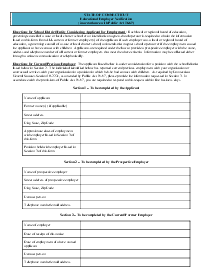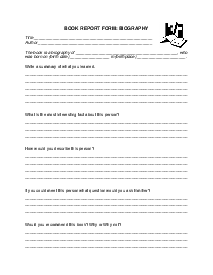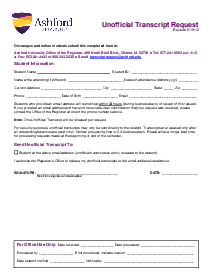-
Templates
1099 FormsAccurately report 1099 information returns and ensure IRS filing with easeExplore all templatesW-9 W-8 FormsEasily manage and share taxpayer details to streamline payments and meet IRS requirements with confidenceExplore all templatesOther Tax FormsFillable tax forms simplify and speed up your tax filing process and aid with recordkeeping.Explore all templatesReal EstateReal estate templates for all cases, from sale to rentals, save you a lot of time and effort.Explore all templatesLogisticsSimplify your trucking and logistics paperwork with our ready-to-use transportation and freight templates.Explore all templatesMedicalMedical forms help you keep patient documentation organized and secure.Explore all templatesBill of SaleBill of Sale templates streamline the transfer of ownership with clarity and protection.Explore all templatesContractsVarious contract templates ensure efficient and clear legal transactions.Explore all templatesEducationEducational forms and templates enhance the learning experience and student management.Explore all templates
-
Features
FeaturesAI-Enhanced Document Solutions for Contractor-Client Success and IRS ComplianceExplore all featuresAI Summarizer Check out the featureAI PDF summarizer makes your document workflow even faster. Ask AI to summarize PDF, assist you with tax forms, complete assignments, and more using just one tool.Sign PDF Check out the featurePDFLiner gives the opportunity to sign documents online, save them, send at once by email or print. Register now, upload your document and e-sign it onlineFill Out PDF Check out the featurePDFLiner provides different tools for filling in PDF forms. All you need is to register, upload the necessary document and start filling it out.Draw on a PDF Check out the featureDraw lines, circles, and other drawings on PDF using tools of PDFLiner online. Streamline your document editing process, speeding up your productivity
- Solutions
- Features
- Blog
- Support
- Pricing
- Log in
- Sign Up
Student Contact Form
Get your Student Contact Form in 3 easy steps
-
01 Fill and edit template
-
02 Sign it online
-
03 Export or print immediately
Emergency Contact Form for Students - A Vital Tool
Every student's safety becomes the responsibility of an institution once they set foot there. One vital tool to ensure this is the student contact information form. This form helps to establish swift communication with guardians during times of urgency. It's good practice for every institution to have information about whom to contact during emergencies readily available.
Advantages of a student emergency contact form PDF
A popular format for these documents is the student emergency contact form in PDF format. This provides an easy way for administrators to review and store essential records. Digitized forms can be updated promptly, ensuring that the most accurate data is available. Also, you can help to save the environment by reducing paper usage.
How to Fill Out Student Contact Form Template
Providing clear step-by-step instructions on how to fill out the student emergency contact form template is essential in obtaining accurate responses:
- Start filling out the form by entering the student's legal last name into the field labeled 'Student's Legal Last Name'.
- Proceed to complete the 'Student's Legal First Name and Middle Name' field.
- Give the student's date of birth in the 'Date of Birth' field, ensuring to follow the month/day/year format.
- Input the family’s home address in the 'Family's Home Address' field.
- Specify the student's gender in the 'Sex' field.
- Move on to fill out the 'Home Phone Number' field with the appropriate details.
- Add the city, state, and zipcode in the corresponding fields labeled 'City', 'State', 'Zip Code'.
- Respond to the question, 'Is the student Hispanic/Latino?' by checking the appropriate box. This information is gathered for US Census data purposes.
- Select the category that best describes the student's race from the given options. This information is also used for US Census data collection.
- Now, enter details of the parents or other legal guardians in the fields provided, starting with the 'First Name', 'Last Name', 'Email', 'Cell Phone', 'Work Phone', 'Relationship' (Mother, Father, Legal Guardian, Other - specify in case of others).
- If there’s another parent or legal guardian, repeat the process until all are listed.
- The form also provides another set of fields for entering details of additional parents or legal guardians if they exist. If not applicable, please leave this section blank.
- Once all information is filled in the form, review all the fields for accuracy.
- The form must be signed by the parent/guardian at the bottom in the 'Parent/Guardian Signature' field.
- Finally, provide the date in the 'Date (mm/dd/yyyy)' field, adopting the month/day/year format.
- After confirming that all information on the form is accurate and complete, you can now submit the form in the appropriate format on PDFLiner's website.
When to update the student contact form
The student emergency contact form should ideally be updated yearly or whenever there is a significant change in the student's contact details or emergency contacts. Moreover, an up-to-date and comprehensive student contact form template would lessen the troubles of gathering and updating contacts. It reduces the risk of communication breakdown between the school and the student's family in unforeseen scenarios.
Fillable online Student Contact Form