-
Templates
1099 FormsAccurately report 1099 information returns and ensure IRS filing with easeExplore all templatesW-9 W-8 FormsEasily manage and share taxpayer details to streamline payments and meet IRS requirements with confidenceExplore all templatesOther Tax FormsFillable tax forms simplify and speed up your tax filing process and aid with recordkeeping.Explore all templatesReal EstateReal estate templates for all cases, from sale to rentals, save you a lot of time and effort.Explore all templatesLogisticsSimplify your trucking and logistics paperwork with our ready-to-use transportation and freight templates.Explore all templatesMedicalMedical forms help you keep patient documentation organized and secure.Explore all templatesBill of SaleBill of Sale templates streamline the transfer of ownership with clarity and protection.Explore all templatesContractsVarious contract templates ensure efficient and clear legal transactions.Explore all templatesEducationEducational forms and templates enhance the learning experience and student management.Explore all templates
-
Features
FeaturesAI-Enhanced Document Solutions for Contractor-Client Success and IRS ComplianceExplore all featuresAI Summarizer Check out the featureAI PDF summarizer makes your document workflow even faster. Ask AI to summarize PDF, assist you with tax forms, complete assignments, and more using just one tool.Sign PDF Check out the featurePDFLiner gives the opportunity to sign documents online, save them, send at once by email or print. Register now, upload your document and e-sign it onlineFill Out PDF Check out the featurePDFLiner provides different tools for filling in PDF forms. All you need is to register, upload the necessary document and start filling it out.Draw on a PDF Check out the featureDraw lines, circles, and other drawings on PDF using tools of PDFLiner online. Streamline your document editing process, speeding up your productivity
- Solutions
- Features
- Blog
- Support
- Pricing
- Log in
- Sign Up
Share a Subscription
Find Fillable Documents Below
Find the required form in our extensive library by typing its name or description in the search form below. After that, edit and customize it the way you see fit.
Attach Documents From the Internet
Type the URL of the doc you want to add to PDFLiner. After that, feel free to edit, sign, and share it. We currently support PDF, JPG, and PNG formats.
How to Share a Subscription to PDFLiner
Did you know that you can share your Pro or Premium subscription on PDFLiner with up to three or five people, respectively? By making the most of this splendid opportunity, you get to share all the amazing benefits of our service with someone who really needs them, too. Read on to learn how to share a subscription plan with your employees, colleagues, friends, or family members.
Subscription Sharing: Step-by-Step Guide & Benefits
PDF editing services have become a must-have for freelancers, company employees, as well as business owners throughout the world. They automate the document sharing process, allowing people to easily edit, share, and e-sign documents of all kinds and purposes. Planning to share your PDFLiner paid subscription with someone special? Good for you! We’ll let you in on the procedure in a matter of moments.
Learning how to add users to your Pro or Premium plan on PDFLiner is a cakewalk. Just follow these quick steps to achieve success:
1. Sign up to a Pro or Premium subscription plan.
2. Log into your account.
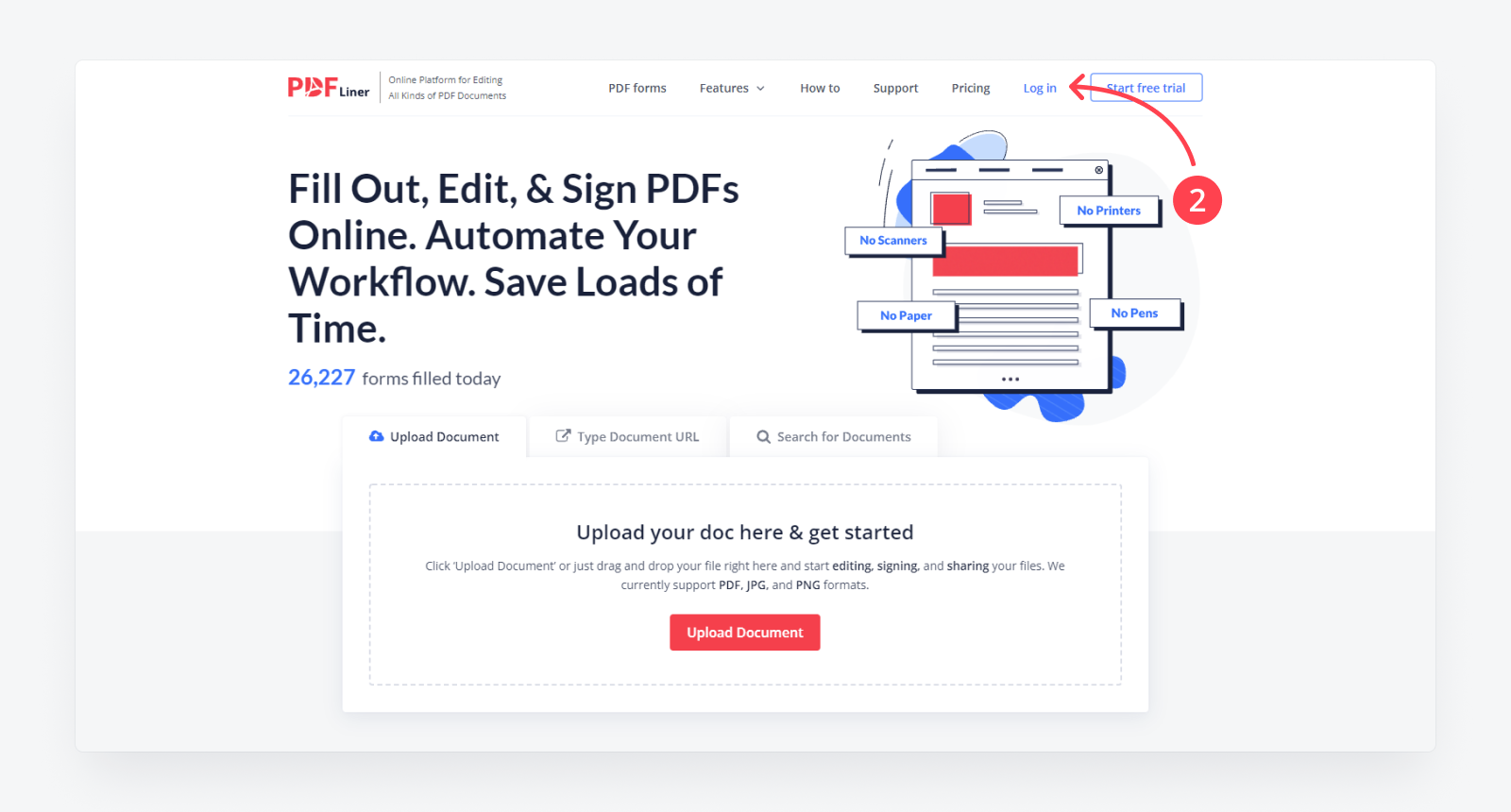
3. Select Invite Users.
4. Hit the red Invite New Users button.
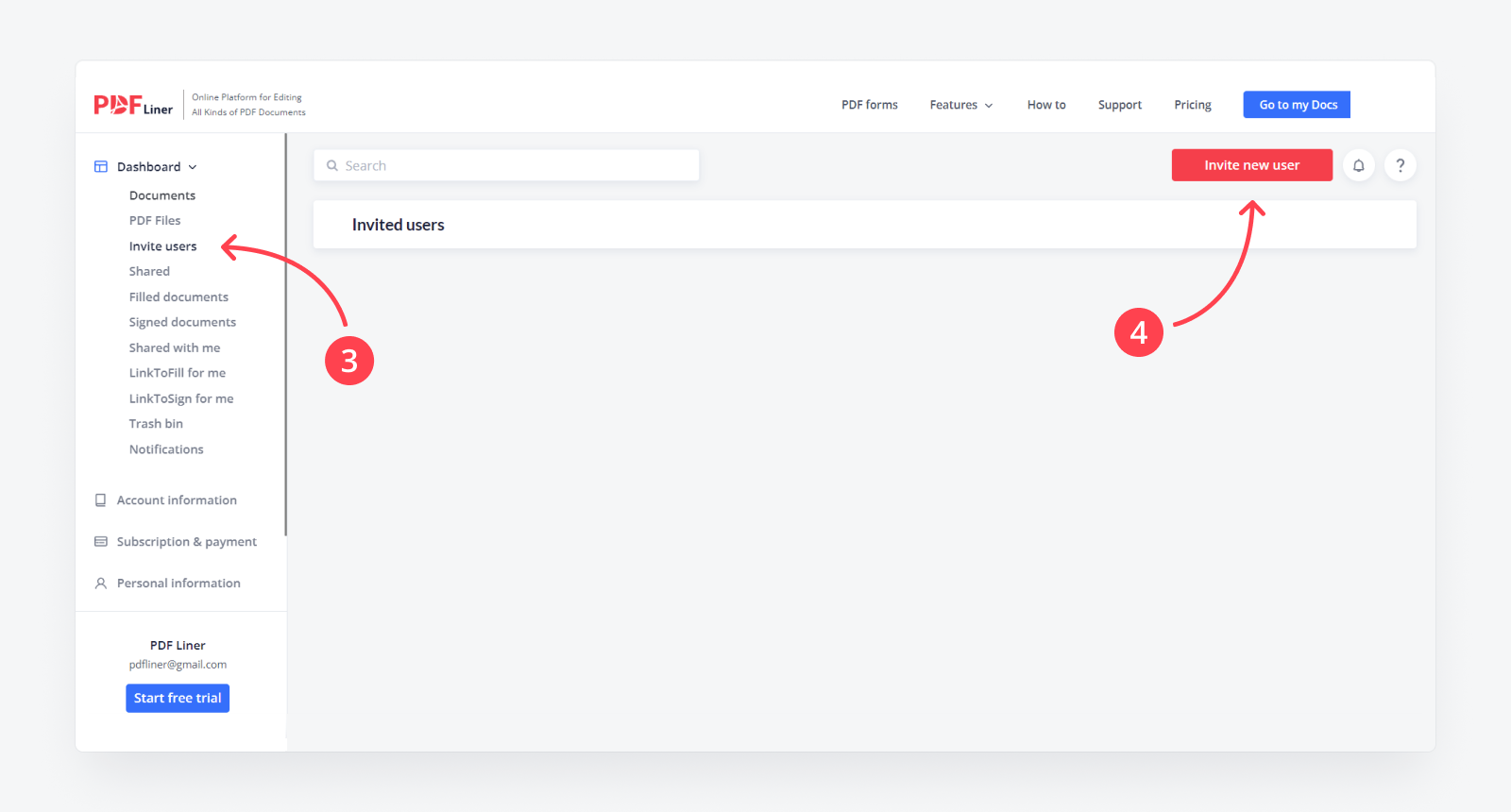
5. Enter the email of a user you want to invite to share your subscription plan with and hit Invite. That’s about it. Yes, it’s as easy as ABC!

After that, the user(s) you’re about to add to your upgraded subscription will receive a notification email letting them know that they have been added to your plan. In case this user doesn’t have an account on PDFLiner, they’ll also receive login details they’ll be able to use to enter the service.
The benefits of a shared subscription are truly incredible. At no extra cost, each person you add to your subscription plan will enjoy:
- editing their files the way they see fit: no limits, no strings attached;
- accessing and working on their files on the go;
- the possibility to streamline their workflow and feel the blissfulness of going paperless;
- the possibility to save their time and money;
- the chance to, instead of rummaging through tax/financial files, concentrate on what’s really important: bringing the money in.
With all that said, by sharing your upgraded subscription with someone, you let them save time and money creating and sharing files, as well as editing them in a multitude of ways and digitally signing them. The benefits are tremendous, so just give this amazing option a go without a shadow of a doubt.
FAQ: PDF Sharing Subscription Popular Questions
-
How many people can I invite to use my Premium plan?The number of people you can invite depends on the subscription plan you’re using. For the Pro plan, it’s three people, for the Premium plan, it’s five.
-
Can I invite more than 5 people to one subscription plan?Yes. We offer our service subscribers this unique possibility, too. Just contact us to get the discussion going and talk the details through with our team.
-
Why should I share my subscription?There’s a treasure trove of reasons why sharing your Pro or Premium subscription to PDFLiner is a smart choice. First, it’s time-saving. Second, it’s super convenient. Third, if, say, you’re planning to add your employees to your subscription, it will allow you to delegate your endless document chores and focus on turning your team’s success into multiple streams of income flowing into your business.






























































