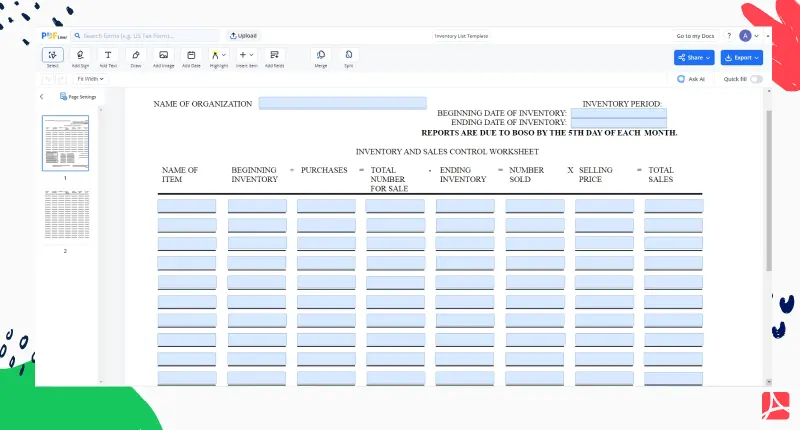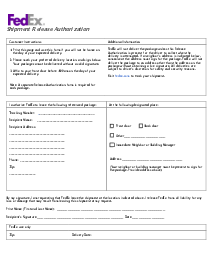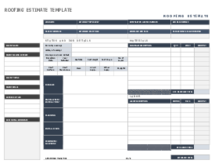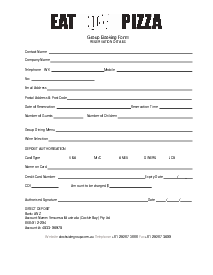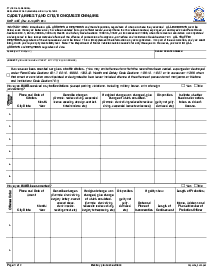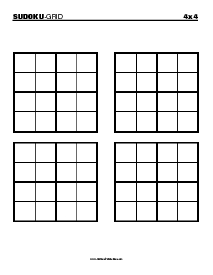-
Templates
1099 FormsAccurately report 1099 information returns and ensure IRS filing with easeExplore all templatesW-9 W-8 FormsEasily manage and share taxpayer details to streamline payments and meet IRS requirements with confidenceExplore all templatesOther Tax FormsFillable tax forms simplify and speed up your tax filing process and aid with recordkeeping.Explore all templatesReal EstateReal estate templates for all cases, from sale to rentals, save you a lot of time and effort.Explore all templatesLogisticsSimplify your trucking and logistics paperwork with our ready-to-use transportation and freight templates.Explore all templatesMedicalMedical forms help you keep patient documentation organized and secure.Explore all templatesBill of SaleBill of Sale templates streamline the transfer of ownership with clarity and protection.Explore all templatesContractsVarious contract templates ensure efficient and clear legal transactions.Explore all templatesEducationEducational forms and templates enhance the learning experience and student management.Explore all templates
-
Features
FeaturesAI-Enhanced Document Solutions for Contractor-Client Success and IRS ComplianceExplore all featuresAI Summarizer Check out the featureAI PDF summarizer makes your document workflow even faster. Ask AI to summarize PDF, assist you with tax forms, complete assignments, and more using just one tool.Sign PDF Check out the featurePDFLiner gives the opportunity to sign documents online, save them, send at once by email or print. Register now, upload your document and e-sign it onlineFill Out PDF Check out the featurePDFLiner provides different tools for filling in PDF forms. All you need is to register, upload the necessary document and start filling it out.Draw on a PDF Check out the featureDraw lines, circles, and other drawings on PDF using tools of PDFLiner online. Streamline your document editing process, speeding up your productivity
- Solutions
- Features
- Blog
- Support
- Pricing
- Log in
- Sign Up
Inventory List Template
Get your Inventory List Template in 3 easy steps
-
01 Fill and edit template
-
02 Sign it online
-
03 Export or print immediately
What Is an Inventory List Template
An Inventory List is a detailed record of all items or assets held by an individual or organization. It serves to track, manage, and account for inventory. With regard to the Inventory List template, it’s a pre-designed document that speeds up the process of creation of these records. Its purpose is to streamline stock supervision, making it easier to record, monitor, and update inventory levels, which is crucial for efficient business operations.
How to Use Blank Inventory List
You can find a printable Inventory List template in the PDFLiner’s huge catalog of pre-made form templates. Here’s how it’s utilized:
- begin by adding the name of your organization and inventory period to the file;
- indicate each item or asset, including its name, description, quantity, and any relevant identifiers;
- group items by categories, such as the type, location, or department;
- regularly update quantities to reflect accurate stock levels;
- include any necessary details such as the purchase date, condition, or value;
- regularly review and adjust the list to maintain accuracy in your asset management.
How to Create an Inventory List
Creating an effective asset record is crucial for successful management. However, these administrative issues devour your time and often result in errors. Here are some concise yet effective tips for success:
- Use a Template. Start with a professionally designed inventory list template to save time and ensure a structured format.
- Utilize Technology. Consider using file management platforms like PDFLiner or apps for real-time tracking and automated alerts.
- Backup Data. Keep digital and physical backups of the doc to prevent data loss.
- Audit Regularly. Conduct physical audits to cross-verify the list against actual stock.
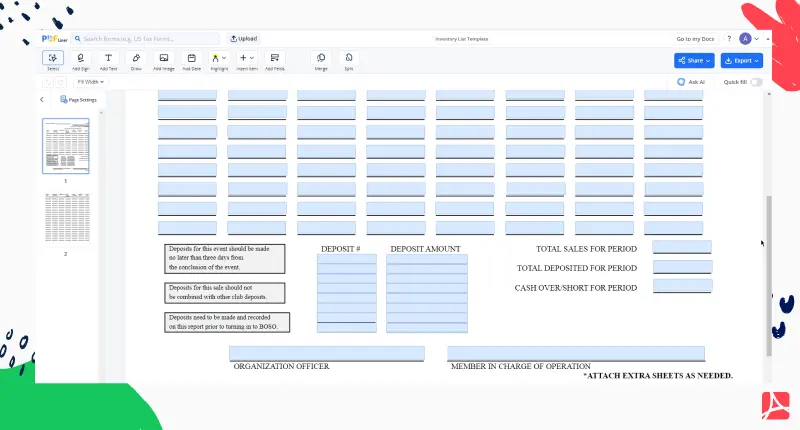
With regard to creating an asset record by utilizing our template, here are the 7 vital steps to follow:
- Select a suitable template from the PDFLiner's extensive collection.
- Open the file online by clicking on it and begin editing it.
- Customize the template by adding your company's name, date, and any specific categories or headers needed.
- Enumerate your inventory items, including their names, descriptions, quantities, and other relevant details.
- Organize items into categories for efficient management.
- Routinely update the file to reflect changes in stock levels, acquisitions, or disposals.
- Save your completed form securely for future reference.
Making the most out of the PDFLiner’s catalog of free templates and online document editor allows you to save time, reduce errors, and take your asset management efficiency to a brand new level.
Fillable online Inventory List Template