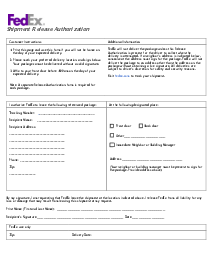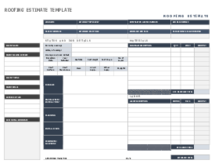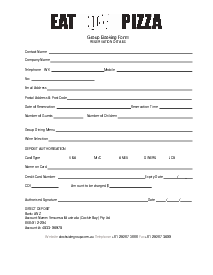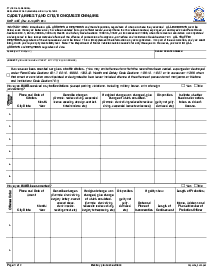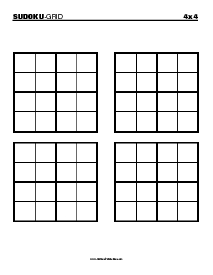-
Templates
1099 FormsAccurately report 1099 information returns and ensure IRS filing with easeExplore all templatesW-9 W-8 FormsEasily manage and share taxpayer details to streamline payments and meet IRS requirements with confidenceExplore all templatesOther Tax FormsFillable tax forms simplify and speed up your tax filing process and aid with recordkeeping.Explore all templatesReal EstateReal estate templates for all cases, from sale to rentals, save you a lot of time and effort.Explore all templatesLogisticsSimplify your trucking and logistics paperwork with our ready-to-use transportation and freight templates.Explore all templatesMedicalMedical forms help you keep patient documentation organized and secure.Explore all templatesBill of SaleBill of Sale templates streamline the transfer of ownership with clarity and protection.Explore all templatesContractsVarious contract templates ensure efficient and clear legal transactions.Explore all templatesEducationEducational forms and templates enhance the learning experience and student management.Explore all templates
-
Features
FeaturesAI-Enhanced Document Solutions for Contractor-Client Success and IRS ComplianceExplore all featuresAI Summarizer Check out the featureAI PDF summarizer makes your document workflow even faster. Ask AI to summarize PDF, assist you with tax forms, complete assignments, and more using just one tool.Sign PDF Check out the featurePDFLiner gives the opportunity to sign documents online, save them, send at once by email or print. Register now, upload your document and e-sign it onlineFill Out PDF Check out the featurePDFLiner provides different tools for filling in PDF forms. All you need is to register, upload the necessary document and start filling it out.Draw on a PDF Check out the featureDraw lines, circles, and other drawings on PDF using tools of PDFLiner online. Streamline your document editing process, speeding up your productivity
- Solutions
- Features
- Blog
- Support
- Pricing
- Log in
- Sign Up
Funeral Billing Statement
Get your Funeral Billing Statement in 3 easy steps
-
01 Fill and edit template
-
02 Sign it online
-
03 Export or print immediately
Understanding Funeral Billing Statement
A funeral billing statement is a document providing a complete rundown of all fees associated with a funeral service. This is to ensure that families understand the cost of funeral services upfront, including expenses like the casket, embalming, viewing charges, and transportation.
Importance of Funeral Billing Statement
Having a detailed funeral billing statement benefits may not only be a legal requirement but also supports bereaved families in planning and managing their resources. It eases the process of understanding the entire costing and enables the family to make decisions based on their budget. A well-organized funeral billing statement form helps avoid potential disputes or misunderstandings and ensures a smooth flow of funeral services.
How to Fill Out Funeral Billing Statement
To accurately fill out the Funeral Billing Statement Form on the PDFliner website, follow these detailed steps:
- Begin by entering the date of the statement at the top left of the form.
- Fill in the Name of the Deceased and their Home Address in the respective fields.
- Provide the Account Number and Name of the Contact Person in the top right section of the form.
- Under "Charges for Services Selected," itemize each service utilized:
- Fill in costs for Professional Services such as embalming, hair dressing, securing death certificate, etc.
- List and price the facilities and equipment used, such as visitation at funeral home, extra day of visitation, etc.
- Detail Automotive and Equipment charges including transfer of remains, use of flower vehicle, etc.
- For Crematory/Casket Rental, input costs associated with the use of crematory area, direct cremation, etc.
- Input the total amounts for each subcategory and for the Total of Service Selected at the end of this section.
- On the right side under "Special Charges," include any specific charges such as forwarding or receiving remains, and complete the respective costs.
- Under "Cash Advances," document any additional costs borne, such as transportation, clergy honorarium, organist fee, etc.
- Complete the "Summary of Charges" by summarizing the charges for services, crematory charges, merchandise, etc.
- In the "Charges for Merchandise Selected" section:
- List all items like Casket, Urns, Prayer Cards, and other merchandise purchased, filling in the respective costs.
- Enter total tax if applicable, and the overall total for merchandise selected.
- Under the "Terms of Contract" section, read the terms carefully and ensure understanding of each obligation and condition.
- If required by law, note down the reasons for embalming and any legal or crematory requirements that mandate specific merchandise purchases.
- Fill in the Type of Casket, Type of Vault, and any other pertinent details requested in the "Other Receptacle" and merchandise sections.
- Sign the form, entering the Purchaser's name, address, and phone number at the bottom. Also, get the Funeral Home Representative's signature.
- Verify all the information for accuracy before saving or printing out the completed form.
Following these steps ensures that all necessary details are correctly and comprehensively filled out, reflecting the services and goods provided, in compliance with all legal requirements.
Fillable online Funeral Billing Statement