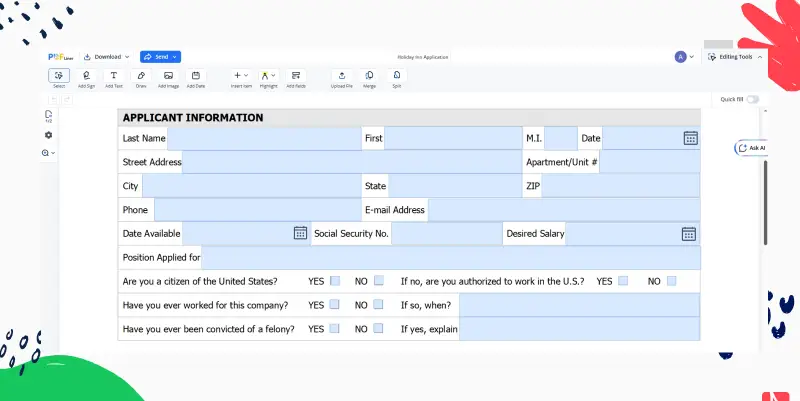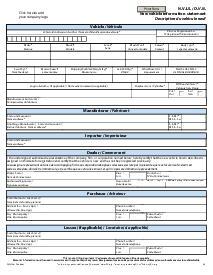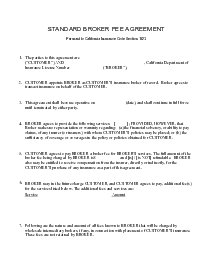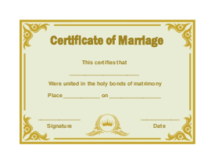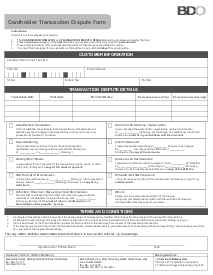-
Templates
1099 FormsAccurately report 1099 information returns and ensure IRS filing with easeExplore all templatesW-9 W-8 FormsEasily manage and share taxpayer details to streamline payments and meet IRS requirements with confidenceExplore all templatesOther Tax FormsFillable tax forms simplify and speed up your tax filing process and aid with recordkeeping.Explore all templatesReal EstateReal estate templates for all cases, from sale to rentals, save you a lot of time and effort.Explore all templatesLogisticsSimplify your trucking and logistics paperwork with our ready-to-use transportation and freight templates.Explore all templatesMedicalMedical forms help you keep patient documentation organized and secure.Explore all templatesBill of SaleBill of Sale templates streamline the transfer of ownership with clarity and protection.Explore all templatesContractsVarious contract templates ensure efficient and clear legal transactions.Explore all templatesEducationEducational forms and templates enhance the learning experience and student management.Explore all templates
-
Features
FeaturesAI-Enhanced Document Solutions for Contractor-Client Success and IRS ComplianceExplore all featuresAI Summarizer Check out the featureAI PDF summarizer makes your document workflow even faster. Ask AI to summarize PDF, assist you with tax forms, complete assignments, and more using just one tool.Sign PDF Check out the featurePDFLiner gives the opportunity to sign documents online, save them, send at once by email or print. Register now, upload your document and e-sign it onlineFill Out PDF Check out the featurePDFLiner provides different tools for filling in PDF forms. All you need is to register, upload the necessary document and start filling it out.Draw on a PDF Check out the featureDraw lines, circles, and other drawings on PDF using tools of PDFLiner online. Streamline your document editing process, speeding up your productivity
- Solutions
- Features
- Blog
- Support
- Pricing
- Log in
- Sign Up
Hennepin County Shelter Verification
Get your Hennepin County Shelter Verification in 3 easy steps
-
01 Fill and edit template
-
02 Sign it online
-
03 Export or print immediately
The Hennepin County Shelter Verification Form is a crucial document required by residents of Hennepin County. This form serves as proof of residency for those living in sheltered accommodation and is often required for access to various social services and resources.
Why You Need a Shelter Verification Form in Hennepin County
A Shelter Verification Form is crucial for several reasons. It provides a formal record of your living situation, making it vital for accessing resources like food stamps, medical assistance, and other social services. Additionally, it can play a key role in securing employment, as many employers in Hennepin County require proof of residency during the hiring process.
How to Fill Out the Hennepin County Shelter Verification Form
- Begin by filling out your personal information. This includes your full name, date of birth, and social security number.
- Next, provide the name and address of your shelter.
- Ensure to include the date you began residing at the shelter.
- Finally, sign and date the form to affirm that all the information provided is accurate and true.
Please note: It's necessary to have the form verified and signed by an authorized representative of the shelter.
Common Mistakes to Avoid When Filling the Shelter Verification Form
- Avoid providing incomplete or incorrect personal information. Double-check all entries for accuracy.
- Do not leave the shelter information section blank. This is a crucial part of the form and must be filled out properly.
- Resist the temptation to guess or estimate dates. Be as precise as possible.
Importance of Employment Verification Form in Hennepin County
The Employment Verification Form is another critical document for residents of Hennepin County. This form provides confirmation of your employment status, which is often required for loan applications, rental agreements, and certain social services.
How to Fill Out the Employment Verification Form in Hennepin County
- Start by filling out your personal details. These should include your name, contact information, and social security number.
- Provide the name and address of your employer, as well as your job title and the date you started working there.
- Ensure your employer fills out the section dedicated to them. This includes their name, position, contact details, and signature.
- Sign and date the form to verify that all the information is accurate.
Note: It's necessary to have the form verified and signed by your employer.
Final Thoughts on Shelter Verification and Employment Verification in Hennepin County
Both the Shelter Verification and Employment Verification Forms play vital roles in the lives of Hennepin County residents. Filling them out accurately and completely is crucial for accessing resources and opportunities. Always double-check all information for accuracy and truthfulness before submitting.
Fillable online Hennepin County Shelter Verification