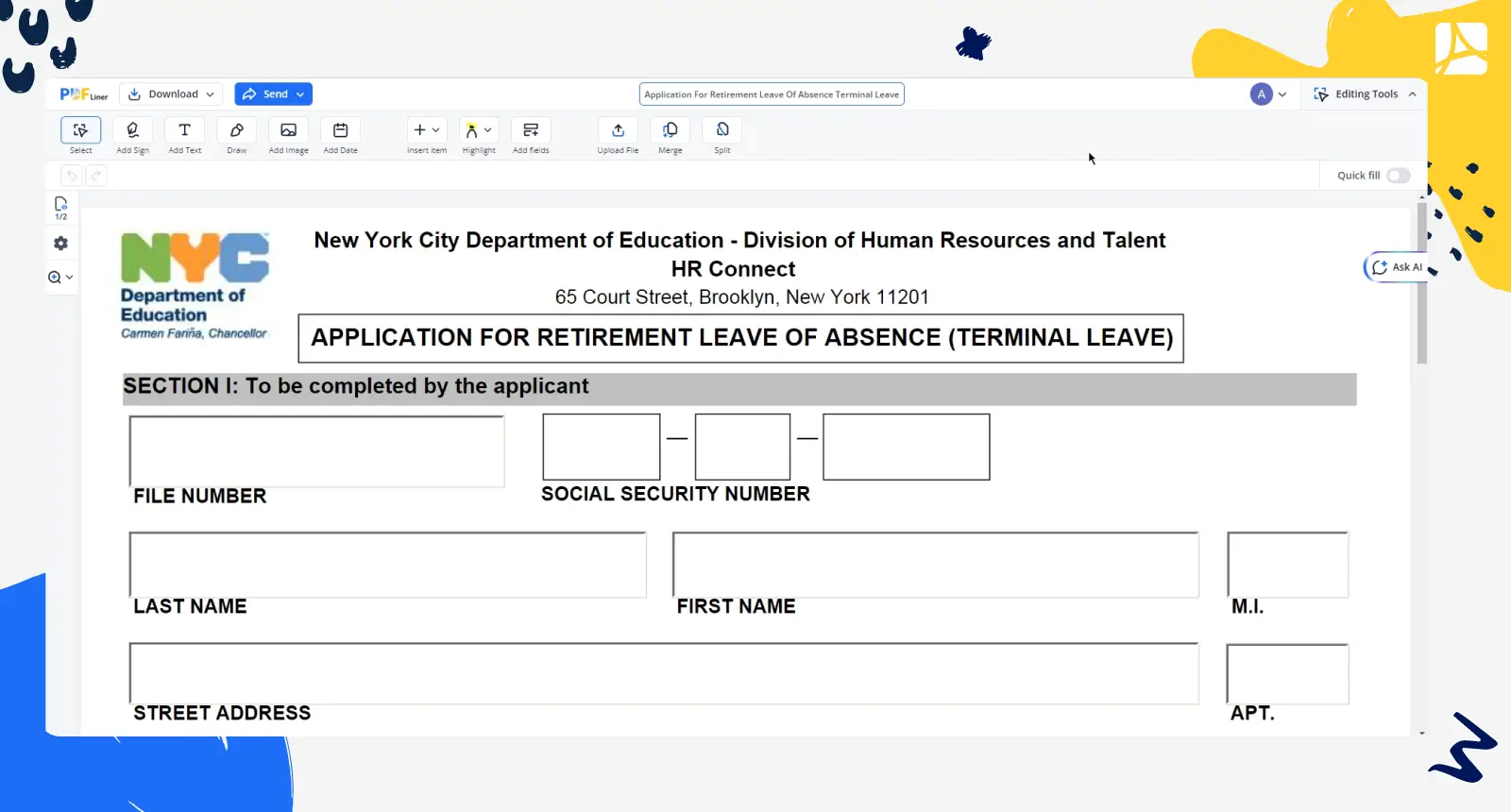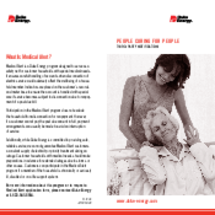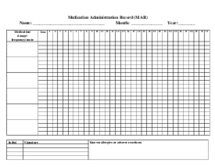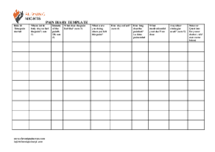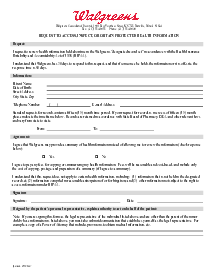-
Templates
1099 FormsAccurately report 1099 information returns and ensure IRS filing with easeExplore all templatesW-9 W-8 FormsEasily manage and share taxpayer details to streamline payments and meet IRS requirements with confidenceExplore all templatesOther Tax FormsFillable tax forms simplify and speed up your tax filing process and aid with recordkeeping.Explore all templatesReal EstateReal estate templates for all cases, from sale to rentals, save you a lot of time and effort.Explore all templatesLogisticsSimplify your trucking and logistics paperwork with our ready-to-use transportation and freight templates.Explore all templatesMedicalMedical forms help you keep patient documentation organized and secure.Explore all templatesBill of SaleBill of Sale templates streamline the transfer of ownership with clarity and protection.Explore all templatesContractsVarious contract templates ensure efficient and clear legal transactions.Explore all templatesEducationEducational forms and templates enhance the learning experience and student management.Explore all templates
-
Features
FeaturesAI-Enhanced Document Solutions for Contractor-Client Success and IRS ComplianceExplore all featuresAI Summarizer Check out the featureAI PDF summarizer makes your document workflow even faster. Ask AI to summarize PDF, assist you with tax forms, complete assignments, and more using just one tool.Sign PDF Check out the featurePDFLiner gives the opportunity to sign documents online, save them, send at once by email or print. Register now, upload your document and e-sign it onlineFill Out PDF Check out the featurePDFLiner provides different tools for filling in PDF forms. All you need is to register, upload the necessary document and start filling it out.Draw on a PDF Check out the featureDraw lines, circles, and other drawings on PDF using tools of PDFLiner online. Streamline your document editing process, speeding up your productivity
- Solutions
- Features
- Blog
- Support
- Pricing
- Log in
- Sign Up
Application For Retirement Leave Of Absence
Get your Application For Retirement Leave Of Absence Terminal Leave in 3 easy steps
-
01 Fill and edit template
-
02 Sign it online
-
03 Export or print immediately
How to Fill Out Your Terminal Leave Letter PDF
Preparing for retirement is a significant milestone in anyone's career, especially for educators who have dedicated their lives to teaching. The Terminal Leave request is a crucial step in this process, allowing you to transition smoothly while ensuring all the necessary paperwork is in order.
What is Terminal Leave Letter Sample
Terminal Leave is a period where educators can take a leave of absence with full pay before officially retiring. It's granted based on one-half of the accumulated unused sick leave (Cumulative Absence Reserve) up to a maximum of one school term or five calendar months, excluding July and August. This leave provides a buffer period and helps educators retire without financial disruption.
Eligibility Criteria
To be eligible for a Terminal Leave Request Letter sample, you must:
- Be a member of the teaching, supervising, or attendance staff under regular appointment.
- Be a member of the Teachers Retirement System.
- Be eligible for service retirement upon completion of the leave.
Moreover, the application must be made at least one month prior to the initial date of the requested leave, and for leaves beginning in August, at least one month before the commencement of the summer vacation period.
How to Fill Out the Sample Letter of Request for Terminal Leave
Filling out the Terminal Leave form may seem daunting, but it can be simplified with this step-by-step guide:
- Section I: Complete your personal information, including your full name, address, city, state, zip code, email address, and school.
- Section II: Your Payroll Secretary must complete this section, indicating your intended retirement date and ensuring it falls immediately after your terminal leave. Both the Payroll Secretary and the Principal must sign this section.
- Ensure you understand and acknowledge the detailed rules and requirements listed in the form, such as not serving in any capacity under any New York City Department of Education school or office during the leave period.
- Submit the fully completed application to HR Connect at least one month before the initial date of the requested leave.
Conditions for Leave Termination
Application for Terminal Leave may be terminated under the following conditions:
- Application for immediate retirement with the Teachers' Retirement System.
- Request for reinstatement to active service to the Children's First Network.
- Application for Sick Leave with appropriate medical documentation approved by HR Connect.
If you terminate the leave, you forfeit future rights to the number of days already taken as Terminal Leave.
Conclusion
The Terminal Leave Letter is a beneficial step for educators heading towards retirement, offering financial continuity and peace of mind. Properly completing and submitting the application is crucial. Don't hesitate to reach out to HR Connect or your payroll secretary for any clarifications during this process.
Fillable online Application For Retirement Leave Of Absence Terminal Leave