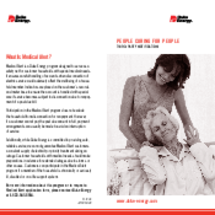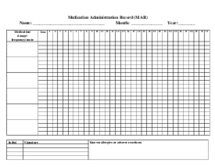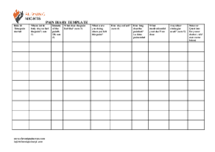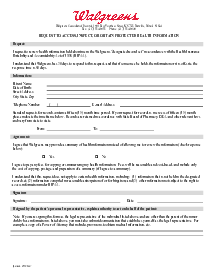-
Templates
1099 FormsAccurately report 1099 information returns and ensure IRS filing with easeExplore all templatesW-9 W-8 FormsEasily manage and share taxpayer details to streamline payments and meet IRS requirements with confidenceExplore all templatesOther Tax FormsFillable tax forms simplify and speed up your tax filing process and aid with recordkeeping.Explore all templatesReal EstateReal estate templates for all cases, from sale to rentals, save you a lot of time and effort.Explore all templatesLogisticsSimplify your trucking and logistics paperwork with our ready-to-use transportation and freight templates.Explore all templatesMedicalMedical forms help you keep patient documentation organized and secure.Explore all templatesBill of SaleBill of Sale templates streamline the transfer of ownership with clarity and protection.Explore all templatesContractsVarious contract templates ensure efficient and clear legal transactions.Explore all templatesEducationEducational forms and templates enhance the learning experience and student management.Explore all templates
-
Features
FeaturesAI-Enhanced Document Solutions for Contractor-Client Success and IRS ComplianceExplore all featuresAI Summarizer Check out the featureAI PDF summarizer makes your document workflow even faster. Ask AI to summarize PDF, assist you with tax forms, complete assignments, and more using just one tool.Sign PDF Check out the featurePDFLiner gives the opportunity to sign documents online, save them, send at once by email or print. Register now, upload your document and e-sign it onlineFill Out PDF Check out the featurePDFLiner provides different tools for filling in PDF forms. All you need is to register, upload the necessary document and start filling it out.Draw on a PDF Check out the featureDraw lines, circles, and other drawings on PDF using tools of PDFLiner online. Streamline your document editing process, speeding up your productivity
- Solutions
- Features
- Blog
- Support
- Pricing
- Log in
- Sign Up
Eye Drop Schedule Left Eye
Get your Eye Drop Schedule Left Eye in 3 easy steps
-
01 Fill and edit template
-
02 Sign it online
-
03 Export or print immediately
What Is an Eye Drop Schedule?
Issued by Collins Vision, it’s a plan for administering your eye drops to treat a medical condition. If you’re a patient, your healthcare provider usually fills out this form and forwards it to you. If you’re a doctor, you can fill out this form online via PDFLiner or download and print it out for further manual management. Our platform is versatile enough to grant you lots of options and freedom of choice.
What Eyedrop Schedule Is Used For
The file is utilized for:
- aiding you in scheduling your eye drop administration sessions;
- helping you treat a medical condition, such as dry eyes or glaucoma;
Typically, the file lists various types of eye drops the person is using, along with the frequency with which they should be administered. With that said, the schedule is particularly useful for those patients who use an array of various eye drops. Whether you’re on the prowl for an eye printable template or need any other pre-made medicine form, the team behind PDFLiner is here to lend you a helping hand.
How to Fill Out Eye Template Printable
The document is a great way to monitor (and follow) your post-surgery eye drop administration schedule. It comes in a handy checklist shape, features one page only, and is a breeze to fill out for any healthcare professional. Find a concise step-by-step guide on how to fill out the form via our service below.
- Sign in to PDFLiner.
- Find the pre-designed document via our search feature.
- Launch the file.
- Start completing it.
- Indicate the types and brands of must-use eye drops.
- Specify when and how they should be used.
- Indicate the time period throughout which they should be used.
If you’re here because you’d also like to go digital document management-wise, you’re about to make the right decision. Completing your forms online saves your treasured time, helps you prevent errors and typos, as well as grants you the possibility to customize your documents in the shortest period of time possible.
How to Submit Eye Drop Schedule
As a healthcare professional, your vital task is to use the form to create the most accurate and precise schedule for your patient. When you’re through, you’ll need to hand the form to your patient in person or send it to them via email. You can forward the form instantly to your patient via PDFLiner, too. Give our digital file management platform a try and you’ll totally fall in love with how much time and effort it saves you.
Who Should Sign the Eyedrop Schedule
The printable chart must be signed by the healthcare specialist who wrote the prescription. Don’t forget that here, you can also add digital signatures to your files, as well as send them to your recipients for online signature. It’s fast and incredibly easy. And the electronic signatures our service allows you to create are 100% legally binding.
Organizations That Work With the File
- Collins Vision;
- other healthcare facilities.
Fillable online Eye Drop Schedule Left Eye