-
Templates
1099 FormsAccurately report 1099 information returns and ensure IRS filing with easeExplore all templatesW-9 W-8 FormsEasily manage and share taxpayer details to streamline payments and meet IRS requirements with confidenceExplore all templatesOther Tax FormsFillable tax forms simplify and speed up your tax filing process and aid with recordkeeping.Explore all templatesReal EstateReal estate templates for all cases, from sale to rentals, save you a lot of time and effort.Explore all templatesLogisticsSimplify your trucking and logistics paperwork with our ready-to-use transportation and freight templates.Explore all templatesMedicalMedical forms help you keep patient documentation organized and secure.Explore all templatesBill of SaleBill of Sale templates streamline the transfer of ownership with clarity and protection.Explore all templatesContractsVarious contract templates ensure efficient and clear legal transactions.Explore all templatesEducationEducational forms and templates enhance the learning experience and student management.Explore all templates
-
Features
FeaturesAI-Enhanced Document Solutions for Contractor-Client Success and IRS ComplianceExplore all featuresAI Summarizer Check out the featureAI PDF summarizer makes your document workflow even faster. Ask AI to summarize PDF, assist you with tax forms, complete assignments, and more using just one tool.Sign PDF Check out the featurePDFLiner gives the opportunity to sign documents online, save them, send at once by email or print. Register now, upload your document and e-sign it onlineFill Out PDF Check out the featurePDFLiner provides different tools for filling in PDF forms. All you need is to register, upload the necessary document and start filling it out.Draw on a PDF Check out the featureDraw lines, circles, and other drawings on PDF using tools of PDFLiner online. Streamline your document editing process, speeding up your productivity
- Solutions
- Features
- Blog
- Support
- Pricing
- Log in
- Sign Up
Colorado DORA Forms
-
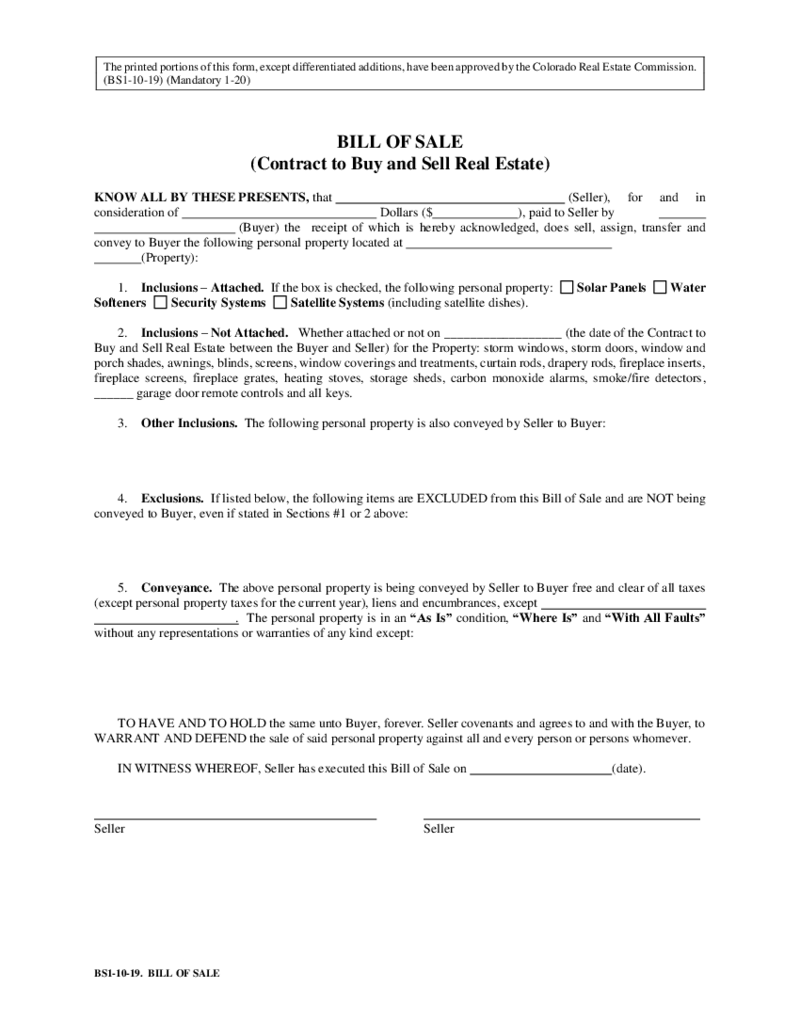 Colorado DORA Bill of Sale (Contract to Buy and Sell Real Estate)
What is Colorado DORA Bill of Sale to Buy and Sell Real Estate?
Colorado contract to buy and sell real estate residential is used to confirm the transferring of the real estate from seller to buyer. It doesn’t need a signature from the notary public
Colorado DORA Bill of Sale (Contract to Buy and Sell Real Estate)
What is Colorado DORA Bill of Sale to Buy and Sell Real Estate?
Colorado contract to buy and sell real estate residential is used to confirm the transferring of the real estate from seller to buyer. It doesn’t need a signature from the notary public
-
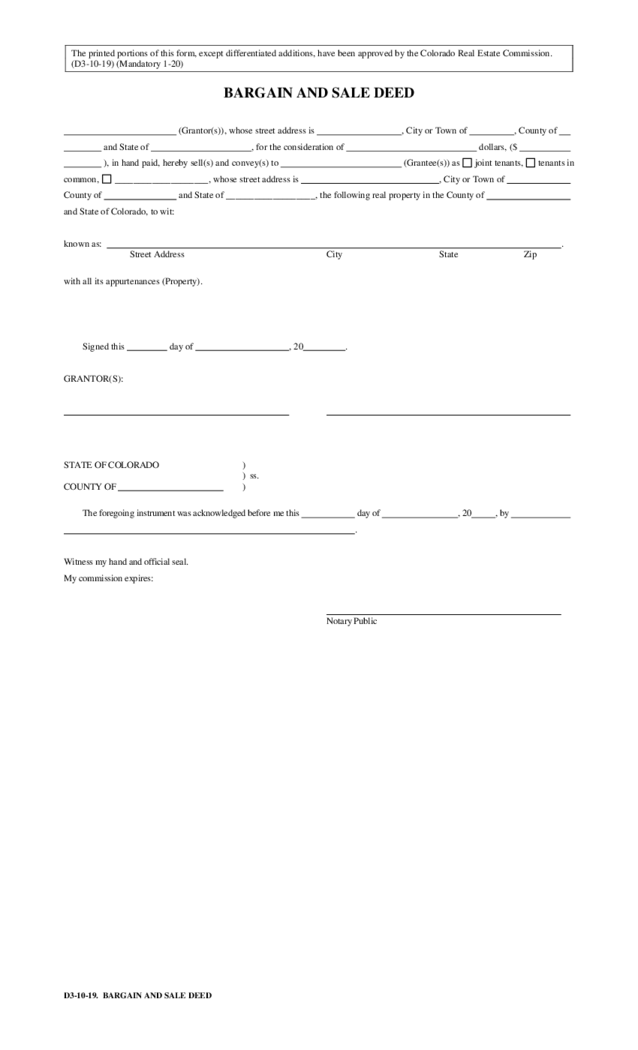 Colorado DORA Bargain and Sale Deed
What Is Bargain and Sale Deed?
The Colorado DORA Bargain and Sale Deed Form is a legal document typically used during the process of transferring property from one party to another. This document elucidates the details of the bargain, namely, the informat
Colorado DORA Bargain and Sale Deed
What Is Bargain and Sale Deed?
The Colorado DORA Bargain and Sale Deed Form is a legal document typically used during the process of transferring property from one party to another. This document elucidates the details of the bargain, namely, the informat
-
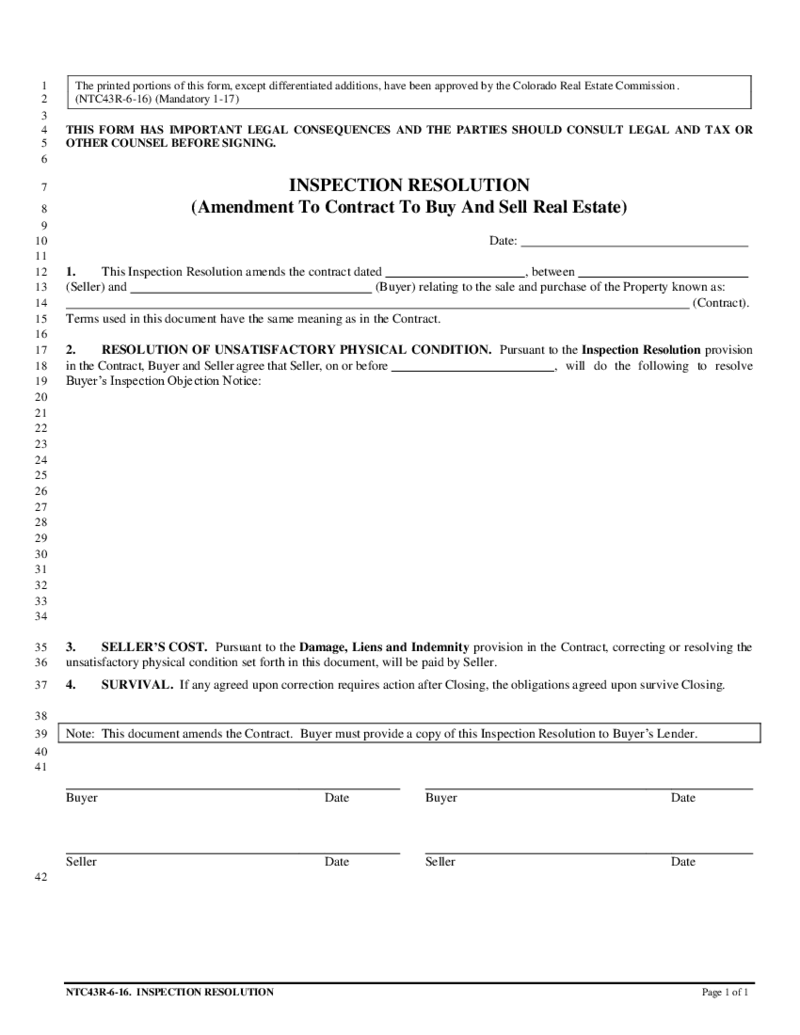 Colorado DORA Inspection Resolution
What's the Inspection Resolution Deadline in the Colorado Residential Sales Contract?
If you’re here because you’re currently interested in the inspection resolution deadline Colorado issue, you’ve come to the right place. Without fu
Colorado DORA Inspection Resolution
What's the Inspection Resolution Deadline in the Colorado Residential Sales Contract?
If you’re here because you’re currently interested in the inspection resolution deadline Colorado issue, you’ve come to the right place. Without fu
-
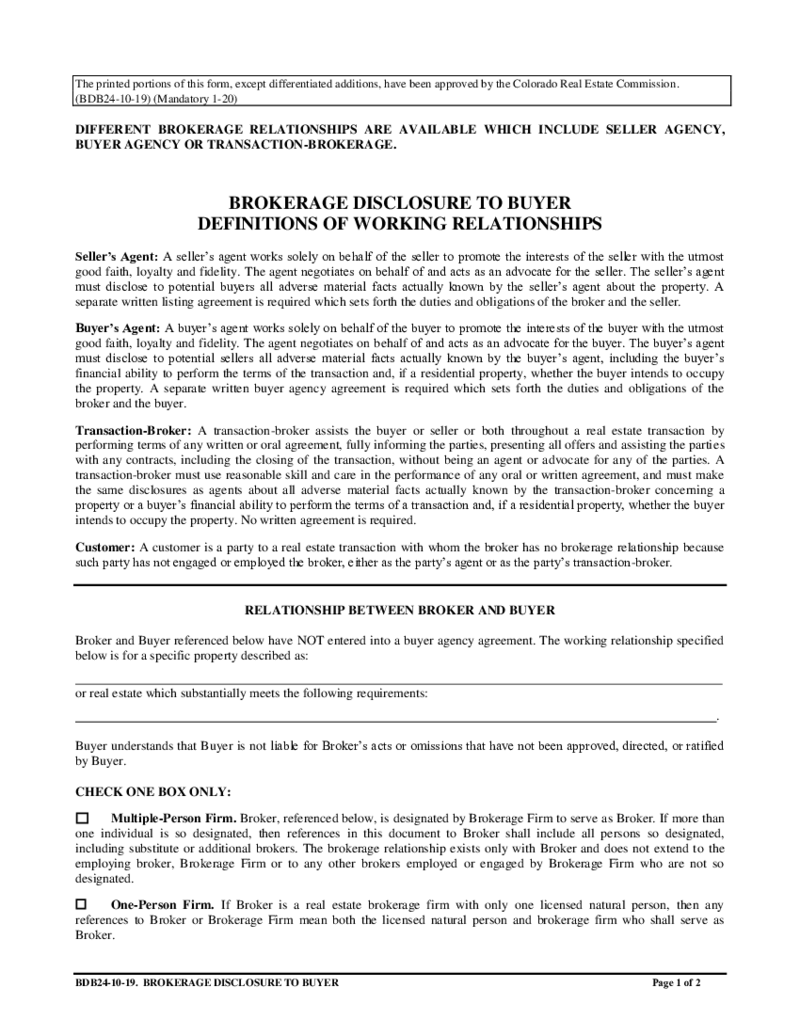 Colorado DORA Brokerage Disclosure to Buyer
Understanding the DORA Colorodo Brokerage Disclosure to Buyer
The real estate industry can seem complicated, especially for first-time home buyers. One important document in the process is the Colorado DORA Brokerage Disclosure to Buyer Form. This documen
Colorado DORA Brokerage Disclosure to Buyer
Understanding the DORA Colorodo Brokerage Disclosure to Buyer
The real estate industry can seem complicated, especially for first-time home buyers. One important document in the process is the Colorado DORA Brokerage Disclosure to Buyer Form. This documen
-
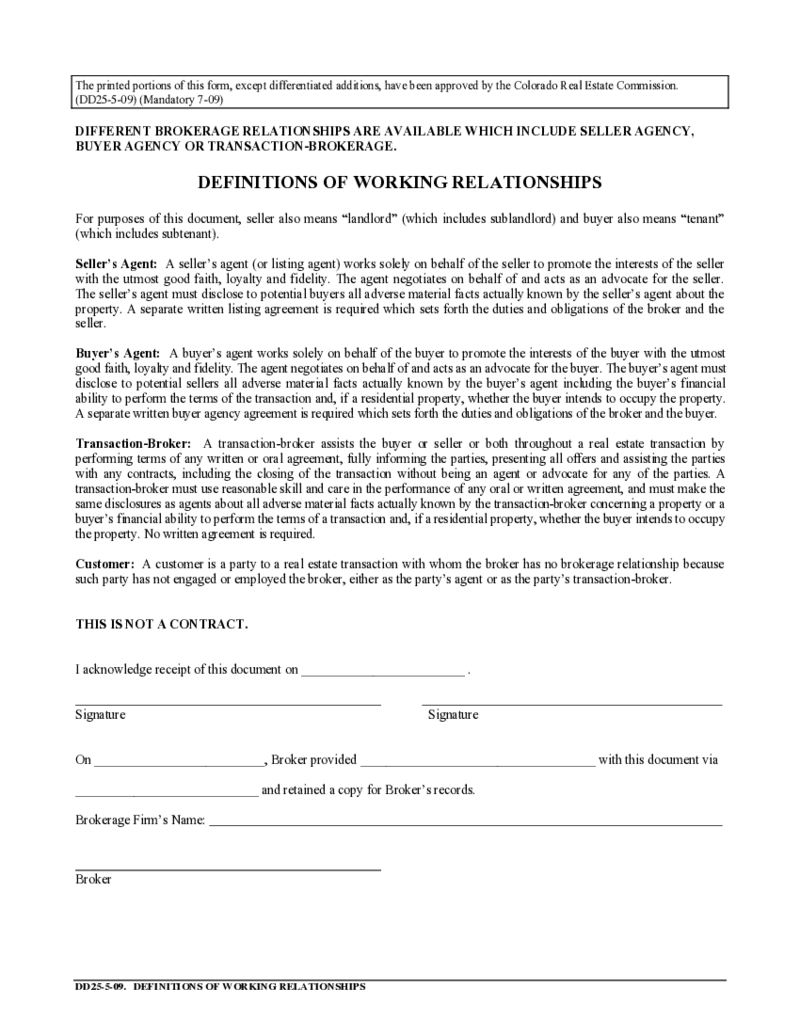 Colorado DORA Definitions of Working Relationships
Navigating the Colorado DORA Definitions of Working Relationships Form
Understanding and properly filling out the Colorado DORA Definitions of Working Relationships form is essential for anyone involved in real estate transactions within the state. This f
Colorado DORA Definitions of Working Relationships
Navigating the Colorado DORA Definitions of Working Relationships Form
Understanding and properly filling out the Colorado DORA Definitions of Working Relationships form is essential for anyone involved in real estate transactions within the state. This f
-
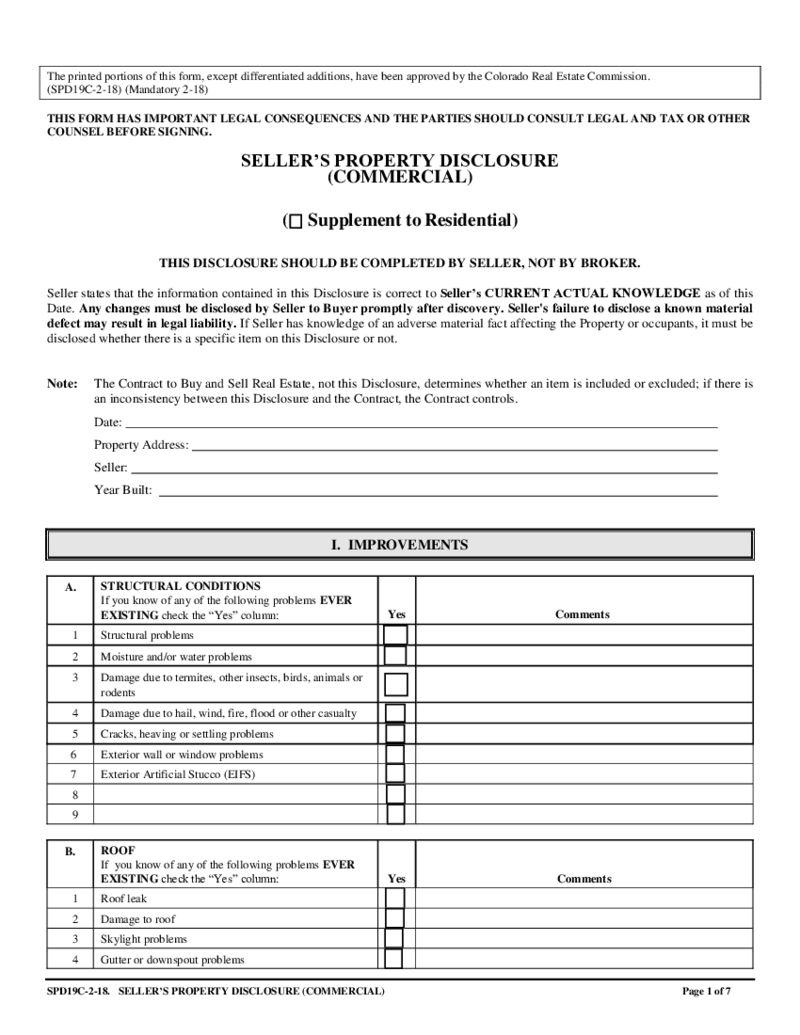 Colorado DORA Sellers Property Disclosure (Commercial) (SPD19C)
What is Seller’s Property Disclosure Form?
Colorado seller disclosure form is a legal document that binds two parties, seller and buyer, over the commercial property selling. This is a final document that was created by the Colorado Real Estate Comm
Colorado DORA Sellers Property Disclosure (Commercial) (SPD19C)
What is Seller’s Property Disclosure Form?
Colorado seller disclosure form is a legal document that binds two parties, seller and buyer, over the commercial property selling. This is a final document that was created by the Colorado Real Estate Comm
-
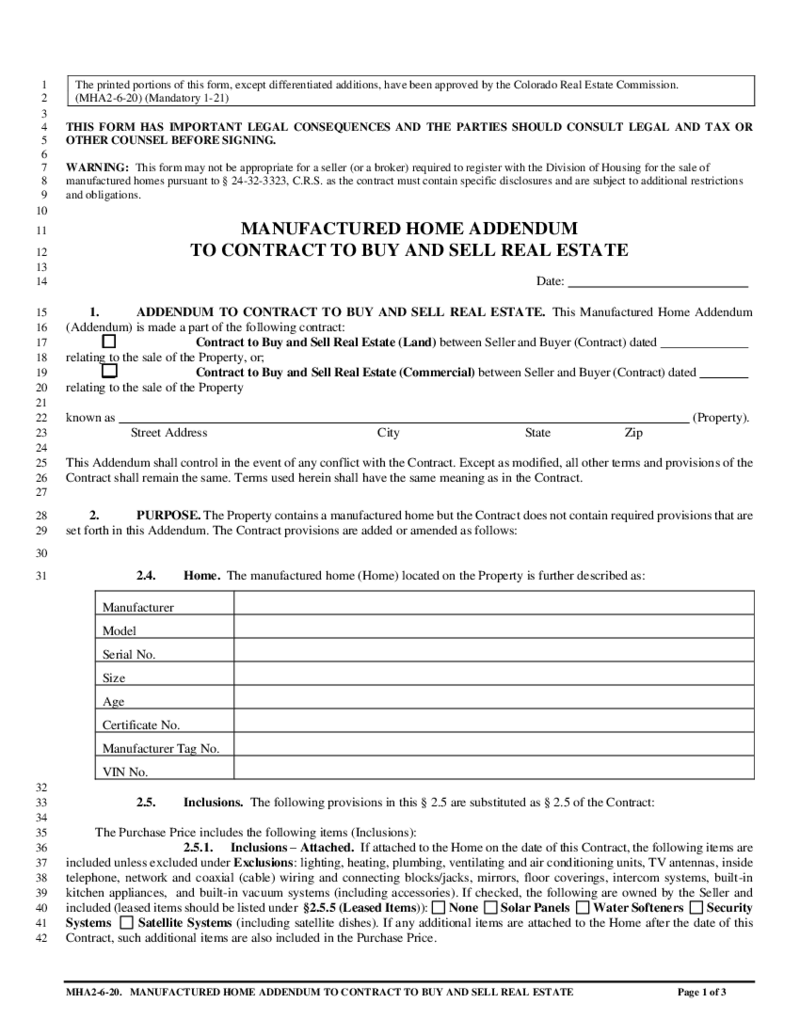 Manufactured Home Addendum to Contract to Buy and Sell Real Estate
Importance of the Manufactured Home Addendum to Contract to Buy and Sell Real Estate Form
From the onset, navigating the home buying proce
Manufactured Home Addendum to Contract to Buy and Sell Real Estate
Importance of the Manufactured Home Addendum to Contract to Buy and Sell Real Estate Form
From the onset, navigating the home buying proce
-
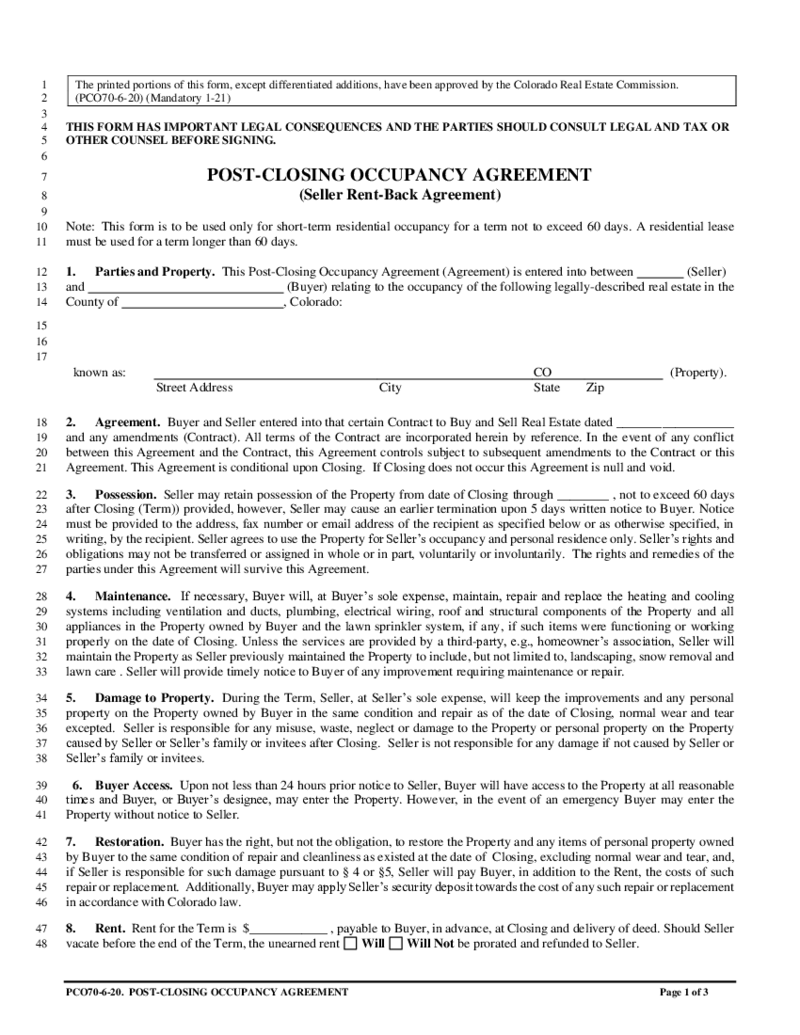 Colorado DORA Post Closing Occupancy Agreement
What Is Colorado DORA Post-Closing Occupancy Agreement?
The Post-Closing Occupancy Agreement Colorado template was created by Colorado Real Estate Commission to ease the process of renting a property. It is also known as a Seller Rent-Back Agreement. The
Colorado DORA Post Closing Occupancy Agreement
What Is Colorado DORA Post-Closing Occupancy Agreement?
The Post-Closing Occupancy Agreement Colorado template was created by Colorado Real Estate Commission to ease the process of renting a property. It is also known as a Seller Rent-Back Agreement. The
-
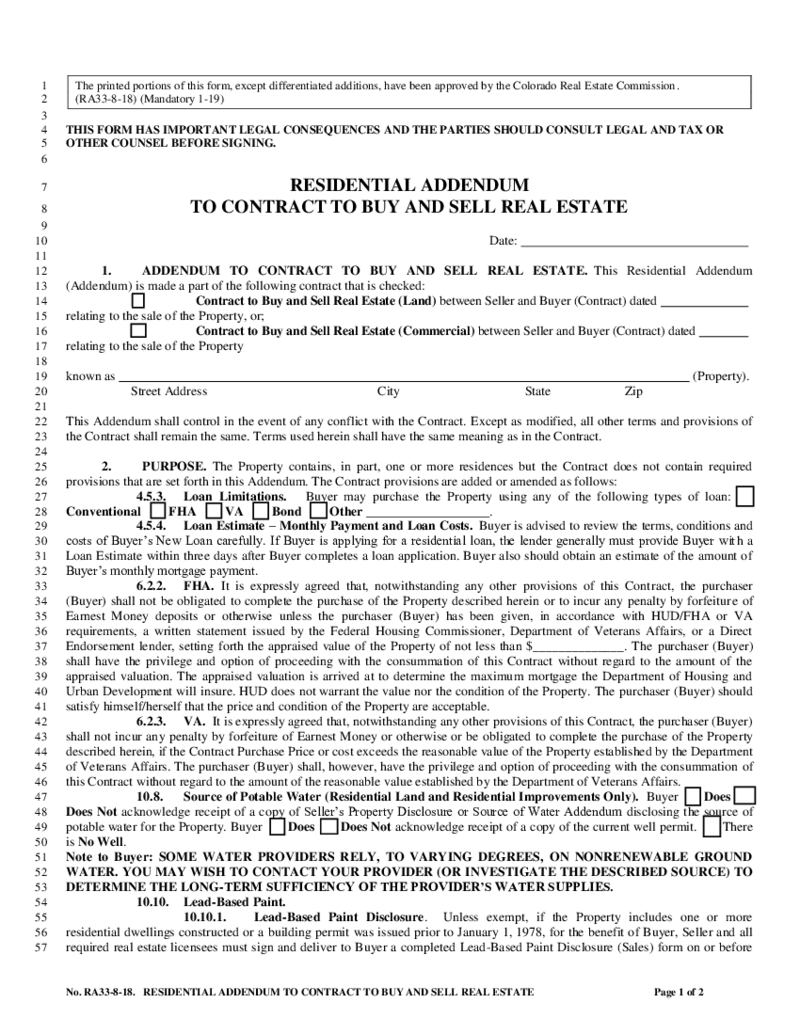 Colorado DORA Residential Addendum to Contract to Buy and Sell Real Estate
Introduction to Colorado DORA Residential Addendum to Contract Real Estate
When it comes to the transfer of property rights, ensuring that all terms and conditions are clearly spelled out is essential. In Colorado, a vital tool in this process is the DORA
Colorado DORA Residential Addendum to Contract to Buy and Sell Real Estate
Introduction to Colorado DORA Residential Addendum to Contract Real Estate
When it comes to the transfer of property rights, ensuring that all terms and conditions are clearly spelled out is essential. In Colorado, a vital tool in this process is the DORA
-
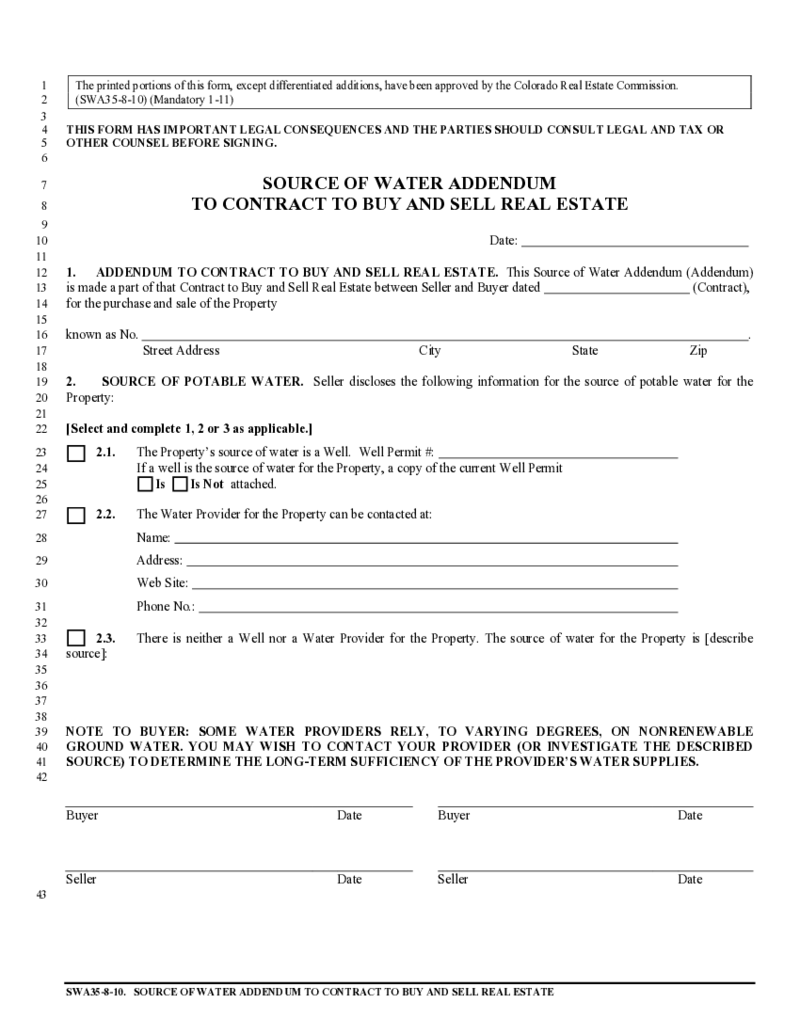 DORA Source of Water Addendum Colorado
What Is the Source of Water Addendum Colorado?
The DORA Source of Water Addendum Colorado form is an integral component of the property sales agreement in Colorado. The Colorado Division of Real Estate requires this document and provides all the necessary
DORA Source of Water Addendum Colorado
What Is the Source of Water Addendum Colorado?
The DORA Source of Water Addendum Colorado form is an integral component of the property sales agreement in Colorado. The Colorado Division of Real Estate requires this document and provides all the necessary
What Are Colorado DORA Forms?
Let’s start with what DORA stands for. It’s the Department of Regulatory Agencies, which is the principal department of the Colorado state government focused on professional licensing and registration for a multitude of professions and businesses. With regard to Colorado DORA forms, they are standard realty templates designed for transactions between real estate companies and individuals.
So, whether you need DORA Colorado real estate forms for renting, buying, or selling your property, we’ve got you covered. The PDFLiner gallery is packed with a slew of templates catering to most of our users’ needs. Take a browse through them to pinpoint the ones you’re on the prowl for. If you’re experiencing difficulties completing any of the DORA real estate forms, you can always ask for professional help.
Overall, if you’re shifting to online tax file management, you’re doing the right thing. It’s going to save your precious time loads, help you free your days to do what you’re best at, and therefore, ultimately increase your revenue. Online tax affair management is all about automation and saving your money. All the forms presented within our catalog are free, you can access them 24/7 irrespective of your whereabouts.
What DORA Colorado Real Estate Forms Look Like
Visually, at a glance, these forms look just like their other state-specific or universal counterparts. They also need to be signed, dated, and properly filled out. Wondering why the Centennial State makes you use standard pre-printed and approved forms in the majority of cases? The answer is fairly simple. The state is focused on protecting all parties partaking in Colorado real estate contracts, therefore, utilizing forms that are designed and worded in a standard manner is a frequent practice.
You should know that in some exceptional instances you may need a form that focuses on your unique situation. That’s where professional attorney assistance may come into play.
Most Common DORA Forms
Below, we’ve rounded up the most common Colorado DORA real estate forms:
- Contract to Buy and Sell Real Estate (Residential): it’s a contract between a buyer and a seller of residential real estate. This document features the terms of the said agreement, including the financial side, termination options, along with other important nuances.
- Contract to Buy and Sell Real Estate (Land): it’s an agreement between a buyer and a seller of land. It contains the details about the deal, such as the price, deadlines, and other crucial aspects.
- Bill of Sale (Contract to Buy and Sell Real Estate): this one-page document is utilized for legitimizing the deal between a personal property vendor and purchaser;
- Bill of Sale (Personal Property Agreement): this one-pager serves as legal proof of your personal property being sold to the person you’re ready and willing to sell it to;
- Contract to Buy and Sell Real Estate (Commercial): if your goal is to buy or sell commercial property in the Centennial State, it’s likely that your attorney will use this particular form to finalize the deal and legally protect your rights.
Colorado property is pricey, and this trend is only going to get stronger. Furthermore, rental rates are high, too. Therefore, working on your Colorado Division of Real Estate forms with a reliable lawyer is your best bet. Professional assistance will guarantee maximum accuracy and the possibility to draft the best-suiting version of your own custom form whenever necessary. Furthermore, an excellent professional will help you determine which form out of the five will suit your situation best.
With all that said, laser-like focus and maximum precision are paramount when it comes to filing the forms in question. Turning to professional help will save your treasured time and help you ward off potential errors. Purchasing, selling, or renting property is a very important matter, so coping with the affair in the most professional manner is in your best interest. That’s also where PDFLiner kicks in.
Here’s why our platform users opt for PDFLiner whenever they’re on the prowl for any niche-specific form template:
- speedy file editing and modification;
- the possibility to draft and edit files from scratch;
- the possibility to incorporate fillable fields into your files;
- fast and easy e-signing, dating, and image-adding;
- top-notch security and password-protection tools.
So, whether you’re on the prowl for tax, healthcare, or realty form templates, we’ll gladly lend you a helping hand. There’s a treasure trove of niche-oriented forms in our extensive catalog. Pick the ones you’re on the prowl for, edit and fill them out online, and utilize our top-notch functionality along the way. With PDFLiner, you are bound to succeed in automating and streamlining your administrative affairs.
How to Get Colorado Real Estate Commision Forms?
If you’re currently in search of a certain form to purchase, sell, or rent property in the Centennial State, you can find it either in the official sources or here, in this particular category. The latter option may even bring you more benefits, since here, you get to edit the needed form instantly from any device, as well as e-sign it, and/or share it with anyone else registered with the platform.
Follow these instructions for accessing and filling out the needed form via our service:
- Make use of our search tool to find the needed form in the blink of an eye.
- Wait until the editing system loads.
- Get the completion started.
- Don’t forget to date and sign the doc.
- Save the doc for digital submission or print it out.
Cutting to the chase, PDFLiner is your all-in-one hub for finding, filling out, signing, and filing most of your documentation. Whether you’re in need of a particular healthcare form or looking for a state-specific realty form template, our huge catalog is right up your street. Furthermore, here, you’ll also find a treasure trove of useful tips and hacks on how to complete and file certain forms, how to customize them using our service, as well as when and where to submit them. We are aimed at providing you with the highest-quality service for automating your administrative affairs and helping your operation go digital the easiest way possible.


























































