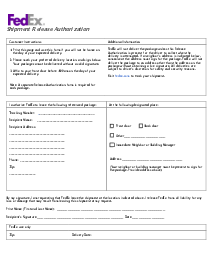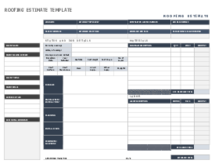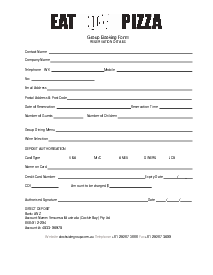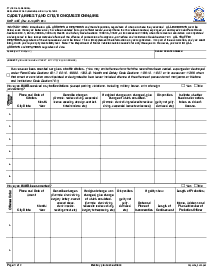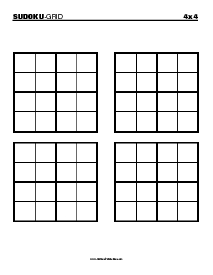-
Templates
1099 FormsAccurately report 1099 information returns and ensure IRS filing with easeExplore all templatesW-9 W-8 FormsEasily manage and share taxpayer details to streamline payments and meet IRS requirements with confidenceExplore all templatesOther Tax FormsFillable tax forms simplify and speed up your tax filing process and aid with recordkeeping.Explore all templatesReal EstateReal estate templates for all cases, from sale to rentals, save you a lot of time and effort.Explore all templatesLogisticsSimplify your trucking and logistics paperwork with our ready-to-use transportation and freight templates.Explore all templatesMedicalMedical forms help you keep patient documentation organized and secure.Explore all templatesBill of SaleBill of Sale templates streamline the transfer of ownership with clarity and protection.Explore all templatesContractsVarious contract templates ensure efficient and clear legal transactions.Explore all templatesEducationEducational forms and templates enhance the learning experience and student management.Explore all templates
-
Features
FeaturesAI-Enhanced Document Solutions for Contractor-Client Success and IRS ComplianceExplore all featuresAI Summarizer Check out the featureAI PDF summarizer makes your document workflow even faster. Ask AI to summarize PDF, assist you with tax forms, complete assignments, and more using just one tool.Sign PDF Check out the featurePDFLiner gives the opportunity to sign documents online, save them, send at once by email or print. Register now, upload your document and e-sign it onlineFill Out PDF Check out the featurePDFLiner provides different tools for filling in PDF forms. All you need is to register, upload the necessary document and start filling it out.Draw on a PDF Check out the featureDraw lines, circles, and other drawings on PDF using tools of PDFLiner online. Streamline your document editing process, speeding up your productivity
- Solutions
- Features
- Blog
- Support
- Pricing
- Log in
- Sign Up
Charge Account Request Form
Get your Charge Account Request Form in 3 easy steps
-
01 Fill and edit template
-
02 Sign it online
-
03 Export or print immediately
Harness the Power of the Charge Account Request Form
Owning a business comes with its unique set of complexities. One of them is navigating through an array of financial operations, such as setting up charge accounts for your clients or business partners. Efficiently managing this procedure is essential for smooth operations, and that's where the charge account request form on the PDFliner website comes into play.
Detailed Overview of the Charge Account Application
The charge account application is an integral part of cultivating the business relationships with partners, clients, or customers. Typically, a charge account allows customers to purchase goods or services on credit and pay off the balance at a later date.
The application itself includes a variety of factors: the buyer's information, financial details, terms of payment, credit limit, and more. Therefore, it is crucial to get this right. The PDFliner website paves the way for this seamless financial operation.
How to Fill Out Charge Account Template
To fill out the charge account application form template on PDFliner, follow these detailed steps:
- Determine the type of request by selecting either "New Account" or "Change to an Existing Account." If it's a change, complete only the sections that have changed.
- If you are changing an existing account, enter the existing Charge Account Number.
- Choose the service type your account will be associated with.
- Provide estimates for both the number of recorded documents and copy requests per month.
- Indicate whether your organization is a "Government Agency" or "Non-Government Agency."
- Fill out the organization's name, street address, city, state, and zip code.
- Provide the contact name and title, along with contact information including phone number, fax number, and email address.
- Enter the organization manager’s name and contact details, including phone and fax numbers.
- List authorized users who are allowed to use the charge account. If more space is needed, attach a separate list.
- For each authorized user, specify if you are adding or deleting them from the account and provide their names and phone numbers.
- Sign the form to agree to the terms and conditions and accept the county recorder’s established procedures for setting up and modifying a charge account.
- Include the agency manager’s signature and the date.
- Once completed, mail the form to San Bernardino County Recorder at the address provided in the form details.
Fillable online Charge Account Request Form