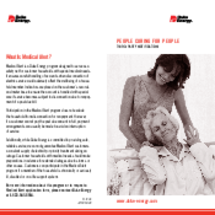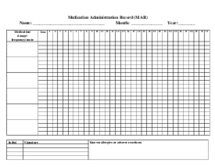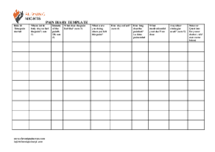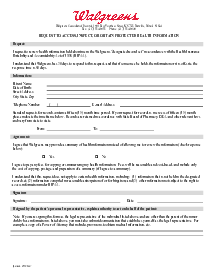-
Templates
1099 FormsAccurately report 1099 information returns and ensure IRS filing with easeExplore all templatesW-9 W-8 FormsEasily manage and share taxpayer details to streamline payments and meet IRS requirements with confidenceExplore all templatesOther Tax FormsFillable tax forms simplify and speed up your tax filing process and aid with recordkeeping.Explore all templatesReal EstateReal estate templates for all cases, from sale to rentals, save you a lot of time and effort.Explore all templatesLogisticsSimplify your trucking and logistics paperwork with our ready-to-use transportation and freight templates.Explore all templatesMedicalMedical forms help you keep patient documentation organized and secure.Explore all templatesBill of SaleBill of Sale templates streamline the transfer of ownership with clarity and protection.Explore all templatesContractsVarious contract templates ensure efficient and clear legal transactions.Explore all templatesEducationEducational forms and templates enhance the learning experience and student management.Explore all templates
-
Features
FeaturesAI-Enhanced Document Solutions for Contractor-Client Success and IRS ComplianceExplore all featuresAI Summarizer Check out the featureAI PDF summarizer makes your document workflow even faster. Ask AI to summarize PDF, assist you with tax forms, complete assignments, and more using just one tool.Sign PDF Check out the featurePDFLiner gives the opportunity to sign documents online, save them, send at once by email or print. Register now, upload your document and e-sign it onlineFill Out PDF Check out the featurePDFLiner provides different tools for filling in PDF forms. All you need is to register, upload the necessary document and start filling it out.Draw on a PDF Check out the featureDraw lines, circles, and other drawings on PDF using tools of PDFLiner online. Streamline your document editing process, speeding up your productivity
- Solutions
- Features
- Blog
- Support
- Pricing
- Log in
- Sign Up
CareGivers America Weekly Timesheet and Care Record
Get your CareGivers America Weekly Timesheet and Care Record in 3 easy steps
-
01 Fill and edit template
-
02 Sign it online
-
03 Export or print immediately
Guide to the CareGivers America Weekly Timesheet and Care Record Form
An effective timesheet system is incredibly valuable for agencies and organizations in the health care sector. It significantly aids in tracking the amount of time that caregivers devote to their tasks. This article delves into the CareGivers America Weekly Timesheet and Care Record Form that's conveniently available on the PDFliner website.
Making Use of the CareGivers America Weekly Timesheet
The process of using the CareGivers America Weekly Timesheet is designed to be convenient and user-friendly. This is especially critical for caregivers who often navigate hectic schedules. It simply involves inputting the requisite details such as caregiver name, client information, date, time-in and time-out, and the specific services offered during the span.
This digital fillable form stands out because it eliminates the run-of-the-mill paperwork, making it a much more efficient way of recording service hours. You can also easily share your document and utilize a large library of medical form templates.
How to Fill Out CareGivers America Timesheet
To fill out the CareGivers weekly timesheet and care record template on the PDFliner website, follow these detailed instructions:
- Enter the Customer Name and Employee Name in the designated areas at the top of the form.
- For each day of the week (Sunday through Saturday):
- Enter the date using the format mm/dd/yy.
- Record the Time In and Time Out for both AM and PM shifts.
- Specify the Location of care as either 'Home' or 'Community'.
- If applicable, mark the reason for not using Electronic Visit Verification (EVV) for each day using the provided codes:
- 1. DCW failed to clock in and/or out.
- 2. Client will not let DCW use phone/client does not have phone.
- 3. Phone in use by client.
- 4. Client's phone line not working.
- 5. Client received services outside of the home.
- 6. DCW unable to use mobile device.
- Input any Travel Minutes and note any Other relevant information or activities not covered elsewhere in the form.
- For each listed service from Bath/Shower to Independent Living Skills, indicate:
- 'X' if the task/outcome/goal was performed.
- 'R' if the client refused the task/goal.
- Check the appropriate box to indicate if the client is Making Progress, Maintaining Progress, or Regressing.
- Fill in the Outcome Phrase related to the client’s progress.
- Select the Service type provided, such as PAS, In-Home & Community Supports, Companionship, Respite, Community Participation Supports, or Other.
- Provide a detailed description of activities performed. These should support outcomes identified in the Individual Service Plan (ISP) or Care Plan.
- Complete the Customer MA ID# and Frequency of Care as required.
- Ensure that both the Employee and the Client sign the form to verify the accuracy of all information recorded. You may use a send-to-sign feature here.
- Remember the color-coded copy distribution: Yellow Copy for the Client and White Copy for CareGivers America (CGA).
Fillable online CareGivers America Weekly Timesheet and Care Record