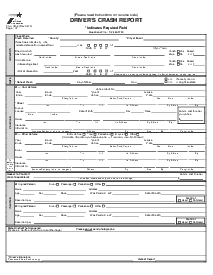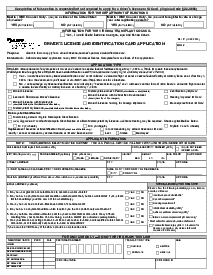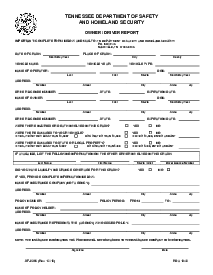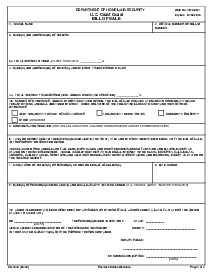-
Templates
1099 FormsAccurately report 1099 information returns and ensure IRS filing with easeExplore all templatesW-9 W-8 FormsEasily manage and share taxpayer details to streamline payments and meet IRS requirements with confidenceExplore all templatesOther Tax FormsFillable tax forms simplify and speed up your tax filing process and aid with recordkeeping.Explore all templatesReal EstateReal estate templates for all cases, from sale to rentals, save you a lot of time and effort.Explore all templatesLogisticsSimplify your trucking and logistics paperwork with our ready-to-use transportation and freight templates.Explore all templatesMedicalMedical forms help you keep patient documentation organized and secure.Explore all templatesBill of SaleBill of Sale templates streamline the transfer of ownership with clarity and protection.Explore all templatesContractsVarious contract templates ensure efficient and clear legal transactions.Explore all templatesEducationEducational forms and templates enhance the learning experience and student management.Explore all templates
-
Features
FeaturesAI-Enhanced Document Solutions for Contractor-Client Success and IRS ComplianceExplore all featuresAI Summarizer Check out the featureAI PDF summarizer makes your document workflow even faster. Ask AI to summarize PDF, assist you with tax forms, complete assignments, and more using just one tool.Sign PDF Check out the featurePDFLiner gives the opportunity to sign documents online, save them, send at once by email or print. Register now, upload your document and e-sign it onlineFill Out PDF Check out the featurePDFLiner provides different tools for filling in PDF forms. All you need is to register, upload the necessary document and start filling it out.Draw on a PDF Check out the featureDraw lines, circles, and other drawings on PDF using tools of PDFLiner online. Streamline your document editing process, speeding up your productivity
- Solutions
- Features
- Blog
- Support
- Pricing
- Log in
- Sign Up
Arizona Death Registration Worksheet
Get your Arizona Death Registration Worksheet in 3 easy steps
-
01 Fill and edit template
-
02 Sign it online
-
03 Export or print immediately
What Is the Arizona Death Registration Worksheet?
The Arizona Death Registration Worksheet is an essential piece of paperwork that medical professionals, administrators, and funeral directors must use to kickstart the formal death registration process. This form includes several parts that require crucial information about the recently passed individual. They're set up to compile important details like the deceased's personal identification, specifics about their passing such as cause and time, along with information about their parents, spouse, and kids if applicable.
Uses of the Arizona Death Registration Worksheet Form
The primary use of the Arizona Death Registration Worksheet Form is to initiate the process of registering a death in the state of Arizona. After you fill out the form correctly and submit it, it's officially added to the records of the person who has passed away. This is incredibly important for various administrative tasks such as managing the estate of the deceased person, applying for a death certificate, and more. In addition, by offering a thorough explanation of the cause and type of death, it significantly aids medical research and epidemiological studies.
How to Fill Out the Arizona Death Registration Worksheet
To fill out the Arizona Death Registration Worksheet Form on PDFliner, follow these detailed instructions:
- Start with the decedent's name. Enter the decedent's legal first, middle, last names, and any suffix (e.g., Jr, II) in the respective fields. If the decedent was also known by any other names (AKAs), include those as well.
- Select the decedent’s sex by choosing 'Female', 'Male', or 'Not Yet Determined' as applicable.
- Provide the U.S. Social Security Number of the decedent. If none, select 'None'; if unknown, select 'Unknown'.
- Enter the date of death using the format mm/dd/yyyy.
- Input the decedent's date of birth using the same date format and specify their age at death in complete years, months, days, hours, and minutes as applicable.
- Complete the section on the decedent's birthplace by providing the city or town, county, state, and country of birth.
- Indicate whether the decedent ever served in the U.S. Armed Forces by selecting 'Yes', 'No', or 'Unknown'.
- For females, if the decedent had a different last name prior to first marriage, provide that name.
- Input the decedent’s residential address including street, city, county, state, zip code, and country. Also specify whether the residence was within city limits and how long the decedent lived in the state of Arizona.
- If the decedent resided in an Arizona tribal community, indicate 'Yes' and specify the name of the community.
- Specify the decedent's marital status by selecting the appropriate status from options such as 'Married', 'Widowed', 'Divorced', etc.
- Provide the full name (first, middle, last, and suffix) of the surviving spouse and the last name prior to first marriage if applicable.
- Enter the names of the decedent’s father and mother, including first, middle, last names, and suffixes. For the mother, provide the last name prior to her first marriage.
- Fill in the informant’s details including their relationship to the decedent, first, middle, and last names, and suffix. Provide the informant’s email address, phone number, and mailing address. The informant must attest to the accuracy of the information with a signature and date.
- Select the method of disposition such as 'Burial', 'Cremation', 'Donation', etc., and provide the date and places of disposition.
- For the funeral director’s part, include their name, license number, and the name and address of the funeral home. The funeral director must also sign and date the form to confirm the accuracy of the provided information.
- Specify the decedent’s occupation, industry, and educational level achieved.
- Clarify the decedent’s Hispanic origin and race by selecting the appropriate boxes.
- Provide details of the place of death including the facility name, address, and type of place (e.g., hospital, residence).
- Complete the certifier’s section by including their type (e.g., Physician, Nurse Practitioner), name, license number, title, address, and other relevant information.
Make sure each entry is accurate and complete, as this form is critical for official records and must be handled with care and precision.
Fillable online Arizona Death Registration Worksheet