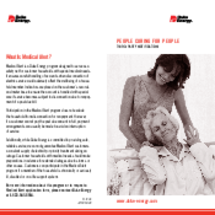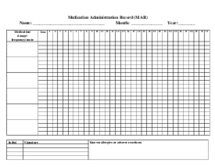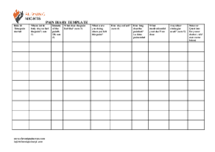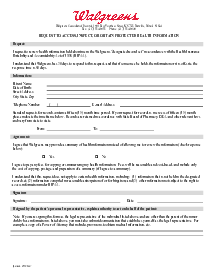-
Templates
1099 FormsAccurately report 1099 information returns and ensure IRS filing with easeExplore all templatesW-9 W-8 FormsEasily manage and share taxpayer details to streamline payments and meet IRS requirements with confidenceExplore all templatesOther Tax FormsFillable tax forms simplify and speed up your tax filing process and aid with recordkeeping.Explore all templatesReal EstateReal estate templates for all cases, from sale to rentals, save you a lot of time and effort.Explore all templatesLogisticsSimplify your trucking and logistics paperwork with our ready-to-use transportation and freight templates.Explore all templatesMedicalMedical forms help you keep patient documentation organized and secure.Explore all templatesBill of SaleBill of Sale templates streamline the transfer of ownership with clarity and protection.Explore all templatesContractsVarious contract templates ensure efficient and clear legal transactions.Explore all templatesEducationEducational forms and templates enhance the learning experience and student management.Explore all templates
-
Features
FeaturesAI-Enhanced Document Solutions for Contractor-Client Success and IRS ComplianceExplore all featuresAI Summarizer Check out the featureAI PDF summarizer makes your document workflow even faster. Ask AI to summarize PDF, assist you with tax forms, complete assignments, and more using just one tool.Sign PDF Check out the featurePDFLiner gives the opportunity to sign documents online, save them, send at once by email or print. Register now, upload your document and e-sign it onlineFill Out PDF Check out the featurePDFLiner provides different tools for filling in PDF forms. All you need is to register, upload the necessary document and start filling it out.Draw on a PDF Check out the featureDraw lines, circles, and other drawings on PDF using tools of PDFLiner online. Streamline your document editing process, speeding up your productivity
- Solutions
- Features
- Blog
- Support
- Pricing
- Log in
- Sign Up
Vital Signs Flow Sheet
Get your Vital Signs Flow Sheet in 3 easy steps
-
01 Fill and edit template
-
02 Sign it online
-
03 Export or print immediately
What is a Vital Signs Flow Sheet?
The fillable Vital Signs Flow Sheet is an official blank issued by the American Academy of Family Physicians (AAFP). It is used to track the vital signs of a patient, including the measurements of basic body functions. The information from the table can be interpreted to detect possible diseases and track progress towards full recovery. The form can be used as a part of the anamnesis.
What I need the Printable Vital Signs Flow Sheet for?
- As a physician, nurse, or another medical worker in charge, you have to fill out this form to document the current medical flow of a patient, including weight, peak flow diagnosis, and other important data;
- You can use this free form as a template and adapt it for your medical purposes.
You can download the Vital Signs Flow Sheet by AAFP FPM right on our platform to fill it out offline as well as complete it online in PDFLiner editor and print for offline use or submission.
How to fill out the Vital Signs Flow Sheet PDF?
This PDF blank includes one page, but pages can be added for further recordings.
- First, enter the patient’s name, valid medical record number, DOB (Date of Birth), predicted peak flow, height, and ideal weight for the patient;
- Next, you can start filling out the measurements table. It’s divided into columns for dates, nurse initials, weight index for the reported day, peak flow, diagnosis, meds, notes, and some other parameters;
- The doctors in charge have to put their initials every day too.
- Edit the parameters on the table in PDFLiner online editor if needed.
Organizations that work with Vital Sign Sheet:
- Academy of Family Physicians (Family Practice Management).
How to fill out the Vital Signs Flow Sheet?
Step 1: First, enter the patient’s name, valid medical record number, DOB (Date of Birth), predicted peak flow, height, and ideal weight for the patient;
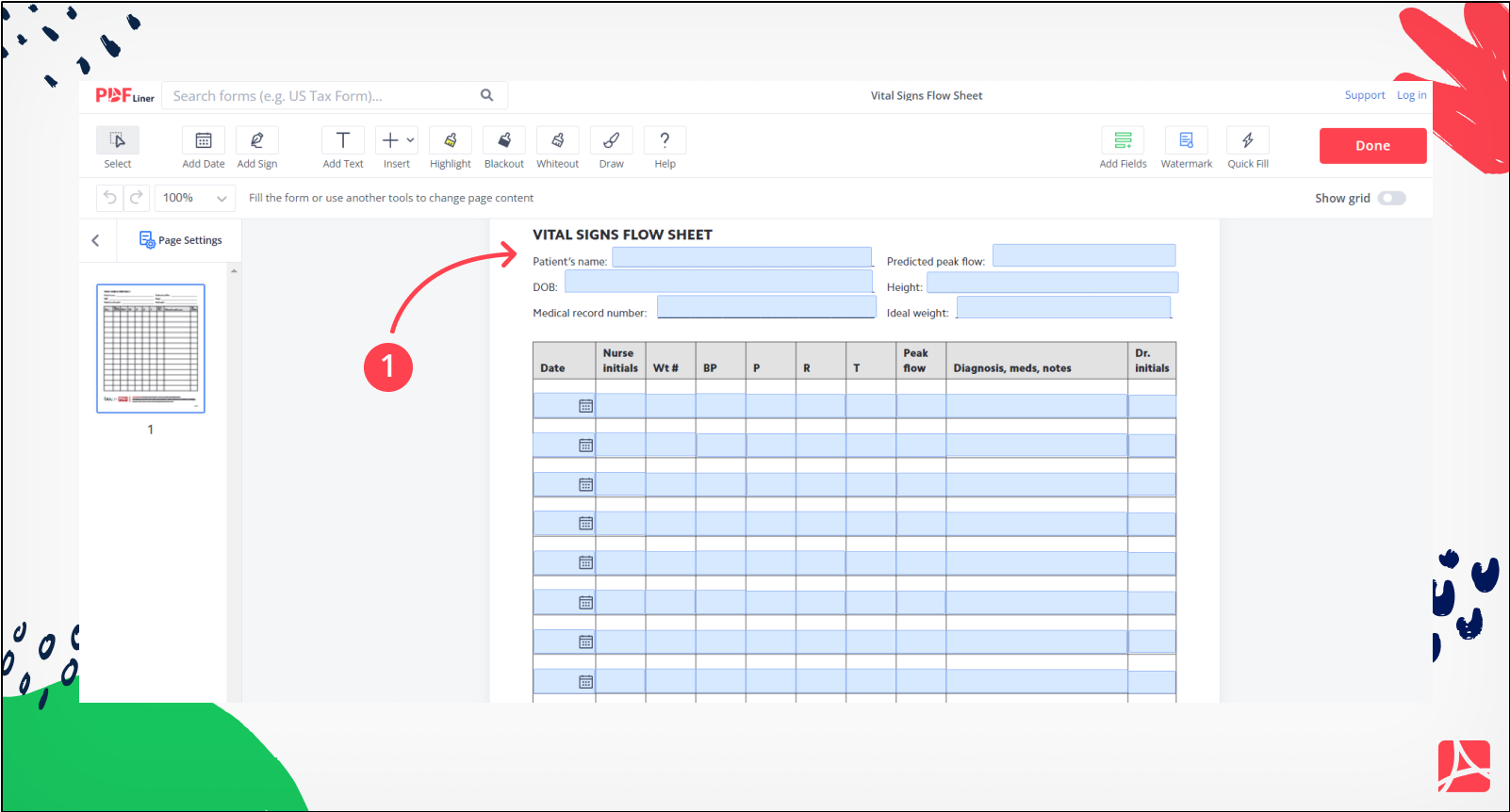
Step 2: Next, you can start filling out the measurements table. It’s divided into columns for dates, nurse initials, weight index for the reported day, peak flow, diagnosis, meds, notes, and some other parameters;
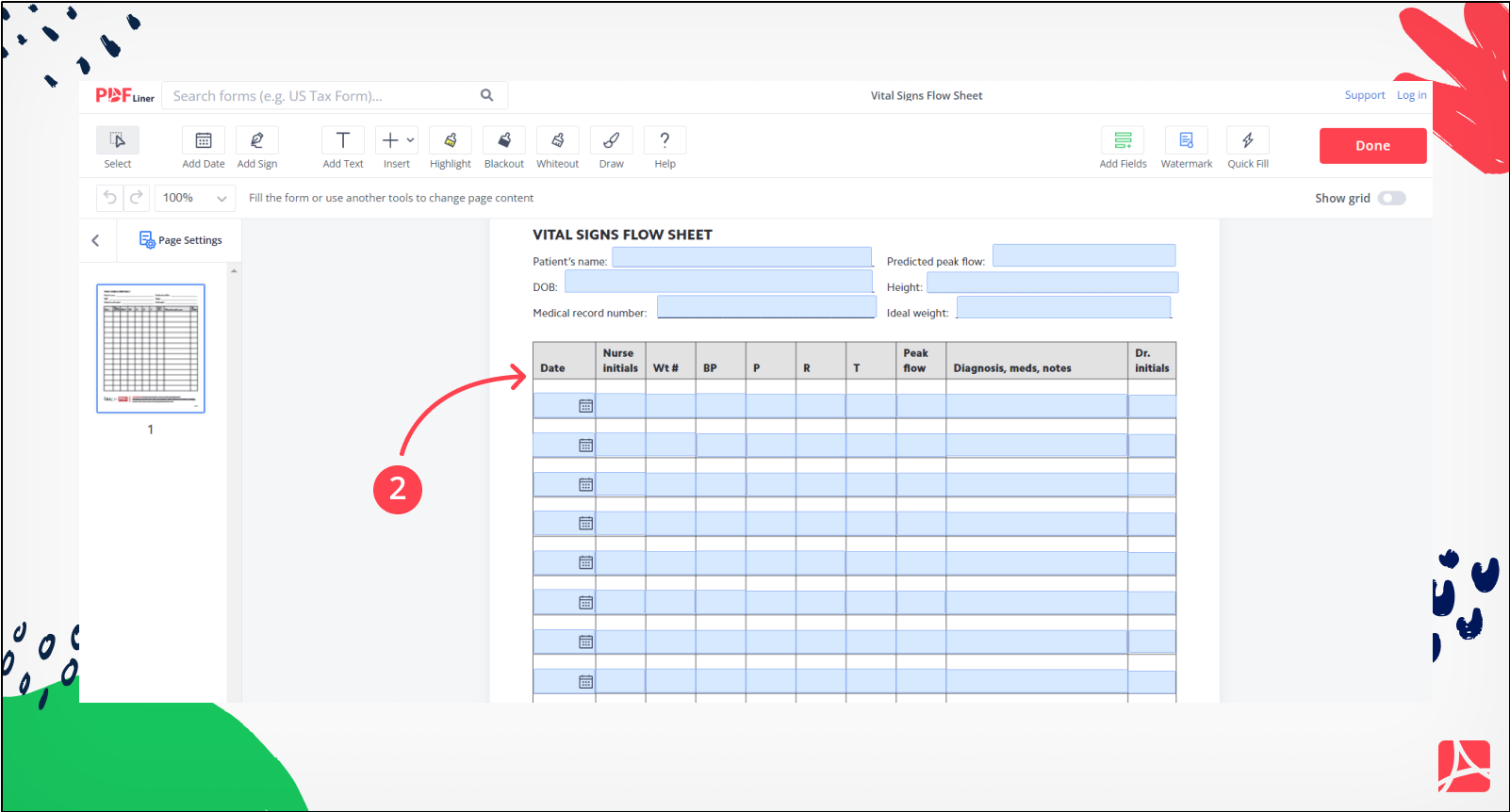
Step 3: The doctors in charge have to put their initials every day too.
Step 4: Edit the parameters on the table in PDFLiner online editor if needed.
FAQ: Vital Signs Flow Sheet Popular Questions
-
Who should fill out a Vital Signs Flow Sheet?
This document does not have strict restrictions on the scope of application. It can be filled out by nurses, doctors, and other healthcare professionals who monitor patients' health. Also, you can use it for your own medical purposes or research.
-
Which choice is not charted on a vital signs flow sheet?
The term 'vital signs' refers to a list of 4 to 6 different indicators. Typically, these are temperature, pressure, pulse, and breathing rate. The rest of the parameters are considered optional. The number of signs that are included in a sheet might differ depending on the setting.
-
How to get a fillable Vital Signs Flow Sheet?
This document is free and available on the Internet. The easiest and fastest way to get a fillable Vital Signs Flow Sheet is to download it from our website.
Fillable online Vital Signs Flow Sheet