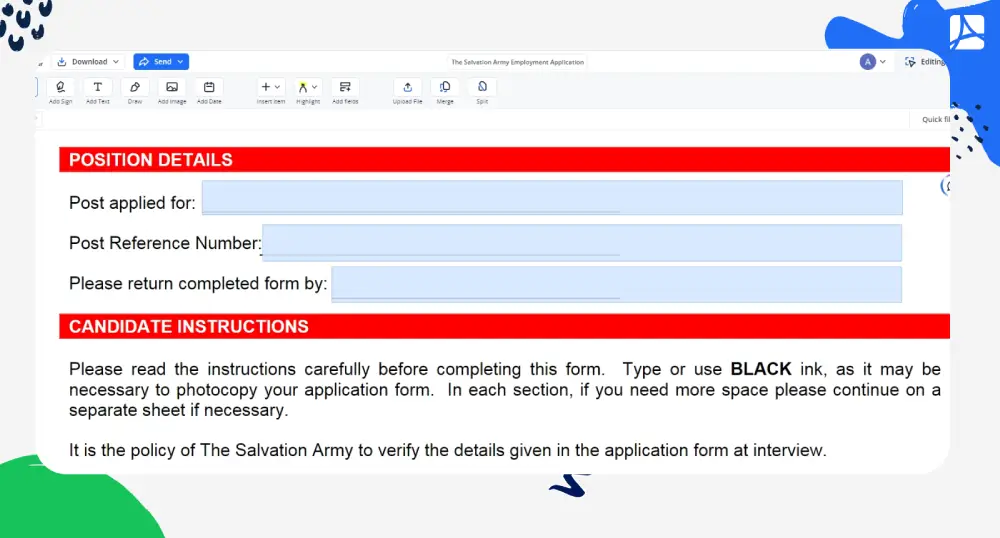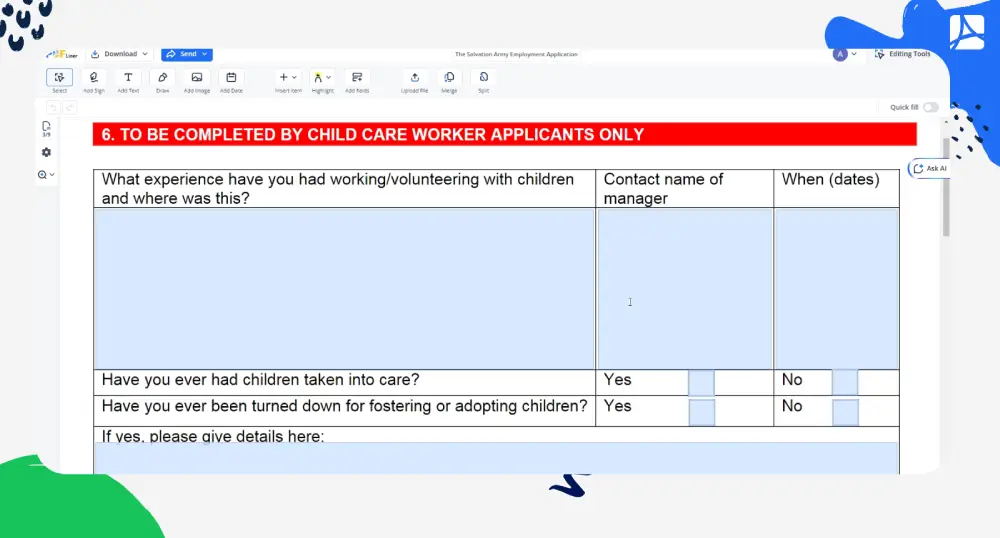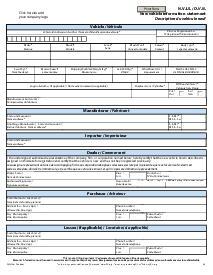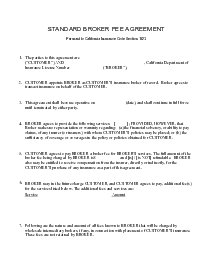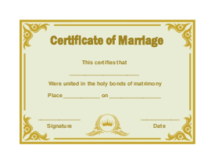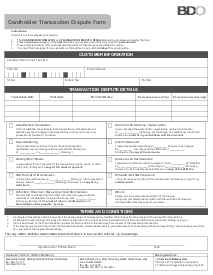-
Templates
1099 FormsAccurately report 1099 information returns and ensure IRS filing with easeExplore all templatesW-9 W-8 FormsEasily manage and share taxpayer details to streamline payments and meet IRS requirements with confidenceExplore all templatesOther Tax FormsFillable tax forms simplify and speed up your tax filing process and aid with recordkeeping.Explore all templatesReal EstateReal estate templates for all cases, from sale to rentals, save you a lot of time and effort.Explore all templatesLogisticsSimplify your trucking and logistics paperwork with our ready-to-use transportation and freight templates.Explore all templatesMedicalMedical forms help you keep patient documentation organized and secure.Explore all templatesBill of SaleBill of Sale templates streamline the transfer of ownership with clarity and protection.Explore all templatesContractsVarious contract templates ensure efficient and clear legal transactions.Explore all templatesEducationEducational forms and templates enhance the learning experience and student management.Explore all templates
-
Features
FeaturesAI-Enhanced Document Solutions for Contractor-Client Success and IRS ComplianceExplore all featuresAI Summarizer Check out the featureAI PDF summarizer makes your document workflow even faster. Ask AI to summarize PDF, assist you with tax forms, complete assignments, and more using just one tool.Sign PDF Check out the featurePDFLiner gives the opportunity to sign documents online, save them, send at once by email or print. Register now, upload your document and e-sign it onlineFill Out PDF Check out the featurePDFLiner provides different tools for filling in PDF forms. All you need is to register, upload the necessary document and start filling it out.Draw on a PDF Check out the featureDraw lines, circles, and other drawings on PDF using tools of PDFLiner online. Streamline your document editing process, speeding up your productivity
- Solutions
- Features
- Blog
- Support
- Pricing
- Log in
- Sign Up
The Salvation Army Employment Application
Get your The Salvation Army Employment Application in 3 easy steps
-
01 Fill and edit template
-
02 Sign it online
-
03 Export or print immediately
What Is Salvation Army Employment Application Form?
Searching for ways to make a difference in your community and cultivate a righteous career path? A salvation army employment application might be your stepping-stone. Originating in the 19th-century, the Salvation Army is an international Christian church dedicated to serving individuals and communities in need. If you resonate with this global organization's mission, here is a straightforward guide to filling out The Salvation Army Employment Application available on PDFliner's website.
Benefits of the PDFliner website
PFDliner is an online platform that hosts a plethora of different forms and documents. Its simplicity and easy accessibility take away the complexity of paperwork, making online document handling a breeze. When handling something as serious as a salvation army application for employment, the last thing you want is to fret over the tedious aspects of paperwork. You can also find a huge library of different document templates and an AI assistant that can help you with filling out your documents.
How to Fill Out Salvation Army Employment Application
To properly complete the salvation army employment application PDF template, you can follow these key steps:
- Begin the application process by entering the position you are applying for and the corresponding reference number in the designated fields at the top of the form.
- Fill in the deadline date by which the completed form should be returned, as specified on the application form.
- Under the section titled "GENERAL EDUCATION AND QUALIFICATIONS," provide information about your educational background. List each institution attended, such as School/College/University, followed by the subjects studied, and the qualifications and grades obtained.
- If you belong to any professional or technical bodies, enter this under "MEMBERSHIP OF PROFESSIONAL OR TECHNICAL BODY." Include the name of the body and your level of membership.
- For the "RELEVANT TRAINING" section, detail any pertinent courses you've attended. Include both the title of the course and a brief description.
- In the "GENERAL INFORMATION" area, describe your interests and hobbies. Also, detail any community or volunteer work you've engaged in, including the type of activities and your roles.
- If applying for a position in Older People’s Services, Child Care, or Homelessness Services, complete the specific sections provided for these roles, detailing relevant experience, contact names of managers or key workers, and the dates of your involvement.
- Document your employment history in the "EMPLOYMENT HISTORY" section. Start with your most recent job, providing details such as the name and address of the employer, your position, main responsibilities, employment dates, salary, and reason for leaving. Be sure to explain any gaps in your employment history.
- In the "SUPPORTING INFORMATION" segment, supply detailed information supporting your application. Address all criteria mentioned in the person specification or job description, using specific examples that demonstrate how you meet each criterion.
- In "PART TWO: CONFIDENTIAL PERSONAL INFORMATION," answer questions related to your health, rehabilitation of offenders, permission to work in the UK, and provide referee details. Ensure all information is accurate and complete, as this section aids in the fair assessment of your application based on The Salvation Army's equality and employment policies.
- Lastly, sign the declaration at the end of the application form to verify that all the information provided is true and accurate. This declaration confirms your consent for The Salvation Army to process your data for recruitment purposes.
Fillable online The Salvation Army Employment Application