-
Templates
1099 FormsAccurately report 1099 information returns and ensure IRS filing with easeExplore all templatesW-9 W-8 FormsEasily manage and share taxpayer details to streamline payments and meet IRS requirements with confidenceExplore all templatesOther Tax FormsFillable tax forms simplify and speed up your tax filing process and aid with recordkeeping.Explore all templatesReal EstateReal estate templates for all cases, from sale to rentals, save you a lot of time and effort.Explore all templatesLogisticsSimplify your trucking and logistics paperwork with our ready-to-use transportation and freight templates.Explore all templatesMedicalMedical forms help you keep patient documentation organized and secure.Explore all templatesBill of SaleBill of Sale templates streamline the transfer of ownership with clarity and protection.Explore all templatesContractsVarious contract templates ensure efficient and clear legal transactions.Explore all templatesEducationEducational forms and templates enhance the learning experience and student management.Explore all templates
-
Features
FeaturesAI-Enhanced Document Solutions for Contractor-Client Success and IRS ComplianceExplore all featuresAI Summarizer Check out the featureAI PDF summarizer makes your document workflow even faster. Ask AI to summarize PDF, assist you with tax forms, complete assignments, and more using just one tool.Sign PDF Check out the featurePDFLiner gives the opportunity to sign documents online, save them, send at once by email or print. Register now, upload your document and e-sign it onlineFill Out PDF Check out the featurePDFLiner provides different tools for filling in PDF forms. All you need is to register, upload the necessary document and start filling it out.Draw on a PDF Check out the featureDraw lines, circles, and other drawings on PDF using tools of PDFLiner online. Streamline your document editing process, speeding up your productivity
- Solutions
- Features
- Blog
- Support
- Pricing
The Best PDF Editor for Windows 10: Top 5 PDF Editors

Liza Zdrazhevska
No matter if you need to edit your PDF files once in a blue moon or do it on a daily basis, you will still benefit from working with the best PDF editor for Windows 10. We chose the five services and apps that do the work the best. So what is the best online PDF editor and the best application? Let’s see their highs and lows, pros and cons.

List of Top 5 PDF Editors
So, what is the best pdf editor for Windows 10 now? It depends on your requirements, of course: are you a power user or you want it simpler? Do you use just one device or switch them frequently? Do you need a form library for tax returns or real estate operations, or do you work with generic documents? And so on.
If you need a good everyday Win 10 PDF editor, look at these standalone or online PDF editor reviews. Sophisticated or simple, local or online, meant for corporations or individuals, they certainly have what you need. So read these PDF editor reviews to select the tool that suits you the best.
PDFLiner
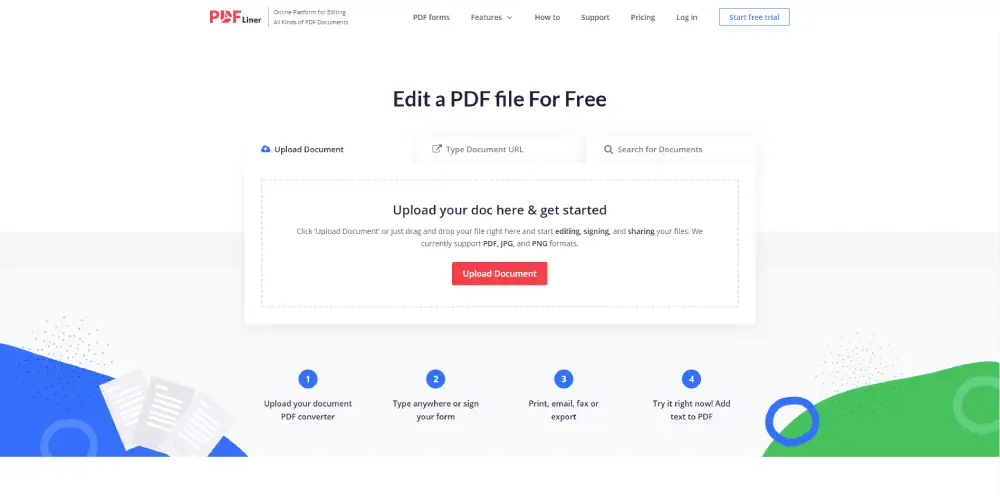
The online service for editing, filling, signing, and sharing PDF files is one of the best-balanced ones around. This PDF redactor works fine in any browser, takes little resources, and lets you save the work both on the cloud or locally. The resulting files are compatible with all the PDF standards and can be read or edited further in any application or service.
It may lack some advanced editing features you may find in Adobe Acrobat Pro or other heavyweight applications. Still, if you only do the most common operations (create files, convert them, fill and sign, convert to JPG files, and so on), the editor is enough to modify PDF online. Its advantage is also having many templates and forms (including IRS forms) that are easy to fill online due to detailed instructions and editing features.
The price is rather moderate – about $10/month for an individual. There are plans for groups or small businesses that will greatly enhance collaboration over PDF files. For teams of more than five persons you can write to support and negotiate the price.
Adobe Acrobat Pro

The default PDF editor software for Windows 10 is free (if you only need to read documents) and expensive (if you need to edit). You can install it on all your devices and sync your documents through a free cloud drive. Developed and supported by the very creators of the PDF format, Acrobat provides the best compatibility across all the platforms.
On the other hand, if you use the free version, you just miss the point of why it is referred to as the best PDF editing software. And if you pay, you pay for lots of features you don’t actually use. The price starts at $12.99/month, and it covers all the devices you connect to your account.
It’s great for corporations and power users that process dozens of various PDF files a day. Fantastic if you make your own templates, create tons of documents, and send them out. But if your demands are smaller, you better search for alternatives. They will be both cheaper and easier to use.
PDFElement
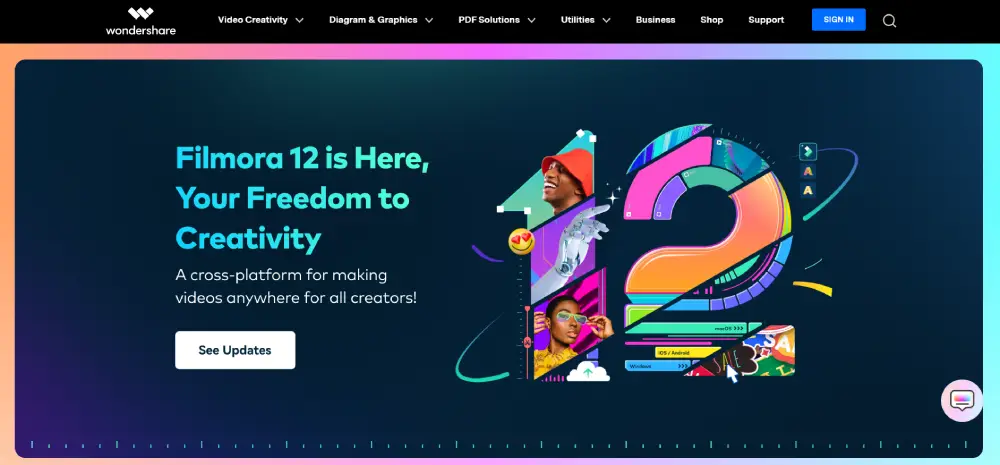
It’s an alternative by Wondershare to Acrobat Pro, designed to be simpler and require less powerful hardware. It is noticeably less expensive, with a lot of features for regular and power users, for individuals and teams, and has free mobile versions. Yet it’s hard to provide the same sort of experience on various devices with it, so it can be the top PDF editor if you only need to fill and sign, while other PDF programs for Windows 10 can do more sophisticated job better.
While the Android/iOS version is often called the best PDF annotator Windows version is not that popular, partly because it unfolds its potential only with subscription. The price is quite loyal, it starts at $59/year (no comparison with Adobe). Still, it may be too stuffed if you mostly need the basic features. It’s meant for power users first of all.
DocHub
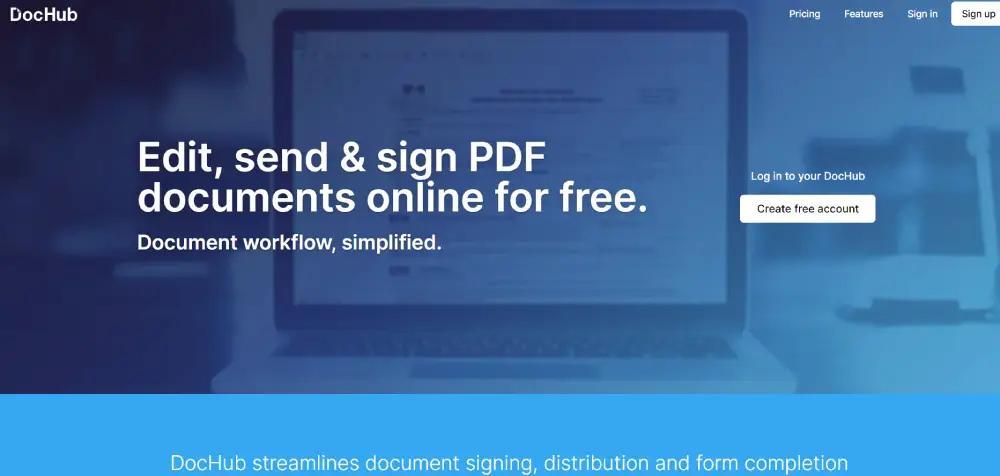
This online PDF editor is a bit similar to PDFLiner. It also lets you edit, fill, e-sign and share documents right from the cloud. It offers some specific features, like faxing pages, email presets to send out the documents, and some other improvements. With it, you can append pages to your documents, split or merge them, reorder, and so on.
In fact, it’s also a basic editor that works well on desktop and mobile platforms. As for pricing, it’s about the same as that of PDFElement by Wondershare, yet it offers much less. For an individual that processes one or two documents a day, this may be okay.
Dotloop
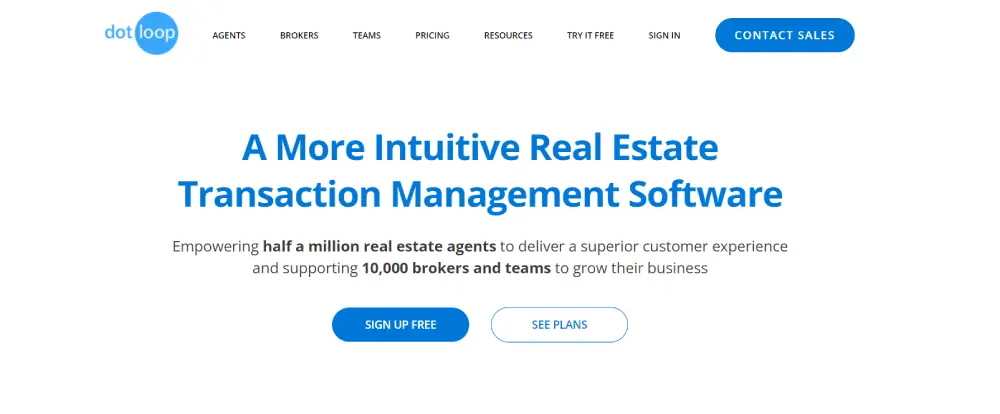
It’s a very special service with cloud software to edit PDFs meant for certain tasks, specifically – for real estate operations. Dotloop has a built-in PDF editor for agents that lets them prepare contracts and other documents and send to clients.
The pros of Dotloop service are undisputable if you work in the real estate business. It offers a lot of specific forms, it can be accessed from any desktop or mobile device, and it’s well personalized with your signatures, frequent words, and so on. This specialization, though, has a downside: if you work in another industry, you better find any PDF editor Windows 10 version than try to make something generic here.
All of these are paid this or that way. If you’re searching for the best free PDF editor for Windows 10, you will have to put up with its poor functionality or ads popping up out of nowhere.
FAQ
Here are the questions often asked about online PDF editing. You can add yours in the comments below.
Which is better: online or offline PDF editor?
Online editors are available from everywhere, and they usually have a cloud folder for your docs. Offline editors are great for lots of work from the same workspace, they are more powerful but less flexible.
Is it safe to edit a PDF online?
It is as safe as your credentials. Editors grant security on their side, but they cannot prevent you from choosing a vulnerable password or letting your credentials leak.
Can I use PDF editors to e-sign my documents?
Yes. For example, with PDFLiner, it’s one of the key features.
Can I edit PDF online for free? (5 days free trial)
Yes, if you need to do it quickly and not a lot of them. PDFLiner offers a 5-day free trial which can be enough to edit a small bunch of docs. Of course, you can only use this trial once.
What should I look for when choosing a PDF editor?
Ease, security, and features.
PDFLiner Solves All PDF Editing Issues
Looking for the best PDF editor? Try PDFLiner for Free today!

































































