-
Templates
1099 FormsAccurately report 1099 information returns and ensure IRS filing with easeExplore all templatesW-9 W-8 FormsEasily manage and share taxpayer details to streamline payments and meet IRS requirements with confidenceExplore all templatesOther Tax FormsFillable tax forms simplify and speed up your tax filing process and aid with recordkeeping.Explore all templatesReal EstateReal estate templates for all cases, from sale to rentals, save you a lot of time and effort.Explore all templatesLogisticsSimplify your trucking and logistics paperwork with our ready-to-use transportation and freight templates.Explore all templatesMedicalMedical forms help you keep patient documentation organized and secure.Explore all templatesBill of SaleBill of Sale templates streamline the transfer of ownership with clarity and protection.Explore all templatesContractsVarious contract templates ensure efficient and clear legal transactions.Explore all templatesEducationEducational forms and templates enhance the learning experience and student management.Explore all templates
-
Features
FeaturesAI-Enhanced Document Solutions for Contractor-Client Success and IRS ComplianceExplore all featuresAI Summarizer Check out the featureAI PDF summarizer makes your document workflow even faster. Ask AI to summarize PDF, assist you with tax forms, complete assignments, and more using just one tool.Sign PDF Check out the featurePDFLiner gives the opportunity to sign documents online, save them, send at once by email or print. Register now, upload your document and e-sign it onlineFill Out PDF Check out the featurePDFLiner provides different tools for filling in PDF forms. All you need is to register, upload the necessary document and start filling it out.Draw on a PDF Check out the featureDraw lines, circles, and other drawings on PDF using tools of PDFLiner online. Streamline your document editing process, speeding up your productivity
- Solutions
- Features
- Blog
- Support
- Pricing
How to Go Paperless with Email Marketing 3 Simple Steps

Olena Zinkovska
By the end of 2022, the world is expected to consume about 416 million metric tons of paper and paperboard. It can lead to such issues as air and water pollution, paper waste, and greenhouse gas emissions.

Going Paperless with Colleagues and Clients: the Core Benefits
Even if you aren’t a tree hugger and don’t have time to think about Mother Earth, you probably care about your finances. Did you know that an average business can spend $48 000 on paper annually? We understand that old habits die hard, but it’s possible to use this money for innovative software, an efficient email marketing strategy, or other ambitious projects.
Whether you want to downsize your environmental footprint, manage money wisely, or are just tired of endless paperwork, we are here to help. In this article, you will learn about the core benefits of going paperless with email marketing and how to make it happen.
We have compiled a list of the most significant advantages you could notice after going paperless at work:
- Reduce printing costs
Going digital will enable you to forget about bills you pay regularly to buy paper and ink or maintain printers. You won’t need so many filing cabinets to store your documents and will be able to let your employees handle more strategic tasks instead of dealing with manual paperwork. What’s more, a paperless office without stacks of papers will look more trustworthy and professional to your clients.
- Use the power of informative email analytics
By interacting with clients and colleagues via email, you can acquire valuable insights from data that can be used to strengthen your business.
With email analytics, you can always understand:
- If your email was delivered to the recipient.
- Who opened your email.
- Who clicked on links, downloaded your PDF report, or watched a video.
- Speed up your workflow
A paperless office will bring your corporate communications to the next level in no time. You won’t have to fax or mail important documents anymore. All your colleagues have to do is just integrate charts, invoices, data sets, and other relevant data with their emails to ensure their teammates get important information with ease.
You can send emails to your team at any time. Even if a bright idea about a new project popped into your head on Saturday at 3 AM, it’s okay to share it via email. In contrast to phone calls or instant messages, an email doesn’t feel like something that requires an immediate reply, so colleagues can answer you during their working hours.
By using emails instead of traditional post mails, you save a lot of time and effort. For instance, you don’t need to wait for a client to send you a paper form on Friday so that you can process it on Monday. Instead, this client can take their time to fill in an online form on Saturday and send it to your corporate email address.
When you minimize the time you spend on filing, managing, and maintaining paperwork, your team can concentrate on more essential assignments like budget planning or following up on leads. Your digitized documents and sensitive data will be stored safely online so that your team can access the information you need within minutes.
Three Simple Steps to Go Paperless with Email Marketing
1. Migrate customer communications to email format
Email migration can be a tricky endeavor for any company as it’s challenging to gather and digitize huge volumes of paper documents and move customer communications to email format.
Take a look at our simple yet useful tips to make your migration process easier:
- compile a list of your departments (customer support, marketing team, IT operations, finance, etc.);
- assemble your technical team to perform the migration itself;
- set up objectives and define responsibilities;
- inform your clients of the upcoming email migration and tell them about the core benefits they can get.
After a successful migration, you can send and receive such essential documents as initial and follow-up invoices in a PDF format, event invitations and reminders, and receive feedback on your services within minutes. Just compose your email, add documents as attachments, and hit the “Send” button.
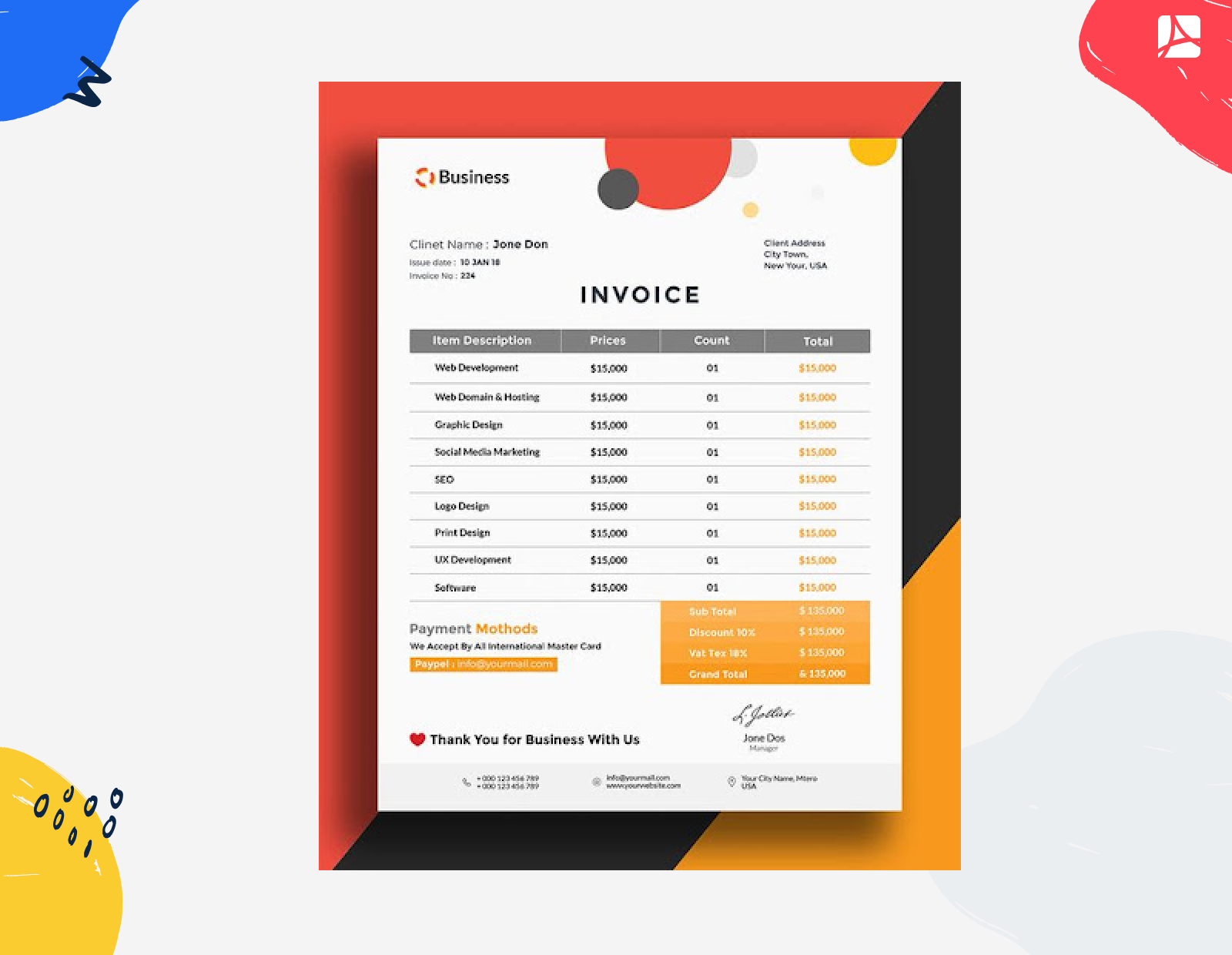
2. Communicate with colleagues via email
Once you migrate customer communications to email format, you will have to do the same trick with colleagues. From surveys and questionnaires to event invitations and interactive reports, such a paperless document exchange will bring your cooperation to the next level.
You might think that email communication is an everyday process and there is nothing difficult about it, but effective and professional messages require some level of effort from your side.
To save you any trouble, we have handpicked some essential tips for your email communication with colleagues:
- stay concise and clear with your subject lines;
- ensure the recipient’s name is correct;
- keep your email body structured and avoid long paragraphs;
- proofread emails for clarity and typo mistakes;
- benefit from email templates. They will save you a lot of time and effort as you will just have to alter your email body and add documents as attachments.
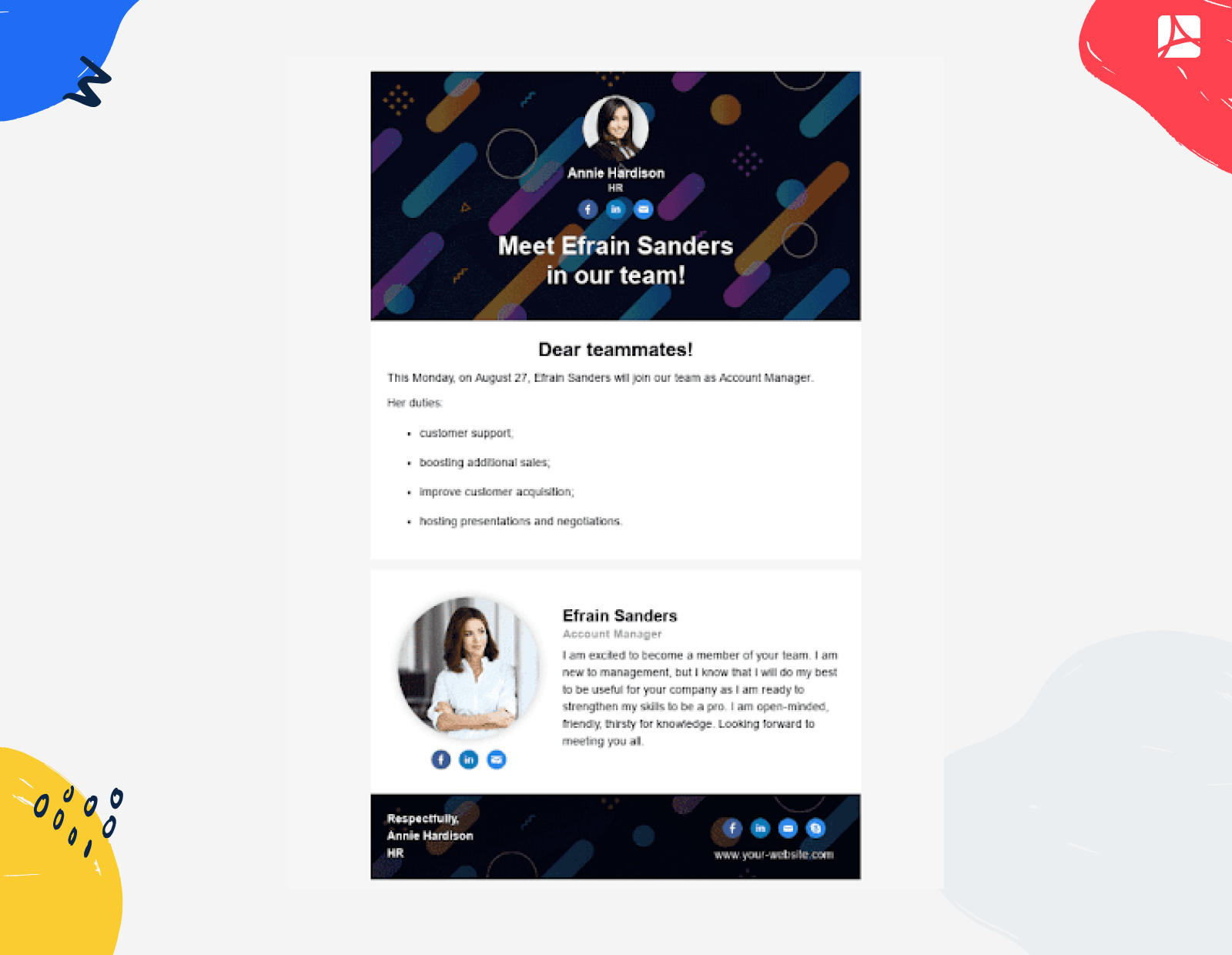
3. Benefit from real-time reports
With paperless reports, you can get rid of paper forms and benefit from effective data visualization. It will enable you to monitor and update charts and graphs in real-time and make data-driven decisions. By visualizing metrics like open and conversion rates, you can update your campaigns and strengthen marketing efforts.
Paperless reports are informative and interactive, so you won’t have to print them anymore. You can go for advanced paperless reporting tools or just export relevant information to a Google spreadsheet.
How to Make Sure Your Emails Won’t Go Unnoticed in Crowded Inboxes
Now that you are aware of the importance of going paperless with email marketing and understand what kind of benefits you can enjoy, it’s time to find out how to make your messages look professional and recognizable:
- Come up with catchy and concise subject lines
This is the first element your recipients notice about your messages, so it’s vital to be concise and clear. For instance, instead of a vague “Budget”, go for a more specific alternative like “July Budget Planning for a Finance Department”.
If you want to send your customer an invoice, specify the most significant details in your subject line. For example: “New Invoice [Number] to [Client’s Name] from [Brand’s Name] Due on [Date]”.
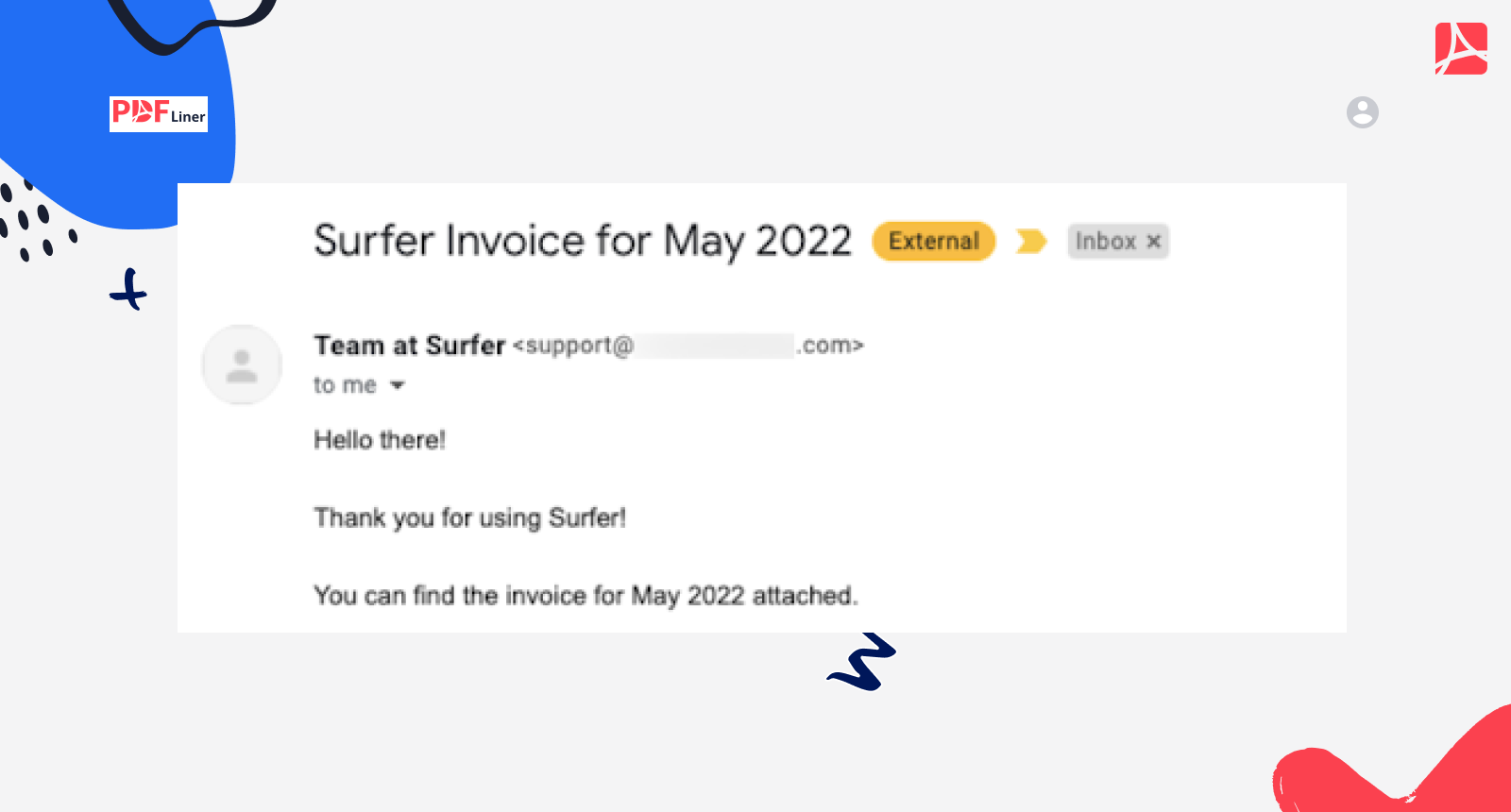
- Check your sender name
This is one of the main things recipients see when they get an email notification. To capture readers’ attention, it’s essential to make sure this field contains not just an email address, but an employee’s name or your brand’s name. We recommend you limit your sender name to 20-30 characters to ensure it’s displayed properly across different devices.
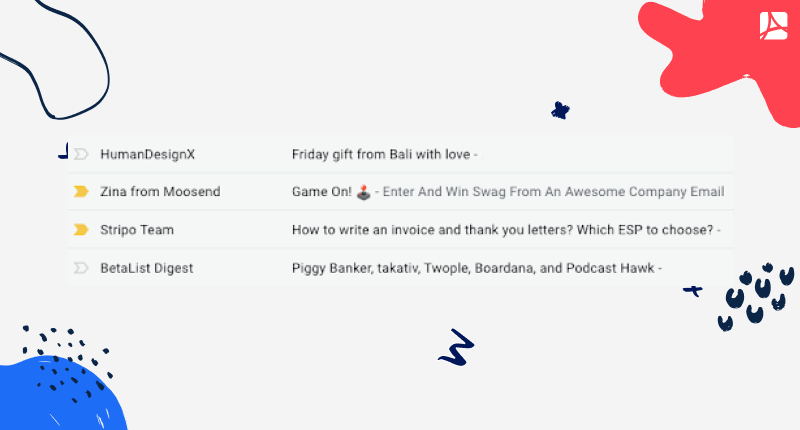
- Ask users for their consent
You should get approval from your clients to send them regular email updates. A user has to click on a checkbox on your form and share their email address. Then you can send emails to users and prevent your messages from ending up in the spam folder.
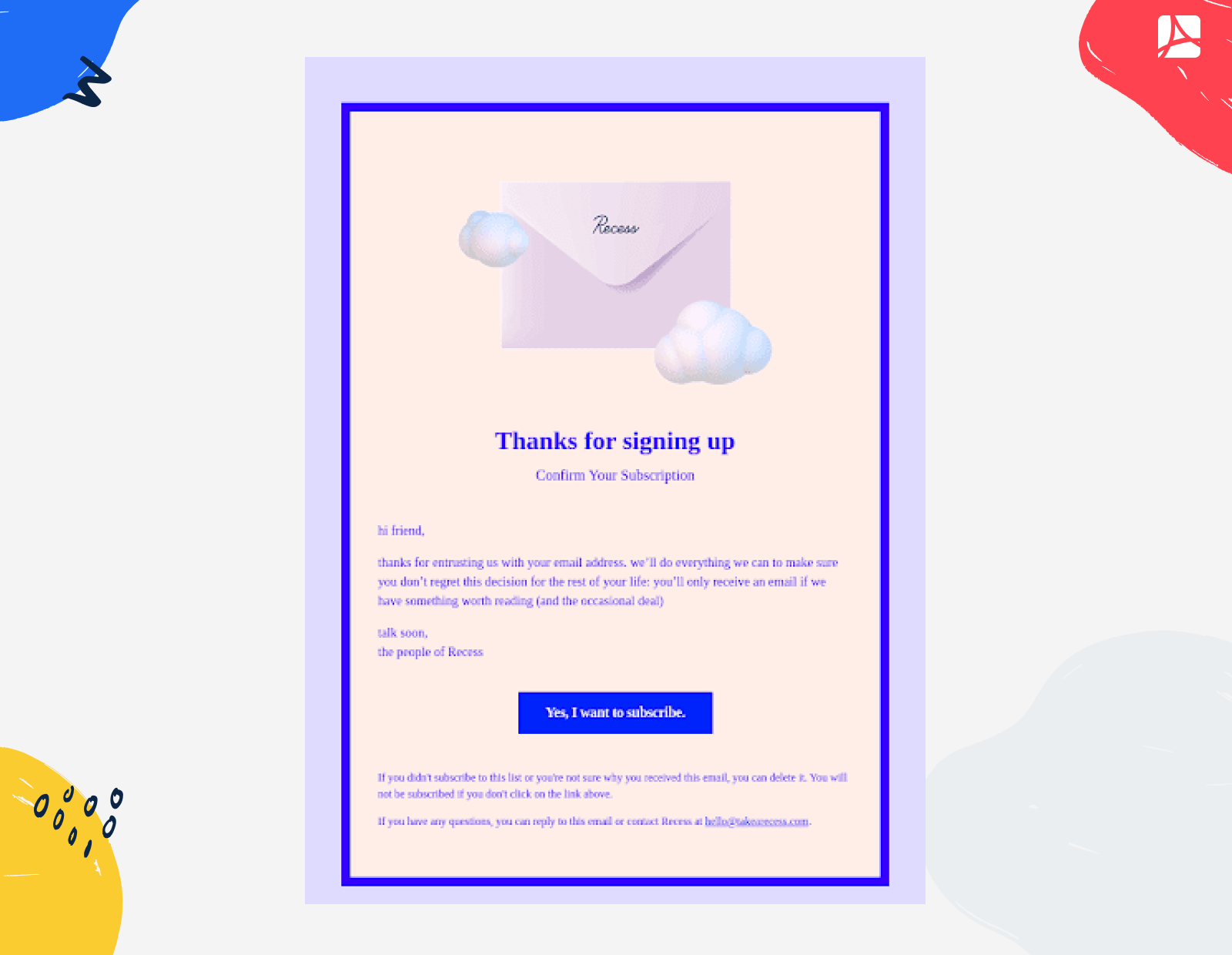
- Always send reminders to recipients
Whether you want to inform your customers about an upcoming event or invite your colleagues to an important meeting, don’t forget about reminder emails. People might be busy or forgetful, so your friendly reminder will be a life-saver for them. Send your email 2-3 days before the due date to keep your recipients up to date.
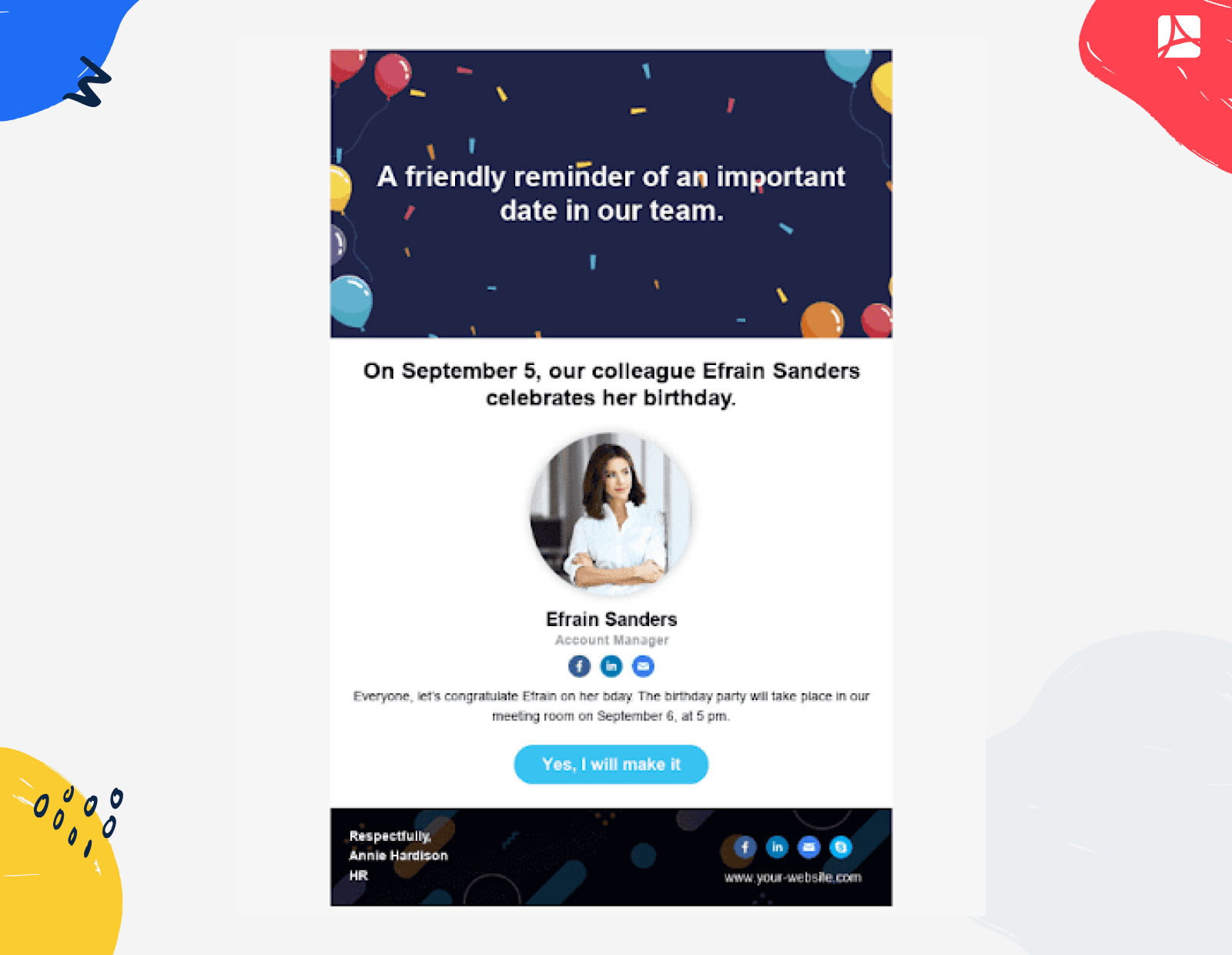
Wrapping Up
Replacing old habits with new ones is a challenging yet rewarding endeavor. Going paperless with email marketing will enable you to speed up your workflow, reach out to clients and colleagues faster, reduce printing costs, and enjoy informative email analytics.
Go Paperless with PDFLiner
Fill out, edit, sign and share any document online and save the planet!






























































.png)