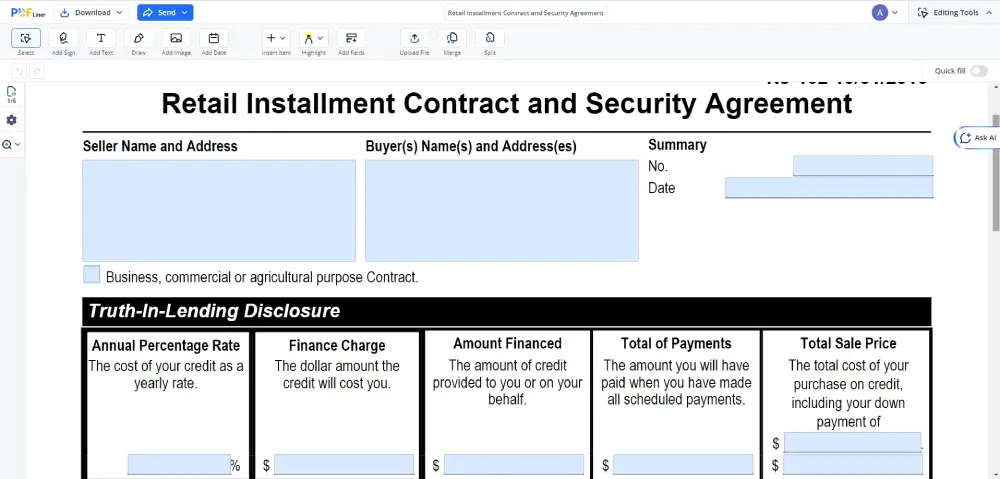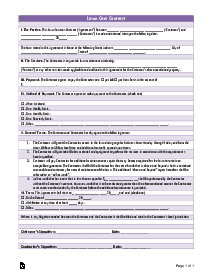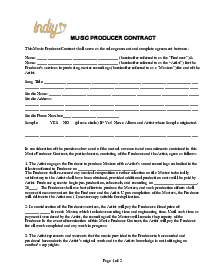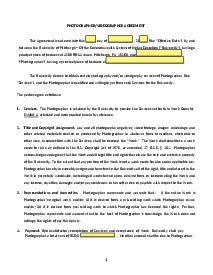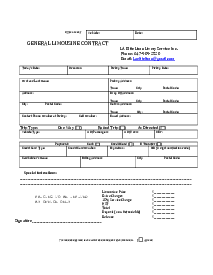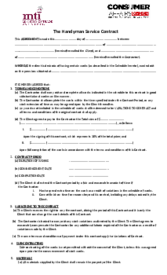-
Templates
1099 FormsAccurately report 1099 information returns and ensure IRS filing with easeExplore all templatesW-9 W-8 FormsEasily manage and share taxpayer details to streamline payments and meet IRS requirements with confidenceExplore all templatesOther Tax FormsFillable tax forms simplify and speed up your tax filing process and aid with recordkeeping.Explore all templatesReal EstateReal estate templates for all cases, from sale to rentals, save you a lot of time and effort.Explore all templatesLogisticsSimplify your trucking and logistics paperwork with our ready-to-use transportation and freight templates.Explore all templatesMedicalMedical forms help you keep patient documentation organized and secure.Explore all templatesBill of SaleBill of Sale templates streamline the transfer of ownership with clarity and protection.Explore all templatesContractsVarious contract templates ensure efficient and clear legal transactions.Explore all templatesEducationEducational forms and templates enhance the learning experience and student management.Explore all templates
-
Features
FeaturesAI-Enhanced Document Solutions for Contractor-Client Success and IRS ComplianceExplore all featuresAI Summarizer Check out the featureAI PDF summarizer makes your document workflow even faster. Ask AI to summarize PDF, assist you with tax forms, complete assignments, and more using just one tool.Sign PDF Check out the featurePDFLiner gives the opportunity to sign documents online, save them, send at once by email or print. Register now, upload your document and e-sign it onlineFill Out PDF Check out the featurePDFLiner provides different tools for filling in PDF forms. All you need is to register, upload the necessary document and start filling it out.Draw on a PDF Check out the featureDraw lines, circles, and other drawings on PDF using tools of PDFLiner online. Streamline your document editing process, speeding up your productivity
- Solutions
- Features
- Blog
- Support
- Pricing
- Log in
- Sign Up
Fillable Retail Installment Contract and Security Agreement
Get your Retail Installment Contract and Security Agreement in 3 easy steps
-
01 Fill and edit template
-
02 Sign it online
-
03 Export or print immediately
Introduction to Retail Installment Contract and Security Agreement
A retail installment contract and security agreement is a key financial document that provides a systematic way for individuals to purchase goods. It allows consumers to pay for goods in equated installments over a particular period, making high-priced items more accessible. This contract is often used in various industries, such as automobile, furniture, and jewelry. As a tool that safeguards the interests of both sellers and buyers, this document specifies the terms and conditions of the purchase, offering a sense of legal security for all parties involved.
Why Is the Retail Installment Contract and Security Agreement Essential?
This contract is highly advantageous as it allows consumers to purchase goods that may be exorbitant if paid for in one go. It enables businesses to boost sales by providing flexible payment methods. Moreover, the security agreement offers a safety net by protecting the business interests, securing their right to reclaim the goods if payments fall through. Therefore, this contract provides financial convenience, transparency, and legal protection to both buyers and sellers.
How to Fill Out Retail Installment Contract and Security Agreement
To fill out the Retail Installment Contract and Security Agreement Form on PDFLiner, follow these guidelines:
- Identify the 'Seller Name and Address' section at the top of the form and enter the required details about the seller, including name and complete address.
- Proceed to the 'Buyer(s) Name(s) and Address(es)' section and provide the full legal name(s) and address(es) of the buyer(s) as specified on legal documents.
- In the 'Summary' section, complete the details including the contract number and the date of the agreement.
- Fill in the 'Annual Percentage Rate' under the Truth-In-Lending Disclosure part, specifying the yearly rate cost of your credit.
- Enter the 'Finance Charge', 'Amount Financed', 'Total of Payments', and 'Total Sale Price' as detailed in the corresponding fields, each of which pertains to the financial aspects of the contract.
- Under 'Payment Schedule', input the number of payments, amount of each payment, and the schedule of when payments are due.
- For 'Security', declare any security interest given as part of the transaction in the Property purchased.
- If applicable, enter any 'Late Charge' conditions, specifying the charge for payments that are more than 10 days late.
- Address the 'Prepayment' terms if the contract is to be paid off early, and note any penalties or lack thereof.
- Detail the 'Property Description' including Year, Make, Model, Style, Vehicle Identification Number, and Odometer Mileage for the purchased vehicle.
- In the 'Description of Trade-In' and 'Conditional Delivery' sections, provide the specifics of any trade-in vehicle and any conditions related to the delivery or financing of the new vehicle.
- Review and complete the 'Insurance Disclosures', selecting and detailing any insurance coverage agreed upon, such as Credit Life or Disability Insurance, along with the premium and term.
- If choosing additional protection plans like Service Contracts or Gap Coverage, fill in the respective terms, pricing, and coverage details in the 'Additional Protections' section.
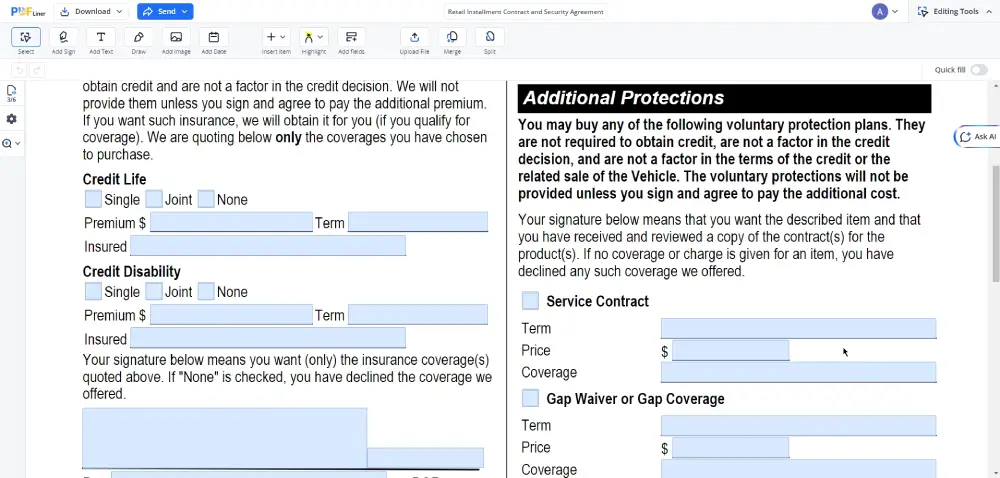
- Ensure all financial figures, such as cash price, trade-in allowances, and fees paid to public officials, are accurately entered in the 'Itemization of Amount Financed' section.
- Lastly, check and confirm all entered information, then provide signatures where required, ensuring that each buyer and the seller sign and date the contract to validate the agreement.
Make sure to review each section carefully to ensure accuracy and compliance with the terms of the contract before final submission.
Fillable online Retail Installment Contract and Security Agreement