-
Templates
1099 FormsAccurately report 1099 information returns and ensure IRS filing with easeExplore all templatesW-9 FormsEasily manage and share taxpayer details to streamline payments and meet IRS requirements with confidenceExplore all templatesOther Tax FormsFillable tax forms simplify and speed up your tax filing process and aid with recordkeeping.Explore all templatesReal EstateReal estate templates for all cases, from sale to rentals, save you a lot of time and effort.Explore all templatesLegalLegal templates provide a structured foundation for creating legally binding documents.Explore all templatesMedicalMedical forms help you keep patient documentation organized and secure.Explore all templatesBill of SaleBill of Sale templates streamline the transfer of ownership with clarity and protection.Explore all templatesContractsVarious contract templates ensure efficient and clear legal transactions.Explore all templatesEducationEducational forms and templates enhance the learning experience and student management.Explore all templates
- 1099 Forms
- W-9 Forms
- Other Tax Forms
- Real Estate
- Legal
- Medical
- Bill of Sale
- Contracts
- Education
- All templates
 HIPAA Compliance Patient Consent Form
HIPAA Compliance Patient Consent Form
 Legal Aid Queensland Application
Legal Aid Queensland Application
 Form Vs-4 Commonwealth of Virginia - Report of divorce or Annulment
Form Vs-4 Commonwealth of Virginia - Report of divorce or Annulment
 Florida Last Will and Testament Form
Florida Last Will and Testament Form
 Recertification for Calfresh Benefits (CF 37)
Recertification for Calfresh Benefits (CF 37)
 Pennsylvania Last Will and Testament Form
Pennsylvania Last Will and Testament Form
 AU Mod(JY), Parent(s), Guardian(s) details
AU Mod(JY), Parent(s), Guardian(s) details
-
Features
FeaturesAI-Enhanced Document Solutions for Contractor-Client Success and IRS ComplianceExplore all featuresAI Summarizer Check out the featureAI PDF summarizer makes your document workflow even faster. Ask AI to summarize PDF, assist you with tax forms, complete assignments, and more using just one tool.Sign PDF Check out the featurePDFLiner gives the opportunity to sign documents online, save them, send at once by email or print. Register now, upload your document and e-sign it onlineFill Out PDF Check out the featurePDFLiner provides different tools for filling in PDF forms. All you need is to register, upload the necessary document and start filling it out.Draw on a PDF Check out the featureDraw lines, circles, and other drawings on PDF using tools of PDFLiner online. Streamline your document editing process, speeding up your productivity
- Solutions
- Features
- Blog
- Support
- Pricing
- Log in
- Sign Up
Wisconsin Department of Motor Vehicles Forms
-
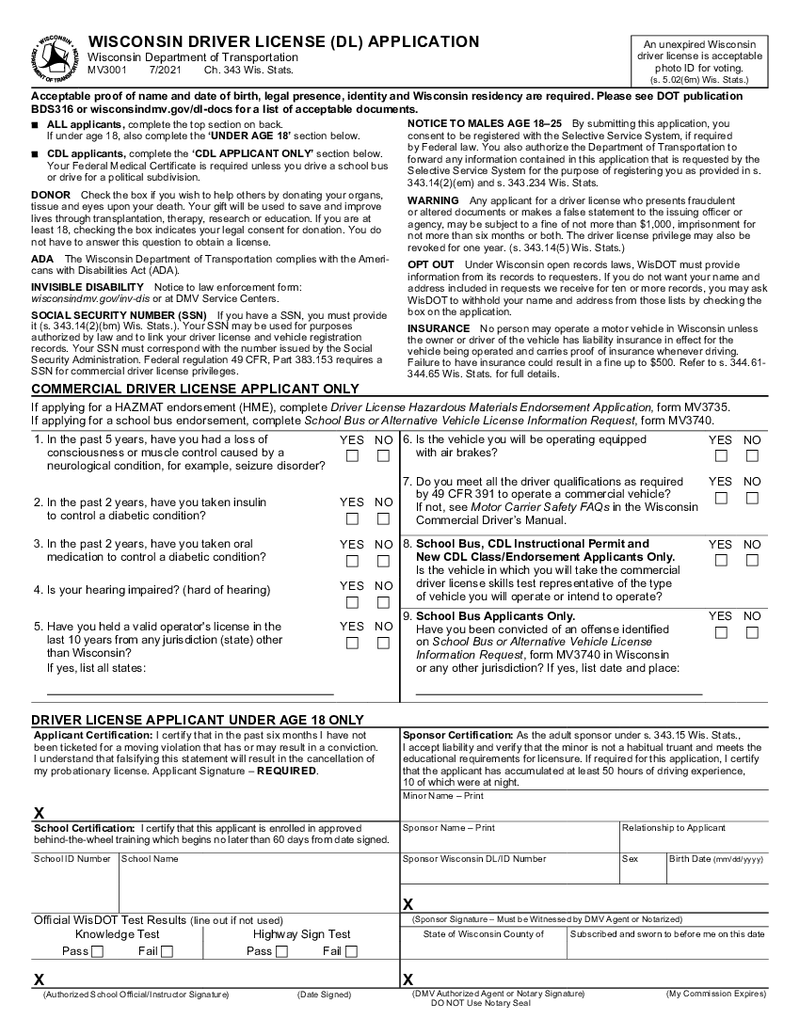 Form MV3001 - Wisconsin Driver License Application
What is a Wisconsin MV3001
Wisconsin DMV 3001, also known as Wisconsin Driver License Application, is a document you need to fill out and submit if you want to drive a motor vehicle in the State of Wisconsin. To apply for a driver license in Wisconsin, yo
Form MV3001 - Wisconsin Driver License Application
What is a Wisconsin MV3001
Wisconsin DMV 3001, also known as Wisconsin Driver License Application, is a document you need to fill out and submit if you want to drive a motor vehicle in the State of Wisconsin. To apply for a driver license in Wisconsin, yo
-
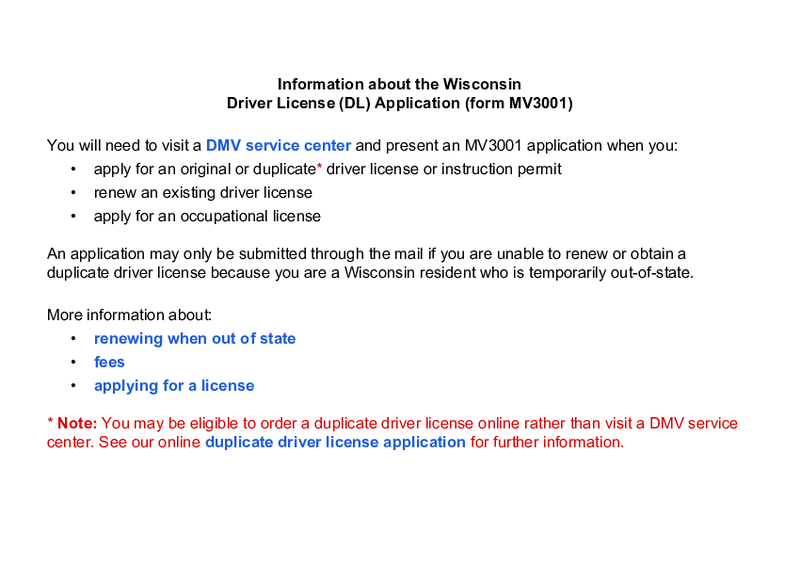 Form MV3001 - Wisconsin Driver License Application (2019)
Form MV3001 - Wisconsin Driver License Application (2019)
Form MV3001 - Wisconsin Driver License Application (2019)
Form MV3001 - Wisconsin Driver License Application (2019)
What Are the Wisconsin Department of Motor Vehicles Forms?
If you’re interested in the Wisconsin Department of Motor Vehicles forms, you’ve come to the right place. In this specific category, you’ll find the templates with the help of which you’ll digitally sort out your vehicle- or driver-related transactions. And that’s exactly what the meaning behind and the purpose of those forms is all about. Bear in mind that in order to access some other forms, you’re going to need to head to your local DMV office.
In this post, we’ll outline some of the most common forms required by the Wisconsin Bureau of Motor Vehicles, touch upon the perks of digitizing your document management, as well as guide your way to finding and filling out the needed form. In our catalog, you’ll find a treasure trove of templates, both state-specific and nationally standardized. Now that you’re here, you can make the most of the perks of PDFLiner and enjoy saving your time while filling out all the needed forms online.
Most Common Division of Motor Vehicles Wisconsin Forms
Appearance-wise, standard forms within the Wisconsin Division of Motor Vehicles don’t differ much from their nationally standardized counterparts. All of them consist of such typical elements, as certain company names and contacts, dates, signatures, and the like. Does the whole official-form-completion thing make you feel all sick and tired? No worries. There are excellent professional attorneys who will do all the work for you.
Wondering about the most common forms that exist within the Division of Motor Vehicles Wisconsin? Here they are:
- MV3001: this form is utilized for renewal of your expired or expiring driver’s license in the Badger State. We have this form here on PDFLiner, so you’re free to fill it out online or print it out whenever necessary;
- MV1: this document is utilized by the state residents for titling and registering their cars in Wisconsin. This template is available within this category, as well. You’re welcome to complete it online or print it out and save for further reference;
- MV3058: also known as Wisconsin Address Change Notice, this form is utilized for updating your driver’s license within ten days after moving to a new address within the state;
- MV3004: this form is used by people who live in Wisconsin for applying for a state identification card. You’re welcome to complete this form online via PDFLiner. It’s fast and exceptionally easy.
So, if you’re in the Badger State and on the prowl for state-specific form templates, we’ve got you covered. In this category, you’ll come across an abundance of them. And when putting PDFLiner through its paces, you’ll truly feel the difference that it makes compared to the offline form completion option. Below, we’ve rounded up some of the main advantages our service will shower you with:
- huge catalog of free all-purpose form templates: irrespective of the niche you’re focused on or the state you live in, PDFLiner has a vast collection of templates to cater to a wide array of needs;
- legal digital signatures: with our service, you’ll sign your documents digitally in a flash — and preserve their legitimate status at the same time;
- smooth and effective file editing and sharing functionality: adjust your docs to your liking and enjoy sharing them with anyone within the PDFLiner ecosystem.
Now that time is money, preparing your documentation speedily is a huge bonus. And that’s what PDFLiner is all about: saving your treasured time — as well as preventing file damage, providing 24/7 access to your profile, and introducing game-changing e-signatures. Yes, going paperless involves a learning curve and takes some getting used to, but what you get in return is definitely worth the effort.
Because the majority of niche-specific forms are required in the PDF format, you’re definitely going to need to register with a top-notch PDF editing service, e.g. PDFLiner. Our platform will streamline your administrative tasks and allow you to focus on what you’re truly good at: your field of work. Also, PDFLiner is filled with extremely useful tips and hacks from our experts, so you’re very welcome to browse through our multiple how-to guides.
How to Get Wisconsin Division of Motor Vehicles Forms?
Are you currently on the hunt for a certain industry-focused form template? The team behind our platform is always ready to help. PDFLiner is where you can easily find and digitally fill out the necessary document template — while saving heaps of your time along the way. Here’s how it usually works:
- You stick with the required form from this or any other category.
- You fill it out after the system loads.
- You double check the result.
- You add the date and your e-signature.
- Then you save the form within the platform.
- Or you can print it out right away.
In other words, here are the main reasons why our service subscribers opt for PDFLiner:
- it allows for instant document editing and modification;
- it helps you create files from square one;
- it makes adding fillable fields a breeze;
- it allows you to digitally sign and date your files, as well as add pics;
- it utilizes top-level password-protection technology.
You are free to manage your files the way you see fit. Whether you’ll choose to do it online or offline is up to you. However, the benefits of going the digital route cannot be underestimated. Just give PDFLiner a try. Because once you go PDFLiner, you never go back.





















































