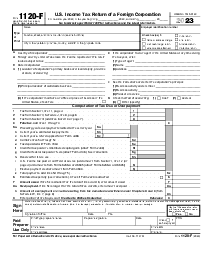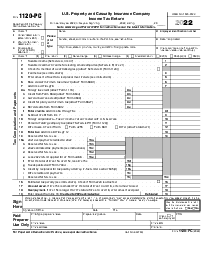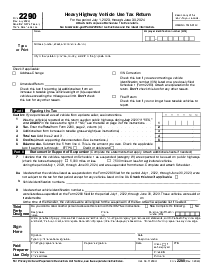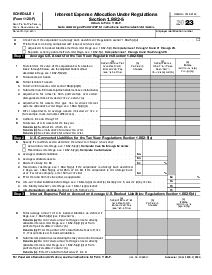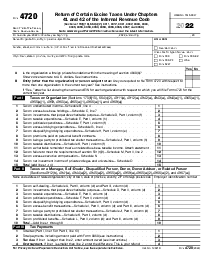-
Templates
Tax FormsFillable tax forms simplify and speed up your tax filing process and aid with recordkeeping.Explore all templatesReal EstateReal estate templates for all cases, from sale to rentals, save you a lot of time and effort.Explore all templatesInsuranceInsurance templates make it easier for agents to manage policies and claims.Explore all templatesLegalLegal templates provide a structured foundation for creating legally binding documents.Explore all templatesMedicalMedical forms help you keep patient documentation organized and secure.Explore all templatesBill of SaleBill of Sale templates streamline the transfer of ownership with clarity and protection.Explore all templatesContractsVarious contract templates ensure efficient and clear legal transactions.Explore all templatesEducationEducational forms and templates enhance the learning experience and student management.Explore all templates
-
Features
FeaturesAI-Enhanced Document Solutions for Contractor-Client Success and IRS ComplianceExplore all featuresAI Summarizer Check out the featureAI PDF summarizer makes your document workflow even faster. Ask AI to summarize PDF, assist you with tax forms, complete assignments, and more using just one tool.Sign PDF Check out the featurePDFLiner gives the opportunity to sign documents online, save them, send at once by email or print. Register now, upload your document and e-sign it onlineFill Out PDF Check out the featurePDFLiner provides different tools for filling in PDF forms. All you need is to register, upload the necessary document and start filling it out.Draw on a PDF Check out the featureDraw lines, circles, and other drawings on PDF using tools of PDFLiner online. Streamline your document editing process, speeding up your productivity
- Solutions
- Features
- Blog
- Support
- Pricing
- Log in
- Sign Up
Schedule D Form 1065
Get your Schedule D Form 1065 in 3 easy steps
-
01 Fill and edit template
-
02 Sign it online
-
03 Export or print immediately
Overview: Schedule D Form 1065
The Internal Revenue Service (IRS) offers an array of forms to help businesses and individuals report their income accurately. One such form is Schedule D Form 1065, specially designed for businesses and partnerships. It essentially details each partner's share of capital gains and losses. Understanding the intricacies of this form is crucial for correct income tax filing.
Why do we use IRS form 1065 schedule D?
The primary role of tax form 1065 schedule D is to help partnerships report the annual financial transactions of their organization accurately. If your partnership sells or exchanges capital assets or has certain capital gains and losses, this form is necessary. It can also accommodate the reporting of undistributed long-term capital gains. Knowledge of the form's functionality is vital for a valid IRS filing.
Understanding the form sections
The IRS Form 1065 Schedule D has two main sections: Part I and Part II. Part I includes short-term capital gains and losses, whereas Part II deals with long-term capital gains and losses. The relevant details will depend largely on what types of assets the partnership dealt with in the tax year.
How To Fill Out the IRS Schedule D Form 1065
This step-by-step guide on how to fill out form 1065 Schedule D may help you to make the process becomes straightforward:
- Scroll to the top section of the form titled 'Name' and input the expected details. This should include the name of your partnership and employer identification number (EIN).
- In Part I, fill out lines 1-7. Here you need to provide information regarding short-term transactions. Digitally input all details, which might include gross proceeds from sales or exchanges, costs or other basis, and amounts of loss or gain.
- Proceed to fill out lines 8-15, in Part II, where you account for long-term transactions. Input data when required; this data will likely include sale prices, costs, and gains or loss amounts.
- After completing each part, make sure to verify all inputs with your financial records. If there's a discrepancy, correct it before proceeding.
- Owing to the fact this form is on a PDF, Digital signatures can be used for authentication. Use the 'Sign' option to carry this out.
- Once you've correctly filled out all required fields of Schedule D 1065 Form, you can save the completed form.
- After saving, you have the option to digitally submit the form to IRS directly or download the completed form for physical submission.
Tips for filling out tax form 1065 schedule D
Filling out this particular form might seem daunting initially, but here are a few tips to make the process easier.
- Proper Documentation: Keep detailed records of capital transactions throughout the year, including purchase and sale dates, amounts, and transaction details.
- Consult with a Tax Professional: To ensure accuracy, it's recommended that you engage with a tax professional. They can assist with complex situations and ensure compliance with tax laws.
- Use Supporting Forms: Schedule D form is often used in conjunction with other income reporting forms. Ensure to fill them out as required.
Common missteps to avoid
A common mistake with filing the form is incorrect totals due to misunderstanding capital gains or losses. Always double-check your calculations and confirm the asset's nature. Another common issue is leaving sections blank. Fill in all necessary fields, an even if they don't apply to you, enter '0' or 'Not Applicable.' Failing to do so can lead to your form being returned to you for completion and potentially delaying your tax processing.
Fillable online Schedule D Form 1065