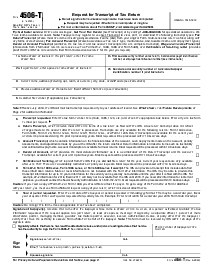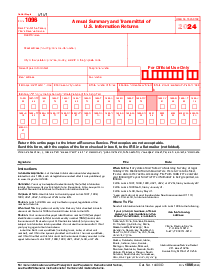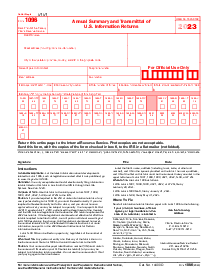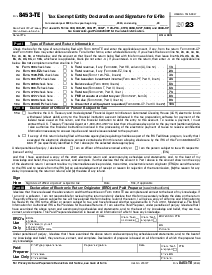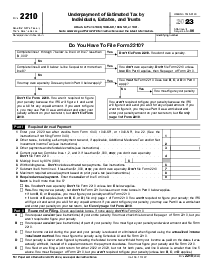-
Templates
Tax FormsFillable tax forms simplify and speed up your tax filing process and aid with recordkeeping.Explore all templatesReal EstateReal estate templates for all cases, from sale to rentals, save you a lot of time and effort.Explore all templatesInsuranceInsurance templates make it easier for agents to manage policies and claims.Explore all templatesLegalLegal templates provide a structured foundation for creating legally binding documents.Explore all templatesMedicalMedical forms help you keep patient documentation organized and secure.Explore all templatesBill of SaleBill of Sale templates streamline the transfer of ownership with clarity and protection.Explore all templatesContractsVarious contract templates ensure efficient and clear legal transactions.Explore all templatesEducationEducational forms and templates enhance the learning experience and student management.Explore all templates
-
Features
FeaturesAI-Enhanced Document Solutions for Contractor-Client Success and IRS ComplianceExplore all featuresAI Summarizer Check out the featureAI PDF summarizer makes your document workflow even faster. Ask AI to summarize PDF, assist you with tax forms, complete assignments, and more using just one tool.Sign PDF Check out the featurePDFLiner gives the opportunity to sign documents online, save them, send at once by email or print. Register now, upload your document and e-sign it onlineFill Out PDF Check out the featurePDFLiner provides different tools for filling in PDF forms. All you need is to register, upload the necessary document and start filling it out.Draw on a PDF Check out the featureDraw lines, circles, and other drawings on PDF using tools of PDFLiner online. Streamline your document editing process, speeding up your productivity
- Solutions
- Features
- Blog
- Support
- Pricing
- Log in
- Sign Up
Form 5305-SA
Get your Form 5305-SA in 3 easy steps
-
01 Fill and edit template
-
02 Sign it online
-
03 Export or print immediately
What Is IRS Form 5305 SA?
The IRS 5305 SA is a form utilized by those who have set up a health savings account (HSA), Archer MSA, or Medicare Advantage MSA. The 5305-sa is necessary for anyone who contributes to or distributes from these accounts. Accurately completing this form is crucial, mainly as it impacts your tax liabilities and potential refunds.
Deciphering the sections of the form 5305-SA
Form 5305-SA is broken down into several clear-cut sections. Understanding the content within these sections is important. Avoid fretting about how to fill out the form by breaking it down into its core components:
- Article I – outlines the designation of the account and accepts it as an HSA.
- Article II – details the eligibility requirements for the account holder.
- Article III – speaks about the maximum contribution limits of the account.
- Article IV – outlines the process of distribution of the account funds.
- Article V – lists the methods of keeping the account in good standing, even if the account holder becomes ineligible to contribute further.
How to Fill Out IRS 5305-SA
Completing the 5305 SA form may seem daunting initially, but we'll break down the steps to help simplify the process:
- Enter your full legal name in the field marked "Name of participant." Ensure your name matches exactly as it appears on your government-issued identification to maintain consistency across records.
- Input the participant's date of birth in the space designated. The format typically required is MM/DD/YYYY.
- Proceed to the "Social security number" section. Carefully enter your nine-digit social security number to prevent any errors. This information is crucial for tax-related purposes.
- Type in your complete residential address in the "Address of participant" section, including your city, state, and zip code. PO Box addresses are usually not accepted for financial forms like this, so ensure to provide a physical address.
- Fill in the official name of your custodian in the "Name of Custodian" section. The custodian is usually a financial institution or an individual managing your health savings account.
- In the following section, input your custodian's complete address, ensuring accuracy for banking and tax records.
- Scroll down to the Participant's Signature field and inscribe your signature using the e-signature tool. Given the importance of this, make sure your digital signature resembles your official documents' signature.
- Input the date next to your signature in the "Date" field. This should be the current date or the date you are completing the form.
- Get your custodian to do the same in the space provided for "Custodian’s signature" and the "Date". The custodian will sign and date this form to validate your agreement.
- If required, a witness will sign in the last field marked "Witness." This individual confirms the identity of the participant and custodian and the willingly participation in signing the agreement on the mentioned date.
Avoiding mistakes in 5305-SA IRS
One of the biggest pitfalls when completing form 5305-SA is overlooking crucial details or misunderstanding the directives. You'll need to be meticulous in providing all necessary data and double-checking your information. It's wise to consult with a financial advisor or a tax attorney to avoid legal or financial mishaps.
Fillable online Form 5305-SA