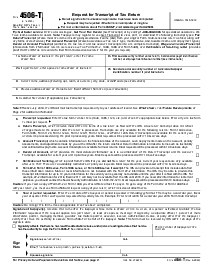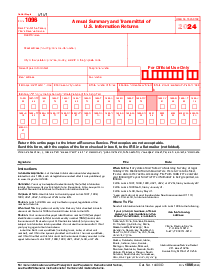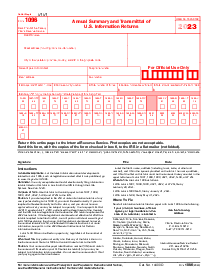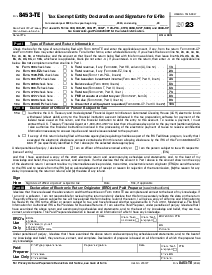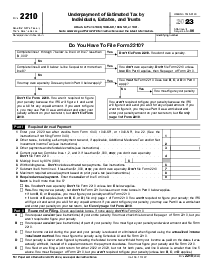-
Templates
Tax FormsFillable tax forms simplify and speed up your tax filing process and aid with recordkeeping.Explore all templatesReal EstateReal estate templates for all cases, from sale to rentals, save you a lot of time and effort.Explore all templatesInsuranceInsurance templates make it easier for agents to manage policies and claims.Explore all templatesLegalLegal templates provide a structured foundation for creating legally binding documents.Explore all templatesMedicalMedical forms help you keep patient documentation organized and secure.Explore all templatesBill of SaleBill of Sale templates streamline the transfer of ownership with clarity and protection.Explore all templatesContractsVarious contract templates ensure efficient and clear legal transactions.Explore all templatesEducationEducational forms and templates enhance the learning experience and student management.Explore all templates
-
Features
FeaturesAI-Enhanced Document Solutions for Contractor-Client Success and IRS ComplianceExplore all featuresAI Summarizer Check out the featureAI PDF summarizer makes your document workflow even faster. Ask AI to summarize PDF, assist you with tax forms, complete assignments, and more using just one tool.Sign PDF Check out the featurePDFLiner gives the opportunity to sign documents online, save them, send at once by email or print. Register now, upload your document and e-sign it onlineFill Out PDF Check out the featurePDFLiner provides different tools for filling in PDF forms. All you need is to register, upload the necessary document and start filling it out.Draw on a PDF Check out the featureDraw lines, circles, and other drawings on PDF using tools of PDFLiner online. Streamline your document editing process, speeding up your productivity
- Solutions
- Features
- Blog
- Support
- Pricing
- Log in
- Sign Up
SS 4PR Form
Get your SS 4PR Form in 3 easy steps
-
01 Fill and edit template
-
02 Sign it online
-
03 Export or print immediately
Understanding the SS 4PR Form
Employers, corporations, partnerships, trusts, estates, churches, government agencies, Indian tribal entities, non-profit organizations, and other business entities use the SS-4PR form. When starting a business in Puerto Rico, this form is necessary and must be filled out correctly to avoid any complications while dealing with the IRS. Plus, for any changes in the organization like the name, address, or any other significant amendments, an updated SS-4PR form is submitted.
Intricacies of the IRS forms SS 4PR
This form is a pivotal requirement for any employer conducting business in Puerto Rico. It comprises several sections, each focusing on a different aspect of the business or employer. These include the entity name and type, principal office location, responsible party’s name and social security number, and a description of the principal line of business. Also, it inquires about the earliest tax period for which the EIN is required and whether the business hires employees in Puerto Rico
How to Fill Out Form SS 4PR Online
The process of filling out the SS 4PR form can seem complex initially, particularly for first-time employers. However, with some guidance and understanding, it can become relatively simple:
- As you begin to fill out the form, you will notice various fields with different requirements. Start with "Identify taxpayer," and provide the legal name of the entity as well as its trade name, if any.
- Continue to the next field, "Principal officer, general partner, grantor, owner, or trustor," and input the appropriate details.
- In "Executor, administrator, trustee, 'care of' name," provide the individual’s name in charge of handling any obligations of this entity.
- Proceed by filling out the "Mailing address," "Location of business," "Telephone number," and "Employer Identification Number" in the corresponding fields.
- For the fillable part titled "Reason for Applying," provide a detailed reason for needing an Employee Identification Number (EIN).
- Under "Entity Type," highlight the category that describes your organization the best.
- In "Type of Entity," you will be required to describe the type of entity by answering the listed questions.
- For "Closing month of accounting year," input the last month of your organization's accounting calendar year.
- Answer the questions under "First date wages or annuities were paid" and fill out the "Questions regarding applicant entities."
- Under the last part, "Signature", provide your full name, title, and today’s date.
Common mistakes with IRS form SS-4PR
Understanding the process of blank filling contributes substantially to avoiding common mistakes with IRS Forms SS-4PR. Overlooking important details or providing incorrect information can not only lead to bureaucratic hassles but may also result in penalties.
Some of the common errors businesses commit include providing incorrect business names, erroneous entity types, or inaccurate employment details. Therefore, it is recommended to double-check all the information provided before submission.
Fillable online SS 4PR Form