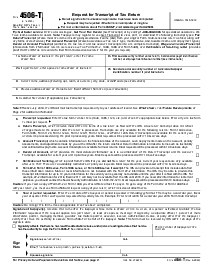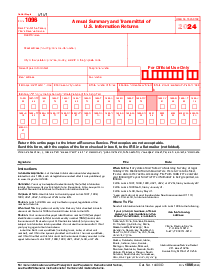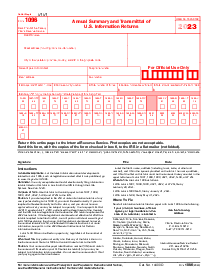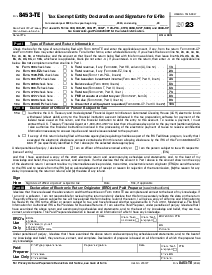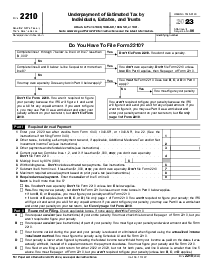-
Templates
Tax FormsFillable tax forms simplify and speed up your tax filing process and aid with recordkeeping.Explore all templatesReal EstateReal estate templates for all cases, from sale to rentals, save you a lot of time and effort.Explore all templatesInsuranceInsurance templates make it easier for agents to manage policies and claims.Explore all templatesLegalLegal templates provide a structured foundation for creating legally binding documents.Explore all templatesMedicalMedical forms help you keep patient documentation organized and secure.Explore all templatesBill of SaleBill of Sale templates streamline the transfer of ownership with clarity and protection.Explore all templatesContractsVarious contract templates ensure efficient and clear legal transactions.Explore all templatesEducationEducational forms and templates enhance the learning experience and student management.Explore all templates
-
Features
FeaturesAI-Enhanced Document Solutions for Contractor-Client Success and IRS ComplianceExplore all featuresAI Summarizer Check out the featureAI PDF summarizer makes your document workflow even faster. Ask AI to summarize PDF, assist you with tax forms, complete assignments, and more using just one tool.Sign PDF Check out the featurePDFLiner gives the opportunity to sign documents online, save them, send at once by email or print. Register now, upload your document and e-sign it onlineFill Out PDF Check out the featurePDFLiner provides different tools for filling in PDF forms. All you need is to register, upload the necessary document and start filling it out.Draw on a PDF Check out the featureDraw lines, circles, and other drawings on PDF using tools of PDFLiner online. Streamline your document editing process, speeding up your productivity
- Solutions
- Features
- Blog
- Support
- Pricing
- Log in
- Sign Up
Form 8453-F
Get your Form 8453-F in 3 easy steps
-
01 Fill and edit template
-
02 Sign it online
-
03 Export or print immediately
Knowing the Basics of IRS Form 8453-F
Form 8453-F, from the Internal Revenue Service (IRS), can often appear daunting. But when broken down, it's easier to digest. It's primarily used to validate a foreign partner's United States effectively connected taxable income related to the partnership. It's likewise to declare the tax withheld as per Section 1446 of the Internal Revenue Code. Understanding the primary purpose of this form is instrumental in ensuring accurate completion.
Role of form 8453-F
The purpose of form 8453-F is to authorize an Internal Revenue Service (IRS) engagement or to file of an exempt or political organization's tax return electronically. Opting for electronic filing simplifies the process for both the filer and the IRS, as it becomes expedient and efficient.
How to Fill Out Form 8453 F
The process of filling out the form is a straightforward one if you have all the relevant information at hand. Here is a step-by-step guide:
- Start by entering your first name and middle initial in the appropriate field. Make sure to use your legal name to maintain consistency with other forms and legal documents.
- Fill in your last name in the field labeled 'Last Name.' Again, ensure you use your legal family name or surname.
- Enter your Social Security Number (SSN) in the field. This must match the SSN listed on your tax return or other official documents.
- If you're filing a joint return, move to the next section, and provide your spouse’s first name and middle initial in the specific field.
- Enter your spouse's last name in the 'Last Name' field.
- Provide your spouse's Social Security Number within the box.
- Describe your home location in the home address box. Make sure to include any necessary details for postal delivery.
- Add your apartment number, if any, into the 'Apt. No.' field.
- Supply details about your city, town, or post office, state, and ZIP code in the designated box respectively.
- If you're based in a foreign country, utilize the spaces set aside for 'Foreign Country Name,' 'Foreign Province/State/County,' and 'Foreign Postal Code.' Fill in all relevant details accurately.
- Under 'Identification of Attachments Section,' check the necessary box(es) that apply to your tax return. Each box indicates a different IRS document or action, so make sure to only check the ones that apply to you.
- Remember not to sign this form. The 8453-F Form must not be signed by the user because the digitally signed Form 8453 will be submitted in the electronic file itself.
Importance of form 8453 F IRS
Using form 8453 F makes estate and trust taxation processes smoother. It permits trustees or executors of estates and trusts the autonomy to file these returns independently and electronically. However, a valuable note to make is that in instances where information on the form changes after it has already been submitted, a new form 8453-F must be completed.
Fillable online Form 8453-F