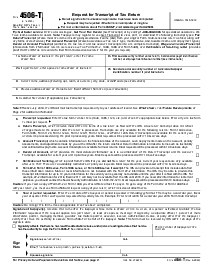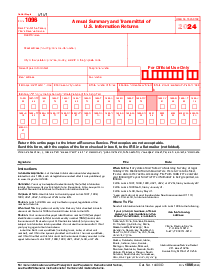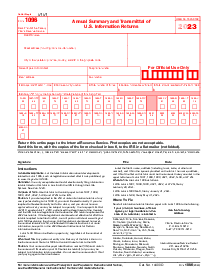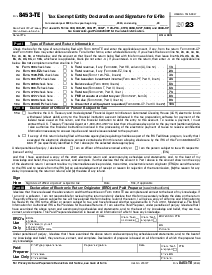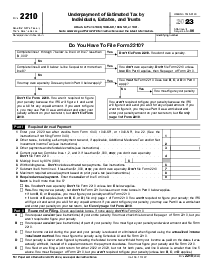-
Templates
Tax FormsFillable tax forms simplify and speed up your tax filing process and aid with recordkeeping.Explore all templatesReal EstateReal estate templates for all cases, from sale to rentals, save you a lot of time and effort.Explore all templatesInsuranceInsurance templates make it easier for agents to manage policies and claims.Explore all templatesLegalLegal templates provide a structured foundation for creating legally binding documents.Explore all templatesMedicalMedical forms help you keep patient documentation organized and secure.Explore all templatesBill of SaleBill of Sale templates streamline the transfer of ownership with clarity and protection.Explore all templatesContractsVarious contract templates ensure efficient and clear legal transactions.Explore all templatesEducationEducational forms and templates enhance the learning experience and student management.Explore all templates
-
Features
FeaturesAI-Enhanced Document Solutions for Contractor-Client Success and IRS ComplianceExplore all featuresAI Summarizer Check out the featureAI PDF summarizer makes your document workflow even faster. Ask AI to summarize PDF, assist you with tax forms, complete assignments, and more using just one tool.Sign PDF Check out the featurePDFLiner gives the opportunity to sign documents online, save them, send at once by email or print. Register now, upload your document and e-sign it onlineFill Out PDF Check out the featurePDFLiner provides different tools for filling in PDF forms. All you need is to register, upload the necessary document and start filling it out.Draw on a PDF Check out the featureDraw lines, circles, and other drawings on PDF using tools of PDFLiner online. Streamline your document editing process, speeding up your productivity
- Solutions
- Features
- Blog
- Support
- Pricing
- Log in
- Sign Up
Form 6627
Get your Form 6627 in 3 easy steps
-
01 Fill and edit template
-
02 Sign it online
-
03 Export or print immediately
What Is Form 6627
Form 6627, or the Environmental Taxes Form, is issued by the Internal Revenue Service (IRS) in the United States. This form reports and calculates taxes related to environmental activities that a business might engage in. These activities often involve using or disposing of certain chemicals, fuels, and other materials that hurt the environment.
The form is designed to capture various environmental taxes under Internal Revenue Code sections 59A, 4611, 4661, 4662, 4681, and 4682. Taxes related to ozone-depleting chemicals, imported products containing such chemicals, crude oil, and petroleum products are just some of the areas covered under Form 6627.
How To Fill Out Tax Form 6627
Filling out Form 6627 can seem complex due to the different taxes and activities involved. However, understanding how to complete it properly is crucial for compliance and for avoiding potential penalties. Here’s how you can fill it out:
Personal and Business Information: Start by filling in your name or your business name along with your Employer Identification Number (EIN).
Part I - Ozone-Depleting Chemicals (ODC) and Imported Products: In this section, you'll need to list all the ozone-depleting chemicals your business has used or manufactured. The form will also ask for the weight or quantity of each chemical.
Part II - Petroleum and Chemical Taxes: Here, you have to mention the types and amounts of crude oil, petroleum products, or certain chemicals you’ve dealt with. The form provides tax rates for each type of substance.
Part III - Floor Stocks Tax: This section is for those who hold certain taxable products (like ODCs) on which tax has not been paid.
Part IV - Tax Computation: This is the part where you'll calculate the tax for each category by multiplying the rates given in the form by the quantities you’ve listed earlier.
Sign and Date: After thoroughly reviewing the form for accuracy, sign and date it to complete the form.
Attachments: Attach any supporting documents that might be required, such as invoices or receipts for the materials mentioned.
How To File Form 6627 Environmental Taxes
Once the form is filled out, the next step is to file it. You will usually attach Form 6627 to Form 720, Quarterly Federal Excise Tax Return. The filing deadline generally aligns with the Form 720 deadline, which is quarterly. Here’s how to go about it:
- Compile All Information: Before you begin, gather all relevant information and documents related to the environmental taxes your business has incurred.
- Fill Out Form 720: Since Form 6627 is usually an attachment to Form 720, make sure you also complete Form 720 accurately.
- Attach Form 6627: Once both forms are complete, attach Form 6627 to Form 720.
- Mail or E-file: You can mail the forms to the IRS address specified for excise taxes: Department of the Treasury Internal Revenue Service Ogden, UT 84201-0009, or use IRS-approved software to e-file.
- Payment: Make your tax payment through an accepted payment method specified by the IRS.
- Keep Records: Always keep a copy of the forms and any supporting documents for your records.
Fillable online Form 6627