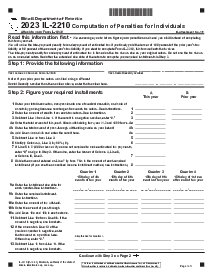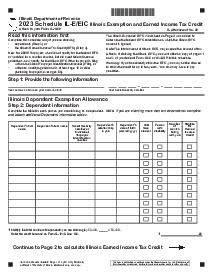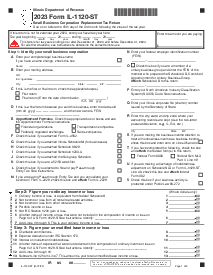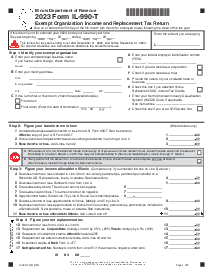-
Templates
Tax FormsFillable tax forms simplify and speed up your tax filing process and aid with recordkeeping.Explore all templatesReal EstateReal estate templates for all cases, from sale to rentals, save you a lot of time and effort.Explore all templatesInsuranceInsurance templates make it easier for agents to manage policies and claims.Explore all templatesLegalLegal templates provide a structured foundation for creating legally binding documents.Explore all templatesMedicalMedical forms help you keep patient documentation organized and secure.Explore all templatesBill of SaleBill of Sale templates streamline the transfer of ownership with clarity and protection.Explore all templatesContractsVarious contract templates ensure efficient and clear legal transactions.Explore all templatesEducationEducational forms and templates enhance the learning experience and student management.Explore all templates
-
Features
FeaturesAI-Enhanced Document Solutions for Contractor-Client Success and IRS ComplianceExplore all featuresAI Summarizer Check out the featureAI PDF summarizer makes your document workflow even faster. Ask AI to summarize PDF, assist you with tax forms, complete assignments, and more using just one tool.Sign PDF Check out the featurePDFLiner gives the opportunity to sign documents online, save them, send at once by email or print. Register now, upload your document and e-sign it onlineFill Out PDF Check out the featurePDFLiner provides different tools for filling in PDF forms. All you need is to register, upload the necessary document and start filling it out.Draw on a PDF Check out the featureDraw lines, circles, and other drawings on PDF using tools of PDFLiner online. Streamline your document editing process, speeding up your productivity
- Solutions
- Features
- Blog
- Support
- Pricing
- Log in
- Sign Up
Form IL-4644
Get your Form IL-4644 in 3 easy steps
-
01 Fill and edit template
-
02 Sign it online
-
03 Export or print immediately
What Is IL-4644 Form?
IL-4644 Form, often referred to as the IL 4644 tax form, is specifically designed for certain transactions that involve the transfer of property within Illinois. It's a vital document used to report and pay the tax due on the privilege of transferring a beneficial interest in real estate located in Illinois or the control of an entity that owns real estate in Illinois. This form becomes relevant in cases such as land sales, transfers of ownership interests, and other real property dealings.
Who should use IL form 4644?
Not everyone will have to deal with this particular form—its use is reserved for specific scenarios that involve property transfers. If you are involved in the sale or transfer of real estate in Illinois, or if you are transferring a controlling interest in an entity that owns Illinois real estate, you will likely need to complete and file IL Form 4644. It's vital to be aware of this obligation to avoid any penalty or complications with the state's Department of Revenue.
How to Fill Out the Form IL 4644
If you're at the stage where you need to tackle how to complete this Illinois form, here are some step-by-step tips to guide you through the process:
- Fill in the designated area with the calendar year (four-digit year), or if filing for a fiscal year, specify the beginning (month and four-digit year) and the end of the taxable year (month and four-digit year).
- Write your full name as it appears on either your Form IL-1040 or Form IL-1041.
- Enter your Social Security number (SSN) if you're an individual, or your federal employer identification number (FEIN) if you're filling out the form for an estate or a trust.
- Choose the appropriate category that describes you by ticking either the 'Individual' box or the 'Estate or trust' box.
- For the security you're reporting, include a thorough description of each transaction separately under the 'Description of security' section.
- Indicate the month and year when the security was distributed in the relevant space provided for that particular information.
- Record the month and year when the security was sold in the specified location for such details.
- Report the gain on disposition recognized for federal tax purposes by entering that amount in the appropriate section.
- Write down the stock's market value on the date it was distributed.
- Fill in the federal tax basis of the stock as of the distribution date.
- Subtract the tax basis of the stock from its market value on distribution, noting that if the basis is greater, you should enter zero.
- In the next section, you'll enter the smaller value between the net unrealized appreciation and the federal gain you previously reported.
- For securities obtained prior to August 1, 1969, state the value on that date or the relevant fraction that applies.
- Provide the federal tax basis for those same securities as of August 1, 1969.
- Subtract the August 1, 1969, basis from either the August 1, 1969, value or multiply the applicable fraction by the previously recorded federal gain.
- Take the larger figure between the net unrealized appreciation or the result from step 15, ensuring it does not exceed the federal gain indicated earlier.
- Finally, deduct the net unrealized appreciation figure from the larger value calculated in the previous step to determine the amount to be reported.
Securing your fillable PDF forms online
In the digital era, dealing with paper forms can be cumbersome and time-consuming. Fortunately, platforms like PDFliner offer a convenient solution. On the PDFliner website, you may find a range of fillable IRS PDF forms, including Illinois state templates, which you can easily complete and submit electronically. With tools that enable you to insert text, check boxes, and even esign documents, managing your tax forms online is now simpler than ever.
Fillable online Form IL-4644