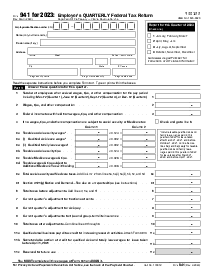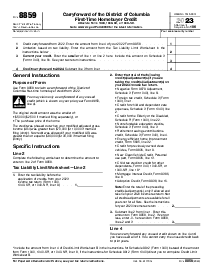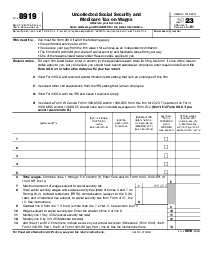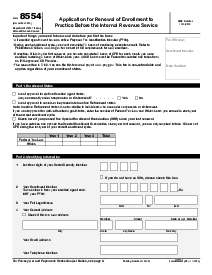-
Templates
Tax FormsFillable tax forms simplify and speed up your tax filing process and aid with recordkeeping.Explore all templatesReal EstateReal estate templates for all cases, from sale to rentals, save you a lot of time and effort.Explore all templatesInsuranceInsurance templates make it easier for agents to manage policies and claims.Explore all templatesLegalLegal templates provide a structured foundation for creating legally binding documents.Explore all templatesMedicalMedical forms help you keep patient documentation organized and secure.Explore all templatesBill of SaleBill of Sale templates streamline the transfer of ownership with clarity and protection.Explore all templatesContractsVarious contract templates ensure efficient and clear legal transactions.Explore all templatesEducationEducational forms and templates enhance the learning experience and student management.Explore all templates
-
Features
FeaturesAI-Enhanced Document Solutions for Contractor-Client Success and IRS ComplianceExplore all featuresAI Summarizer Check out the featureAI PDF summarizer makes your document workflow even faster. Ask AI to summarize PDF, assist you with tax forms, complete assignments, and more using just one tool.Sign PDF Check out the featurePDFLiner gives the opportunity to sign documents online, save them, send at once by email or print. Register now, upload your document and e-sign it onlineFill Out PDF Check out the featurePDFLiner provides different tools for filling in PDF forms. All you need is to register, upload the necessary document and start filling it out.Draw on a PDF Check out the featureDraw lines, circles, and other drawings on PDF using tools of PDFLiner online. Streamline your document editing process, speeding up your productivity
- Solutions
- Features
- Blog
- Support
- Pricing
- Log in
- Sign Up
Form 872
Get your Form 872 in 3 easy steps
-
01 Fill and edit template
-
02 Sign it online
-
03 Export or print immediately
Overview of Tax Form 872
Form 872, also known as the Consent to Extend the Time to Assess Tax, is usually presented to taxpayers during an audit. Its primary function is to enable the IRS to extend the time limitation for assessing income tax. Sometimes, this extension is vital, especially when the IRS needs additional time to ensure your tax data's accuracy.
Essential aspects of form 872 statute extension
The form 872 consent to extend is crucial for the IRS and potentially beneficial for taxpayers. By signing it, you're allowing the IRS more time to audit your tax return correctly. It ensures that the IRS won't hurry into making an inaccurate assessment due to time constraints. Contrarily, failing to sign can hasten the assessment, leading to high chances of error.
How to Fill Out IRS Form 872
Before moving on to how to fill out the form, it's crucial to remember that this document is legally binding. Filling it out wrongly can result in unnecessary complications and may expose you to additional liability. Here's a basic handbook on how to fill out the form:
- Begin the process by locating the section titled "in reply refer to" at the top-right corner of the form. Here, you're supposed to fill out any reference numbers or specific identifiers given by the IRS in the past, if any.
- Proceed to the next field, where you have to provide your Taxpayer Identification Number (TIN). Ensure to type in this number accurately to avoid any mistakes.
- Continue to the name and address sections of the form. Here, you should input your official name (and your spouse’s name if applicable), followed by your primary residential address.
- In the “Kind of tax” section, indicate the type of tax you’re discussing - for example, income tax, estate tax, or employment tax. Enter this in the designated space.
- Provide the necessary information pertaining to the period of the tax in the "Period Ending" field.
- Move on to the "Expiration Date" section and input the correct details. This field asks for the date until which you want the consent to apply.
- The next sections require your personal confirmation. Initial, provide your legible name, and the date in the appropriate fields. If you are filling out this form with your spouse, they will also need to sign and date their part of the form.
- If you have a taxpayer’s representative who is signing on your behalf, they will need to fill out the 'Taxpayer’s Representative Sign Here' section. This includes providing their signature, typing or printing their name, and dating the document.
- If the form is being filled out by a corporation, move to the 'Corporate Name' section and enter the name of your corporation. Then, the appointed corporate officer needs to sign where indicated, type or print their name, specify their title, and date their signature in the given boxes.
- Once you have confirmed that all necessary fields have been filled out, save the form. Do remember that the 'IRS Official's Name', 'IRS Official's Title', 'IRS Official's Signature', and 'Date signed' sections are for IRS use only and should be left blank when submitting the form.
Should I sign form 872?
Many individuals are often flustered by this question. The answer hinges on your current tax situation. It might be in your best interest to sign if you don't want to face a hurried assessment by IRS. However, if the amount of tax in question is negligible, or if the issue under contention is trivial and not likely to tilt in favor of the IRS, you might decide against signing form 872. Remember that signing this consent form should be after careful consideration and preferably under the advice of a tax professional.
Fillable online Form 872