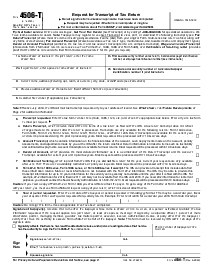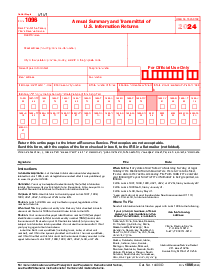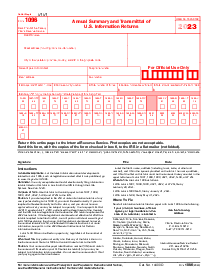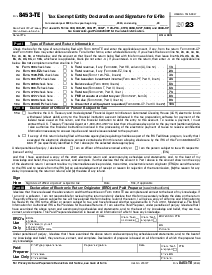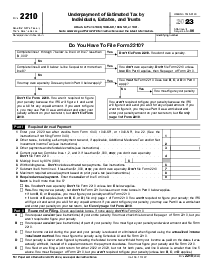-
Templates
Tax FormsFillable tax forms simplify and speed up your tax filing process and aid with recordkeeping.Explore all templatesReal EstateReal estate templates for all cases, from sale to rentals, save you a lot of time and effort.Explore all templatesInsuranceInsurance templates make it easier for agents to manage policies and claims.Explore all templatesLegalLegal templates provide a structured foundation for creating legally binding documents.Explore all templatesMedicalMedical forms help you keep patient documentation organized and secure.Explore all templatesBill of SaleBill of Sale templates streamline the transfer of ownership with clarity and protection.Explore all templatesContractsVarious contract templates ensure efficient and clear legal transactions.Explore all templatesEducationEducational forms and templates enhance the learning experience and student management.Explore all templates
-
Features
FeaturesAI-Enhanced Document Solutions for Contractor-Client Success and IRS ComplianceExplore all featuresAI Summarizer Check out the featureAI PDF summarizer makes your document workflow even faster. Ask AI to summarize PDF, assist you with tax forms, complete assignments, and more using just one tool.Sign PDF Check out the featurePDFLiner gives the opportunity to sign documents online, save them, send at once by email or print. Register now, upload your document and e-sign it onlineFill Out PDF Check out the featurePDFLiner provides different tools for filling in PDF forms. All you need is to register, upload the necessary document and start filling it out.Draw on a PDF Check out the featureDraw lines, circles, and other drawings on PDF using tools of PDFLiner online. Streamline your document editing process, speeding up your productivity
- Solutions
- Features
- Blog
- Support
- Pricing
- Log in
- Sign Up
Form 8610 (2020)
Get your Form 8610 (2020) in 3 easy steps
-
01 Fill and edit template
-
02 Sign it online
-
03 Export or print immediately
What Is a Form 8610
Form 8610, or the Annual Low-Income Housing Credit Agencies Report, is a vital tax document utilized by state housing credit agencies that allocate low-income housing tax credits. As a necessary aspect of compliance for the Low-Income Housing Tax Credit (LIHTC) program, this form ensures the allocated credits are accurately reported and assists in monitoring the program's overall integrity.
When to Use IRS Form 8610
State housing credit agencies must use this form in the following situations:
- To report the annual dollar amount of low-income housing credits allocated to each building.
- If there's a need to carry over an unused credit to the succeeding year.
- To document the dispositions of buildings or interests therein for which credits have been claimed.
- When it's necessary to reconcile the yearly ceiling with aggregate credits allocated.
- To validate compliance with the set-aside requirement for projects financed with tax-exempt bonds subject to the volume cap.
- Agencies must be attentive to these criteria to maintain program adherence and avoid potential auditing issues.
How To Fill Out Form 8610 Instructions
Step 1: Gather Information:
Before filling out Form 8610, gather all necessary information regarding the low-income housing projects.
This includes:
- The total amount of credits allocated.
- Details about the project owners.
- Identification of the projects that have received allocations.
Step 2: Fill Out Basic Information:
At the top of Form 8610, enter the name of the state housing credit agency and its Employer Identification Number (EIN).
Step 3: Complete Part I – Credit Allocation Information:
In Part I, you'll detail the annual credit allocations.
For Line 1, enter "5" for the total projects receiving allocations.
On Lines 2a through 2e, input the respective tax credits allocated for each project.
Add those amounts and record the total on Line 2f.
Step 4: Fill Out Part II – Housing Credit Agencies only:
This section reports returned or reclaimed credits and credits from the national pool.
If there are any returned or reclaimed credits, record the details on Lines 3 through 4.
If you received additional credits from the national pool, include them on Lines 5 and 6.
Step 5: Complete Part III – Housing Credit Agencies WITH National Pool Allocations or Ceilings:
For agencies that received allocations from the national pool, report the additional ceiling amounts in this part.
Enter the figures on Lines 7 through 9, as appropriate, based on your agency's specific circumstances.
Step 6: Sign the Form:
Once you have reviewed the form for accuracy, the authorized official of the housing credit agency should sign and date the form.
When to File Form 8610
The deadline for filing Form 8610 is a crucial date that housing credit agencies cannot overlook. Submitting the form accurately and on time is a testament to the agency's due diligence in complying with federal tax regulations. The annual submission deadline falls on February 28 of the year following the calendar year for which the form is being filed. Delays or inaccuracies could affect the agency's standing and credibility with project developers and the Internal Revenue Service. It's a pivotal piece of the tax compliance puzzle that must fit perfectly into the broader picture of affordable housing finance and regulation.
Fillable online Form 8610 (2020)