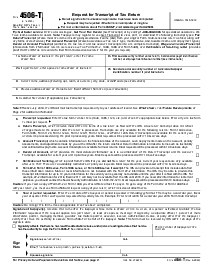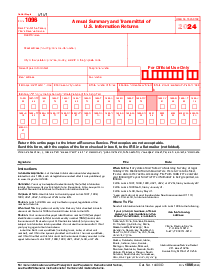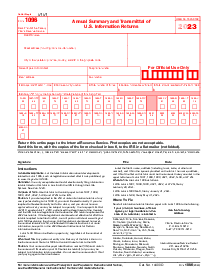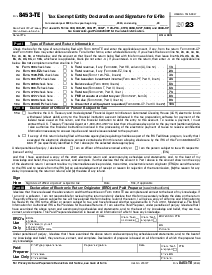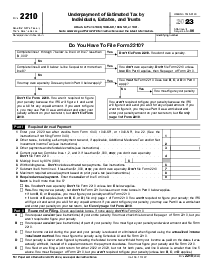-
Templates
Tax FormsFillable tax forms simplify and speed up your tax filing process and aid with recordkeeping.Explore all templatesReal EstateReal estate templates for all cases, from sale to rentals, save you a lot of time and effort.Explore all templatesInsuranceInsurance templates make it easier for agents to manage policies and claims.Explore all templatesLegalLegal templates provide a structured foundation for creating legally binding documents.Explore all templatesMedicalMedical forms help you keep patient documentation organized and secure.Explore all templatesBill of SaleBill of Sale templates streamline the transfer of ownership with clarity and protection.Explore all templatesContractsVarious contract templates ensure efficient and clear legal transactions.Explore all templatesEducationEducational forms and templates enhance the learning experience and student management.Explore all templates
-
Features
FeaturesAI-Enhanced Document Solutions for Contractor-Client Success and IRS ComplianceExplore all featuresAI Summarizer Check out the featureAI PDF summarizer makes your document workflow even faster. Ask AI to summarize PDF, assist you with tax forms, complete assignments, and more using just one tool.Sign PDF Check out the featurePDFLiner gives the opportunity to sign documents online, save them, send at once by email or print. Register now, upload your document and e-sign it onlineFill Out PDF Check out the featurePDFLiner provides different tools for filling in PDF forms. All you need is to register, upload the necessary document and start filling it out.Draw on a PDF Check out the featureDraw lines, circles, and other drawings on PDF using tools of PDFLiner online. Streamline your document editing process, speeding up your productivity
- Solutions
- Features
- Blog
- Support
- Pricing
- Log in
- Sign Up
Form 8822 - Change of Address (2015)
Get your Form 8822 - Change of Address (2015) in 3 easy steps
-
01 Fill and edit template
-
02 Sign it online
-
03 Export or print immediately
Understanding Form 8822 Change of Address 2015
If you have moved or changed your mailing address, the IRS needs to be kept in the loop. For individuals, the way to inform the IRS of this change is through Form 8822, a document designated for the purpose of address updating. Specifically, the 8822 form 2015 version remains relevant for taxpayers who need to correct or update their address information for that tax year. Promptly updating your address ensures that you receive any refunds or correspondence without delay.
Importance of updating your address with the IRS
Updating your address with the IRS is critical in maintaining accurate records and ensuring the smooth processing of your tax-related documents. This can prevent potential issues such as missed deadlines due to notices sent to an old address. It also helps safeguard your personal information against fraud or identity theft, as sensitive documents will not land in the wrong hands.
How to Fill Out the 8822 Form 2015
Filling out this IRS form template requires precision and attention to detail:
- By ticking the appropriate checkboxes, indicate which type of tax return is affected by your address change. Options include personal income tax returns such as Forms 1040 series or estate and gift tax returns such as Forms 706 and 709.
- If the form is for a deceased individual, enter their full name and social security number in the designated fields.
- Provide your full current name, including first, middle initial, and last name.
- Enter your social security number.
- If applicable, enter the full name of your spouse including their first name, initial, and last name.
- Include your spouse's social security number.
- If you have changed your name since your last tax filing, write your previous name(s) in the appropriate field.
- If your spouse has changed their name, input their prior name(s) as well.
- Fill in the complete details of your previous address including the house number, street, apartment number, city, state, and ZIP code. For non-U.S. addresses, also provide the name of the foreign country, province or county, and the postal code.
- If your spouse had a different previous address, replicate the steps to provide their old address information in the section provided.
- Specify your new address with full details, including number, street, apartment, city, state, and ZIP code. If this is a foreign address, also include the foreign country name, province or county, and postal code.
- You can give a daytime phone number for a person the IRS can contact with any questions.
- Sign and date the form to verify the information.
- If you’re filing a joint return, have your spouse also sign and date the form.
- If you are a representative, executor, or administrator authorized to report this change, sign your name, provide your title, and date the form in the relevant section.
Precautions and best practices
As with any official document, there are precautions and best practices to be mindful of:
- Double-check all information for accuracy to prevent errors.
- Keep a copy of the form for your records.
- If you're expecting a tax refund, consider waiting to file Form 8822 until you've received the refund to avoid confusion.
- Notify the Postal Service of your address change as well to ensure all mail is forwarded correctly.
Current Version
Fillable online Form 8822 - Change of Address (2015)