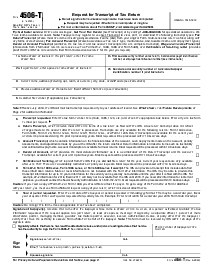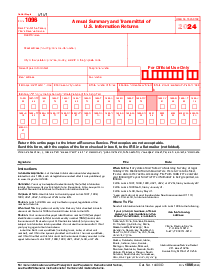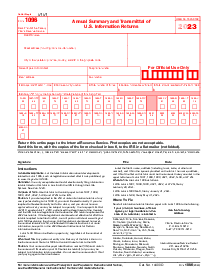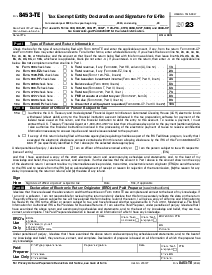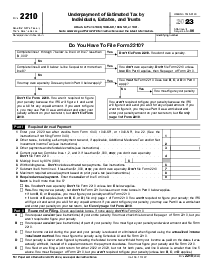-
Templates
Tax FormsFillable tax forms simplify and speed up your tax filing process and aid with recordkeeping.Explore all templatesReal EstateReal estate templates for all cases, from sale to rentals, save you a lot of time and effort.Explore all templatesInsuranceInsurance templates make it easier for agents to manage policies and claims.Explore all templatesLegalLegal templates provide a structured foundation for creating legally binding documents.Explore all templatesMedicalMedical forms help you keep patient documentation organized and secure.Explore all templatesBill of SaleBill of Sale templates streamline the transfer of ownership with clarity and protection.Explore all templatesContractsVarious contract templates ensure efficient and clear legal transactions.Explore all templatesEducationEducational forms and templates enhance the learning experience and student management.Explore all templates
-
Features
FeaturesAI-Enhanced Document Solutions for Contractor-Client Success and IRS ComplianceExplore all featuresAI Summarizer Check out the featureAI PDF summarizer makes your document workflow even faster. Ask AI to summarize PDF, assist you with tax forms, complete assignments, and more using just one tool.Sign PDF Check out the featurePDFLiner gives the opportunity to sign documents online, save them, send at once by email or print. Register now, upload your document and e-sign it onlineFill Out PDF Check out the featurePDFLiner provides different tools for filling in PDF forms. All you need is to register, upload the necessary document and start filling it out.Draw on a PDF Check out the featureDraw lines, circles, and other drawings on PDF using tools of PDFLiner online. Streamline your document editing process, speeding up your productivity
- Solutions
- Features
- Blog
- Support
- Pricing
- Log in
- Sign Up
Form 4506 (2020)
Get your Form 4506 (2020) in 3 easy steps
-
01 Fill and edit template
-
02 Sign it online
-
03 Export or print immediately
What Is A Form 4506 IRS
Form 4506, officially titled "Request for Copy of Tax Return," is a document issued by the Internal Revenue Service (IRS) that allows individuals and businesses to obtain copies of their federal tax returns from previous years. This is particularly useful for those requiring official documentation such as loan applications, legal matters, or personal record-keeping.
When to Use IRS Tax Form 4506
There are specific situations where IRS Tax Form 4506 becomes invaluable. Here's a list of when you might need to use this form:
- Applying for a mortgage or another loan where proof of income is required.
- Filing an amendment to a previous year's tax return.
- Dealing with IRS audits or queries that require a review of past returns.
- Verifying income for a student financial aid application for college or university.
- You need precise tax information when filing for divorce or other legal matters.
- Compiling financial records when anticipating a significant financial transaction.
How To Fill Out Form 4506 Instructions
Step 1: Provide Personal Information
Enter your name and Social Security number (SSN) at the top of Form 4506. If you filed a joint return, enter your spouse's name and SSN. Include your current address, and if it differs from the address on the tax return for the year requested, enter the previous address as well.
Step 2: Specify the Tax Form
In line 6, specify which tax form number you are requesting.
Step 3: Request the Specific Year
On line 7, request the tax year you need the return for. If you need multiple years, you can also list them in this area using the same date format.
Step 4: Enter the Number of Returns.
Line 8 asks for the number of returns you'd like to receive. Most individuals need only one copy, but specify the number here if you require more for legal or financial matters.
Step 5: Provide Additional Information
If you'd like the tax return sent to a third party, such as a bank evaluating a mortgage application, include their name, address, and telephone number on lines 5a through 5c. Before moving forward, obtaining the third party’s consent to disclose this information is crucial.
Step 6: Sign and Date the Form
The taxpayer must sign and date the bottom of Form 4506. If you filed jointly, your spouse's signature is also required. Ensure that both signatures are on the form to avoid processing delays.
Step 7: Review for Accuracy
Before submitting, review the entire form to ensure every piece of information is correct. An error can lead to delays in processing or even the inability to fulfill your request.
Fillable online Form 4506 (2020)