-
Templates
Tax FormsFillable tax forms simplify and speed up your tax filing process and aid with recordkeeping.Explore all templatesReal EstateReal estate templates for all cases, from sale to rentals, save you a lot of time and effort.Explore all templatesInsuranceInsurance templates make it easier for agents to manage policies and claims.Explore all templatesLegalLegal templates provide a structured foundation for creating legally binding documents.Explore all templatesMedicalMedical forms help you keep patient documentation organized and secure.Explore all templatesBill of SaleBill of Sale templates streamline the transfer of ownership with clarity and protection.Explore all templatesContractsVarious contract templates ensure efficient and clear legal transactions.Explore all templatesEducationEducational forms and templates enhance the learning experience and student management.Explore all templates
-
Features
FeaturesThe all-in-one document management system has all the features you need to safely and efficiently handle your PDFs. Dive in, learn how to use all the tools, and become a PDF pro.Explore all featuresShare PDF Check out the featureWith the help of PDFliner you can share your PDF files by email or via the link as soon as you have edited, filled, or signed them online.Sign PDF Check out the featurePDFLiner gives the opportunity to sign documents online, save them, send at once by email or print. Register now, upload your document and e-sign it onlineFill Out PDF Check out the featurePDFLiner provides different tools for filling in PDF forms. All you need is to register, upload the necessary document and start filling it out.Draw on a PDF Check out the featureDraw lines, circles, and other drawings on PDF using tools of PDFLiner online. Streamline your document editing process, speeding up your productivity
- Solutions
- Features
- Blog
- Support
- Pricing
Helpful Instructions on How to Fill Out I-9 Form
If you are looking for how to fill out an I-9 form correctly, you may be an employer who wants to hire new workers. This form is also known as the Employment Eligibility Verification form, and it certifies the identity of new employees hired in any area of the US. Every employer around the country has to learn how to complete an I-9 form. Here is a guide that will help you with it.

What is an I-9 form?
USCIS I-9 form is an official verification document for the new employees. No matter whether the employee is a citizen of the US or not, the form must be completed by the US employer. Big companies prefer to hire representatives of employers who fill the forms on behalf of the boss. To fill this form, you need to own the employees’ documents and/or other data. Before you start, ask the employee to provide the data you need, confirming the identity and eligibility to work at the company. The form must be kept safe by the employer and be available for inspection by government officials any time they ask for it. Officials have to be authorized for the inspection.
What is an I-9 form used for?
If you are wondering what is an I-9 form used for, you need to check this list of reasons:
- It contains the information on the employee, confirming the true identity and intention to work;
- this document is required for any legal job in the US, no matter whether the worker is a US citizen or not;
- the document proves that the person is working for a US business, and is valid for Immigration Services.
How to fill out an I-9 form?
You have to learn how to fill the form in case you are hiring anyone. This form may also be useful for an employee who wants to know what information to provide for the employer. If you are looking for where to get I-9 form, you can use either the online version or download it right from the PDFLiner. Another option is to go to the US Citizenship and Immigration Services website and download it from there. Still, PDFLiner is a perfect editor with the ability to sign the form immediately, and since you are already here, we recommend using this page that contains a detailed instruction.
There are three pages with detailed explanations and instructions in the document. Read them before you start filing form I-9 employment eligibility verification, as they may be useful. There are recommendations for each particular case. The form starts from the 4th page. It is not long: there’s information about an employee, an employer, and a case when re-verification is needed.
Section 1 (To be filled by the employee)
Section 1 asks for the data on the employee and can be filled by the worker. It contains the full name of the person, current address, date of birth, and Social Security Number. The employee has to put a tick in the appropriate box about the residency and nationality. At the end of the section, the employee has to put a signature and the current date. If an employee requires a translator’s help, there must be a name and signature of the translator included, apart from the address and the date of the translation.
If the employee is not authorized to work in the US and is considered an alien, there must be an alien registration number stated. This number is unique and provided to one person only. If there’s no alien registration number, you can mention the admission number of Form I-94.
.png)
Section 2 (To be filled by employer)
Section 2 contains information about the employer. There are documents that must be reviewed by the employer and stated in this form. The employer must confirm that the employee is eligible for the job. It must be signed in the first three days once the employee is hired. An employer can make copies of the document. They must complete:
- List A documents that establish the employment and identity of the employee. There can be passport code attached, foreign passport, authorization document with a photograph on employment;
- List B documents confirm the employee’s identity. They include ID card and driver’s license, school ID, military card, or voter’s registration;
- List C contains documents that allow employees to work in the US, including SSN, birth certificate, US citizen ID, or even Native American tribal documents.
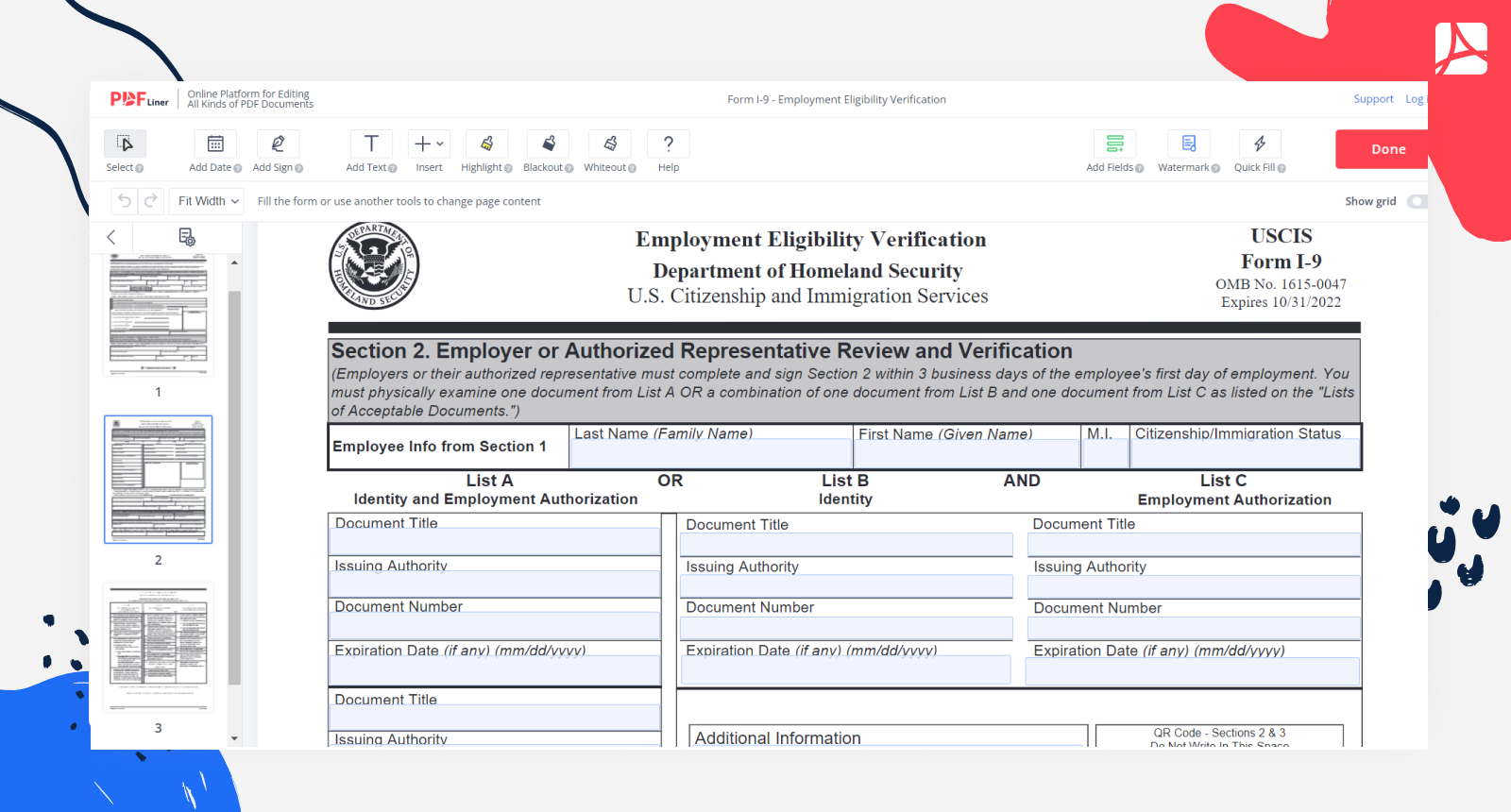
Section 3 (In case of rehiring)
Section 3 is made for an employer in case of rehiring a worker. It must be completed by an employer only. It does not have to be used except for the cases of re-verification during the rehiring process. If an employee is hired again in 3 years from the original date on the form, the employer can simply complete this section instead of starting to file the document from the very beginning.
How to sign an I-9 form?
You have to put several signatures in the document. There must be a signature of an employee, a translator if there is any, and several signatures of an employer or an authorized representative. You don’t have to download the document, print it, sign, and scan it. All you need is to use PDFLiner.
Since an electronic signature is recognized as official in the US, you can use the PDFLiner signature tool. You will see it signed “Add Sign” with the recognizable icon right on the upper panel. Press the icon near the box you need to sign. A small window will appear in front of you. You can simply write your name in the box, and it will appear in the signature box.
You can also download the signature that is already made from the storage. If you want, you may choose the “Capture” option and use your phone’s camera to make a signature.
FAQ
Here are a few popular questions we usually see on the Internet. You may find them useful. Read them before filling out the form.
How to get the I-9 form?
You can receive this form from different sources. You may either search the US Citizenship and Immigration Services website. There is a search panel for such cases. Your employer may give it to you if you are an employee. However, there is a simpler way to do this. Use this page on PDFLiner. Press the document, and that’s it, the form is opened.
What does an I-9 form look like?
The form is not that big. It is 5 pages long. However, there are three pages with explanations and guidance for both parties. You can read the guide before you enter the 4th page or just scroll down to it. You will have to attach the list of documents there as well. Read the requirements for List A, B, and C on the form. You may need to ask your employee to provide you with all these documents in advance.
Who has to fill out an I-9 form?
This form must be filled by the employer. However, there is a section that has to be signed and confirmed by the employee. It is better to fill the document together or one by one. After the employee finishes the 1st section, he/she must send it to the employer. If the employee does not understand English, the 1st part of the form must be completed by the translator.
Fill Out Tax Forms At No Time with PDFLiner
Start filing your taxes electronically today and save loads of time!
























































.png)


