-
Templates
Tax FormsFillable tax forms simplify and speed up your tax filing process and aid with recordkeeping.Explore all templatesReal EstateReal estate templates for all cases, from sale to rentals, save you a lot of time and effort.Explore all templatesInsuranceInsurance templates make it easier for agents to manage policies and claims.Explore all templatesLegalLegal templates provide a structured foundation for creating legally binding documents.Explore all templatesMedicalMedical forms help you keep patient documentation organized and secure.Explore all templatesBill of SaleBill of Sale templates streamline the transfer of ownership with clarity and protection.Explore all templatesContractsVarious contract templates ensure efficient and clear legal transactions.Explore all templatesEducationEducational forms and templates enhance the learning experience and student management.Explore all templates
-
Features
FeaturesThe all-in-one document management system has all the features you need to safely and efficiently handle your PDFs. Dive in, learn how to use all the tools, and become a PDF pro.Explore all featuresShare PDF Check out the featureWith the help of PDFliner you can share your PDF files by email or via the link as soon as you have edited, filled, or signed them online.Sign PDF Check out the featurePDFLiner gives the opportunity to sign documents online, save them, send at once by email or print. Register now, upload your document and e-sign it onlineFill Out PDF Check out the featurePDFLiner provides different tools for filling in PDF forms. All you need is to register, upload the necessary document and start filling it out.Draw on a PDF Check out the featureDraw lines, circles, and other drawings on PDF using tools of PDFLiner online. Streamline your document editing process, speeding up your productivity
- Solutions
- Features
- Blog
- Support
- Pricing
Simple Guide on How to Fill Out a Commercial Invoice
When your business or other commercial enterprise expands to cover more areas, you face the challenge of international supply. During customs clearance, a commercial invoice serves as an indicator of the important details about the products that cross the border. If you do not know how to create a commercial invoice form and fill it, the information in this article will be useful for you. Make your experience with documents clear and fast by using PDFLiner.

What Is a Commercial Invoice Form?
A commercial invoice serves as a customs declaration, which is a necessary document to prove the sale between customer and dealer. If you need to ship your product abroad, this legal document is required. This document requests information about the value and quantity of the goods sold to determine taxes and duties and is required for a package to clear customers.
Moreover, this document does not indicate the ownership of the goods being sold. The customs office asks for this information to determine if you have any form of debt related to the package. This form is one of the most important in ocean freight shipping and international trade. If the goods are shipped within the country, you don't need to fill out a commercial invoice. Instead you might need to create a trucking invoice for the delivery.
How to Fill Out a Commercial Invoice?
All commercial invoice forms have a universal format that needs to be filled in accordance with the specified sections. With PDFLiner, filling out the commercial invoice for shipping will be easy to understand and will not take you much time.
The commercial invoice form does not have a specific due date, and it will be valid during the transportation period. You still need to keep this form even after completing the transaction. Let’s explore each section that needs to be filled:
- International Air Waybill Number: Enter the number, which you can find on the courier’s shipping label.
- Shipper/Exporter: Here you need to apply the sender’s data such as an address, full name, contact phone, business registration number, and other personal information.
- Shipper’s Export References: Indicate a commercial invoice number assigned by the exporter or order number.
- Date of Exportation: Date of your shipment.
- Country / Reasons: Specify the country from where you ship the merchandise and the ultimate destination. Also, apply reasons why you would like to ship it.
- Consignee or Importer: In this section, you need to enter information about the recipient like person or company name, address, contact phone, email address, country, and more.
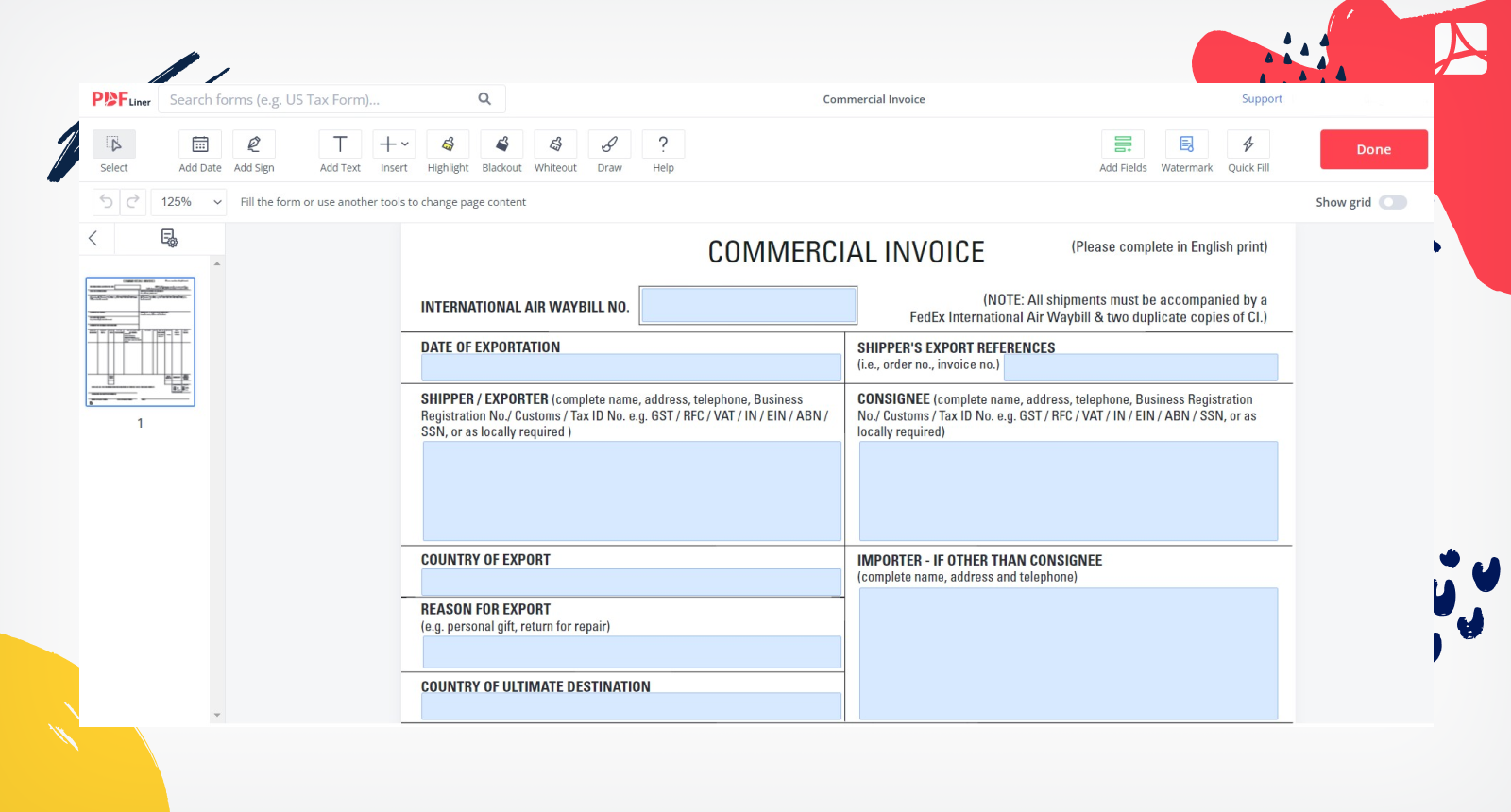
- Item/ Quantity: List details of any merchandise/items.
- Full Description of Goods: A detailed description of the item, for example, what it is made of and its purpose.
- Country of Origin: Country the listed merchandise originated from.
- Harmonized Code: The standardized system classifying products developed and maintained by the World Customs Organization.
- Unit Value: Cost per individual item.
- Total Value: Total amount of the items.
- Total Weight: Total weight of the package.
- Signature: The signature, date, and title of the shipper are required.
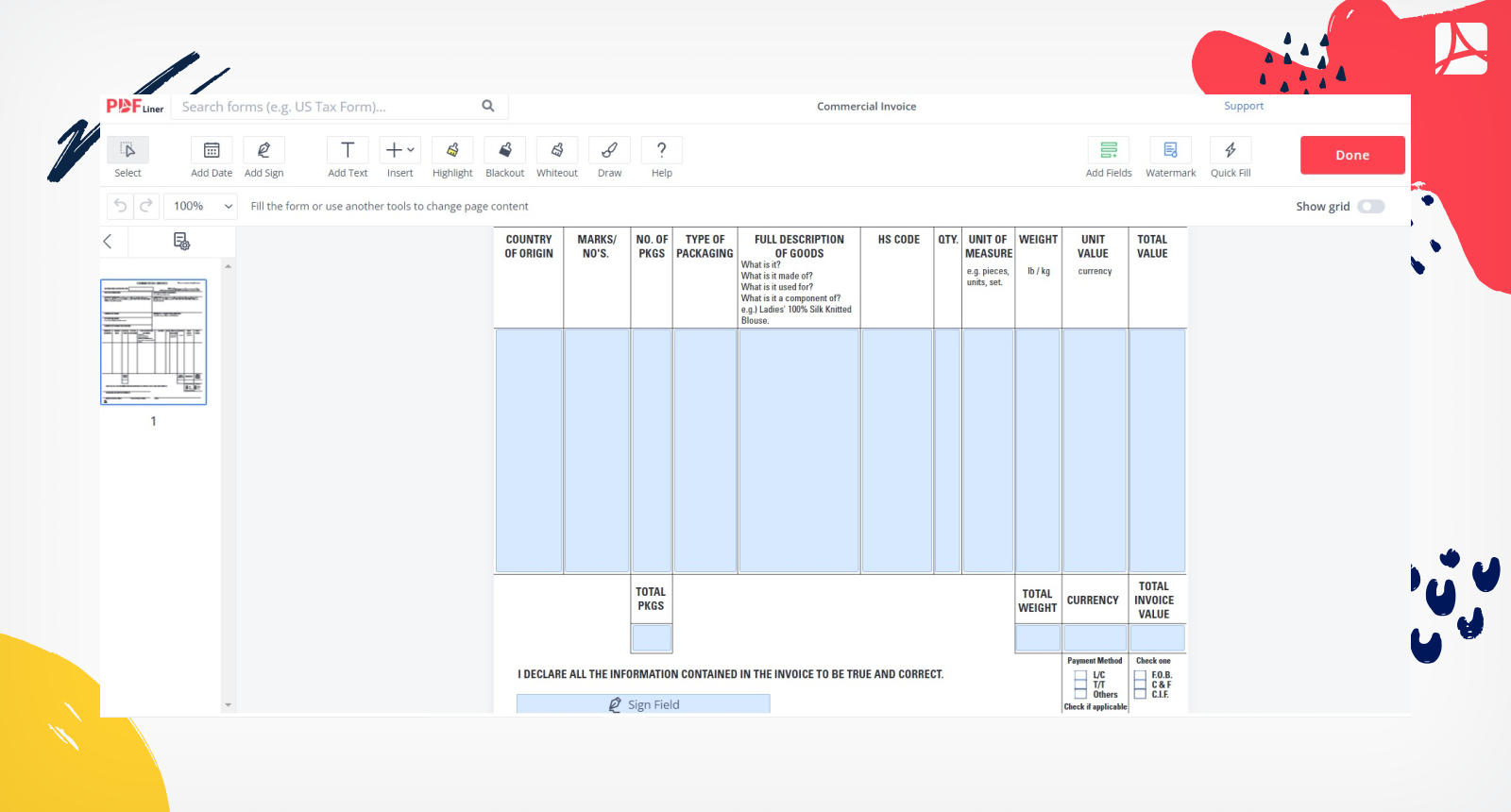
At the bottom line, you need to complete this form with your signature to confirm invoice information. Fill out the form carefully, try not to miss any details, and provide only reliable information. Overall, the PDFLiner provides the most convenient commercial invoice form that you can fill in and send to your destination.
How to Sign a Commercial Invoice?
PDFLiner provides not only forms with instructions on how to fill them but also many irreplaceable online tools for your PDF files. The online signature tool provided by PDFLiner is one of the most popular features among online editing accessories. This feature allows you to sign and save any document online.
You can sign your PDF with the ’Add Sign’ tool by following a few steps. Click on the ’Add Sign’ button on the upper toolbar with the ink pen icon. After this, choose the ’Add New Signature’ option and generate the signature you want. Place your signature where required, and it will appear on your document.
How to Send a Commercial Invoice?
If you need to share your file with another person or group of people, PDFLiner provides tools to work together online. The document management tool allows you to edit PDF with your colleagues from anywhere in the world. There are several ways to share your files.
You need to download the document to PDFLiner from your PC. Then insert the link in the "Type Document URL" field, which will allow you to send the document choosing the most convenient way. You can restrict access to your file so that only a certain number of people could edit the file or share access globally.
Frequently Asked Questions
Here you can find the most frequently asked questions that may arise during the process of selecting and completing the form.
Is there any difference between commercial and customs invoices?
Both forms are created for the secure cross-border movement of goods. They describe the necessary information about the goods to be checked before they cross the border. These forms are designed for different types of business, so in this case, larger companies use customs invoices forms.
Do I need a custom form when sending a commercial invoice?
No, you need to go with a universal format of the commercial invoice, which allows your package to be processed easily by the system. If you are facing a problem with international shipping or it is your first time doing it don’t be afraid to look for examples. There are many free templates on the Web, as well as VIP ones you have to pay for. And you will confront international shipment regularly, so we suggest using PDFLIner, which is simple and free to use.
What is the tax ID number on a commercial invoice form?
It is your or buyer’s tax identification number, for example, VAT, EORI, etc. Registered importers are given a number and have to show the tax charged to customers on invoices. This way your buyer, if he also is a registered trader, knows how much he can take away in turn and the final consumer knows how much tax he has paid on the product he got.
When do you need a commercial invoice?
The meaning of a commercial invoice is that it can be used as a customs declaration when you are selling and shipping products internationally.
Go Paperless with PDFLiner
Fill out, edit, sign and share any document online and save the planet!
























































.png)


