-
Templates
Tax FormsFillable tax forms simplify and speed up your tax filing process and aid with recordkeeping.Explore all templatesReal EstateReal estate templates for all cases, from sale to rentals, save you a lot of time and effort.Explore all templatesInsuranceInsurance templates make it easier for agents to manage policies and claims.Explore all templatesLegalLegal templates provide a structured foundation for creating legally binding documents.Explore all templatesMedicalMedical forms help you keep patient documentation organized and secure.Explore all templatesBill of SaleBill of Sale templates streamline the transfer of ownership with clarity and protection.Explore all templatesContractsVarious contract templates ensure efficient and clear legal transactions.Explore all templatesEducationEducational forms and templates enhance the learning experience and student management.Explore all templates
-
Features
FeaturesThe all-in-one document management system has all the features you need to safely and efficiently handle your PDFs. Dive in, learn how to use all the tools, and become a PDF pro.Explore all featuresShare PDF Check out the featureWith the help of PDFliner you can share your PDF files by email or via the link as soon as you have edited, filled, or signed them online.Sign PDF Check out the featurePDFLiner gives the opportunity to sign documents online, save them, send at once by email or print. Register now, upload your document and e-sign it onlineFill Out PDF Check out the featurePDFLiner provides different tools for filling in PDF forms. All you need is to register, upload the necessary document and start filling it out.Draw on a PDF Check out the featureDraw lines, circles, and other drawings on PDF using tools of PDFLiner online. Streamline your document editing process, speeding up your productivity
- Solutions
- Features
- Blog
- Support
- Pricing
How to Create Outlines in PDF And Why You Need Them
If navigating through a text is difficult for you, as you get lost in a huge variety of fields, pages, and data, your document definitely needs a table of content or outlines. Their creation is not particularly difficult. But for you to quickly deal with this issue, we have compiled a small guide.

How to Create an Outline in PDF
To focus the reader’s attention on some particularly important thoughts or parts of a text, you can highlight them with a bright color. It can be done in any PDF editor program. Depending on the platform and toolset of the editor you choose, the way outlines are created may differ slightly, but in general, you should follow a set of similar steps:
1. Upload the desired file from your device.
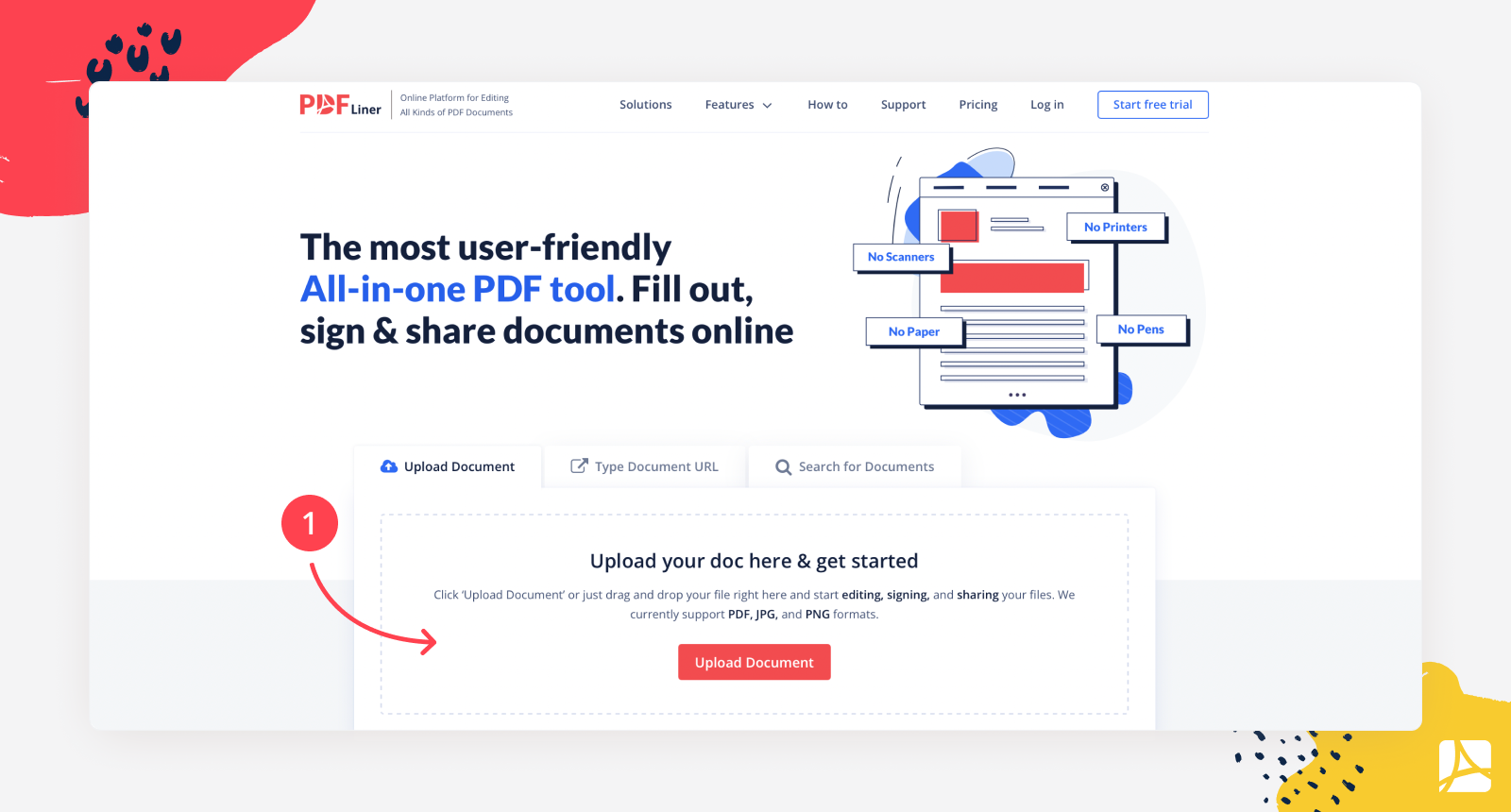
2. Add a new page to your PDF using the Rearrange Pages tool.
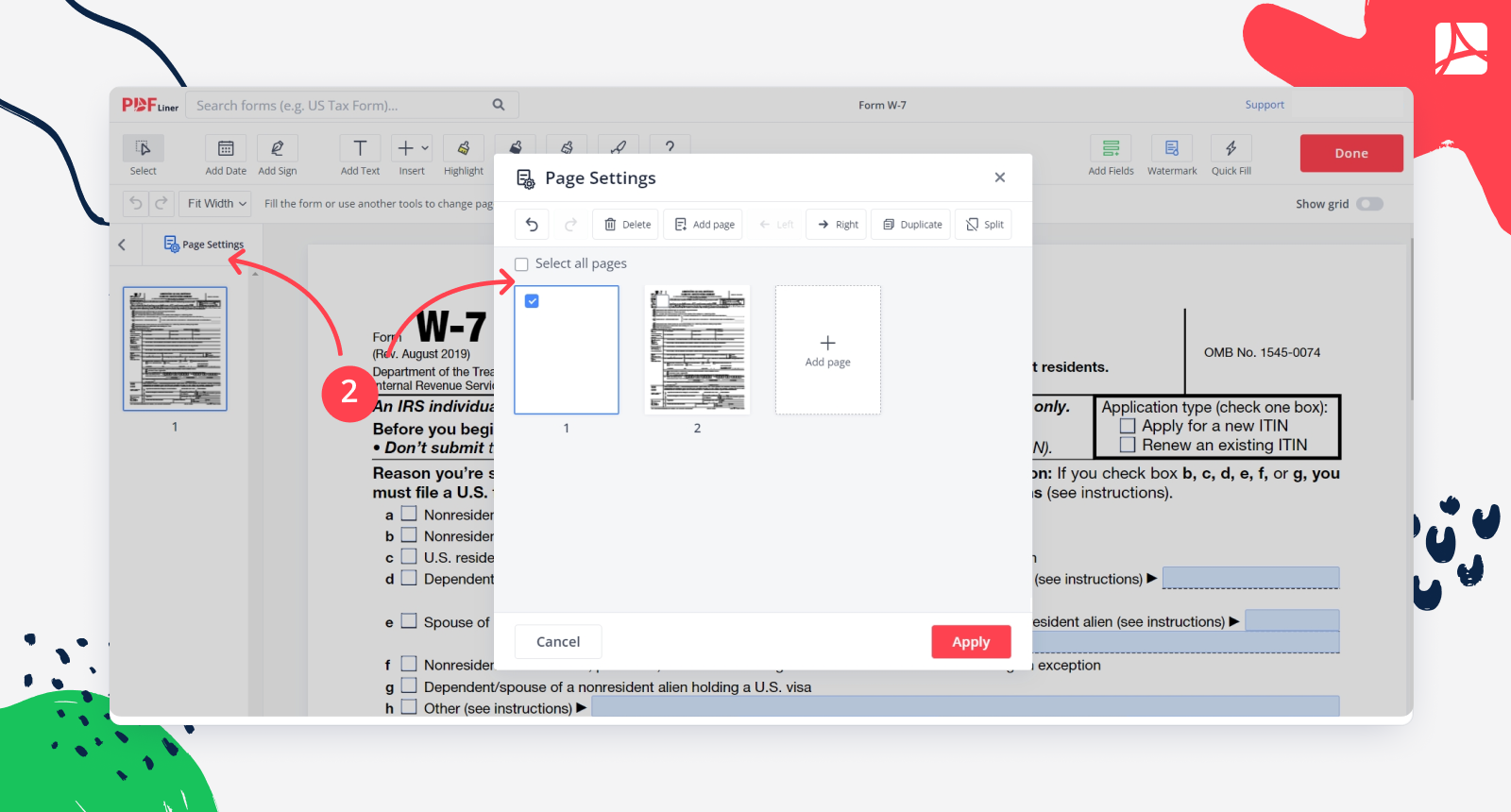
3. Go to the new page and write all headings of the document with an Add Text tool.
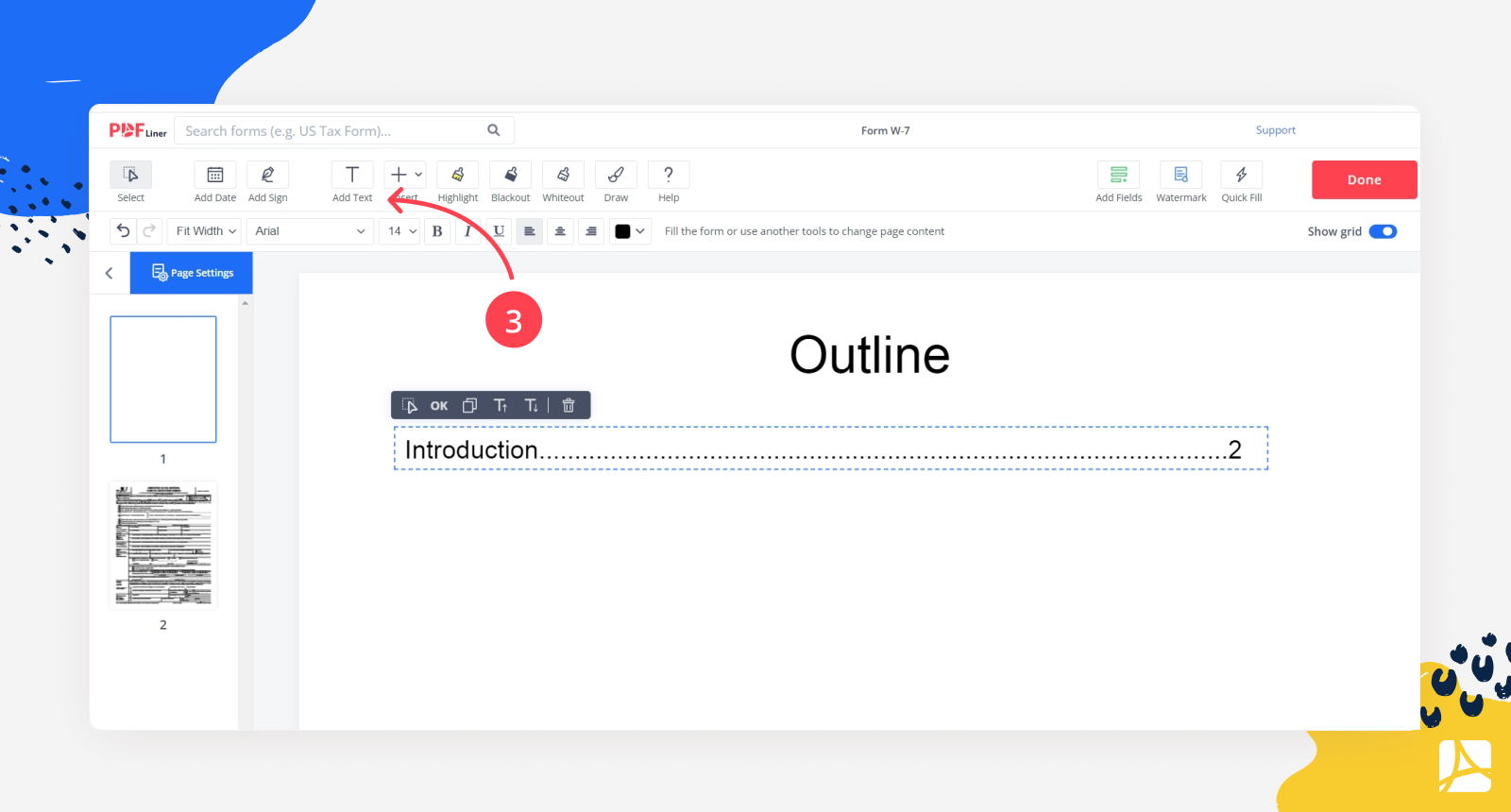
You can easily and quickly edit a PDF file in our online PDFLiner editor. Also, many programs let you create font outlines in PDF. It is explicitly done to ensure that PDF files open correctly in any vector program, and you do not receive "fonts missing" notifications. But does creating a PDF in illustrator automatically create outlines on fonts? Yes, as it is the safest and most fool-proof method. You can disable this option if necessary.
Create Outlines in PDF: Why a Table of Contents Is Important
Creating outlines and a table of contents greatly simplifies working with multi-page documents. Good structure is especially important in legal and scientific papers because it is so easy to get lost in all these tables and terms.
With outlines, you can highlight the main parts of a file that you need to pay attention to first. Thus, you will create a short summary of the text, allowing a reader to grasp its essence immediately. A table of contents contains more concise information with an indication of chapters and parts.
By looking at it, any reader understands the document’s hierarchy and can find the required section. By clicking on an item of interest in the list, you can quickly get to the specified page of a text, and bright outlines will tell you what information is contained here. So you don’t have to read the entire page to see if there is any important data to you.
Each large section can consist of several paragraphs and subparagraphs. However, be careful not to overdo it. Too many outlines will make your text unreadable, and their use will become meaningless. Now that you know how to create outlines in PDF, your documents will become more structured.
Edit a PDF At No Time with PDFLiner
Start editing your documents online and save loads of time!



























































