-
Templates
Tax FormsFillable tax forms simplify and speed up your tax filing process and aid with recordkeeping.Explore all templatesReal EstateReal estate templates for all cases, from sale to rentals, save you a lot of time and effort.Explore all templatesInsuranceInsurance templates make it easier for agents to manage policies and claims.Explore all templatesLegalLegal templates provide a structured foundation for creating legally binding documents.Explore all templatesMedicalMedical forms help you keep patient documentation organized and secure.Explore all templatesBill of SaleBill of Sale templates streamline the transfer of ownership with clarity and protection.Explore all templatesContractsVarious contract templates ensure efficient and clear legal transactions.Explore all templatesEducationEducational forms and templates enhance the learning experience and student management.Explore all templates
-
Features
FeaturesThe all-in-one document management system has all the features you need to safely and efficiently handle your PDFs. Dive in, learn how to use all the tools, and become a PDF pro.Explore all featuresShare PDF Check out the featureWith the help of PDFliner you can share your PDF files by email or via the link as soon as you have edited, filled, or signed them online.Sign PDF Check out the featurePDFLiner gives the opportunity to sign documents online, save them, send at once by email or print. Register now, upload your document and e-sign it onlineFill Out PDF Check out the featurePDFLiner provides different tools for filling in PDF forms. All you need is to register, upload the necessary document and start filling it out.Draw on a PDF Check out the featureDraw lines, circles, and other drawings on PDF using tools of PDFLiner online. Streamline your document editing process, speeding up your productivity
- Solutions
- Features
- Blog
- Support
- Pricing
A Complete Guide to Electronic Doctor Signatures
PDFLiner is one of the most reliable platforms that focus on the e-signature needs of the healthcare industry. In this post, we’ll let you in on the notion of doctor signatures, the main benefits of e-signatures, requirements for legally valid doctor signatures, as well as the instructions on how to use PDFLiner to create a legally binding electronic doctor signature and save lots of time along the way.

Requirements for a Legally Valid Doctor Signature
Now that you’re here, we’re sure you no longer ask the ‘How do doctors sign their name?’ question. But you might be interested in the exact requirements for a legally binding medical doctor sign. Medical documentation in the U.S. must follow Medicare signature requirements.
There are strict criteria for validating a physician or non-physician practitioner’s signatures. In case entries are left without doctor signatures or dates, they may not be accepted as valid by the Medicare claims reviewers. Below, you will find the requirements for a legally valid doctor signature from the main medical authorities in the U.S.:
- you must use your signature for the services you provided or ordered;
- your signature must be written by hand or placed digitally;
- your signature must be decipherable or comparable to your attestation statement/signature log.
What Are the Benefits of Electronic Physician Signatures
Here are the main advantages of using a dr. signature in your digital documents:
- enhanced security: digital signatures help prevent paperwork loss, fraud, and misleading document modifications. Generally, an electronic signature of a doctor bolsters patient file privacy;
- increased accuracy: doctor e-signatures reduce missed data input, refine clarity, as well as allow for speedy corrections;
- no more waiting: these days, everyone who’s involved in the healthcare sector no longer has to wait for emails, faxes, couriers — with e-signatures and online document management platforms, it’s all a matter of a few taps;
- effective interaction: a doctor signature stamp from a reliable service results in speedier approvals, faster document exchange, and overall time-efficient communication in the medical field;
- boosted workflow: e-signatures allow you to manage files within instants, thus, upgrading the workflow quality and making managing medical files as seamless as possible.
How Can Doctors Use PDFLiner to Make Paper Work Easier
If there’s one field that associates with managing heaps of documentation and signatures, it’s definitely medicine. Almost every procedure in the field of patient care requires an approving (and rather time-consuming) doctor signature.
In a world where saving time is at a premium, speeding up the whole paper management process is in high demand. That’s where PDFLiner comes into play. If you work in the healthcare industry, chances are you’re feeling stressed and overworked. With PDFLiner, you will succeed in focusing on your patients (and getting some rest) instead of rummaging through the annoying paperwork.
Here’s a quick guide on how you can add a signature to your files using PDFLiner:
1. Upload your document or find the necessary form in our extensive medical form catalog.
.png)
2. Find the ‘Add Sign’ button in the upper left menu and click on it.
.png)
3. Choose the most preferred option for generating your e-signature.
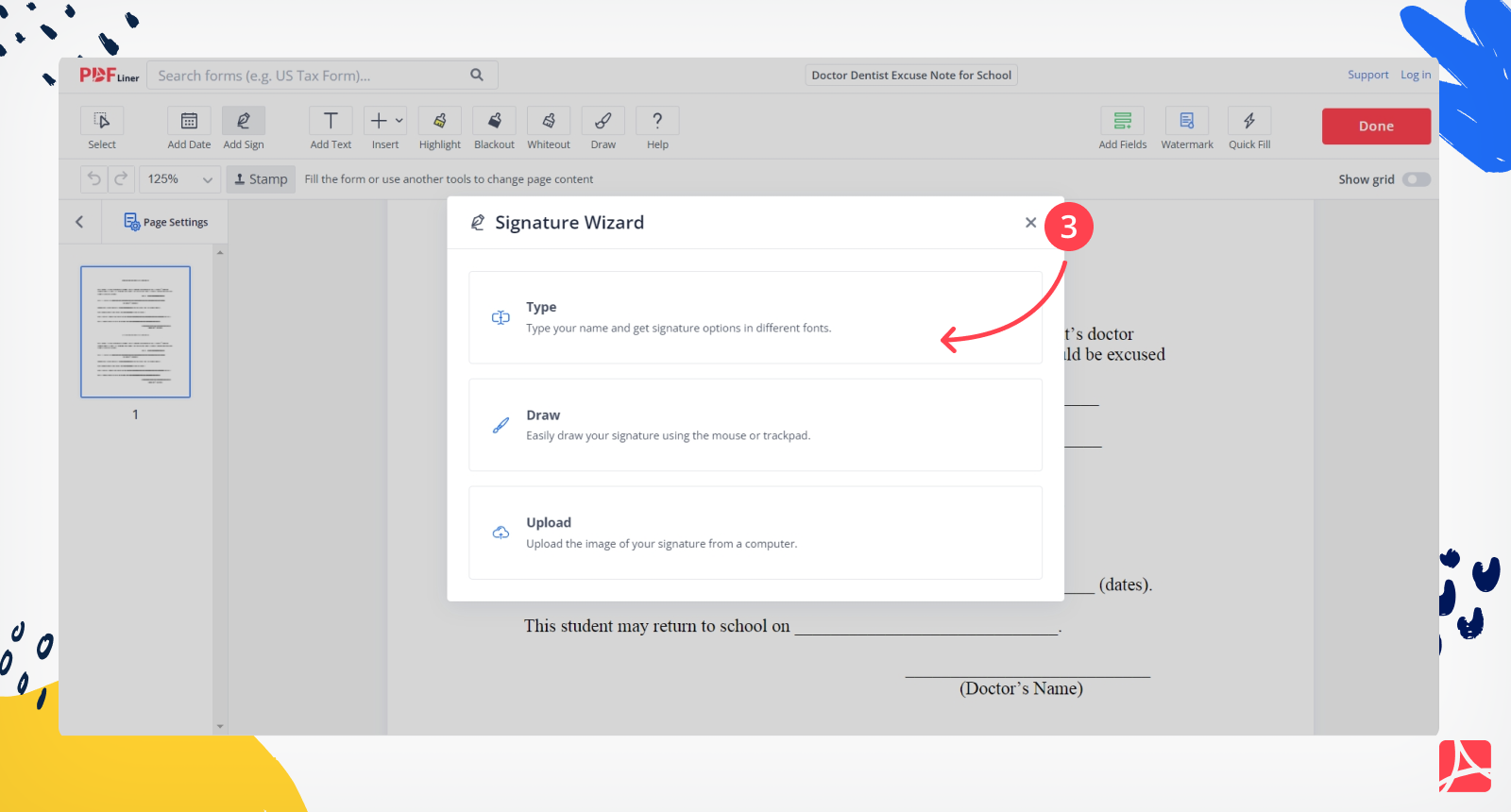
4. Position your signature where you want it to be on your file, and that’s about it.
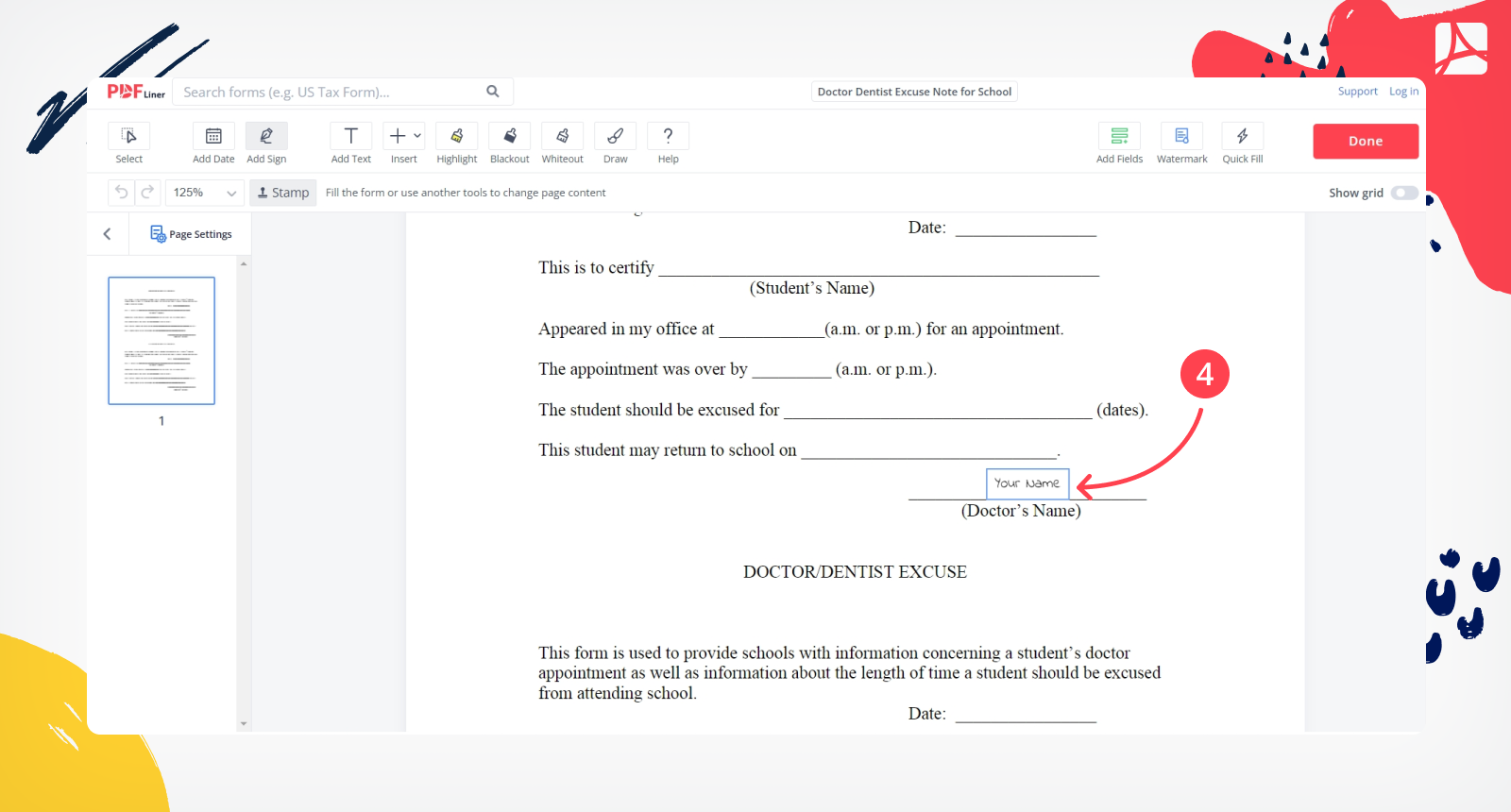
Aside from serving as a top-notch doctor’s signature generator, PDFLiner helps you with all your healthcare-related paperwork. By making the most of our platform, you will work at the speed of light, on the go, and from anywhere, while saving space and money along the way. For example, some professionals prefer to use PDFLiner to fill out and sign TB Test Result Form. Also, via our platform, you get the possibility to securely share your documents with as many recipients as you choose.
FAQ
The following section clarifies some questions regarding doctors’ signatures you might find useful to know about. Read them to understand the details on the topic.
Can physicians use electronic signatures?
Sure. Physicians can (and do!) use digital signatures instead of handwritten ones on a regular basis. This makes signing prescriptions and keeping patient records easy and effective.
Can medical records be signed electronically?
Yes, the healthcare industry is legally allowed to use digital signatures. However, they must conform to the HIPAA (a federal law that determines national standards for patient data privacy and protection).
Is PDFLiner secure enough?
Yes, definitely. By making the most of PDFLiner, you can add a legally binding e-signature to your files and password-protect them for maximum security. Super safe and convenient.
How long do doctors have to keep healthcare records?
According to federal law, each patient’s medical record should be kept and retained for a minimum of 7 years from the last service date. For Medicare Advantage patients, the files should be stored for 10 years before they are allowed to be destroyed.



























































