-
Templates
Tax FormsFillable tax forms simplify and speed up your tax filing process and aid with recordkeeping.Explore all templatesReal EstateReal estate templates for all cases, from sale to rentals, save you a lot of time and effort.Explore all templatesInsuranceInsurance templates make it easier for agents to manage policies and claims.Explore all templatesLegalLegal templates provide a structured foundation for creating legally binding documents.Explore all templatesMedicalMedical forms help you keep patient documentation organized and secure.Explore all templatesBill of SaleBill of Sale templates streamline the transfer of ownership with clarity and protection.Explore all templatesContractsVarious contract templates ensure efficient and clear legal transactions.Explore all templatesEducationEducational forms and templates enhance the learning experience and student management.Explore all templates
-
Features
FeaturesThe all-in-one document management system has all the features you need to safely and efficiently handle your PDFs. Dive in, learn how to use all the tools, and become a PDF pro.Explore all featuresShare PDF Check out the featureWith the help of PDFliner you can share your PDF files by email or via the link as soon as you have edited, filled, or signed them online.Sign PDF Check out the featurePDFLiner gives the opportunity to sign documents online, save them, send at once by email or print. Register now, upload your document and e-sign it onlineFill Out PDF Check out the featurePDFLiner provides different tools for filling in PDF forms. All you need is to register, upload the necessary document and start filling it out.Draw on a PDF Check out the featureDraw lines, circles, and other drawings on PDF using tools of PDFLiner online. Streamline your document editing process, speeding up your productivity
- Solutions
- Features
- Blog
- Support
- Pricing
Add Date to PDF with Easy Online Editor
Working with online forms has become really simple in recent times. The PDFLiner editor offers you a platform where you can fill out any document from the very beginning. You can use different tools for this. This article explains how to add a date to a PDF to complete the form.

Adding Date to PDF Step-by-Step
You might need this feature when filling out a particular form a W-9 for example or creating a new document. In both cases, it takes a little time to add the calendar to the PDF form.
Step 1: Upload the document
The first step you should take to start working with PDFLiner is to upload the form or choose the one from the library. You can do it right on the main PDFLiner page.
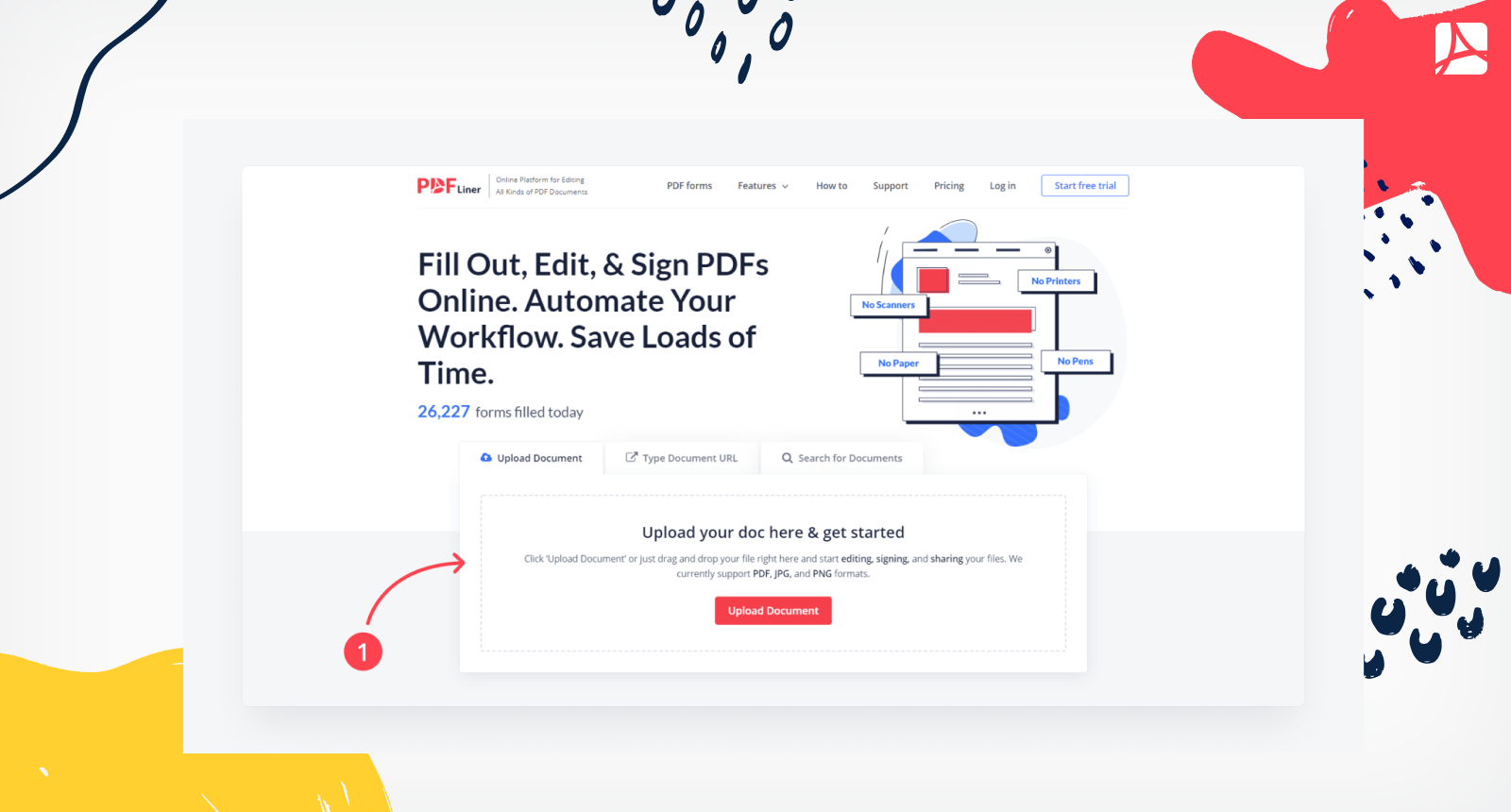
Step 2: Choose “Add date”
The editor opens after you download the document. Pressing the button “Add date” in the upper left corner automatically adds the date field in the PDF form. It sets today’s date, but you can edit it easily. You can also change the font size and move the field around the document.
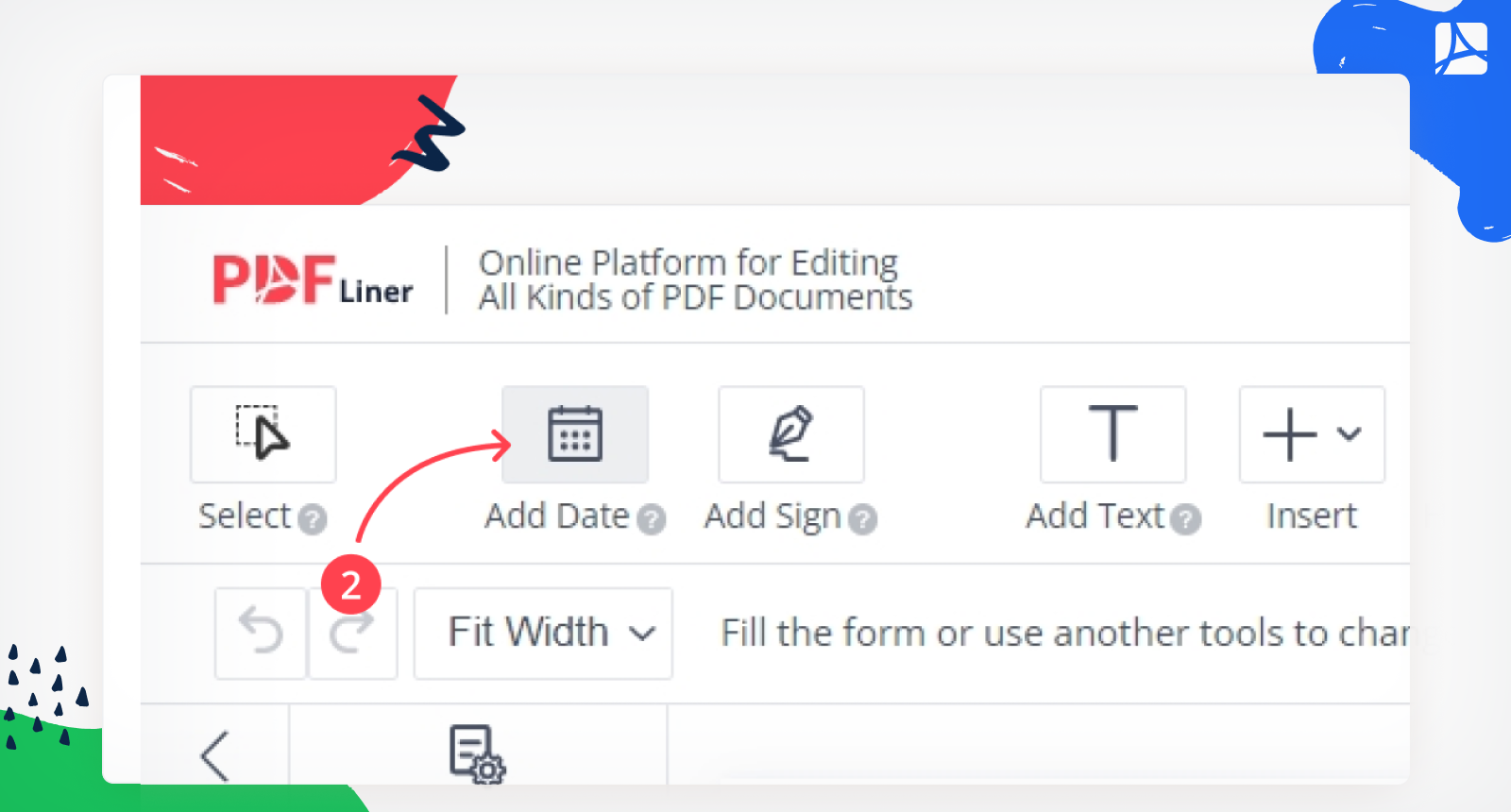
Step 3: Save the changes
When you successfully edit the date field, save the changes with the “OK” button. Now you know how to add a date to a PDF with PDFLiner.
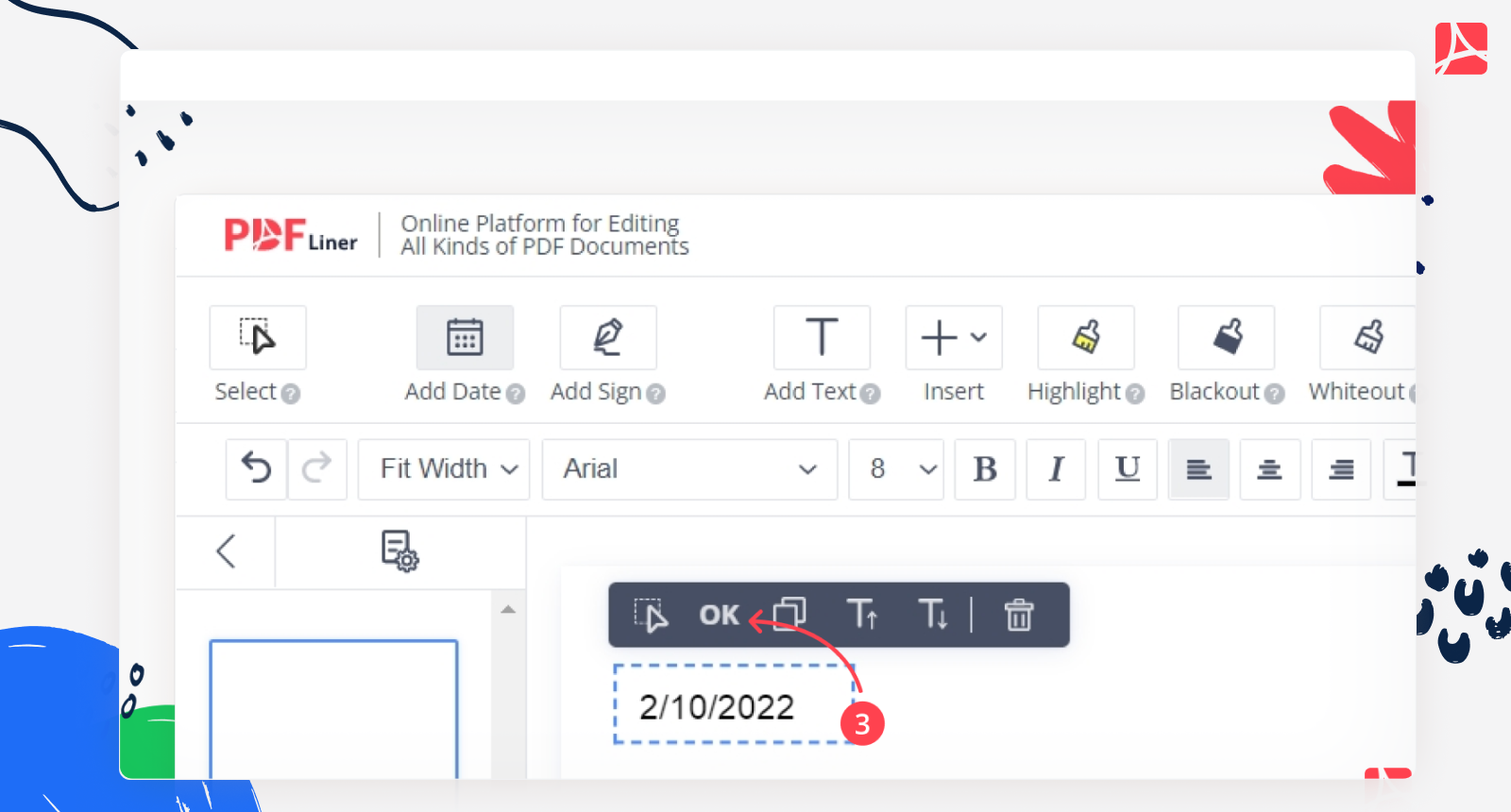
E-signing with PDFLiner
Most of the forms that you need to fill out require the signing below. With the PDFLiner service, you don’t need to print the form to sign it manually. You can do it online in several seconds. Near the button “Add date,” you can also find the “Add sign” one.
What Else Can I Do with PDFLiner
PDFLiner has a large library of forms, which you can fill online in the editor. You can also create your documents and add text to a PDF, leave comments and highlight the required parts, sign and date a PDF. You can also make your PDF fillable by adding fillable fields. All your documents are saved in your account. There are even more useful features to check on PDFLiner.
Frequently Asked Questions
Here you will find some additional information about the date field in a PDF.
Can I add several different dates to one file?
If you need to indicate the date in several places in the document, you can add as many fields as you require. Moreover, they may contain different dates too.
Can I add a date field to my PDF?
Some forms that you have to edit contain the date field to fill out. But if they don’t, or you create a new document, you can easily add the date field:
- Click the "Add Fields" button.
- Select a "Date Field" on the toolbar.
- Place the date field where you need it on a document.
- Choose a date format on the right settings bar.
Can I add a date to W9 with PDFLiner?
Yes, we have a fillable W-9 available on our website. In order to add a date to your W-9, you would need to open the form, click on a date field, and choose a date.

























































