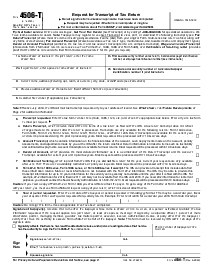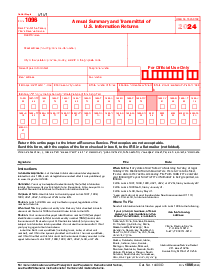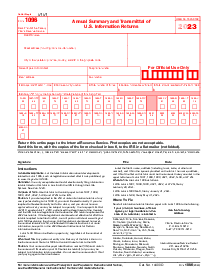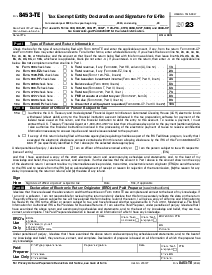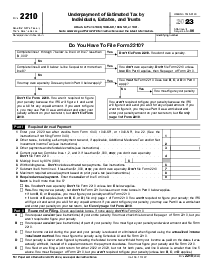-
Templates
Tax FormsFillable tax forms simplify and speed up your tax filing process and aid with recordkeeping.Explore all templatesReal EstateReal estate templates for all cases, from sale to rentals, save you a lot of time and effort.Explore all templatesInsuranceInsurance templates make it easier for agents to manage policies and claims.Explore all templatesLegalLegal templates provide a structured foundation for creating legally binding documents.Explore all templatesMedicalMedical forms help you keep patient documentation organized and secure.Explore all templatesBill of SaleBill of Sale templates streamline the transfer of ownership with clarity and protection.Explore all templatesContractsVarious contract templates ensure efficient and clear legal transactions.Explore all templatesEducationEducational forms and templates enhance the learning experience and student management.Explore all templates
-
Features
FeaturesAI-Enhanced Document Solutions for Contractor-Client Success and IRS ComplianceExplore all featuresAI Summarizer Check out the featureAI PDF summarizer makes your document workflow even faster. Ask AI to summarize PDF, assist you with tax forms, complete assignments, and more using just one tool.Sign PDF Check out the featurePDFLiner gives the opportunity to sign documents online, save them, send at once by email or print. Register now, upload your document and e-sign it onlineFill Out PDF Check out the featurePDFLiner provides different tools for filling in PDF forms. All you need is to register, upload the necessary document and start filling it out.Draw on a PDF Check out the featureDraw lines, circles, and other drawings on PDF using tools of PDFLiner online. Streamline your document editing process, speeding up your productivity
- Solutions
- Features
- Blog
- Support
- Pricing
- Log in
- Sign Up
Form 8453-S (2021)
Get your Form 8453-S (2021) in 3 easy steps
-
01 Fill and edit template
-
02 Sign it online
-
03 Export or print immediately
What Is Form 8453-S
Form 8453-S is a U.S. Internal Revenue Service (IRS) form designed explicitly for S corporations filing an electronic tax return. This form is the transmittal for an S corporation's electronically filed tax return.
Form 8453-S is a declaration that verifies certain information on your electronic S corporation tax return is accurate. It acts as a consent document authorizing the IRS to accept the return with digital signatures. It is essential to understand the significance and the correct method to fill out IRS Form 8453-S, especially if your S corporation opts for electronic filing.
How To Get Form 8453-S
Getting your hands on Form 8453-S is a straightforward process. The IRS makes the form available in multiple ways:
- Download Online: The most convenient method is downloading it from the official IRS website. You can search "Form 8453-S" in the search bar and download the PDF.
- Request by Mail: You can also request the IRS to mail you a paper copy.
- PDFLiner: Most tax preparation software, such as PDFLiiiner, will allow you to complete Form 8453-S electronically.
- Tax Professionals: If you work with an accountant or a tax professional, they can provide appropriate forms, including IRS Form 8453-S.
How To Fill Out IRS Form 8453-S
Filling out Form 8453-S involves a few key steps. While the form is relatively simple, it's important to complete it accurately to avoid potential issues. Here’s how to fill out IRS Form 8453-S:
Step 1: Enter the S Corporation's name, address, and Employer Identification Number (EIN).
Step 2: Indicate the tax year you are filing for.
Step 3: Check the relevant boxes to show which forms or schedules are transmitted electronically with your tax return. This can include forms like Schedule K-1, etc.
Step 4: This is where the form gets its importance. The declaration states that the S corporation reviewed all the information and is transmitting it electronically to the IRS. Make sure you read this section carefully.
Step 5: An authorized officer of the S corporation must sign and date the form. Electronic signatures are acceptable.
Step 6: Include the title of the person signing, for example, President or Treasurer.
Step 7: If a paid professional prepares the form, they must also provide their details.
How To File Form 8453-S
Once completed, Form 8453-S should be filed following the guidelines below.
If you are filing your S Corporation tax return electronically, Form 8453-S should be submitted alongside it. This form serves as the authorization to e-file the tax return.
Ensure you submit Form 8453-S by the filing deadline for S corporations, usually March 15. Keep a copy of the signed Form 8453-S for your records.
Form 8453-S is essential for S corporations opting for electronic filing. By understanding its purpose and filing requirements, S corporations can make their tax filing process more efficient and compliant with IRS regulations.
Fillable online Form 8453-S (2021)